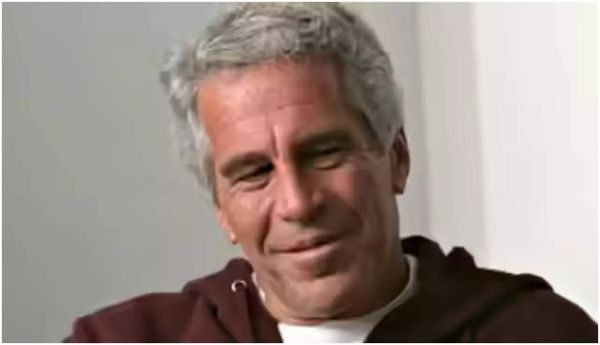What you need to know
- Previously limited to Chromebooks, the Pixel Buds web app is now available on Windows and macOS, so you can easily manage your earbuds from your computer.
- The app is compatible with macOS Sonoma 14 and Windows 11, but remember, it doesn’t work with Safari—best to use Chrome on macOS.
- You can control noise cancellation, transparency mode, conversation detection, and even customize the equalizer settings.
The Pixel Buds web app just expanded to Windows and macOS, so you can now manage your earbuds straight from your computer.
Google's Pixel Buds web app used to be limited to Chromebook users, making it tricky for people on Windows or macOS to manage their earbuds. But now, Google has opened up access to more devices, so you can easily control your Pixel Buds on pretty much any computer.
A recent update to the Pixel Buds support page now includes step-by-step instructions for updating Pixel Buds firmware using the web app (via 9to5Google).
The PWA works with macOS Sonoma 14, Windows 11, and later versions. It offers features similar to those of the ChromeOS version, but keep in mind that it doesn’t work with Safari on MacOS. For the best experience on macOS, it’s recommended to use the Chrome browser.
The web app puts you in the driver’s seat with your earbuds. You can toggle active noise cancellation, switch to transparency mode, and manage conversation detection. It also lets you activate touch controls and customize the equalizer settings to get the sound just right.
To get started with the web app on your macOS or Windows computer, first pair your earbuds with your system. Then, head over to mypixelbuds.google.com and follow the on-screen instructions to unlock all the app's features.
In the upper right corner, you'll find the "More Settings" menu (look for the gear icon), where you can dive into a range of audio customization options like Volume EQ, Mono Audio, In-Ear Detection, and Volume Balance. The interface also shows useful information about your paired Pixel Buds, including their status and model.
The web page not only lets you control your Pixel Buds but also shows important details like the firmware version. It also allows you to update your earbuds with the latest firmware even if they’re not connected to an Android phone.
The addition of Pixel Buds PWA support for Mac and Windows is a big win for Google’s wireless earbuds lineup. This change tackles a major concern that might have stopped some folks from buying them due to limited desktop support.
The Pixel Buds Pro 2 are Google’s newest earbuds, and they come packed with Gemini integration. The sound quality and volume are top-notch! Plus, you can pick from a variety of colors to match your phone or your personal style.