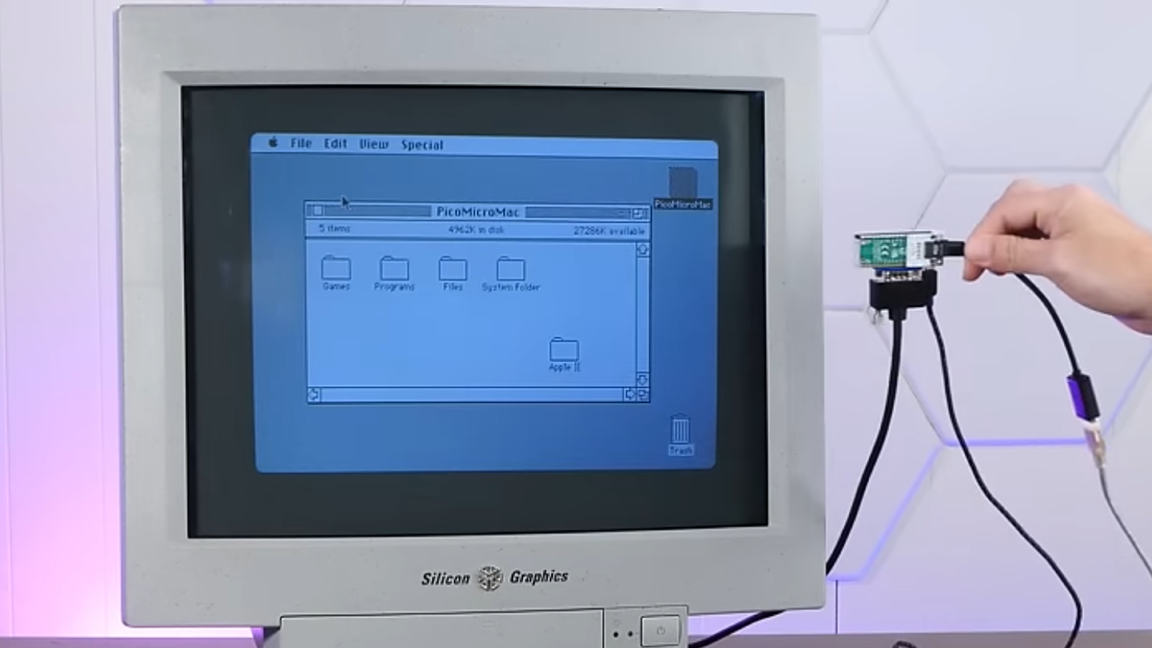
The original Macintosh 128K was released in 1984—and now after 40 years, you can make your own for less than $20 on a board that can fit in your pocket. This project comes to us from maker and developer YouTube channel Action Retro who is using our favorite microcontroller, the Raspberry Pi Pico, to recreate the old school Macintosh experience. This project was possible thanks to the work of several makers who we'll be sure to highlight throughout this article.
This project operates entirely on the Raspberry Pi Pico with the help of a handful of open source tools. It emulates the Macintosh 128K computing experience with a great deal of accuracy though it's not a 1:1 replica of the original machine. You get the software experience hosted on the Pico and compatibility with peripherals that let you interact with the OS. That said, you could get creative with housing and hardware to replicate the experience even further.
The Pico must be soldered to a board put together by Ron from RonsCompVids known as the Pico Micro Mac. This board is available for sale over at Joe's Computer Museum starting at just $10. This board enables VGA support which makes it possible to get VGA output on the Pico. It's important to note however that the original Mac 128K output with a resolution of 512 x 342px and the Pico outputs at 640 x 480px.
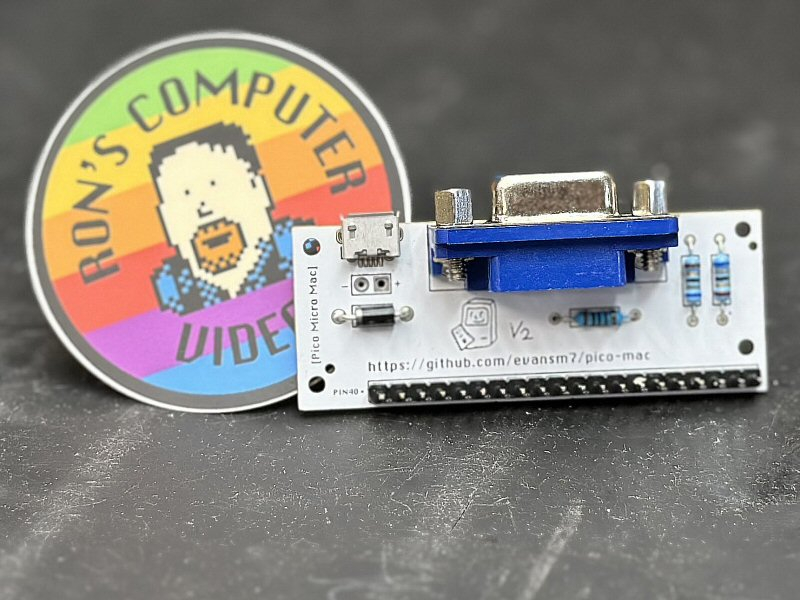

Eagle-eyed readers may remember an earlier version of this project which we covered back in June 2024. But this version differs by being a full retail product instead of being soldered to a strip of perfboard.
You can purchase the board as is just for $10 but there is also an option to buy it preassembled with a Pico for $25. If you choose the $10 option, you will need to purchase your own Pico and solder it to the board yourself. There is another caveat to this project, as well, in regards to audio support. There is no audio output with this setup so the experience will be limited only to visual output.
The software used by the Pico to operate the Macintosh 128K setup is known as Pico Mac. This is open source with all of the code available over at GitHub to peruse. It provides several key features which are necessary including the ability to output VGA and use various USB-based HIDs like a mouse and keyboard. This can be flashed to the Raspberry Pi Pico using a microSD card.
If you want to get a closer look at this Raspberry Pi project in action, you can check it out over at Action Retro's official YouTube channel.







