
Buying one of the best security cameras will help put your mind at ease when you’re away from home – you’ll be able to check in on your property at any time through an app on your phone, and you’ll get an alert if movement is detected. It’s a fast-growing market so these security systems are now smarter and easier to use than ever before.
Yale is one of the most well-known security companies, manufacturing everything from padlocks and safes to alarm systems and bike locks. Most recently, Yale has released a range of smart devices, including the Yale Smart Indoor Camera, the Yale Smart Video Doorbell and the Yale Smart Outdoor Camera.
To keep an eye on your garden, front door and driveway, the Yale Outdoor Camera can be mounted on your home’s exterior. It delivers Full HD footage and it has a spotlight built in too.
Yale Smart Outdoor Camera review: price and availability
Released in January 2024, the Yale Smart Outdoor Camera is available to buy now for £119.99 in the UK. You can buy extra accessories for it too, like a solar panel charger for £35 and an outside cable for around £17.
For those who aren’t confident installing it, you can pay extra to have someone come and set it up for you. It’ll cost £165 in total to have someone install the camera wirelessly, or £175 to have it connected to mains power.
Yale Smart Outdoor Camera review: design and setup

Small and simple, the Yale Smart Outdoor Camera is a discreet piece of equipment, measuring 51 x 55 x 91.5mm and weighing about 205g. It’s a little white box with a lens housed in the glossy black front panel. Largely made from plastic, the camera feels sturdy and resilient. It’s also IP65 weatherproof so you can install it outside without worrying too much about damage from the elements. In the box, it comes with a mounting plate, a USB-C cable, fixings and fittings, a security sticker and the Quick Start Guide.
Setting up the camera was very easy - I took it out of the box, downloaded the Yale Home app on my smartphone, and chose Set Up New Device. Then I scanned the QR code on the camera's underside and turned it on using the power button hidden under a rubber cover. The app did the rest for me, taking me through the whole process step by step, prompting me to create a ‘home’ and name the camera. Connecting it to my Wi-Fi network took a little longer than expected, but eventually, everything was ready to go.

When it comes to mounting the camera, the Yale app has clear instructions to guide you. If you’re not confident enough to do it yourself, you can pay someone to install it when you buy it directly from the Yale website.
What’s great about the Yale Smart Outdoor Camera is that you can choose whether you’d like to use it wirelessly with the rechargeable battery or whether you’d like to hook it up to mains power. The benefit of the wired option is that you'll never have to fiddle with it. Using it wirelessly, it would need recharging every 4 to 6 months depending on usage. Another option is to buy the Yale Solar Panel charger to keep the battery topped up.
Yale Smart Outdoor Camera review: performance

You get 1080p Full HD footage from the Yale Smart Outdoor Camera, and the 154-degree viewing angle means a good amount fits into the shot. I had it placed overlooking a balcony, and I could see everything I needed to.
In terms of quality, the image is crystal clear. Everything and everyone near the camera looked detailed. There’s 8x digital zoom to get a better look, although it becomes a lot more grainy when you blow the image up.
Even in bright sunlight, the camera managed to contrast the shot well enough for me to see clearly what was going on. In the dark, the night vision was precise, and with the spotlight turned on, you could see the closest objects to the camera just as well as you would in the day. Overall I was impressed with the image quality, but it would be good to be able to get a closer look without losing so much sharpness.
Two-way audio is a really handy feature to have in a security camera because you can hear what’s going on outside, and you can speak through it too, like if you wanted to tell a delivery driver where to leave a parcel. My voice didn’t come across very loudly though so you’ll need to have it placed quite close to the door in that instance.
The motion detection works well for the most part on its default Medium Sensitivity settings but it did sometimes miss movement. In the end, I had to dial that up to High Sensitivity - the downside of that is that it could affect battery life although I haven't used it for long enough to understand how much. Similarly, human detection works a lot of the time but not all the time, letting you know when it’s a person in the shot as opposed to a car or a pet.
Every time the camera detects movement, it stores the footage in a timeline on the app and labels it depending on the type of movement.
Yale Smart Outdoor Camera review: app and features
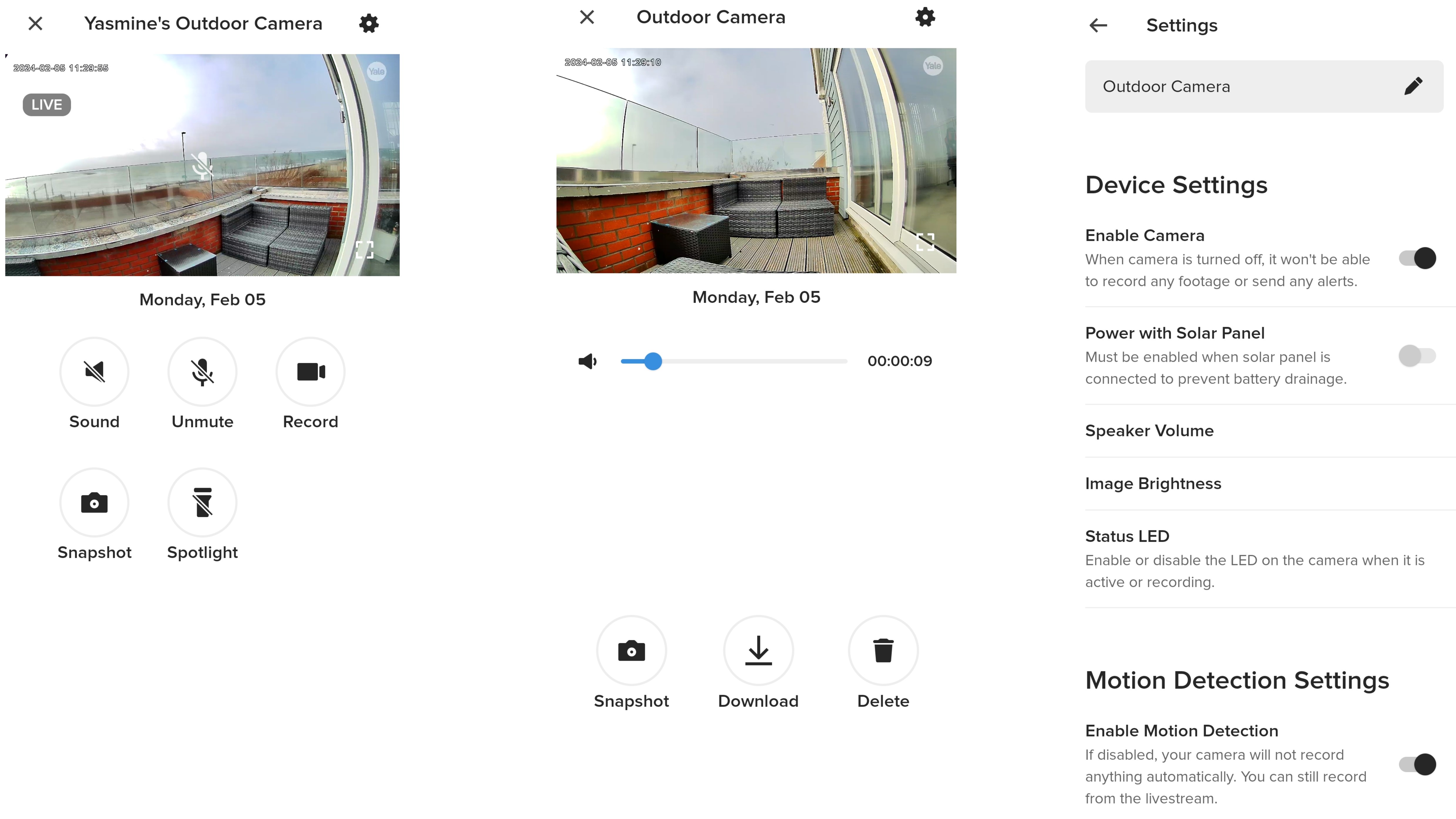
Yale has done a great job on its app which is available for both Android and iOS. It’s very easy to navigate, and you can add other users to help you manage your home’s security.
Your cameras can be organised by house and by room. From the main page, you can see the latest images taken by each one. When you tap on the Outdoor Camera, you'll see a live view with options below to hear the sound, speak through it, record the scene, take a snapshot or turn on the spotlight.
Each device has its own settings page, and in the case of the Smart Outdoor Camera, there are lots of options to play with. You can turn the camera off entirely, adjust the image brightness, enable motion and human detection, change the clip length, turn on colour night vision and so on.
If you plan to put this somewhere with more hustle and bustle, and you only want to keep an eye on part of the shot, you can set a detection zone. I thought it worked well and I like that it was divided into lots of smaller squares, meaning you could create quite a detailed area. Having said that, other systems like Arlo give you even more control over those zones by allowing you to draw them.
Without spending money on the Yale subscription, you’ll still be able to make use of a fair amount of features, like AI human detection and local footage storage. Upgrading to Yale’s camera plan will be beneficial because you’ll be able to make the most out of everything the device has to offer including more advanced AI detection such as pet detection, package detection and vehicle detection. You’ll also get 30 days' worth of recordings in a cloud.
Yale's latest devices are compatible with some other smart home tech, including Amazon Alexa and Google Home. For instance, you can display a live view from the camera on your Echo Show smart display. Other features you get here include a spotlight that you can switch on through the Yale Home app, coloured night vision and two-way talk.
Yale Smart Outdoor Camera review: verdict

The Yale Smart Outdoor Camera gives you a lot of bang for your buck - it delivers good quality footage at all times of the day, and a spotlight to help you see the outside of your home at night. Naturally, if you spend a bit more you’ll be able to find even more detailed image quality, as well as a more precise detection zone. But for the price, this camera does a fantastic job.
In comparison to other smart security cameras, the Yale Home monthly subscription isn't too expensive, and the great thing is you can store the videos locally if you don’t want to pay for it, without sacrificing too many features.
Yale Smart Outdoor Camera review: alternatives to consider
Some smart security cameras come with a solar panel built-in, so you don’t need to buy an extra accessory to keep it charged. The Eufy S220 SoloCam is T3’s top outdoor security camera because it has a long list of features and you don’t need to pay a subscription fee to make the most of it. It doesn’t have a spotlight, though.
Another security camera system to consider is Arlo, and our favourite camera is the Arlo Pro 4. You get an impressive 2K resolution which delivers super clear footage during the day and at night, and there are loads of extra features like an integrated spotlight and even a siren. The only negative is that it costs a fair amount more than the Yale Smart Outdoor Camera.







