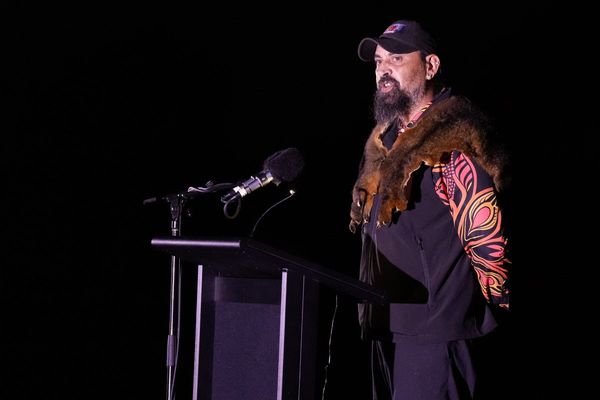Xbox Live Gold and Games With Gold are no more. Microsoft announced that Xbox Live Gold is ending and will be replaced by Xbox Game Pass Core, which will launch on September 14, 2023. Alongside Game Pass Core, Microsoft has revealed a slightly altered Game Pass tier system, with multiple subscription options for different players. Things will work a little differently than before,, so we’re breaking down the changes, how each plan works, and how to change your subscription to suit your needs.
Game Pass Core: What’s Changed
First and foremost, Xbox Live Gold is being replaced by Game Pass Core. As such, Games With Gold — which previously gave subscribers access to a new lineup of Xbox games each month — is ending. Now, Game Pass Core will allow users to play online and will include over 25 select Xbox Games (that will expand semi-regularly). Core members won’t be able to access the standard list of hundreds of Game Pass titles.

The list of select Core games is as follows (more will be revealed as we get closer to the service’s launch):
- Among Us
- Descenders
- Dishonored 2
- Doom Eternal
- Fable Anniversary
- Fallout 4
- Fallout 76
- Forza Horizon 4
- Gears 5
- Grounded
- Halo 5: Guardians
- Halo Wars 2
- Hellblade: Senua’s Sacrifice
- Human Fall Flat
- Inside
- Ori & The Will of the Wisps
- Psychonauts 2
- State of Decay 2
- The Elder Scrolls Online: Tamriel Unlimited
Keep in mind, players will still be able to access any Xbox One games redeemed through Games With Gold as long as they remain a Core or Game Pass Ultimate member. Any Xbox 360 game redeemed via Games With Gold will stay in a player’s library, regardless of the plan they purchase.
In addition, Game Pass itself has been broken down into multiple plans, with more options for finding the right subscription. However, many of the plans are restrictive, which incentivizes users to subscribe to the most expensive option, Game Pass Ultimate. But what does each plan have in store?
Xbox Game Pass Tiers, Explained

Core ($10 per month)
- Online console multiplayer
- Catalog of over 25 select console Xbox games
- Deals and discounts
This plan is best for users who play specific online multiplayer games regularly. Get this plan if you aren’t necessarily concerned with the Game Pass lineup, but still want to play online.
Console ($11 per month)
- Access to the Game Pass catalog of hundreds of titles on console
- New games on day one
- Deals and discounts
Get this plan if you don’t play online and don’t own a gaming PC, but if you want to access the long list of Xbox Game Pass titles on console. Remember, this does not come with online console multiplayer.
PC ($10 per month)
- Access to the Game Pass catalog of hundreds of titles on PC
- New games on day one
- Deals and discounts
- EA Play
If you’re a PC player who wants to enjoy the Game Pass catalog of hundreds of titles — as well as the EA Play catalog — this membership is for you. This is best for those who play on PC only and do not own a current-gen Xboz console.
Ultimate ($17 per month)
- Access to the Game Pass catalog of hundreds of titles on console, PC, and cloud
- New games on day one
- Deals and discounts
- Online console multiplayer
- EA Play
This is the catch-all membership option, giving you access to the Game Pass catalog across console, PC, and cloud, along with online console multiplayer, and EA Play. Get this if you play online games frequently and want access to the Game Pass lineup.
How to Change Your Xbox Game Pass Subscription
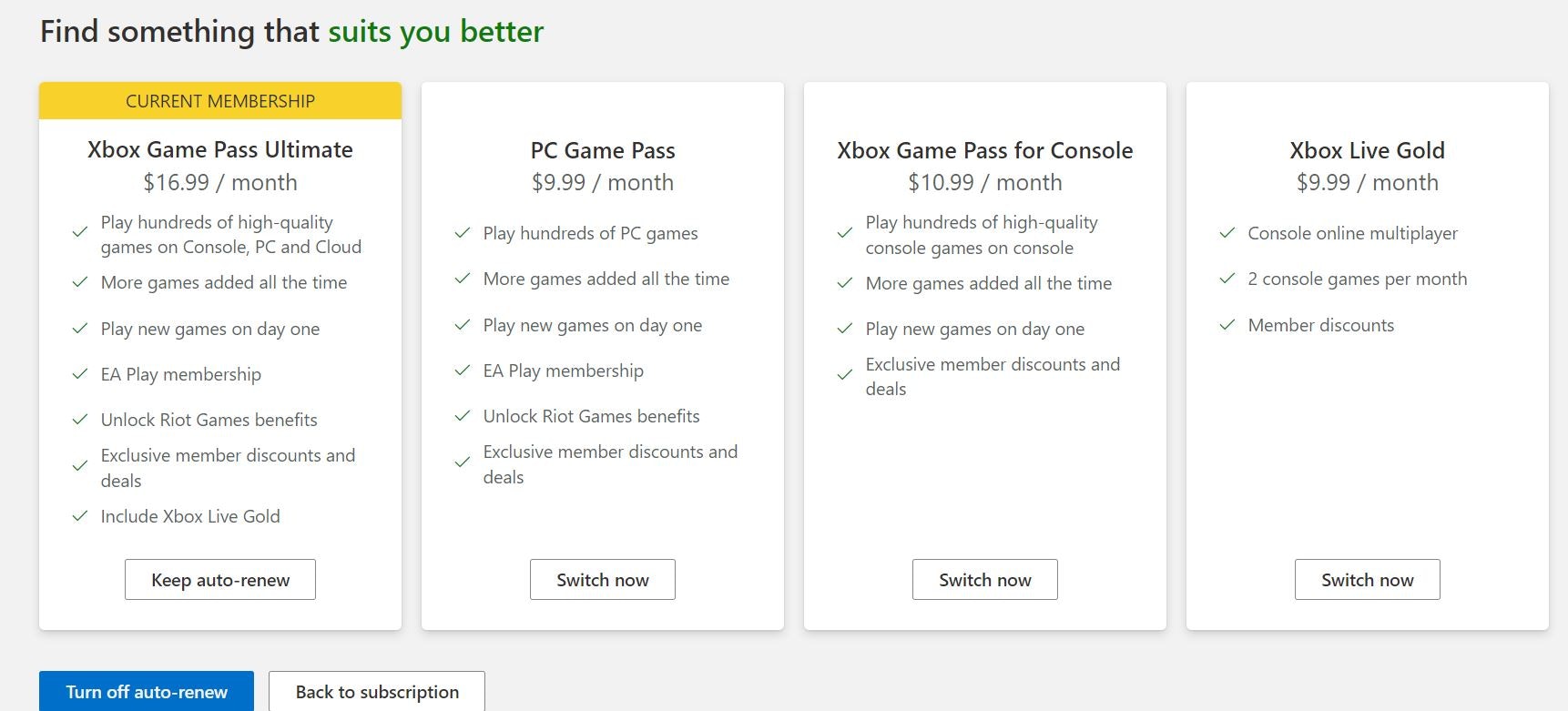
Now that there are more options, you might want to change to a plan that better suits your needs. To do so, you’ll need to visit the Xbox website. Sign into your Xbox account and then click on your profile picture in the top right. Then, select “My Microsoft account.”
From there, select “Manage” under Game Pass/Xbox Live Gold which falls under “Subscriptions.” Once here, you can either select the option to stop auto-renew or cancel it outright, and you’ll be taken to a new screen that offers all of the different tiers. If you purchased a multi-month or annual subscription, the changes will take effect when that subscription ends.
Players who are subscribed to Xbox Live Gold will be automatically converted to Game Pass Core once the service launches this September.