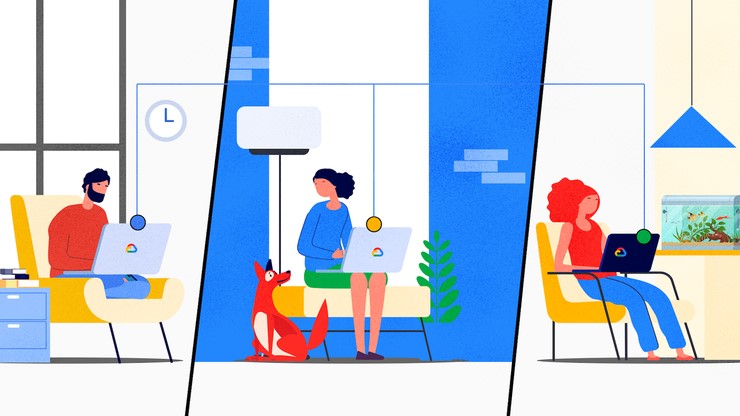
Sharing files with Google Workspace is set to get far more straightforward thanks to an update from the company.
The office software platform has revealed users will now be able to share files with their colleagues, co-workers or friends with just a single click, rather than having to send an emailed request as was the case.
Google Workspace hopes that streamlining the sharing approval process, which now takes place within the file itself, will make online collaboration a much smoother and easier process for users everywhere, removing what was previously a fairly unnecessary step.
Google Workspace sharing files
"We’re introducing a new file access experience to make it easier for file approvers to respond to pending access requests across Google Workspace," the company noted in a Google Workspace updates blog post.
Going forward, users can review and respond to requests from within the file, with the likes of Google Docs, Sheet and Slides all supported. To activate, users will need to open the file and select the Share button > click on the new banner to “Review” access requests > respond to the request(s).
Those looking to approve a file share will see a notification dot on the “Share” button if they have a pending access request, as well as a new banner at the top of the sharing dialog.
Google Workspace says email alerts will still be sent to approvers, who can respond to access requests that way if they prefer.
The feature is rolling out now, and will be available to all Google Workspace customers and users with personal Google Accounts.
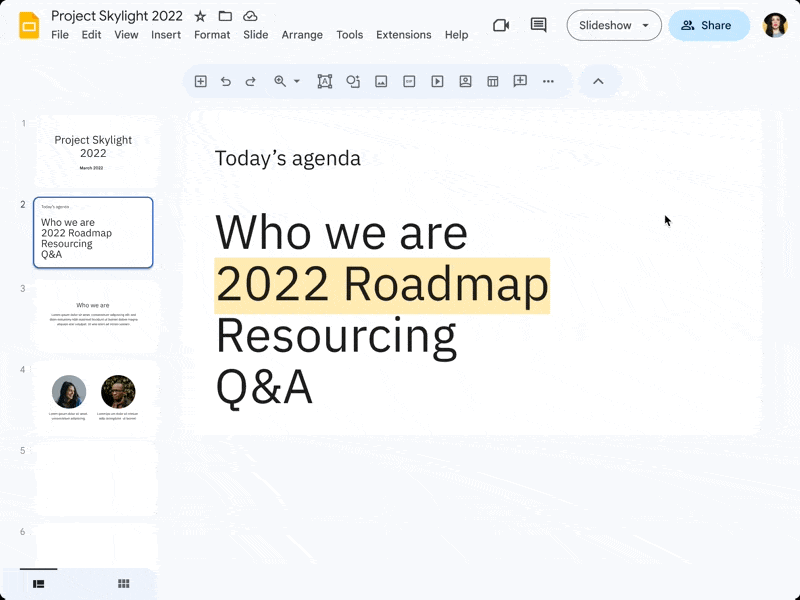
Analysis - a much-needed step
As someone who has to share lots of files, and have lots of files shared with me, I'm a huge fan of this new Google Workspace update.
Largely due to the fact it will stop my inbox from being clogged up with request emails, removing any kind of friction when collaborating with teams and colleagues is always to be appreciated.
The news is the latest in a series of Google Workspace updates aimed at making user's lives easier, alongside the likes of creating a new app for all your reminders, as well as introducing passkeys at last for better security.
Let's not forget a whole new look for Google Workspace just a few months ago - it all adds up to a much better user experience in my book.
- We've rounded up the best productivity tools around







