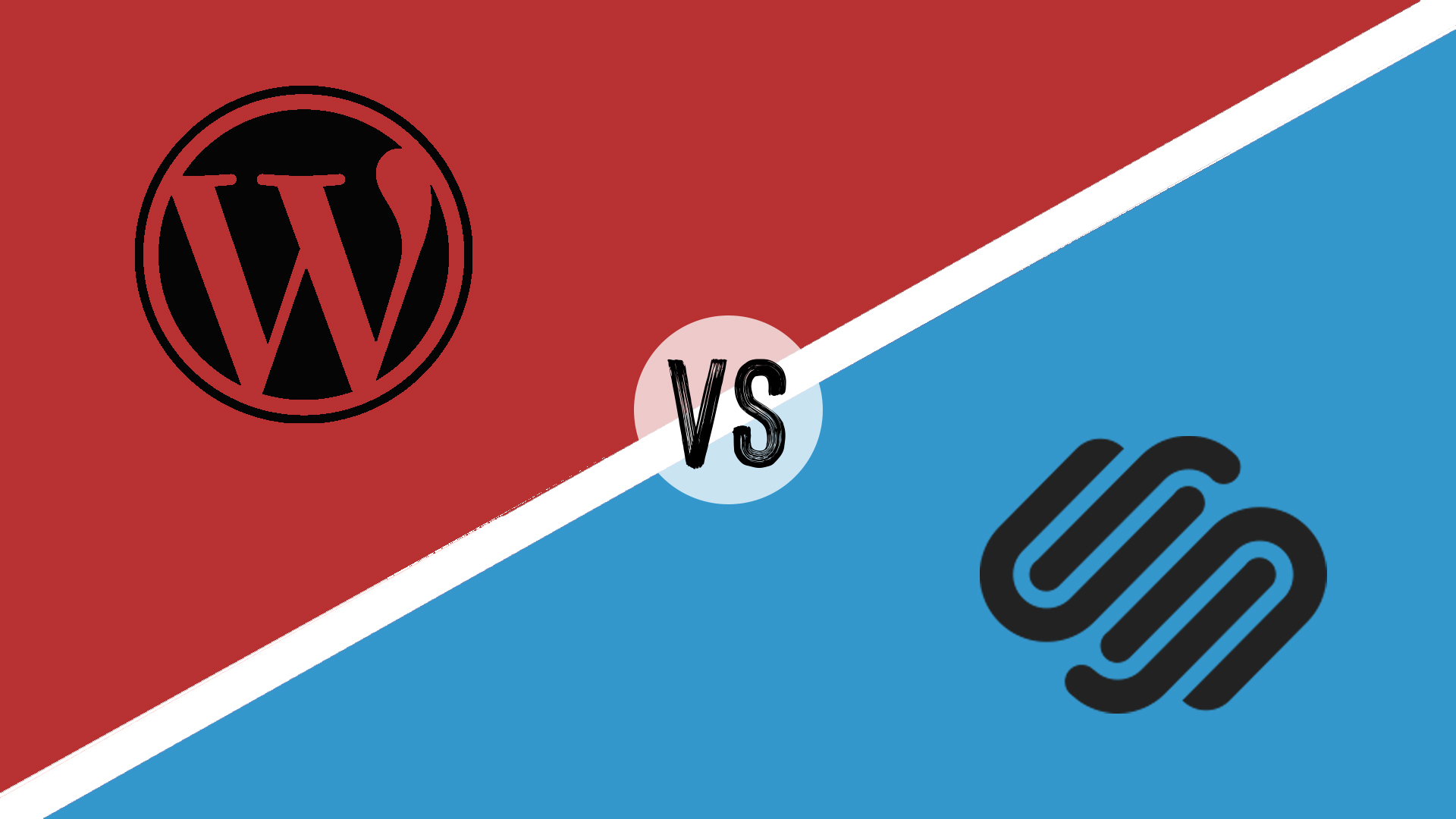
As an artist or designer, you want a platform that showcases your work well and fits your technical comfort level. But with giants like WordPress and Squarespace, it’s tough to decide. Fret not, I’ve spent a lot of time exploring both options to help you make the best choice.
WordPress.com has made big strides lately. It now offers a cloud-hosted solution that mixes plugin customisation with ease of use. Once just a blogging site, it now supports everything from portfolios to ecommerce stores with its block editor and wide range of templates. Its flexibility is great for creatives wanting to grow their small business website through experimentation and need the scalability to support it.
Squarespace remains the platform of choice for photographers and artists. Its curated templates are sure to impress those with an eye for the aesthetics, including me. Recently, Squarespace has added more AI-powered creative tools while retaining the same design simplicity. This makes it a great choice for creatives wanting professional results without getting into technical details.
The best deals on WordPress and Squarespace
Interface & features
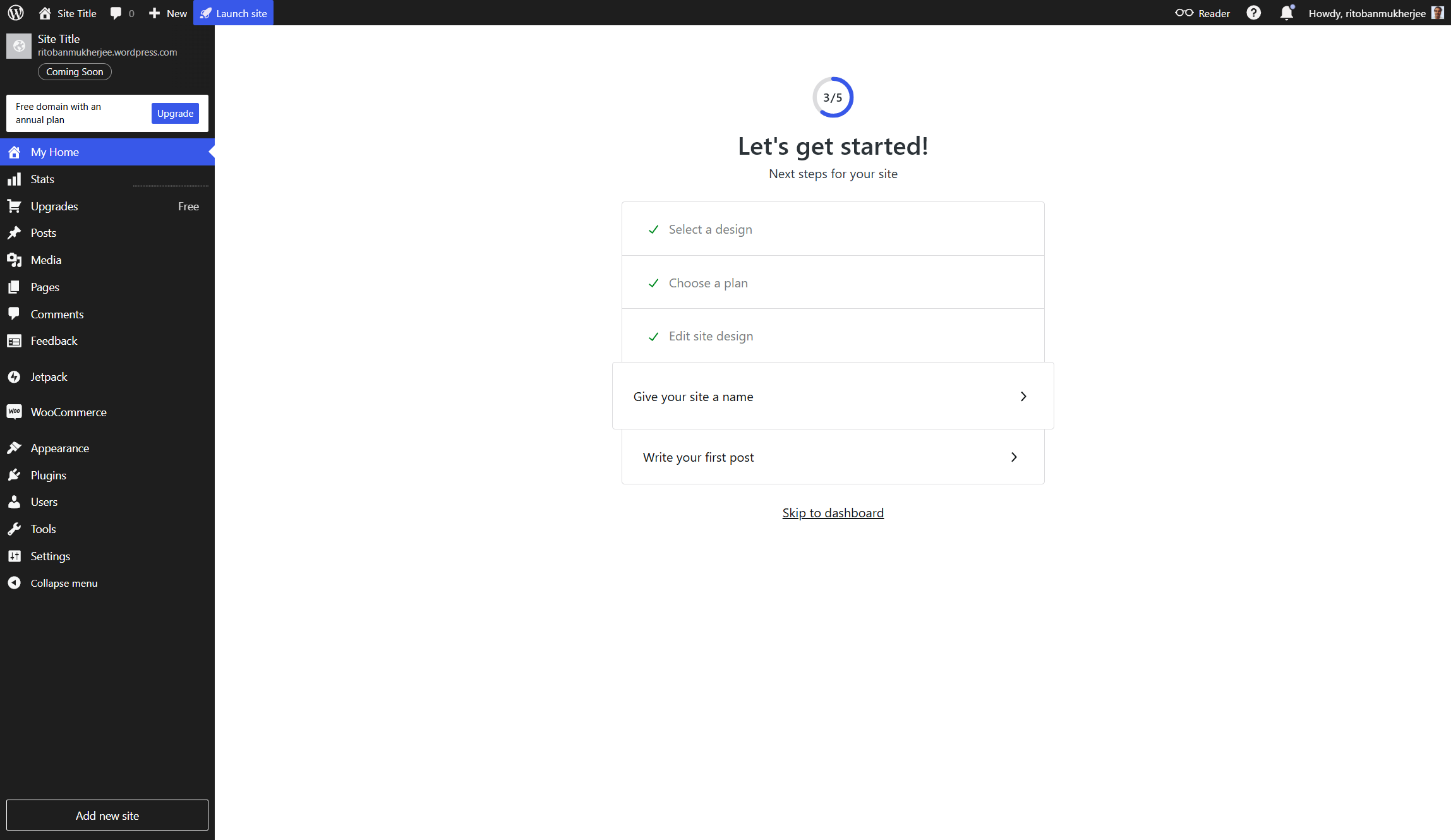
WordPress.com now includes AI-powered design help for new users. This feature analyses your content, audience, and branding. Then, it suggests the best layouts, color schemes, and typography adjustments to boost engagement. Creating a website is simpler, since you have one-click setup options tailored to your business needs. WordPress also connects well with tools like HubSpot and Shopify, creating a smooth ecosystem for creative professionals.
Squarespace provides 140 professionally designed templates for portfolios, blogs, and online stores. What makes it special are the flawless customisation options. You can adjust content layouts, add sections, try different color palettes, and pick font packs that match your brand. With the new Fluid Engine Editor and Blueprint AI, your designs will look good no matter what you do. Recent additions include designer templates like Fletcher, Sidney, Byron, Minoru, Achromatic, Looped, and Radian.
Verdict: WordPress offers more flexibility and customisation, plus AI tools and 50,000+ plugin options. This makes it perfect for creatives looking to grow and experiment. Squarespace provides a more polished yet design-focused experience with stunning templates and easy customisation tools. It’s ideal for visual artists who value aesthetics and simplicity.
Performance
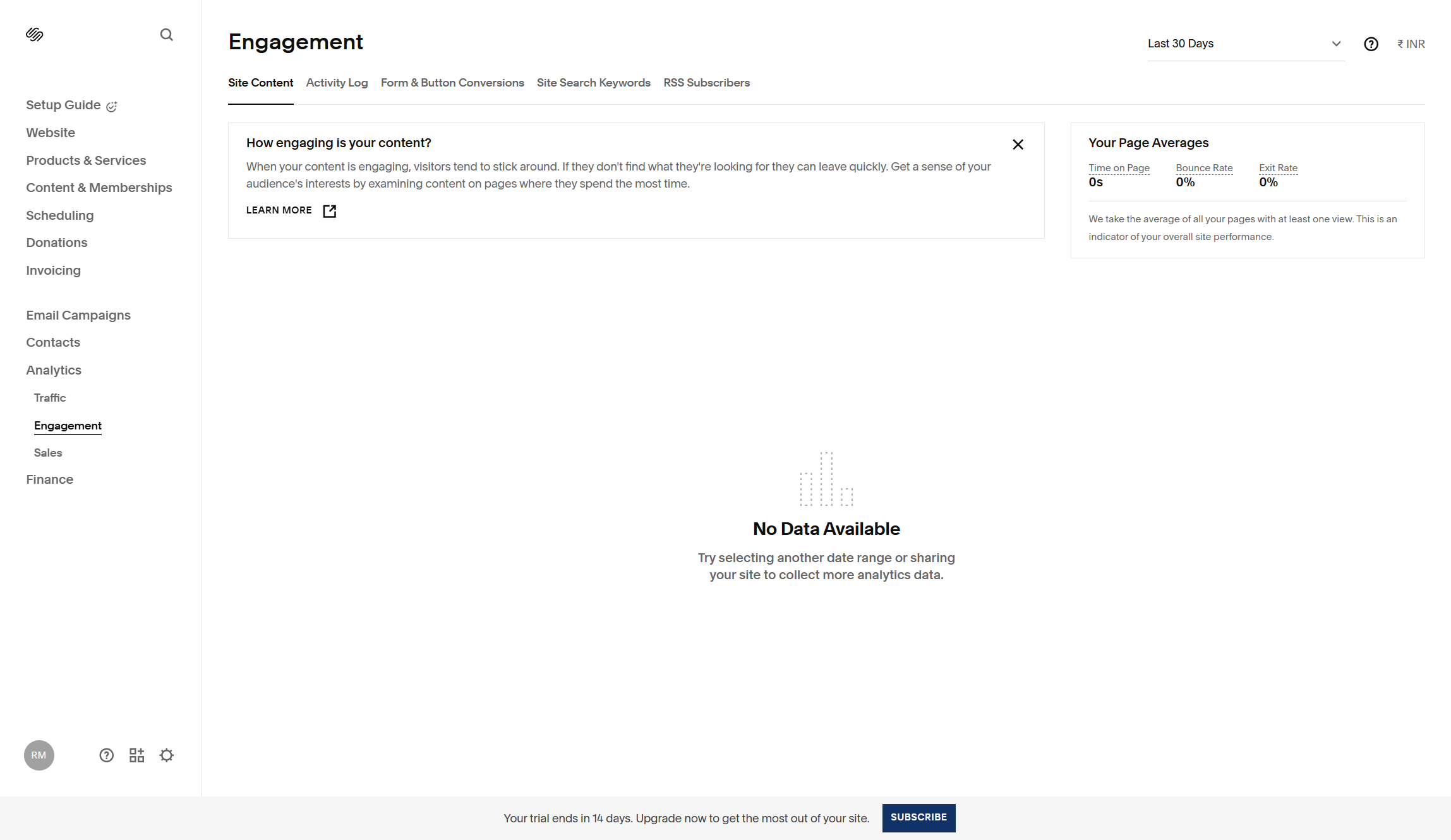
WordPress made big improvements in performance in 2025. The platform now has built-in speed features like native caching, lazy loading, and optimised scripts. These enhancements provide faster load times without third-party plugins. With these tools, you get high-performance websites right away. I love that there’s no more trial-and-error with external solutions, which was a big cause of concern for beginners. The platform also offers AI image compression, which keeps images high quality while reducing file sizes.
Squarespace handles performance under the hood. But, the platform suggests compressing and resizing images before uploading them. Unlike WordPress, I didn't find an image compression feature out of the box. Squarespace also recommends keeping only essential third-party code and plugins. Not all external elements work well with the platform. You need to minimise redirects, choose simple templates, and keep the platform updated for good performance.
Verdict: WordPress leads here with its automatic optimisation features. Squarespace provides solid performance but requires more manual work from users to reach similar speeds. Native caching, lazy loading, and AI image compression create a smoother experience for developers and site visitors. This makes it the better choice for performance-focused creatives who want their portfolio or shop to load quickly without much technical effort.
SEO and ecommerce
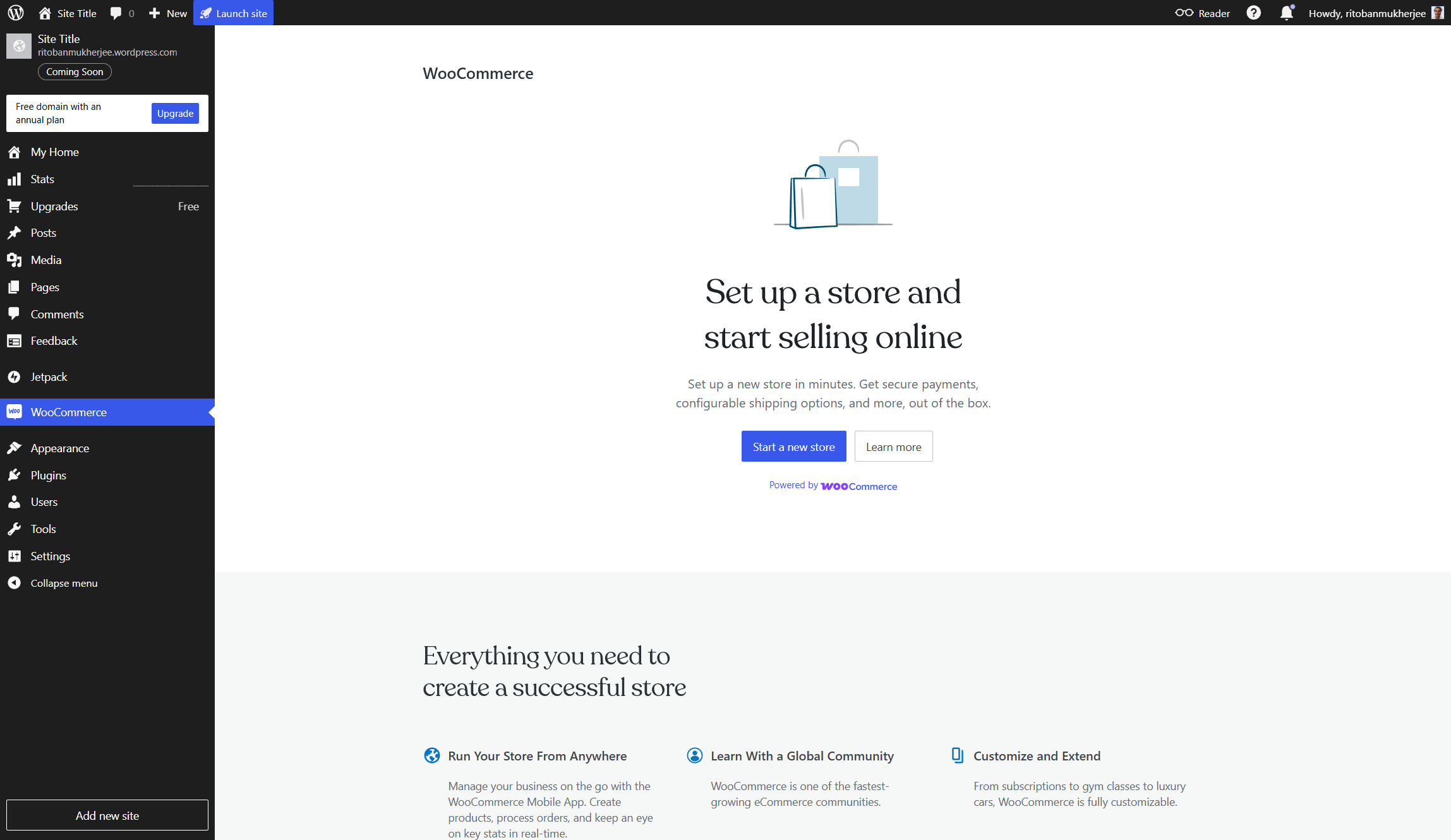
WordPress has strong SEO features in 2025. It helps optimise websites to improve visibility and rankings on search engines like Google and Bing. I was impressed by the easy step-by-step instructions, such as reviewing meta tags, fixing duplicate content, and focusing on search intent. WordPress also highlights checking internal links, creating and submitting sitemaps, upgrading to Google Analytics 4, and optimizing page load speed. For ecommerce, WordPress offers a Commerce plan at $45/month, packed with essential and advanced features for online stores.
Squarespace has become a key player powering 14.67% of all ecommerce sites. It has also enhanced its SEO features, especially for ecommerce. It suggests adding keyword-rich content in headings, page titles, URLs, and image alt text. The platform emphasizes Experience, Expertise, Authoritativeness, and Trustworthiness (E.E.A.T), plus adding infographics to help readers. Squarespace also introduced the "Subscribe & Save" feature, which was a neat feature for me to turn one-time sales into a recurring revenue stream.
Both platforms offer good ecommerce options, but they serve different markets. WordPress's online store plugin takes a 2-3% commission on sales, which can add up as your store grows. For a $100 order, WordPress charges a $2 or $3 fee based on order size, product type, and country. Squarespace has dedicated ecommerce plans, with the Commerce Basic starting at $28/month billed annually or $36/month billed monthly. These plans don't incur a transaction fee per purchase.
WordPress gives more control over SEO elements through plugins. This makes it great for those wanting to refine their SEO strategy. Squarespace offers a simpler approach with built-in SEO features that enhance user experience. Both do reasonably well for ecommerce, but again, WordPress is better for customisation while Squarespace offers more out-of-the-box features.
Verdict: For SEO and ecommerce in 2025, WordPress provides more tools and flexibility, especially for those willing to optimise. Squarespace offers a tighter and easier-to-implement option but is less customisable. Creative professionals with complex ecommerce needs or specific SEO goals may prefer WordPress. Squarespace is for those who want simplicity.
Customer support
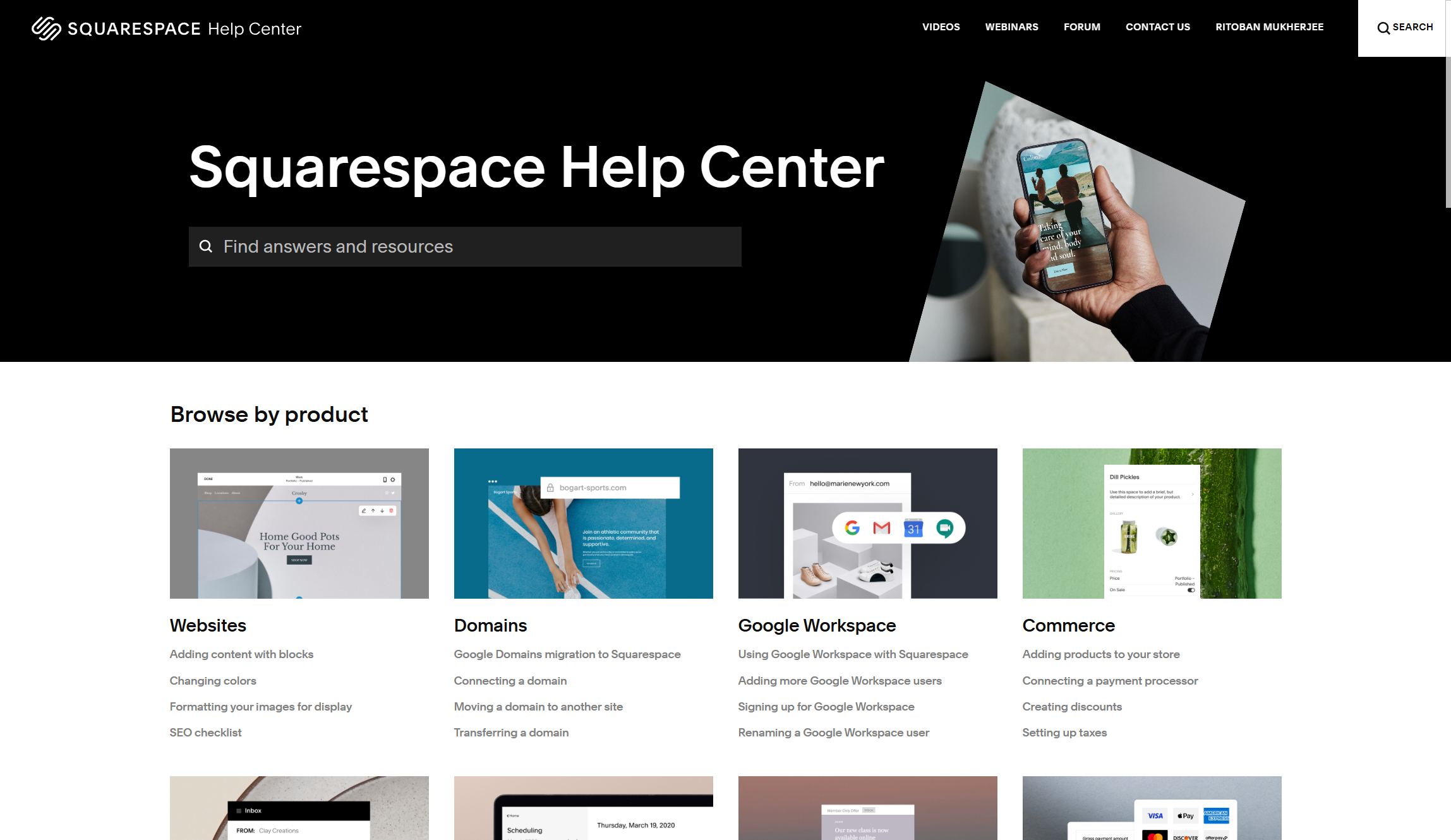
WordPress.com has tiered support options based on your subscription level. Paid plan customers get 24/7 responses from experts. Free plan users can seek help in the WordPress public forums. Before contacting support, you can also check the detailed documentation. It has up-to-date guides, videos, screenshots, and step-by-step walkthroughs. To reach WordPress.com support, simply visit the dashboard. Then click the question mark (?) icon to open the Help Center. You can search the help guides, and if needed, click "Still need help?" to connect with "Happiness Engineers" on eligible plans.
Squarespace provides several support channels. These include a detailed Help Center, live chat, and email, but availability can vary. The Help Center is the best first stop. It offers step-by-step guides on settings, SEO, billing, and troubleshooting for common issues. For urgent help, live chat is the quickest way to reach a support representative. Squarespace does not widely advertise a customer support phone number. However, phone support is available for major billing disputes or complex technical issues.
Verdict: Both platforms have strong support systems but cater to different user needs. WordPress focuses on community-based support and one-on-one access for paid users. Squarespace provides live chat for immediate assistance. Creative workers who like community knowledge and self-service may prefer WordPress. Those who want a direct support line might find Squarespace more satisfying.
Pricing and plans
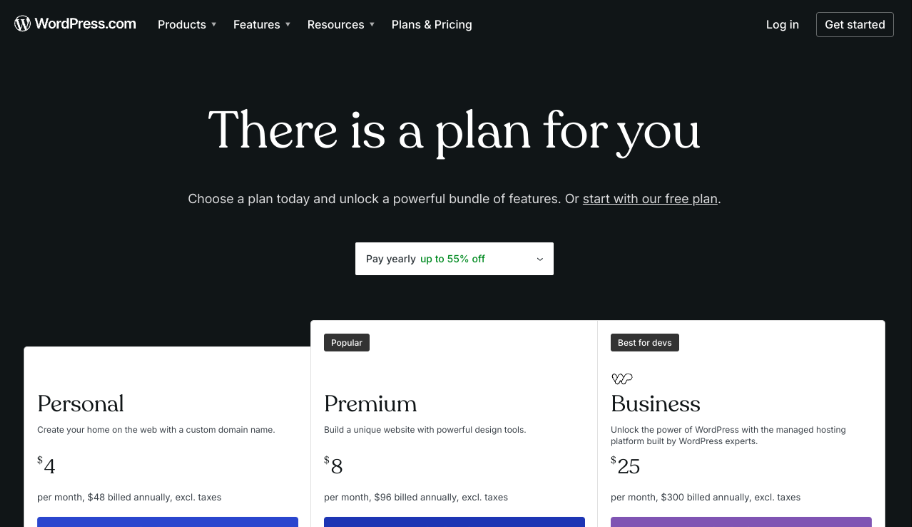
WordPress.com has six pricing tiers as of 2025. The Free plan costs $0 but offers limited features. The Personal plan is $4/month. It's good for small businesses and personal sites. It includes a free domain for one year and premium themes, but you can't install plugins. The Premium plan is $8/month. It lets you install premium themes and collect payments, making it ideal for freelancers and personal sites needing a custom email.
The Business plan costs $25/month. It provides full access to plugins, themes, and advanced SEO tools. You also get automated backups, SFTP, SSH, WP-CLI, database access, and Google Analytics integration. The Commerce plan is for online stores, priced at $45/month. It includes standard and advanced ecommerce features. Finally, the Enterprise plan starts at $25,000/year if you to contact the sales team for a quote.
Squarespace has four premium plans in 2025, priced from $16 to $52 per month when billed annually. The Personal Plan is $16/month annually or $23/month monthly. It offers unlimited storage but lacks ecommerce features. The Business Plan is $23/month annually or $33/month monthly and adds ecommerce options.
For serious sellers, the Commerce Basic plan is $28/month annually or $36/month monthly. The Commerce Advanced plan costs $52/month annually or $65/month monthly. All plans include unlimited storage, and you can save up to 36% by paying annually. Squarespace is also rolling out new plans with names like Basic, Core, Plus, and Advanced, ranging from $16 to $99 per month, starting some time this year.
Verdict: Right now, WordPress offers way more flexibility in pricing with its range of options from free to enterprise. Squarespace provides a simpler pricing structure with fewer tiers. For budget-conscious creatives or beginners, I believe WordPress's lower entry point may be more appealing. However, Squarespace's all-inclusive approach with hosting, domain, and unlimited storage may better suit those wanting a hassle-free solution.
Verdict
Both WordPress and Squarespace have become strong choices for creative pros in 2025. However, they cater to different needs and styles within the creative community.
WordPress.com stands out to me for its flexibility and customisation. It offers a vast selection of plugins, themes, and integrations that grow with your creative business. With new AI-powered design tools and performance boosts, it’s also easier for non-technical users. Its pricing ranges from free to enterprise levels, making it accessible for creatives at all career stages. However, this flexibility requires a steeper learning curve and more maintenance.
I like Squarespace as a design-focused solution that emphasizes aesthetics and ease of use. Curated templates, a simple drag-and-drop interface, and streamlined website-building make it ideal for creatives who want to display their work beautifully without any technical hassle. While it offers fewer customisation options than WordPress, its features work well together for a cohesive experience.







