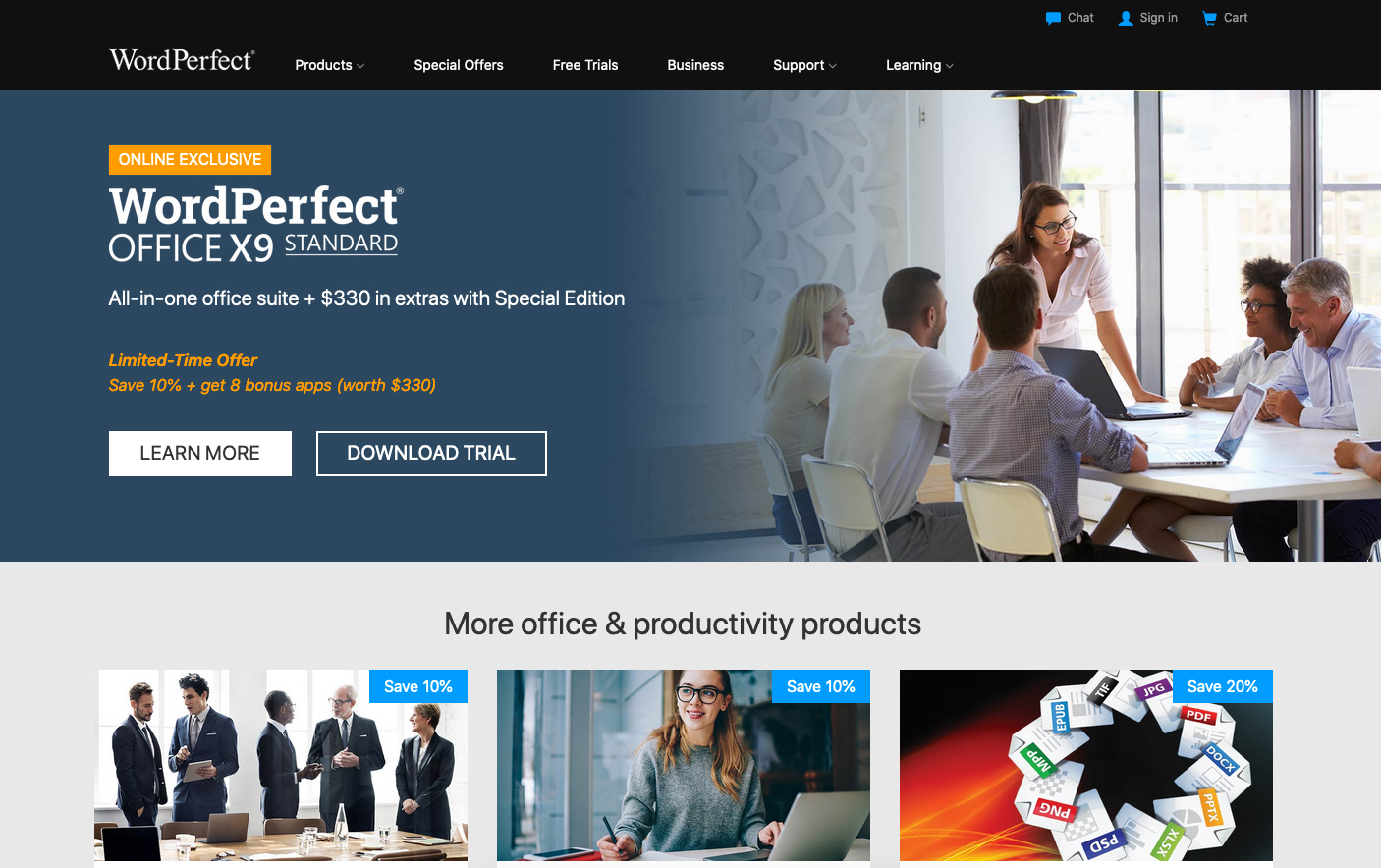
In our formal evaluation of WordPerfect we analyze one of the longest-standing Microsoft Office alternatives. It is a comprehensive office suite available in multiple editions for Windows operating systems and comprises a word processor, spreadsheet application, presentation creator, digital notebook, eBook publisher, and image editing software.
WordPerfect:
WordPerfect: Interface
Individuals with prior experience in Microsoft Word will find immediate familiarity with WordPerfect X9, given its striking resemblance in layout and available tools. Users have access to a comprehensive range of customization options, including font styles, size, alignment, colors, and borders, along with the ability to incorporate lists, tables, and graphic elements into their documents.
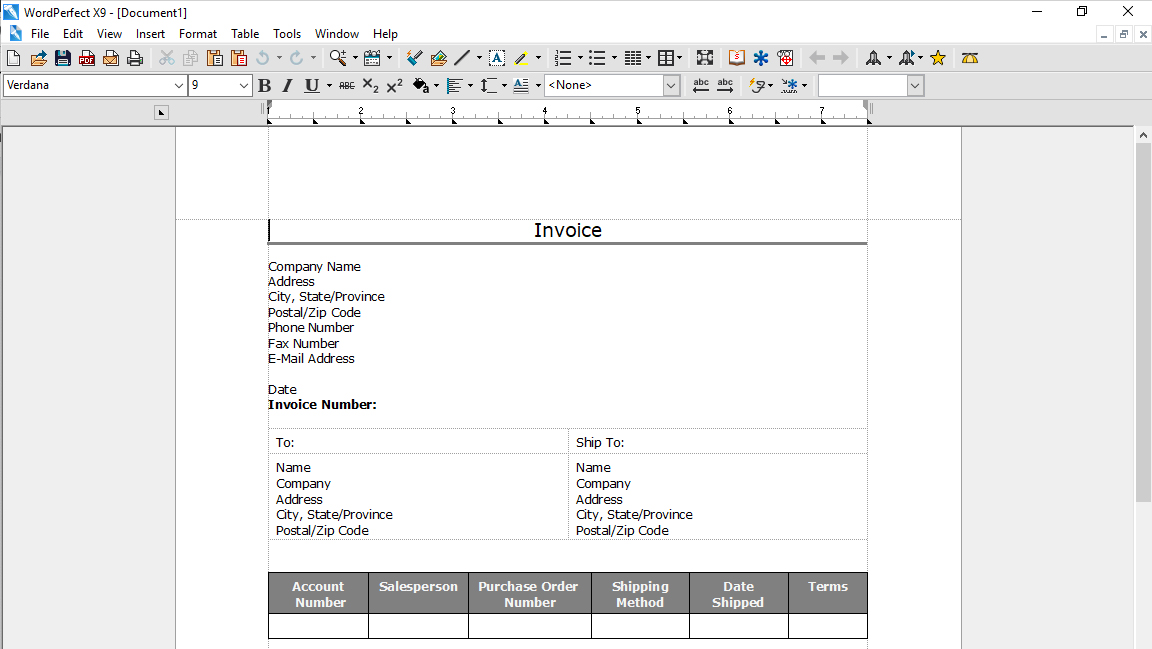
Quattro Pro X9 serves as a functional equivalent to Microsoft Excel, exhibiting a striking visual resemblance to its renowned counterpart. It possesses numerous text formatting options analogous to those found in WordPerfect, along with dedicated buttons for inserting rows and columns, facilitating the creation of calculations and formulae.
Presentations X9, an analogous software program to Microsoft PowerPoint, shares a similar layout structure to WordPerfect and Quattro Pro. This layout features toolbars situated horizontally across the top of the application window. Additionally, there are supplemental toolbars positioned vertically on the left and right sides of the page. The left toolbar facilitates the insertion of elements and shapes, while the right toolbar is utilized for managing slides.
WordPerfect: Features
WordPerfect X9
Individuals familiar with Microsoft Word or similar word processing software will recognize that WordPerfect X9 offers comparable functionality and features. The process of creating, editing, and formatting documents is both intuitive and efficient.
There are several features that we found particularly favorable. For instance, WordPerfect employs a Reveal Codes function, which is immensely useful for locating additional coding that may have been applied to an element on the page and is causing it to not display in the desired manner.
Additionally, the software provides a comprehensive collection of document templates from which users may select, thereby expediting the process of document creation. These templates are organized into various categories that cater to both professional and personal requirements
One aspect that was lacking was the discrepancy between the keyboard shortcuts for certain standard functions and those commonly employed by the majority of applications. For instance, the combination of the control and command (or command on macOS) keys along with the W key is recognized as a conventional shortcut for closing a document, whereas in WordPerfect, the control key and the F4 key must be pressed in conjunction to achieve the same result.
Within the suite, the spreadsheet program, Quattro Pro, possesses an intuitive user interface due to its shared toolbar layout with WordPerfect. This alignment enables users to swiftly access all text formatting functions through the toolbar icons, in addition to functions tailored for numerical manipulation.
In use we found that employing basic functions, manipulating dates, and executing vertical lookup functions (vlookups) all yielded positive results. Regarding file format compatibility, Quattro Pro exhibited seamless capability in opening XLS, XLSX, CSV, Lotus, and XML files
However, there were a few elements that were unsatisfactory. Specifically, in contrast to Microsoft Word, which assigns a distinct keyboard shortcut to close documents, Quattro Pro lacks such a shortcut altogether, albeit the user has the option of configuring the shortcuts according to their preferences.
Furthermore, the list of sheets positioned along the bottom of the window did not perform as expected. It progressed from A to ZZZ instead of commencing with a solitary sheet and incorporating a button to append additional sheets when necessary.
In the event that a document encompasses a limited quantity of sheets, there is no cause for concern. However, should the document comprise a substantial quantity of sheets, the process of navigating between them becomes increasingly arduous. This is due to the fact that the button designated for facilitating movement to the conclusion of the list directs the user to ZZZ, rather than the terminal sheet that has been effectively generated.
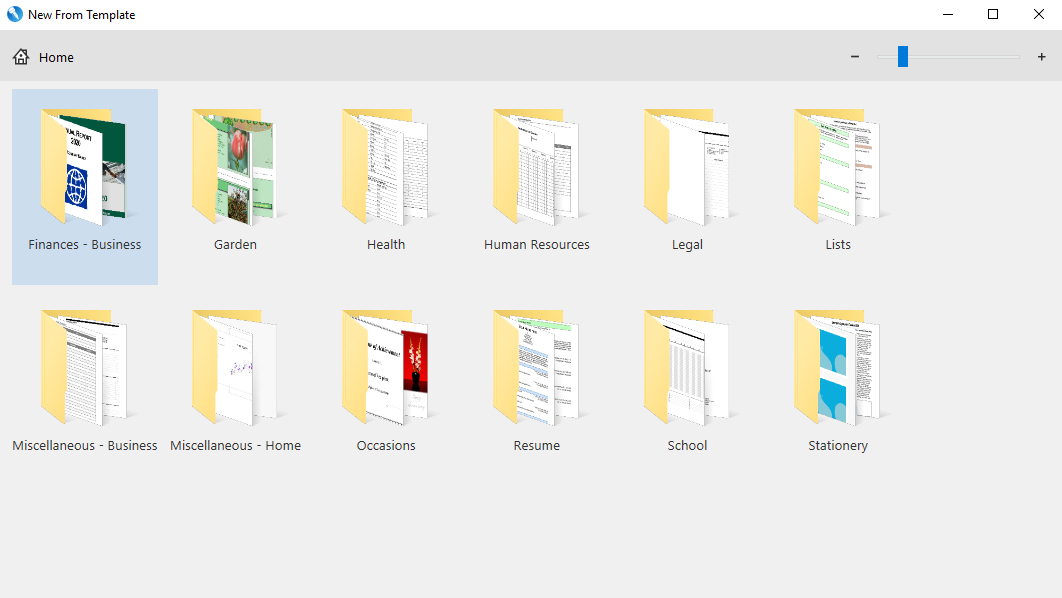
- Read our full WordPerfect X9 review
Presentations X9
Presentations X9 features an intuitive interface that is designed to maintain consistency with other applications. Unlike Microsoft PowerPoint, which provides dedicated tabs in its toolbar for animations and transitions, Presentations X9 conceals these functions under the Format menu item. This particular design choice may be viewed as an inconvenience by some, but it aims to enhance the user's focus on the content of their presentations rather than visual enhancements and effects.
Similar to Quattro Pro, Presentations also features outstanding file format compatibility, enabling the seamless opening of PPT, PPTX, and SHW files. Additionally, it can import a diverse range of content types, encompassing vector graphics, images, videos, and CAD models.
The application provides the capability to effortlessly generate shapes, charts, and graphs. It encompasses tools tailored to assist in alignment and spacing tasks, guaranteeing a visually cohesive and organized presentation. Additionally, the feature of incorporating speaking notes into the slides is included.
Other features
Furthermore, the suite contains WordPerfect Lightning, eBook Publisher, and AfterShot 3. Lightning is a note-taking software that combines text notes and other documents into digital notebooks. eBook Publisher supports both MOBI and EPUB formats, ensuring compatibility with a wide array of devices. AfterShot 3 is a Photoshop alternative with comprehensive photo editing capabilities.
WordPerfect: Pricing
The WordPerfect suite is offered in three distinct editions: Standard, Professional, and Home & Student. The Standard edition is available at a cost of $249.99, the Professional edition at $399.99, and the Home & Student edition at $99.99.

The Standard edition encompasses all the functionalities previously enumerated and also comprises an expansive repository of TrueType fonts, clipart imagery, templates, photographic elements, and instructional videos. Other elements include a compact version of the Oxford English Dictionary, an address registry, bitmap editing software, a drawing application, and an XML editing utility.
The Professional tier incorporates all conventional functionalities and additionally includes the Paradox database management system, Corel ScreenCap, and Roxio Secure Burn.
In conclusion, the Standard edition and the Home & Student edition are identical, with the exception of the eBook publisher in the latter.
WordPerfect: The competition
The most apparent rival to WordPerfect is Microsoft Office, which has been renamed Microsoft 365. This is because both possess a substantial number of identical applications and functionalities.
The distinction between Microsoft 365 and WordPerfect lies in the composition of their respective suites. While Microsoft 365 encompasses email, calendar, and desktop publishing applications, WordPerfect offers applications geared towards image editing and eBook publishing. Furthermore, the pricing models differ, with Microsoft 365 being a subscription-based package and WordPerfect entailing a one-time purchase.
WordPerfect: Final verdict
In our evaluation, WordPerfect was determined to satisfy all requirements pertaining to office software suites. It encompasses a comprehensive array of applications, incorporating the customary functionalities anticipated in an office-oriented software package. The inclusion of supplementary image editing and eBook publishing applications, coupled with a substantial collection of incorporated extras, enhances the value proposition, offering a compelling solution for cost-effective software procurement.
In contrast to the software’s name, WordPerfect exhibits imperfections, the primary shortcoming being its exclusive availability for Windows operating systems. Additionally, it is devoid of any email or calendar integration capabilities, a feature that is uncommon among comparable software suites.
However, for those already utilizing a Windows-based operating system and not particularly concerned with the integration of email functionality, WordPerfect presents an exceptionally cost-effective option.







