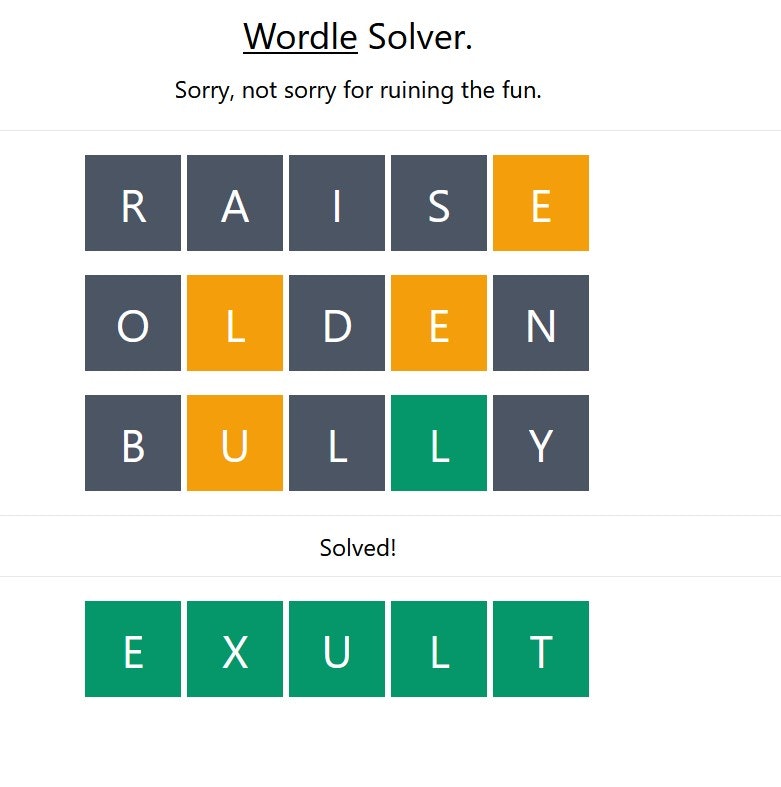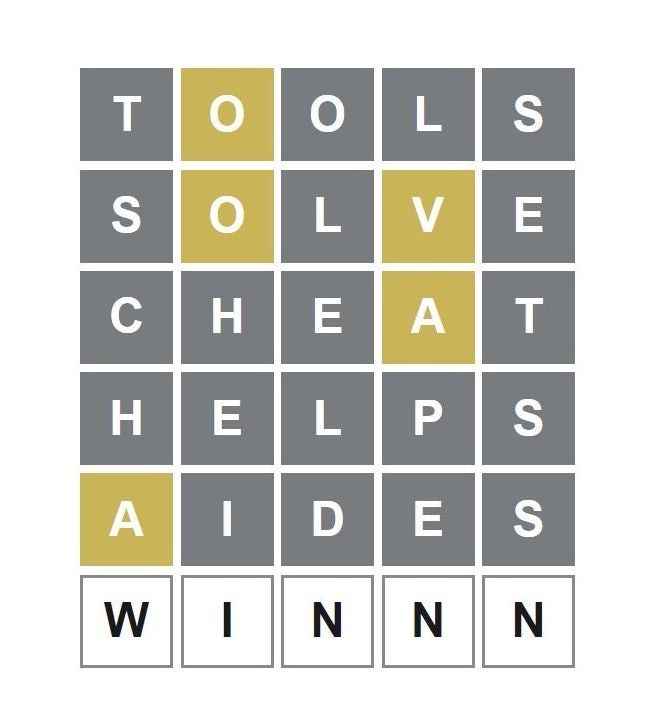
Wordle is perhaps the first big gaming trend of 2022, with seemingly everyone’s Twitter feed being overtaken by grids of gold-colored squares. But, while some of our most word-savvy friends may be gloating about their accomplishments, not everyone has a stellar vocabulary. With that reality in mind, some talented developers across the web have created some awesome tools that may help you get better at the game. Here are five free helpers that just might be your best path to victory.
5. OneLook
Our first free tool doesn’t involve cheating, but it might offer just enough help to get you where you need to go. OneLook is a very specific kind of dictionary that allows you to make very specific search queries such as “words that end in” “words that start with” and even “words that start with x and end in xyz.” This dictionary won’t take you right to the solution of the Wordle, but it can sure help get you there.
4. Wordle Archive
If you just want to get better at Wordle without necessarily spoiling the entire thing, this site by Devang Thakkar allows you to put in some hours of non-stop practice. True to its name, Wordle Archive is an archive of every daily Wordle puzzle since the game launched. If you just started playing the game recently like many of us, there are well over 200 puzzles to go back to and solve. By the end, you might just be a wordsmith by your own skill.
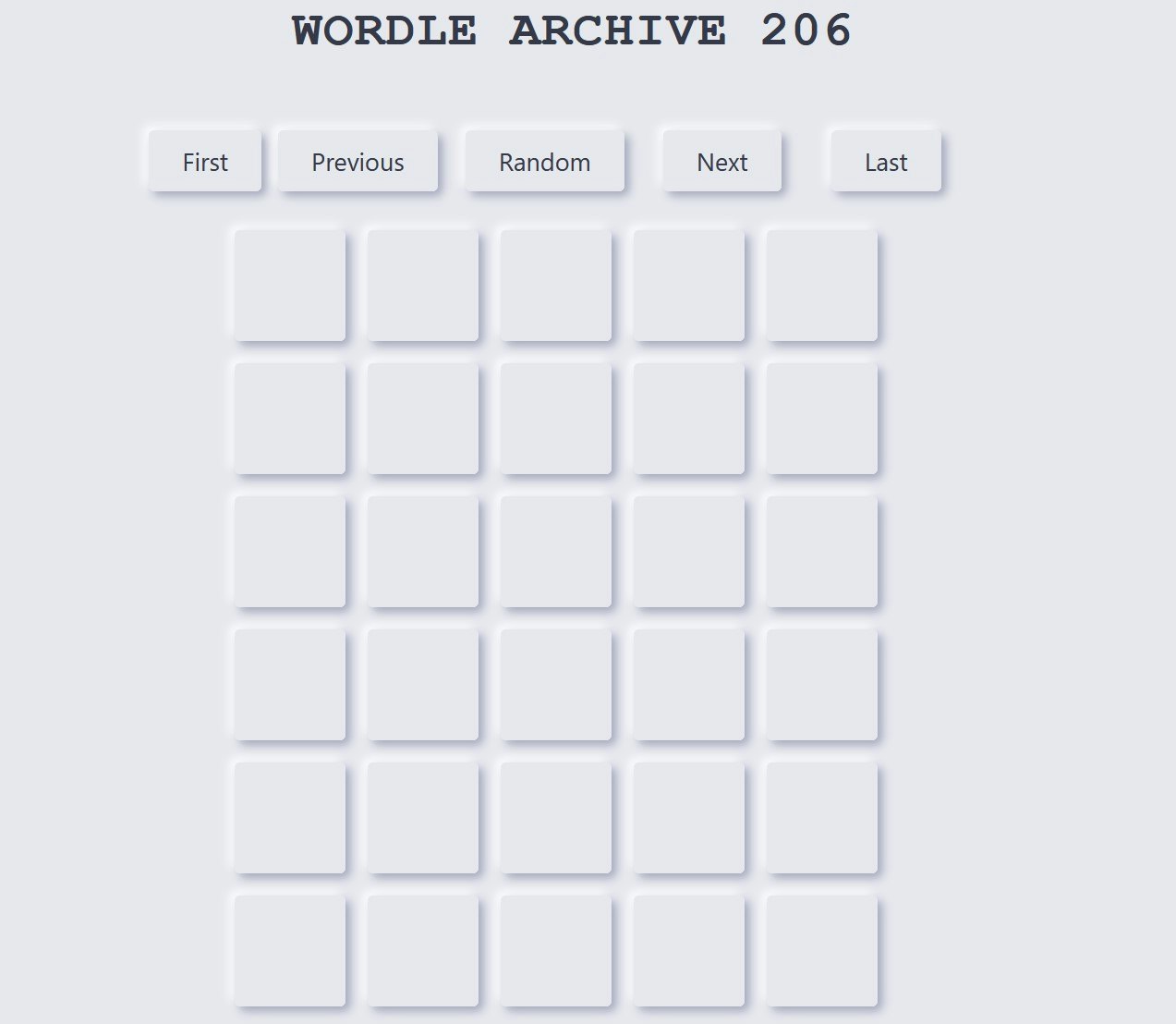
3. Wordle Helper
Moving on to some Wordle tools that are a bit more overt in helping you get to the solution, this tool by DuarteRosa1 is a fairly utilitarian choice. Hit the play button at this link, and you’ll be greeted with an actual Python programming script aimed at helping you solve the latest Wordle. Type one of the starter words, and then enter the arrangement of colors that returns in each round. The presentation is kind of gross for those who don’t understand command line, but the tool absolutely works.
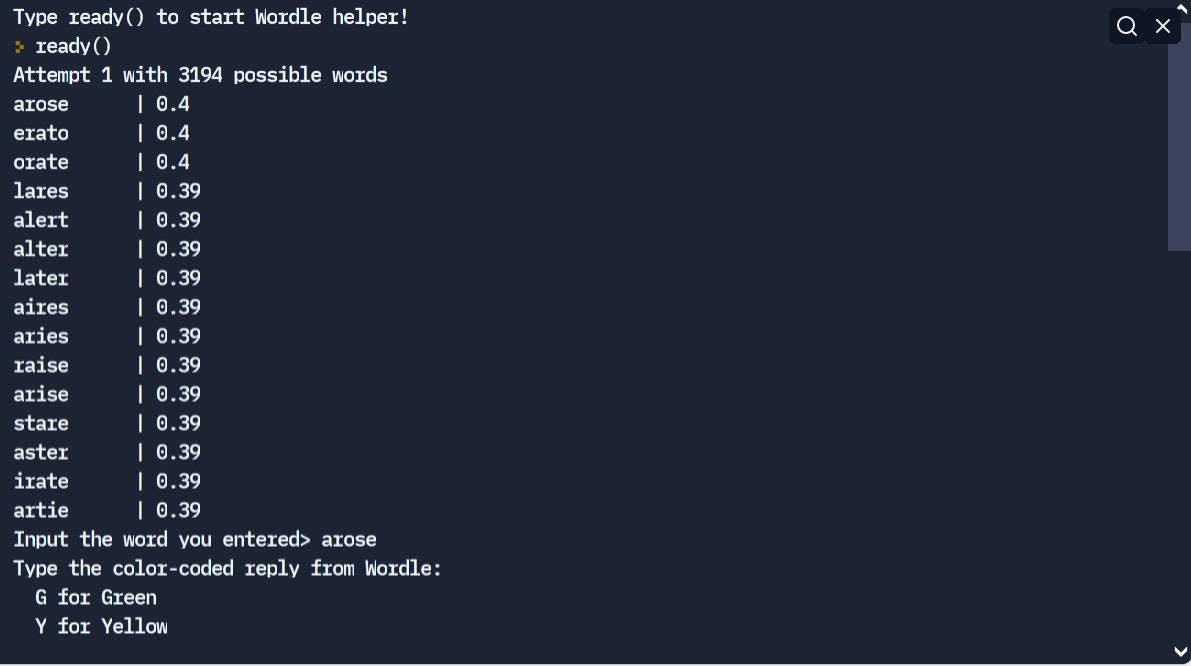
2. Unwordle
If the interface of a Python script scares you, this free tool by Mahmood Hikmet is a friendlier alternative. Start by using a word from the list of starter words, hit enter, then tap the word above to enter the color of each tile that comes back. It works off the exact same principles as the previous script, but it looks a lot more like the actual Wordle interface you’re used to using.

1. Wordle Solver
This tool by Tom Neil is very similar to the previous one. Start off using the word “RAISE,” which is listed by the script as the best possible guess, and tap the small icons below each letter to indicate how the results played out in your personal Wordle game. Rinse and repeat until the process ends.