
The Wombat Coleus isn’t your average mechanical keyboard. Open up the box and you’d be forgiven for thinking you’d bought the wrong product. There are no obvious clunky keys here, instead a (relatively) slimline, compact device that would easily fit into most work bags.
The Coleus is compatible with all major operating systems, but you just need to look at the design (and dedicated Mac shortcut keys) to know this is aimed primarily at Mac users. That said, the device will pair with a PC no problem, however you’ll find some of the Mac-specific keys will perform all manner of weird and not-so-wonderful functions. The key placement will take a bit of getting used to if using it with a PC, so I would suggest looking at other options if you’re a Windows user.
When it comes to working with a Mac, however, Wombat has seemingly pulled out all the stops to make this a top option for Apple fans. They’ve even added dedicated keys that aren’t present on some of Apple’s own products, and they definitely make life easier when carrying out repetitive, every day functions. But the real question is, it is good enough to make it on to our list of the best keyboards for Mac? Let’s find out…

Design and build
When I think of mechanical keyboards, I envision big, thick devices, with clunky keys raised high off the surface of the keyboard. The only way the Coleus comes remotely close to that is in its thickness, and even then it is modest in comparison to most other mechanical keyboards currently on the market.
The Coleus breaks the mould with its compact design and keys that lay flush next to each other. At a quick glance it's reminiscent of Apple’s scissor switch Magic keyboard design that Mac users have become so familiar with. But closer inspection reveals they are, in fact, completely different.
The base of the Coleus is plastic, with an aluminium top that gives it a more premium look and feel. The keys are raised approximately half a centimetre from the shell, and underneath you can just make out red mechanical switches that are responsible for an incredibly satisfying click when the keys are pressed. All of this is comes together in an incredibly compact design which, despite being a bit weighty (0.8kg), is highly portable.
Wombat has released the Coleus in a number of pastel colours, which are, unsurprisingly, very similar to Apple’s iPad and Mac colour palette. It's a nice touch that you can potentially colour match your devices, and also refreshing to see a keyboard that isn't monochrome.

Features and typing experience
Overall, the Coleus offers a comfortable and solid typing experience, which, honestly, I was quite surprised by. The keyboard’s overall design means the mechanical switches (the little bits underneath the keys) have been reduced in size, and I was worried this would lead to a less fulfilling, classic mechanical keyboard experience, particularly when it comes to the audio aspect. But I was pleased to discover the Coleus has a very satisfying button click, which is actually quieter than other mechanical keyboards I’ve used.
I personally love the noise of these devices, but I’m always very conscious of how distracting they might be for others. But the Coleus tones it down to what I think is a very acceptable audio level. Another plus side of the smaller mechanical switches means each key press has a shorter distance to travel and therefore the response time is fast.
Despite the Coleus being compact, the device has to be of a certain thickness to accommodate the mechanical keys, which means it has got a bit of height to it. In order to type, your wrists have to be on a slight angle, which isn’t ideal from an ergonomic point-of-view. That said, Wombat has clearly tried to offset this in the design, making the keyboard as flat as possible and not building in kickstands.
Features-wise, the Coleus definitely has some highlights – customisable RGB lighting being one of them. This is activated via a simple keyboard shortcut, and I’ll happily admit to how excited I was to see the coloured lights bring the device to life, particularly at dusk and into the evening.
The keyboard also has dedicated Mac keys and shortcuts for common tasks, which is more than you’ll get from some of Apple’s own products. It also features a rotating dial on the top right hand corner, which you can turn to adjust the volume, or press to mute.
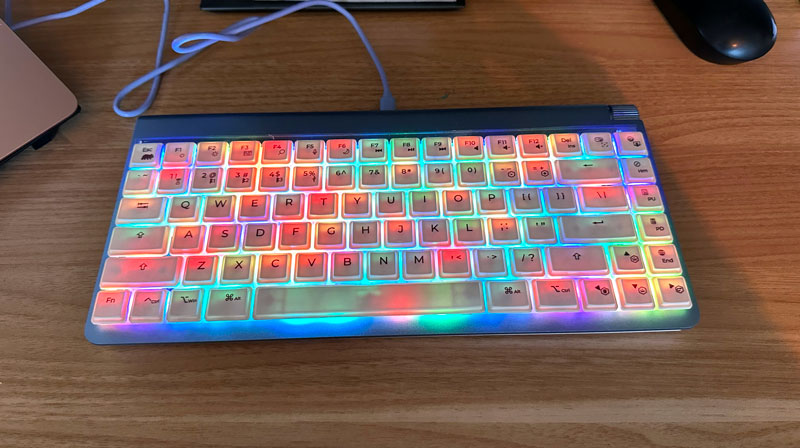
Price
The Wombat Coleus is one of the most expensive mechanical keyboards on the market right now, and there are plenty of other high quality options that you can get for less. But the Coleus is a premium product with premium features, and the fact that its highly portable, compact design manages to retain such an authentic mechanical keyboard experience does make it stand out.
Should you buy the Wombat Coleus?
If you use a PC, no. However if you're a Mac user, the Coleus offers a solid and enjoyable typing experience. Wombat has clearly tried to cater for a variety of audiences with the device, and has, for the most part, succeeded. The linear switches and RGB lighting will very much appeal to the gaming crowd, and the compact design and novelty of not-so-loud-but-still-clicky keys will draw in the general population too, particularly those who work on the go. For a price, the Coleus does everything (and more) that you’d expect it to, and it looks good doing so.







