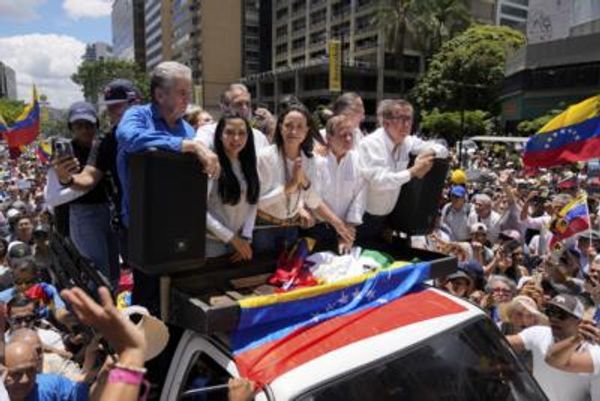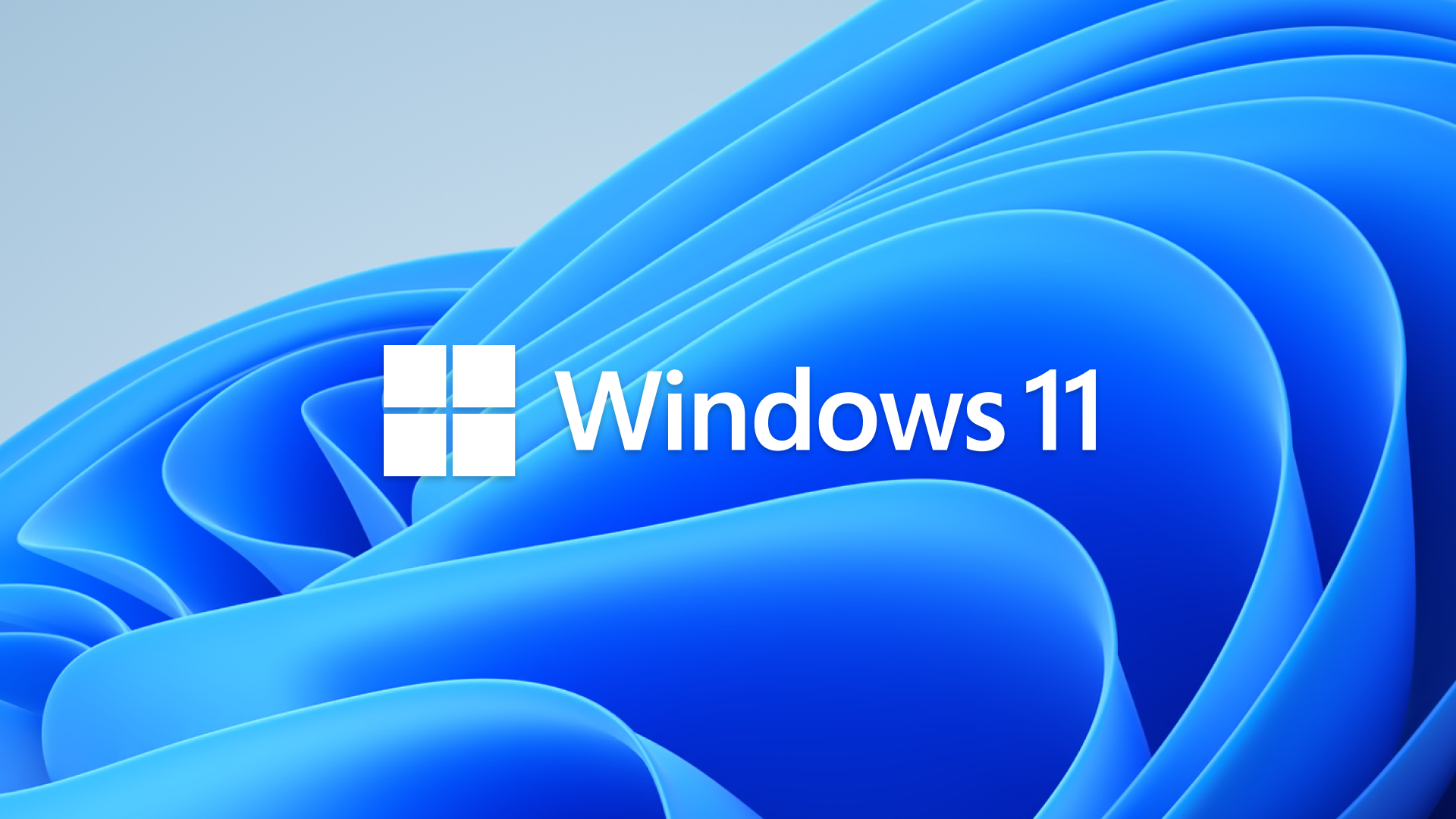
Microsoft is actively testing a new energy saver for Windows 11 that aims to improve laptop battery life or desktop power consumption by disabling power-intensive background applications. The new feature was detailed in a Windows Insider blog post and is currently accessible in Windows 11's latest Insider Canary build 26002.
"It is an easy way to extend battery life and reduce energy use by trading off some system performance," the blog post, by Windows Insider head Amanda Langowski and senior program manager Brandon LeBlanc, reads. It's early days, and we don't know what kind of performance impact this feature could have in a final release (nor how much it could improve battery life).
Clearly, there's a hardware tradeoff here. But a screenshot from Microsoft shows a label that reads "Reduce power consumption and increase battery life by limiting some background activities" suggest that work is being done on the software side, too.
That technique is very similar to the way modern smartphone operating systems extend battery life in mobile devices. In modern Android and iOS devices, background apps are constantly kept in check to ensure that processes are not unnecessarily draining battery life.
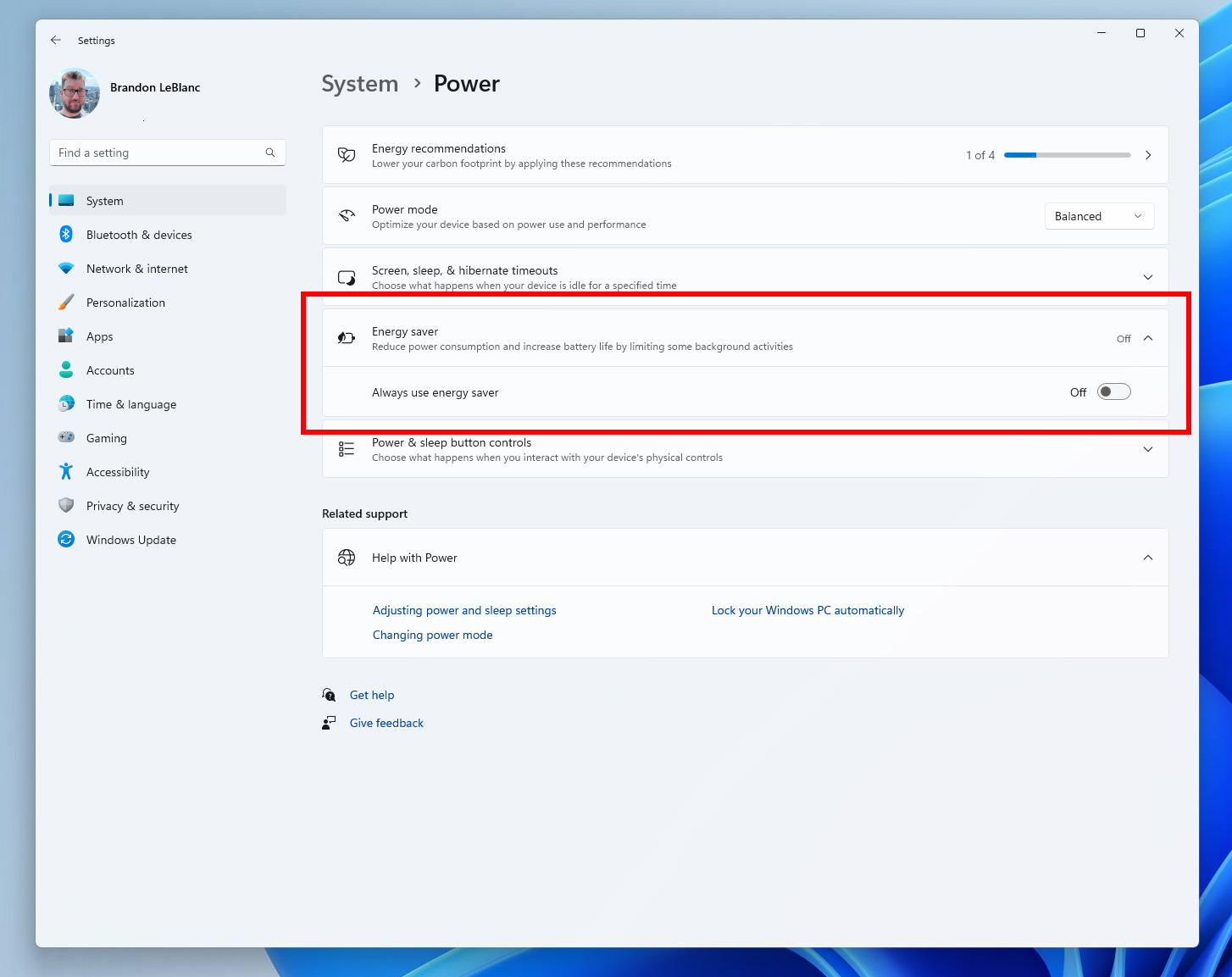
Windows 11's new energy saver could potentially provide a serious improvement in battery life performance for millions of laptops running Microsoft's latest operating system. Uncontrolled background applications are one of the primary causes of accelerated battery drain, since these applications are practically invisible to the user. They can come in any form, including Windows updates, browser tabs, uninterrupted background video playback, backup programs, and more.
If you have access to Canary build 26002, you can access Microsoft's new software-focused energy saver by going to the Power section System submenu in the Settings app. There you'll be able to activate the energy saver and be able to toggle it to always run no matter what. Alternatively, you can turn it on and off in the system tray.
The preview version of the new energy saver works on both laptops and desktops. If that translates into a release, desktops could also benefit from this feature for users who need to cut back on energy costs, or simply want to be eco-conscious. A release date has not been announced, but due to the fact that it is already being tested by Windows Insiders, we wouldn't be surprised if it releases widely sometime in a 2024 Windows update.