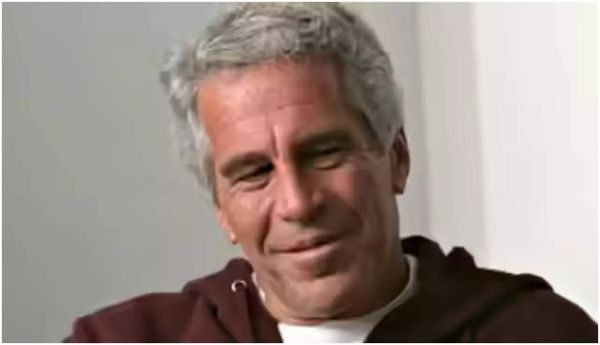What you need to know
- Microsoft's Phone Link now supports connecting an iPhone to a Windows 11 PC.
- Support for iPhones started rolling out a few weeks ago, but it is now available for everyone in supported markets.
- The available feature set when using an iPhone is limited when compared to using an Android phone.
Most people in the Apple ecosystem know how to send iMessages on their iPhone or iPad. But until now, the iconic blue bubbles have been limited to Apple hardware. That's no longer the case... at least kind of. An update to Microsoft's Phone Link brings support for sending and receiving iMessages from a Windows 11 PC. The app is limited in several ways, but it does bring at least some form of iMessaging to PCs.
Phone Link support for iPhones starting rolling out in the end of April 2023. Microsoft announced today that the rollout is complete, meaning everyone in supported markets can use the feature on Windows 11.
🚨COOL, NEW FEATURE ALERT🚨 access your phone from your PC with Microsoft Phone Link! learn more: https://t.co/leOAsROEr1May 15, 2023
Using an iPhone with the Phone Link app on Windows 11 won't get you all of the features you'd see if using an Android phone. Phone Link with iOS supports sending and receiving texts through iMessage, making and receiving calls, and seeing phone app notifications.
While you are able to send and receive iMessages through Phone Link, it is not the same as using iMessage on a Mac. You won't see a chat history of your iMessages and the app doesn't support group messages through iMessage. This is due to limitations put in place by Apple, but it will still be frustrating for some.
Phone Link connected to an iPhone is more like a quick way to handle things from your phone rather than a way to extend your phone to your PC.
Photos won't sync between your iPhone and PC either. You'll have to use the iCloud integration with the Windows 11 Photos app instead. You also can't use iOS apps on your PC the way you can mirror Android phone apps on your computer through Phone Link.