
Will the humble car key be replaced by face scanners and fingerprint readers? That’s the question posed by the Genesis GV60, which is the first car in the world to be sold with both biometric security systems fitted as standard.
I briefly tried out the face-scanner at a car show back when the technology launched in 2023. But now that I’m living with a Genesis GV60 for six months, I felt it was time to give the system a proper workout.
The feature is called Face Connect, and it works in a similar way to the face-scanners most of us use to unlock our smartphones. Then, once you’re in the car, a fingerprint reader (pictured above) is used to confirm your identity again, and only after that will the car switch on.
The setup

I’ll admit, the system was set up for me by the kind gentleman from Genesis who delivered the GV60 to my house. Actually, this wasn’t just politeness. The setup process required both of the car’s keys to be present, and since journalists are given just the one key, it was now or never.
With both keys in the car, it’s a case of navigating to the Face Connect system from the dashboard touchscreen, then stepping outside and looking at the camera. Located on the driver’s side B-pillar, just behind the door, the camera is accompanied by a set of LED lights that spin in circles and flash different colours to indicate its status.
Admittedly, the system failed to scan my face correctly on the first attempt – and during those few painful seconds, you better believe I felt a bit silly, staring at the side of my car, passers-by wondering what on Earth I’m doing. Thankfully it worked on the second attempt; I stood a bit closer this time, giving the camera a better view and further convincing my neighbours that I really had lost the plot.
Face saved (you can add up to four people), it was time to step inside and register my fingerprint. The small, circular reader is on the centre console. Resting your finger on it feels (and looks) far more natural than staring at the B-pillar, that’s for sure. Just as with a smartphone, you’ve to repeatedly press your finger against the sensor until it’s taken a complete scan of your print. With all that done, I can now unlock, start and lock the GV60, all without the key – and without my phone too, since this car also has an app that doubles as the key. More on that next month.
Does Genesis Face Connect actually work?

Yes it doesn’t but – confession time – after completing the setup and waving a cheery goodbye to the delivery driver, I had no idea how to lock the car without a key. Maybe it locks itself when you exit and close the door? I did that, walked away…and returned an hour later to find the car was still unlocked. Oops.
No harm done, and a quick Google search confirmed you need to touch a button on the driver’s door and look at the camera to lock the car, as well as unlock it.
Lesson learnt, I’ve used Face Connect a few times since but I’m yet to be convinced that it’s a true replacement for carrying the key fob. It isn’t as fast as the FaceID system of an iPhone, and just today I had two failures on two separate occasions before it finally unlocked the car. With such a simple interface – a camera surrounded by lights that turn red when it fails – it’s hard to understand what’s gone wrong. Was I too close? Was it affected by rain on the lens? I don’t know.
As I write this I’m sitting in the car at a public charger. The key fob is at home and my phone isn’t (yet) set up to act as its replacement, so I’m fully reliant on the biometrics. It’s a clever bit of tech, but honestly I’m not sure what problem it solves. Normally, leaving the car fob at home would mean leaving my house keys too, since they’re attached. As I don’t have a smart doorlock, leaving the keys behind is a one-way trip to calling a locksmith for help.
The fob isn’t taking up space in my pocket, which is nice, but it’s often in my backpack instead, or the pocket already has house keys in it, so there’s little to be gained. I saw a post on the GV60 owners’ forum about a driver who liked being able to move his car in and out of the garage without first getting the key. A nice little perk, but hardly life-changing, and perhaps a useful reminder that this feature is free on all models of GV60. It’s a nice-to-have, but doesn’t offer enough to be worth paying a premium for.

Trial and error
It’s hard to tell exactly where to stand when looking at the camera. I’ve found it often fails twice (alarming when you’re away from home, as I am while writing this), then works on the third attempt. I moved a bit closer, then a bit to the right, then to the left and eventually it worked.
As well as looking a bit weird, you’ll also start to resemble a car thief eyeing up their next target. At least that’s how I felt, finger on the door handle, seemingly peering through the tinted rear window at what treats might lurk within. You’ll also look a bit silly locking it too, if it doesn’t work the first time.
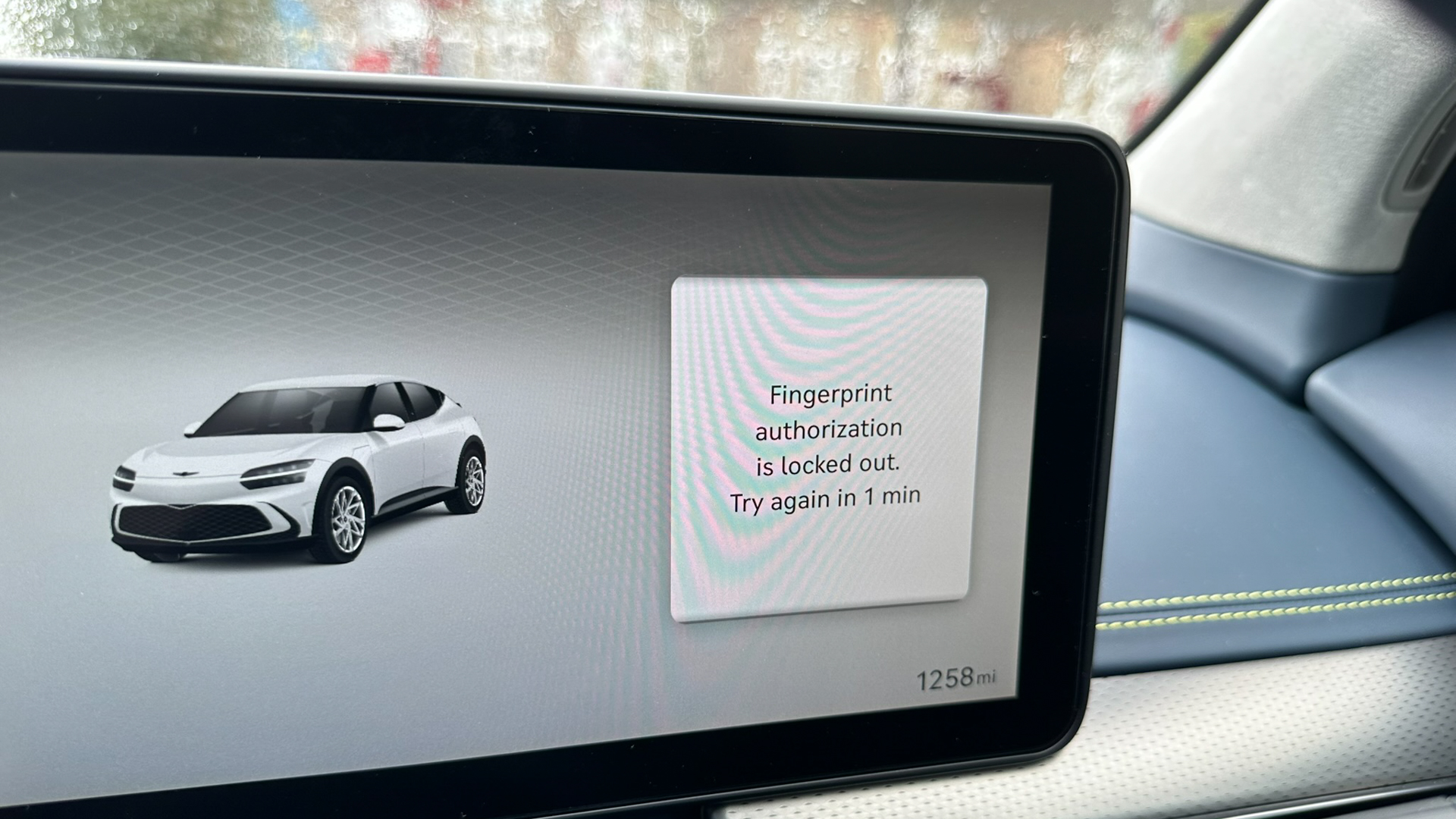
The fingerprint sensor is much more reliable, and so far has failed at the first attempt maybe five percent of the time. It once locked me out after a couple of failed print readings, pictured above, and asked that I wait one minute before trying again. Since the key was at home and I was due to catch a flight in a few hours, this minute certainly felt like a long one.
I’m willing to live with the occasional hiccup, and every time I unlock the GV60 with my fingerprint I feel I’ve protected the car with an extra layer of security. Living in London, where car theft is a common occurrence, it’s hard to put a price on that.
Finally, the housekeeping. After two months with the GV60 I've covered almost 700 miles and, just as last month, the average efficiency remains at 3.0 miles per kWh.







