
We’ve all opened emails that are clearly templates. The dead giveaway the sender didn’t type out every word in their personal message: the styling is different. Maybe some words are a different size. Or maybe it’s the font. The mismatched look is insulting.
The point I’m trying to make is: The email you got was a generic template and they filled in the sections — only they didn’t realize that many email services like Gmail preserve styling. As the receiver, it feels like a slap in the face to get a copy-paste-and-fill-in-the-blank job.
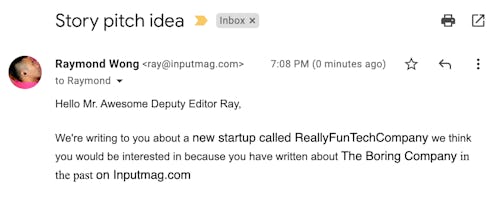
I’m not against using templates (I certainly do to save time), but at least I’m patient enough to delete all the styling so that you can’t tell it’s been copied and pasted.
So let me teach you guys something (if you don’t already know it):
Ctrl+V = paste
(Cmd+V on Mac). Everyone knows that. But this keyboard shortcut also keeps the styling from a rich format document like a Google Doc or Word file or even Apple Notes.
Ctrl+Shift+V
Instead, use (Cmd+Shift+V on Mac). Adding the Shift key into your paste shortcut strips all formatting from the original copied text. Use it! And send better emails next time.
Yes, there really is a smarter way to send emails. And yes, this post really was triggered by an email I got that was clearly a template. I am not sorry that I had to write this. Consider it a gift.







