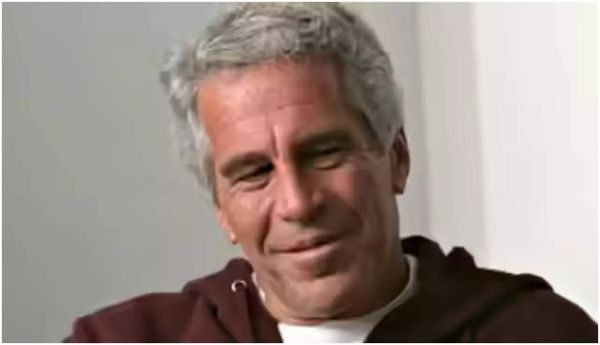With the release of the MacBook Air 13-inch M3 and MacBook Air 15-inch M3, Apple’s latest MacBooks all pack the company’s M3 processor. This has simplified buying one of the best MacBooks — sort of. All current MacBooks now look great and offer exceptional performance and battery life. They're some of the best laptops we've tested.
With five models, there’s a MacBook for just about anyone. Now you only need to ask yourself one thing — which MacBook best suits your specific needs? We’ve tested all the M3 MacBooks to help you answer this question. Below, we’ll detail every available M3 MacBook so you can pick the right one.
MacBook M3: Specs
MacBook Air
MacBook Air 13-inch M3

If you’re looking for the most affordable M3 laptop, look no further than the latest 13-inch MacBook Air. The new laptop isn’t all that different from its predecessor, the MacBook Air 13-inch M2. It has the same ultraportable design, MagSafe charging, sharp 13.6-inch Retina display and incredible battery life. The M3 chip just improves on what was already one of our favorite laptops.
As you'll see in our MacBook Air 13-inch M3 review, you also get faster Wi-Fi 6E connectivity and the ability to run two external displays at once (with the lid closed), plus over 15 hours of battery life in our testing. At $1,099, the MacBook Air 13-inch is the best overall laptop for most people interested in an M3 Apple notebook. There are more powerful MacBooks, but if you just want a reliable machine for getting work done, watching videos and even light editing, it’s a fantastic machine for the money.
MacBook Air 15-inch M3

If the 13-inch Air seems interesting but you want a bigger screen, check out the also excellent MacBook Air 15-inch M3. As we said in our MacBook Air 15-inch M3 review, this laptop hits the sweet spot between the 13-inch MacBook Air and MacBook Pro 14-inch M3 since it has a bigger display than both models and offers nearly the power of the entry-level MacBook Pro for less money.
Besides size, the main thing the 15-inch MacBook Air M3 has over its smaller counterpart is stronger speakers. The speakers on the MacBook Pros are better, but your ears won’t be offended when listening to music or podcasts on the 15-inch Air M3. For $1,299 this is another great choice for people new to the Apple ecosystem. It's a worthy successor to the MacBook Air 15-inch M2.
MacBook Pro
MacBook Pro 14-inch M3

Now we’re stepping into premium MacBook territory with the MacBook Pro line. The MacBook Pro 14-inch with the entry-level M3 chip is a great sweet spot between the MacBook Air and more powerful MacBook Pros — offering the relative affordability of the former and some of the power of the latter.
Why might you prefer this laptop over either of the Air M3 notebooks which have the same processor? First, you get a more vivid 120Hz mini-LED display, additional ports like HDMI and an SD Card slot, and longer battery life. Plus, because there's a fan this M3-powered MacBook Pro offers stronger sustained performance than the new MacBook Airs. Sure, it’s not cheap at $1,599, but that’s still $400 less than the MacBook Pro 14-inch M3 Pro. Speaking of which…
MacBook Pro 14-inch M3 Pro

This used to be the entry-level MacBook Pro but is now the middle child of the Pro line. That places it in an awkward position since it’s more expensive than the base M3 MacBook Pro but not as powerful as the entry-level 16-inch MacBook Pro featuring a beefier M3 Pro chip. These factors could almost make you want to ignore this model entirely.
That said, this is still an objectively solid laptop even at its $1,999 starting price. It features a gorgeous mini-LED display, impressive M3 Pro power (with optional M3 Max) and epic battery life. However, the only real reason to get this over its more powerful counterpart is its starting price and more portable size.
MacBook Pro 16-inch M3 Max
Lastly, we have the monstrous MacBook Pro 16-inch. Starting at $2,499 with an M3 Pro chip or $3,499 with an M3 Max processor, this is undoubtedly the most powerful MacBook you can buy. It’s virtually identical to its M2 Pro/Max predecessor in terms of design, but the Space Black finish that diminishes fingerprints is nice (the Air M3’s Midnight finish has the same feature).
In fairness, this 16-inch MacBook Pro isn’t for most people. Creative professionals working with 8K videos will no doubt make great use of this machine’s M3 Max chip. That same processor also makes this beastly notebook a powerful gaming rig, even if gaming support isn’t yet as robust as on the best gaming laptops. Still, if you’re not a video editor, don’t play video games or just use laptops for writing, you’re better off with one of the more affordable MacBooks listed above.
One more...
MacBook Air M2

I know this article is about M3 MacBooks, but I couldn’t leave you without briefly discussing the MacBook I now recommend to most people — the MacBook Air 13-inch M2.
At $999, it’s now the cheapest MacBook available since Apple has discontinued the MacBook Air M1. Even if its M2 chip is no longer the most powerful, it’s still more than capable of handling everyday computing tasks. Not only that, but this humble notebook also features the same svelte design as its M3 siblings and exceptional battery life that puts most Windows laptops to shame.