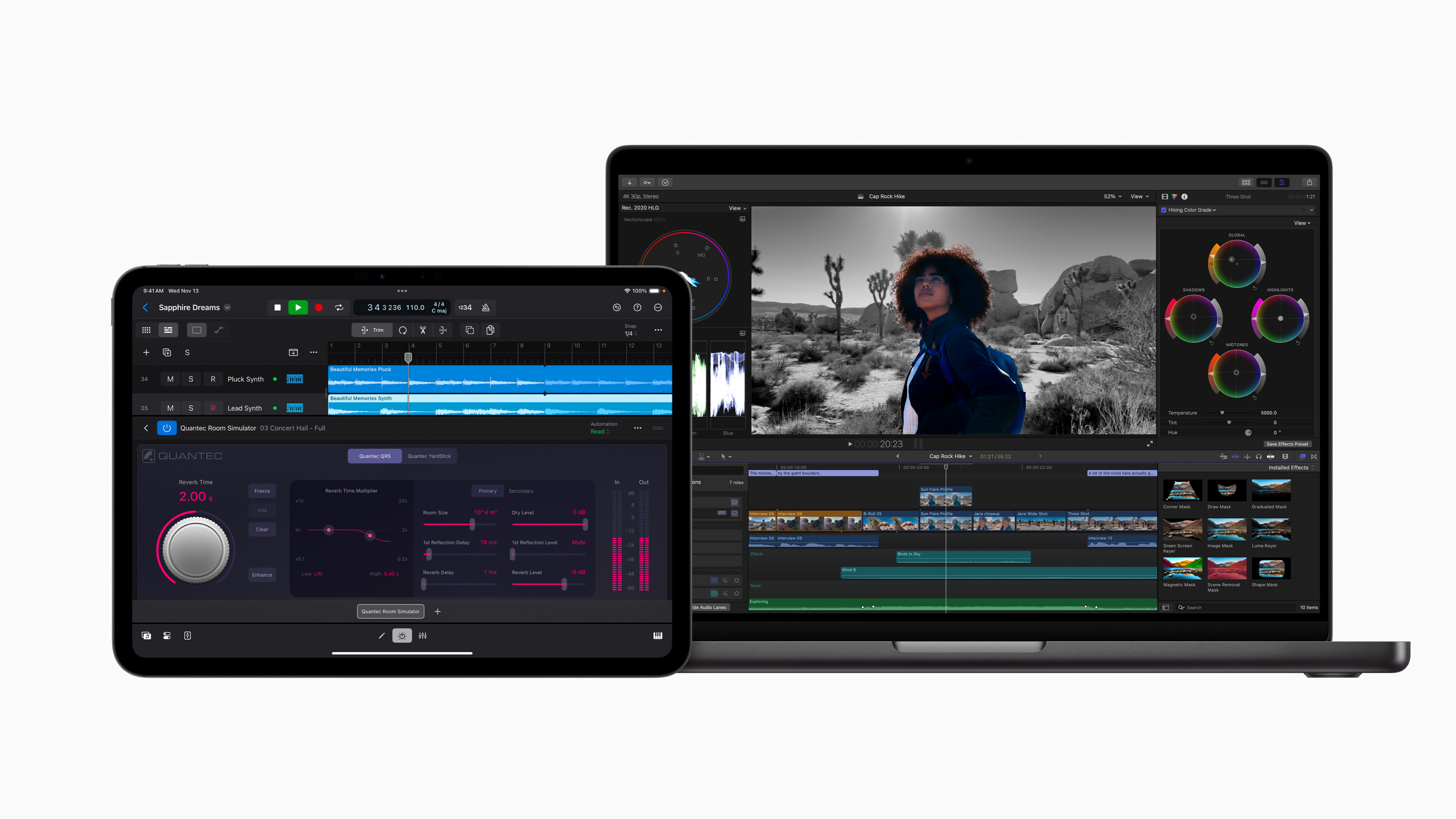
Final Cut Pro has been my editing tool of choice for a long, long time; since version 4.0 at least. I remember having to concede, when moving house, I no longer had any real need for the (enormous) boxed edition of Final Cut Studio. I was deeply sad to part with it because it was so beautiful, a massive cardboard box with holagramatic slip case encasing a bookshelf of manuals. Those were the days, eh?
Now Final Cut Pro X users have just received a free software update to the landmark new edition – to Final Cut Pro 11 – and the editing tool remains a $299 one-time payment app in the App store. Not only that, but if you've not yet tried it you can test it for free for 90 days, which is enough time to see how much more there is here than iMovie!
That, actually, puts to rest my chief worry. I thought – as soon as I saw the version number was changing, Apple might be about to take the opportunity to try and turn Final Cut into a subscription package like so many other tools (Adobe Premier, for example, being part of the Creative Suite). Of course users of all Final Cut's powers don't entirely escape this modern pain; the Final Cut Pro for iPad is a subscription tool and this, too, is seeing an update.
But back to the grand master. The key new features are AI powered, and (arguably) about time too: Magnetic Mask and Transcribe to Captions both feel like features that other tools have had already. Apple say the former can eliminate the need for green screens.

Useful for a more select few is Spatial Video Editing for Apple Vision Pro – yes the same high-end AR headset you now see taking even less space in the average Apple store. Still, this should be helpful to Canon RF-S7.8mm STM DUAL customers – the affordable lens is understood directly as well as Vision Pro or iPhone-captured Spatial Video.
There are a lot of interesting improvements in bulleted list too – a magnetic timeline, improvements for Apple silicon and more improvements to the library for lightweight files are among the more interesting.
none of these are such shocking changes that you'll be especially derailed from your usual workflow if your Mac simply does the update for you (it's about 6GB).
FCP for iPad reaches 2.1 and now supports Haptic Feedback for the pencil and a new vertical pinch gesture, but I've not tried this myself (sadly I've not got an iPad with enough grunt).
Final Cut Camera 1.1 is also updated with LUT previews and on-screen levelling tools to keep that camera horizontal (or vertical), which will be very handy.
If you want the best machine to pair with the new version, you'll definitely be looking for the best video editing monitor – why not check out some of the Black Friday deals (as well as the bank-for-buck with the new Mac Mini M4).







