
WhatsApp just gained a killer new feature.
That allows you to get a transcript of a voice message.
If you had to pick out one characteristic change of modern day communication, surely the voice note is it. We've gone from using phones to make voice calls, through prioritising literally anything but actually having to speak to someone – heaven forbid! – and now find ourselves with a hybrid of the two.
But chances are, you also know someone who thinks their voice notes are a kind of personal podcast. You'll get a notification from Messenger or WhatsApp and see the dreaded 12 minutes and 47 seconds on the runtime.
I could take to the soapbox and go on a whole rant about this – anything more than three minutes is blasphemous – but fortunately, I won't have to. That's because WhatsApp has just announced a new feature which could change the way we voice note forever.
That's because the brand is rolling out voice message transcripts. With a name which leaves little to the imagination, you probably won't be surprised to learn that this one offers a written version of the voice notes your receive. It's perfect for when you're in a busy place and don't want to let everyone listen to your messages.
It's also going to be handy for those who prefer reading their messages over listening. While voice notes certainly can be a handy, speedy alternative for the person sending them, it's not always ideal for the recipient. Plus, it should make it easier to decipher unclear passages, or copy and paste from speech in the note.
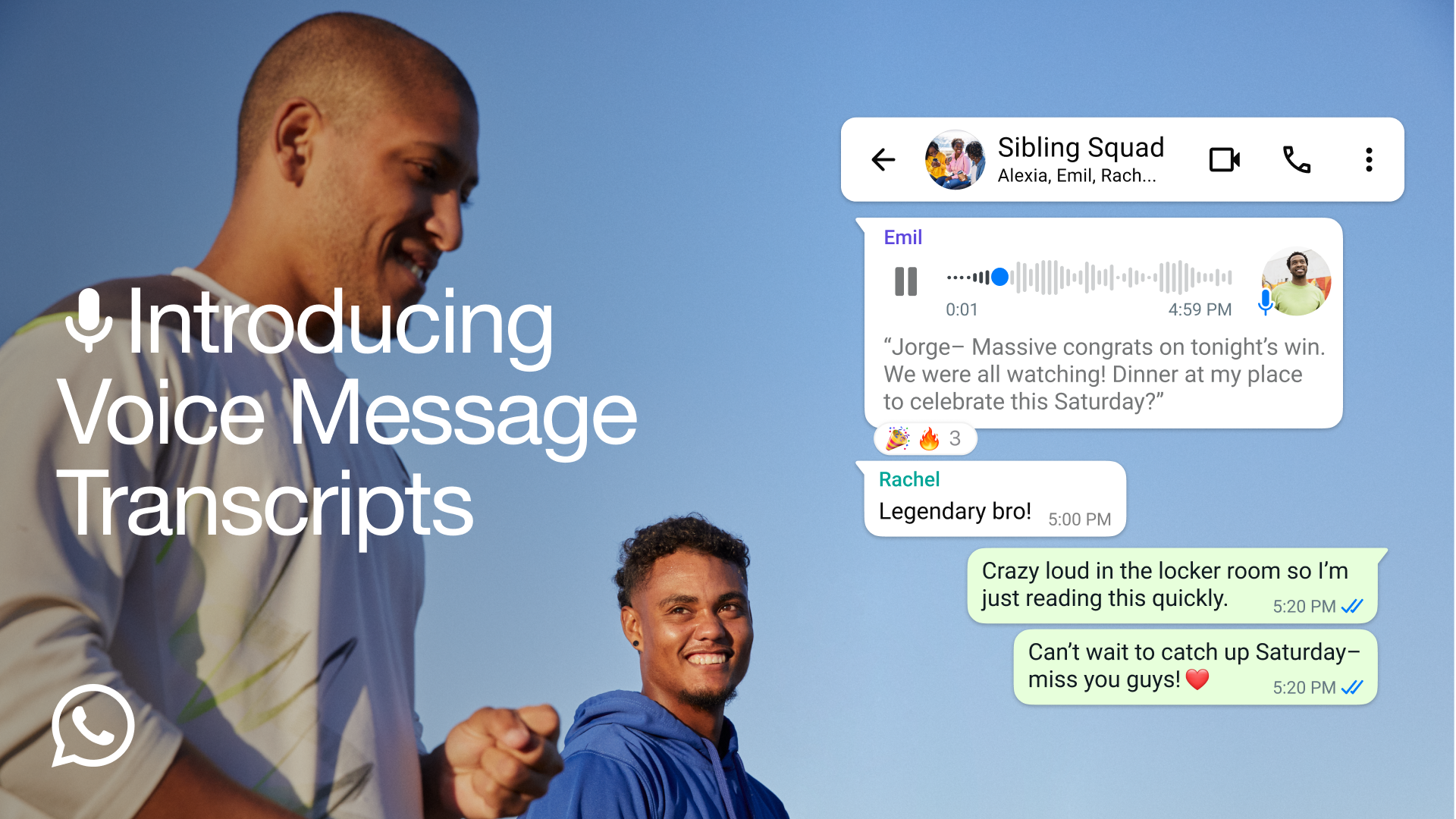
How to use Voice Message Transcripts on WhatsApp
To get started, simple head to Settings > Chats > Voice Message Transcripts. There, you'll need to select the language you want the transcripts written in. WhatsApp says it is starting with a few languages, but hopes to add more over the coming months, as well as making the process more seamless overall.
Once you've set it up, getting the transcript itself is easy. Simply long press on the message and hit the button marked 'Transcribe'. That process all happens on device, meaning the whole thing remains end-to-end encrypted. That means no-one – not even WhatsApp – can gain access to them.







