
What you need to know
- WhatsApp has announced new improvements for polls and media forwarding.
- Poll creators can now disable multiple votes on the platform.
- You can also insert or edit captions in a media or document you're sharing.
Creating polls on WhatsApp can sometimes produce confusing results because people can vote multiple times, but a new update allows poll creators to bar anyone from twisting the results.
WhatsApp has added a new toggle in the poll creation page that lets you disable multiple responses from survey participants. Because everyone is limited to a single vote, polls on the platform are more accurate and representative of the group's opinion.
Currently, WhatsApp polls allow multiple answers, which can lead to people voting for multiple options. This can be useful in situations where users want to express multiple points of view or change their vote after further thought.
Allowing multiple votes, on the other hand, can lead to vote manipulation or skew poll results. If the goal of a poll is to collect representative data from users and reach a clear consensus on a topic, limiting each user to a single vote is a good idea.
Additionally, WhatsApp has added the ability to quickly search for polls by applying the appropriate filter in the chat list. You can do so by tapping the search button in the top right corner and choosing the "Polls" filter. After that, the app will display all the conversations where polls have been created.
The messaging service will also send poll creators notifications when people vote on their polls to help them keep tabs on people's responses.
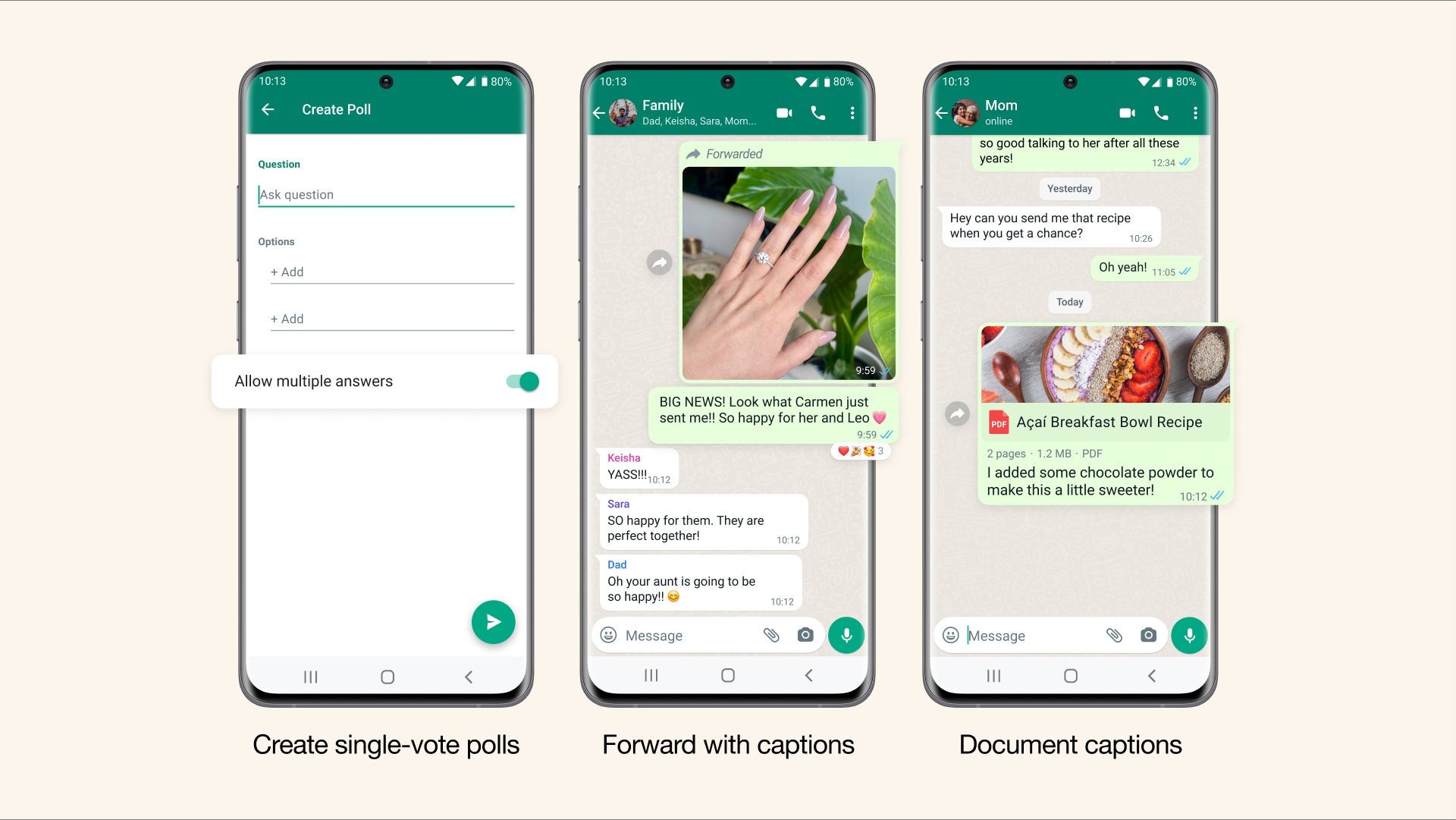
Aside from polls, WhatsApp has rolled out improvements to the way you share media and documents with others. This means that you can now add captions to photos and videos you're forwarding to friends or family members. In addition, you'll have the option to keep, delete, or change existing captions in the media you're sharing.
WhatsApp notes in a blog post that forwarding media to someone else came with certain limitations, as it would allow others to respond before you could even add context to it. The same thing applies to documents, which is why WhatsApp has also added the ability to insert captions in a document you're passing on.
These changes are now making their way to WhatsApp, and they're a big boost to the service as it faces stiff competition from many of the best messaging apps like Telegram.







