
What you need to know
- Images you send via WhatsApp may soon preserve their original dimension.
- The new HD option is now available to some users in the app's latest beta version for Android and iOS.
- However, the HD photos you send will still be slightly compressed.
WhatsApp is beta-testing a new feature that will let users send high-quality photos without worrying about heavy compression.
According to WABetaInfo, the new option is available in the latest beta version of WhatsApp on Android (v2.23.12.13) and iOS (v23.11.0.76), allowing users to send images with better quality. However, it is limited to a select group of beta testers for the time being.
Although you can already choose between "auto," "best quality," and "data saver" when sending photos, there's currently no way to preserve their original resolution. Like the leading messaging apps, WhatsApp automatically compresses photos and videos that you send in order to reduce their size and provide faster data transfers without taking up a lot of storage space, much to everyone's chagrin.
Meta's core services like Facebook are known for significantly compressing media files sent through them, so this isn't entirely surprising. With the latest beta testing, the social networking behemoth could finally address one of the worst things about its photo sharing feature.
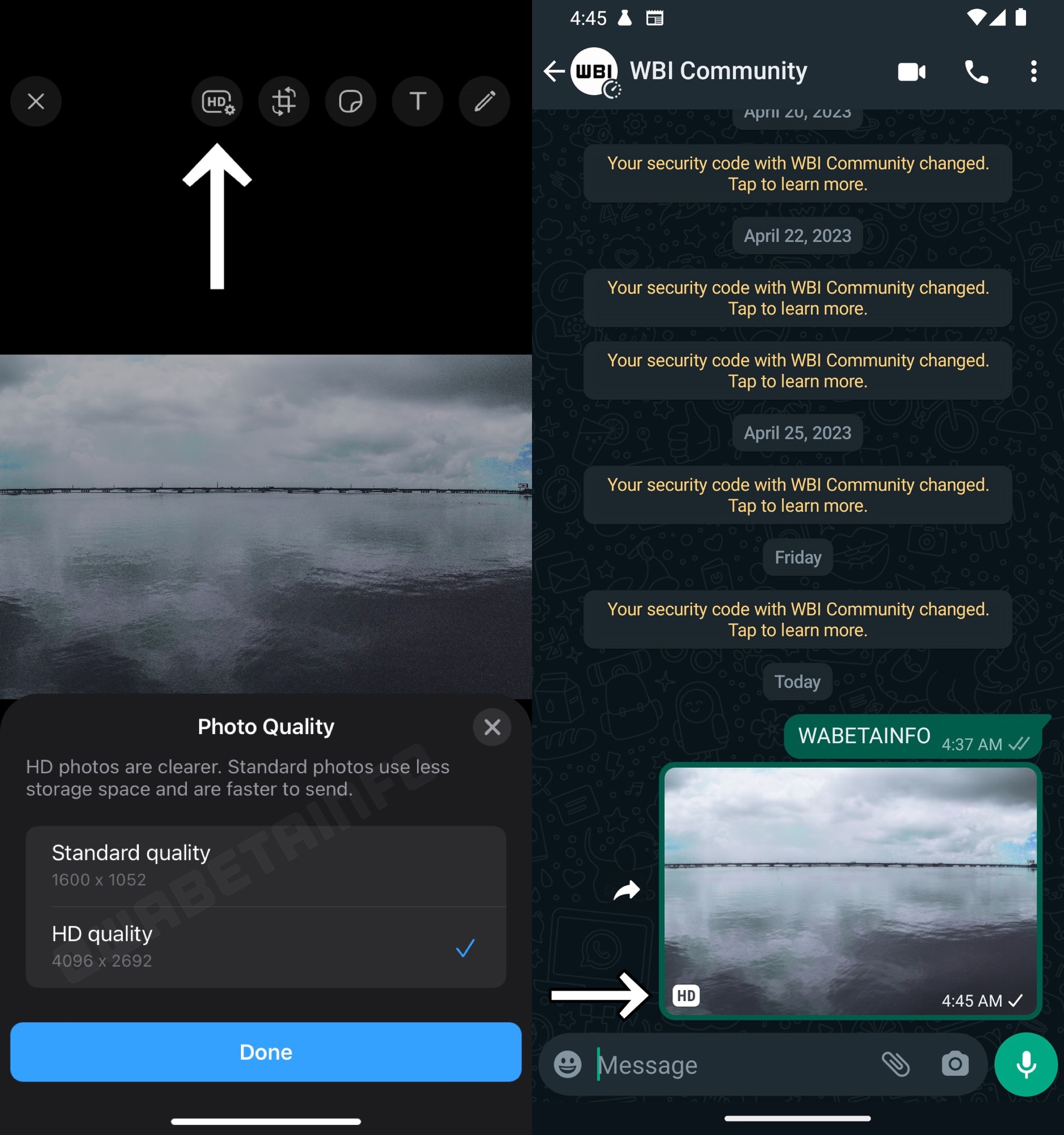
The new feature can be accessed by tapping the new HD icon that appears before the crop button at the top of the screen after you select an image. Meanwhile, it's curious that the feature only works when you send a particularly high-resolution image. WABetaInfo also points out that even when HD photos are sent in full resolution, the app still applies slight compression to them.
It's worth noting that because the default image quality is set to standard, you'll have to manually select the HD option each time you choose an image to send. Photos sent in high resolution have an "HD" overlay to indicate their quality.
Unfortunately, it does not look like this feature will extend to videos sent on the platform. Otherwise, you can get around this restriction by attaching the videos as if they were documents rather than media files.







