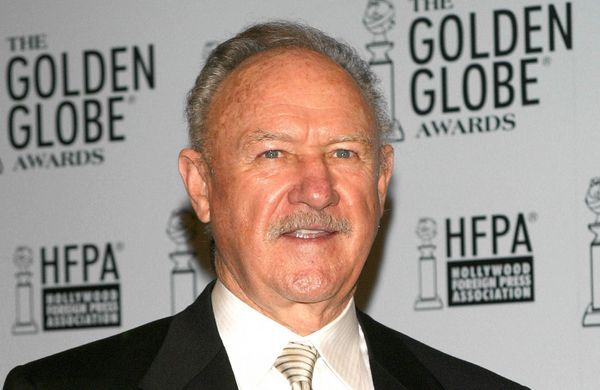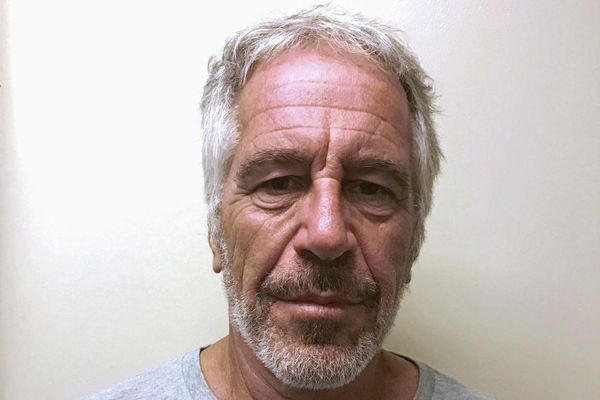With this, the ICICI Bank customer can avail of service at their fingertip without actually visiting bank branches.
Here's how ICICI Bank customers can avail of banking services on WhatsApp:
Step 1: Save the number 8640086400
Step 2: Open WhatsApp and write 'Hi' on this number via the registered number with a bank.
Step 3: The bank will automatically respond to the list of services available
Step 4: From the list of services, type the keyword of the service required (keywords are highlighted in the conversation for easy recognition), for example <Balance>, <Block>, etc. The service is carried out and displayed instantly.
ICICI Bank WhatsApp banking: List of services
- Account balance
- Last 3 transactions
- Credit Card Limit
- Block /Unblock my card:
- Instant loans exclusively for you:
- InstaSave
- Fixed Deposit
- Bill Payment
- Trade Services
In 2020, the ICICI Bank announced the launch of services to enable customers to create fixed deposits (FDs), pay utility bills, and access details of trade finance instantly on WhatsApp.
To create FD in the ICIC Bank, a customer can follow these simple steps:
Type keywords like <FD>, <Fixed Deposit> and select the FD amount—anything between Rs10,000 to ₹1 crore-- and the tenure. The system displays interest rates for different tenures and the amount of money on maturity.
Here's how ICICI Bank customers can pay the bill via WhatsApp:
- In case of electricity bill, the customer has to provide electricity board and consumer number.
- For paying the cooking gas bill, the customer has to confirm the gas provider and the customer ID.
- For paying the bill of a postpaid mobile connection, the phone number and the network need to be confirmed by the customer.
- Type keyword like <Pay Bills>, <Electricity>, <Gas>, <Mobile postpaid>
To view credit limit:
ICICI Bank customers can check the limits of all the credit facilities available with the Bank. Customers can see the limit ID, the total amount of sanction limit, available limit, and validity of the credit limit on WhatsApp. Type keyword like <Trade> <Trade services> <Limit Availability>