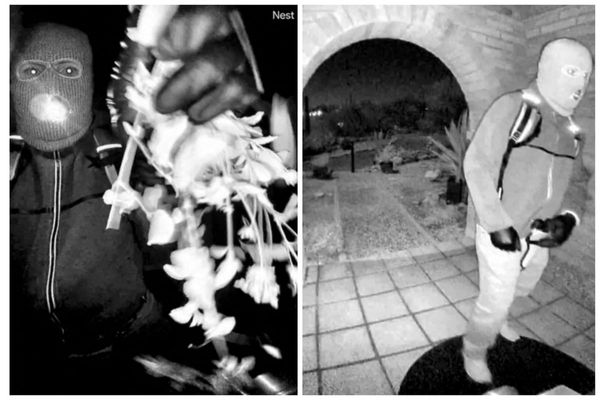Wakelet offers a way to collate all the rich media available online, in one easy to access space. Imagine building your own website every time you wanted to present a subject -- only now it's super simple.
The idea behind Wakelet as an educational tool is to make the use of videos, website links, images, audio recordings, social media posts, text, and more -- all available in one place. By creating one spot to collate all that, it's possible for educators, and students, to build projects in a very accessible way. Like a digital scrapbook that can be shared with anyone.
This can be used in class and beyond, allowing students and teachers to share with parents and families. Or educators and admins to work with one another across this single space of information sharing.
So is this right for your needs? Read on to find out everything you need to know about Wakelet.
What is Wakelet?
Wakelet is a digital curation tool, so it offers a way to collate online resources in one place, called a wake. These wakes can then be shared with a link to be accessed online, easily, by anyone.
Teachers can create wakes as a way to pool resources, say on a certain topic, allowing students to explore the various information ahead of a lesson. Crucially, this is an open platform, so students can go off and explore wakes created by others to learn more.
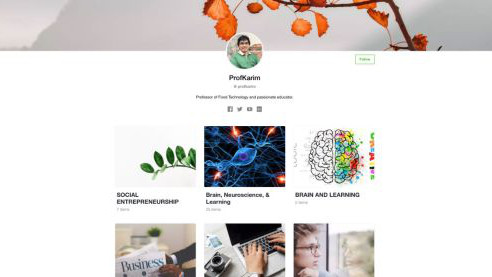
Wakelet works with lots of education technology platforms, including Microsoft Teams and OneNote, Buncee, Flip, and plenty more. This makes it very easy to integrate and work across resources.
Wakelet can be used by a collective group or individually. It works as a digital platform and also lets you export to PDF so you can print and use it as a physical classroom resource too. Since it allows you to create infographic-style outputs, it can be ideal for in-class media.
Wakelet is aimed at ages thirteen and above, and works for both in-person and remote learning.
Wakelet is available via a browser and in app form for iOS, Android, and Amazon Fire devices.
How does Wakelet work?
Wakelet allows you to sign-in and start using it right away for free. You can log into the platform via a web browser on nearly any device. Once accessed, it's possible to start building your wakes.
Helpfully, Wakelet also has a Chrome browser extension. That feature allows you to be browsing various resources as you would normally and then simply hit the Wakelet icon in the upper right corner and that link will be saved to any wake you pick.

Wakelet can also be used by students as a place to collate research resources. This can be a great way to start a project or to review and revisit learning after a topic has been covered.
Since Wakelet works in a story-based way, it can also be useful for teachers to use as a professional development presentation platform. You can deliver the story of your PD program in a single stream that's easy to add to and share information and best practices with colleagues, as needed.
What are the best Wakelet features?
Wakelet is super simple to use. From pulling in a webpage to adding a video, it's all very straightforward. Since this is a collation platform it does all depend on you being able to use other tech, such as YouTube to create and upload your own videos, for example.
Some great examples of wakes include lesson plans, newsletters, group projects, research assignments, portfolios, and reading recommendations. The ability to copy these wakes is a powerful feature as teachers can view already completed wakes of other educators and copy for editing and using themselves.
The ability to follow others, such as on a social media platform, makes it easy to build a list of useful regular creators who you can get ideas from or copy wakes to use in class.
Wakes can be shared either publicly or privately. This allows students to share with one another without their work being exposed if they want creative privacy.
It's worth keeping in mind, for teachers, that posting publicly can open them up to more exposure, especially if their social media accounts are linked to their profile. Also worth noting is that students can be exposed to other content that may not be suitable, even though the platform aims to only offer content that is appropriate.
How much does Wakelet cost?
Wakelet is free to sign up for and use, so no hidden costs, no scaling for the amount of users, and no worries about being bombarded by advertisements while you're trying to use the platform.
The company says on its website that all the features currently available are free and will remain that way. Even if premium plans are introduced in the future, no features will be removed or charged for, only new features will be added at a premium.
Wakelet best tips and tricks
Get the apps
Wakelet comes in many forms that allow you the easiest access via your devices thanks to dedicated apps for iOS, Android, Chrome, and Amazon Fire. Use each for ease.
Build portfolios
Use the space to build portfolios for students, perhaps for their work over the year, or preparing for a job or college application in the future.
Lesson plan
This space is ideal for collating resources for teaching a lesson, either to share before or during, or simply as a reference point for educators.