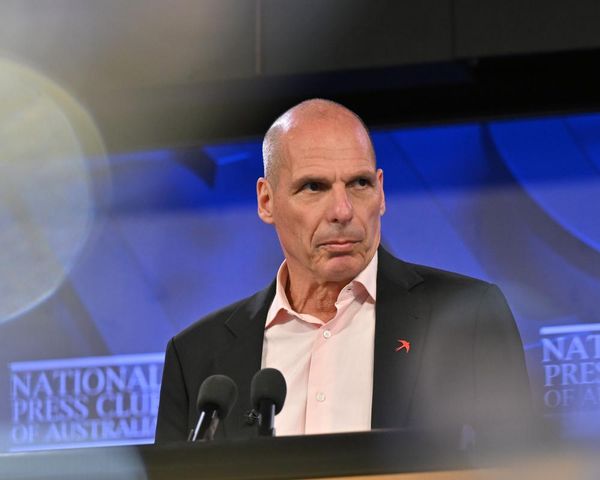Held in February each year, Safer Internet Day serves as a reminder for internet users about the risks and challenges of being online. In particular, the day aims to help young people better navigate online spaces.
If anything, Safer Internet Day is even more important this year than ever. Earlier this month, Facebook’s Mark Zuckerberg apologised to families after he was grilled in a congressional hearing over child safety online.
Last summer, the EU implemented the Digital Services Act, signalling a clear move by authorities to protect young people when using technology.
A number of organisations have already shown their support for Safer Internet Day, including the United Nations Development Programme, which wrote on social media: “What we share online can have consequences in the real world. Spreading misinformation can result in people being left uninformed, unprotected and can put lives at risk during a crisis. This Safer Internet Day and every day, pause and verify facts before sharing.”
The Anti-Bullying Alliance wrote: “Happy #SaferInternetDay! Today, we're calling on social media and gaming sites to step up and prioritise children's safety online. Let's work together to combat online bullying and create a safer digital space for all.”
Here’s everything you need to know about Safer Internet Day and, more importantly, how to actually stay safe online.
What is this year’s theme?
Initially launched as part of the EU SafeBorders project in 2004, the goal of the day is to take internet safety up a notch every year.
The 2024 global campaign carries the tagline “together for a better internet”, but in the UK this year’s theme is “Inspiring change? Making a difference, Managing Influence and Navigating Change Online.”
Organisers are encouraging young people to use their voices to help shape safer internet practices. They’re offering free educational resources for younger age groups and calling on children and teenagers to speak about the changes they want to see online.
Tips for staying safe online
The Samaritans charity previously issued a list of tips for how people can stay secure online and protect their mental health from what they see. It has suggested:
Consider who you follow – if an account or hashtag you’re following makes you feel worse, unfollow it.
Did you know you can mute keywords and hashtags? Most platforms normally have a guide on how to do this in their user centre.
If something you see online worries you, it’s probably worrying someone else too. Most platforms have tools for reporting worrying posts or accounts posting worrying content.
If being online is affecting your day-to-day life, it’s okay to take a break or close your social media apps for a while.