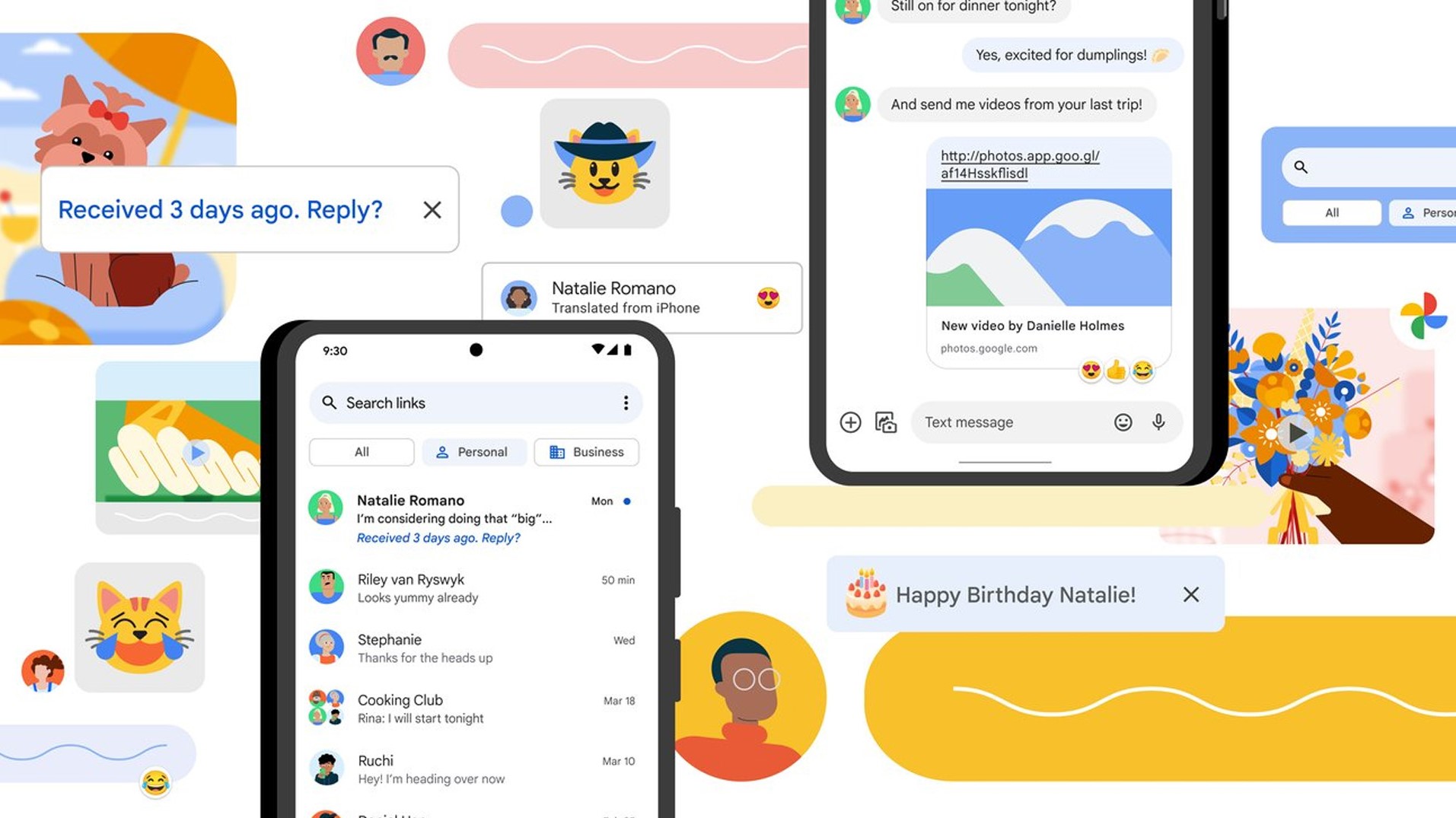
Google is pushing Android phone users away from using SMS messaging so they can instead use its new and upgraded RCS messaging protocol, but what is it?
The RCS messaging protocol is used by the Google Messages app and has recently been made the default option for all of its users – that is unless they opt out and decide to stick with regular SMS. And by 2026, it's expected that roughly half of all phones will use RCS.
Here you’ll find answers to a bunch of common questions you might have about RCS messaging including what RCS stands for, what benefits it offers, and which devices have access to it.
What does RCS stand for?
RCS stands for Rich Communication Services because it provides a ‘richer’ (read: better) communication experience compared to traditional SMS or MMS messaging. The messages are sent using the Rich Communication Services protocol over Wi-Fi and mobile data.

What is RCS messaging?
So what does RCS being an upgraded version of SMS and MMS messaging mean practically? The biggest improvement is that RCS messaging lets you send high-resolution images, videos, and GIFs. On top of that, you can send a variety of different file types as well as the usual text-based messages. For all these kinds of messages, you can also use read receipts – little notifications that appear beneath what you’ve sent to show when it’s been delivered, and when it’s been read. Another helpful feature that comes with using RCS is that you can see when someone else is typing.
Most recently Google has added improved end-to-end encryption for RCS messages sent using its Google Messages app. Now whether you’re messaging one-to-one or in a group chat, if everyone is using RCS you’ll be able to benefit from improved privacy.
If you think all of this sounds like features you can find in messaging apps like WhatsApp or Apple's iMessage then you’d be right. Google isn't breaking any new ground. That said, because RCS is a messaging protocol rather than a messaging service there's a chance that we might see WhatsApp, or other messaging apps, add RCS support in the future – meaning we might even see RCS on the best iPhones; just don't hold your breath.
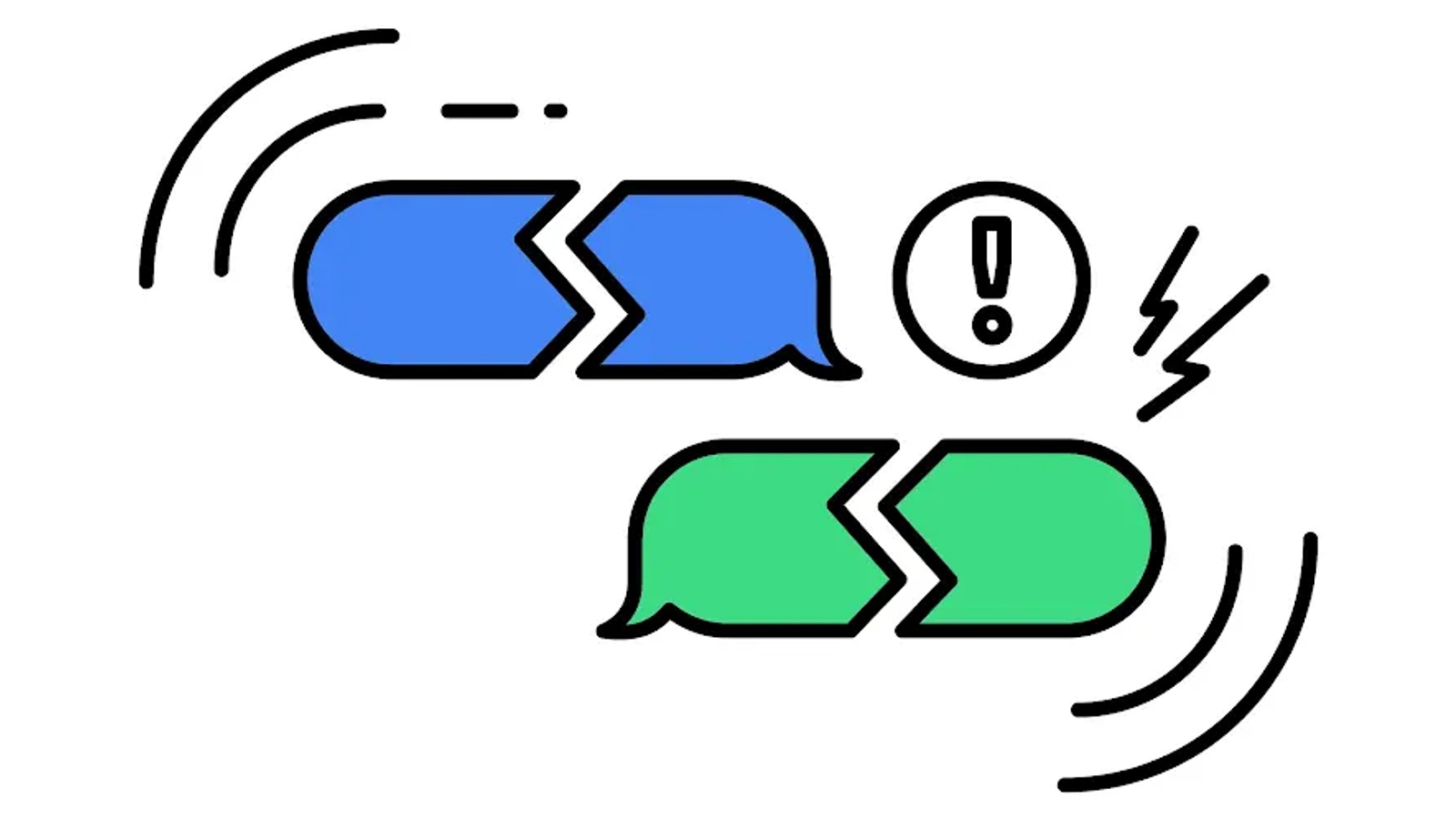
Which devices work with RCS?
Currently, if you want to send and receive RCS messages you’ll need the Google Messages app which is only available on Android devices like the Google Pixel 7, Samsung Galaxy S23, and other best Android phones among others.
You’ll also need to be sending and receiving messages in a supported region – for Google Messages that’s pretty much worldwide except for a few exceptions (such as China and Russia).
If you have an Android device and are in a supported region but you don’t have the Google Messages app, you can download it from the Play Store for free to start sending RCS messages.
Google has apparently been trying to bring Apple and iMessage over to RCS but it appears Apple isn't interested. This lack of collaboration likely stems from the facts that iMessage offers all the benefits of RCS and it's owned by Apple; this means Apple has full control over how iMessage works. If it switched over to RCS, Apple would have a lot less control over its platforms.
How to turn on RCS Messaging
If you have the Google Messages app you don’t need to turn on RCS messaging, it’s now turned on by default for all new and existing users. That is unless you’ve turned it off manually in your Messages settings.
To find your Settings and turn RCS on or off manually open the Messages app and tap on your profile picture in the top right corner; the top option should be RCS Chats and if you press it you should see if RCS chats are turned on, alongside settings like read receipts and typing indicators.
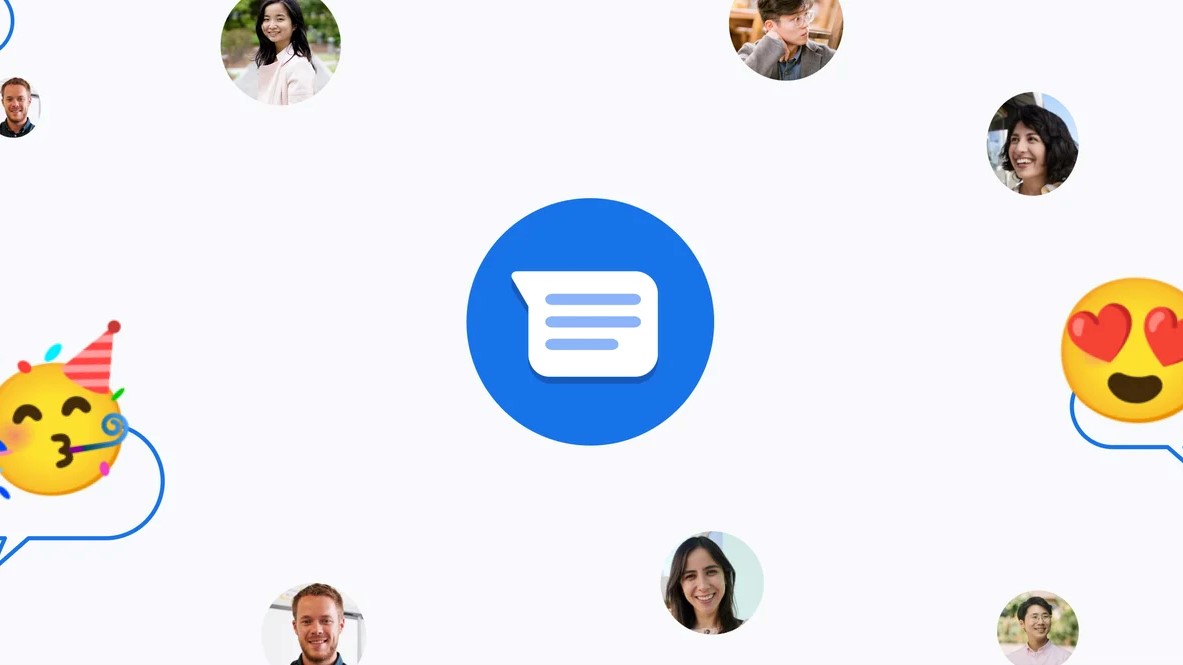
Has RCS replaced SMS?
Not completely, but it is now the default for Google Messages unless you manually switch it off. You’ll also have the option to use SMS if you don’t have access to a strong enough Wi-Fi or data connection.
Do RCS messages use mobile data?
Unless you’re connected to a Wi-Fi network then yes, your RCS messages will most likely be using your mobile data. This means that rather than eating through your text allowance you’ll instead be burning through your data limit.
Some carriers, like Google Fi, offer contracts that don’t count RCS messages against your data limit while others do – you’ll have to look at your own phone contract to know if they count against your allowance or not.







