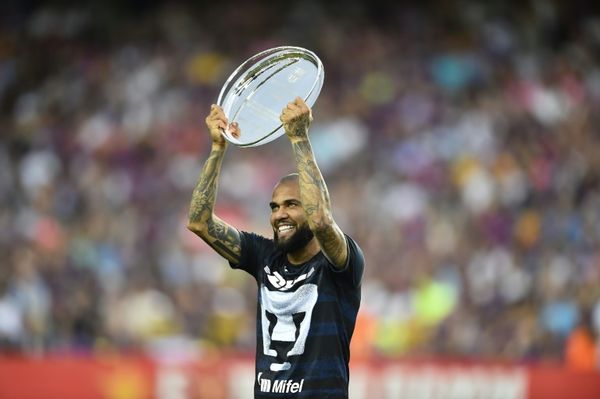Khan Academy Kids is an educational app from the famous digital teaching specialist. In this case the learning is tailored specifically to younger users, with a more accessible and simple interface to help beginners.
The app features lots of colorful and fun cartoon-style characters and drawings to make learning warm and inviting. But don't underestimate that for anything other than pure professionalism as this comes from a team-up of the Khan Academy, Duck Duck Moose, and the Stanford Graduate School of Education.
As such, you can expect a learning experience that is built to prepare little ones for the future, with Common Core State Standards-aligned content for as young as pre-kindergarten.
Crucially, this is all offered for free and comes in app format for iOS, Android, and Amazon devices, making it highly appealing and accessible for many young learners.
What is Khan Academy Kids?
Khan Academy Kids is an educational app that uses interactive learning to help engage and teach kids from pre-K to year two.
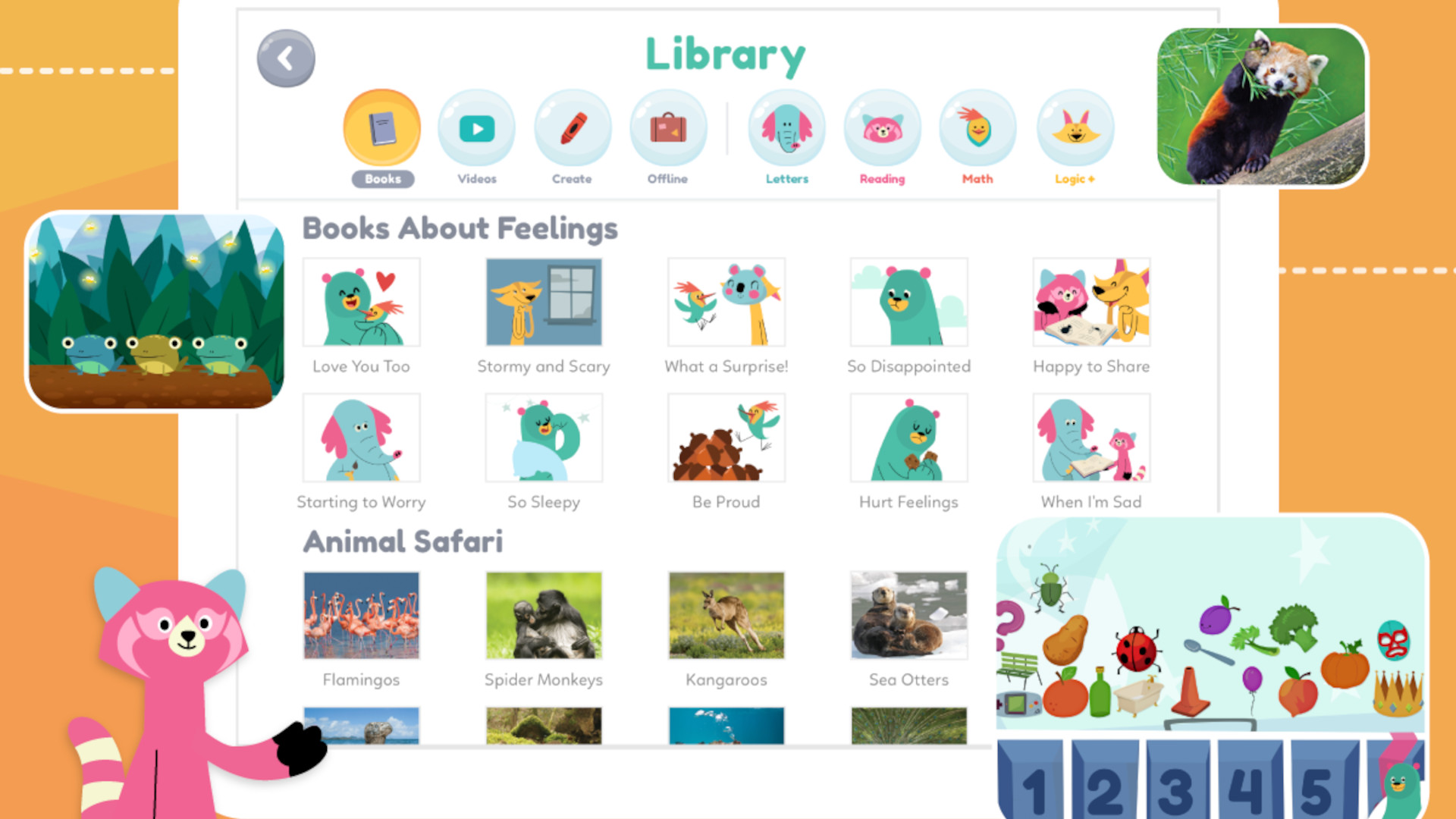
Crammed full of resources, this is ideal for kids to use alone, with parents, or with teachers. Teacher-specific tools and printable items, relatively newly added, are available as ways to help enhance learning with support for the app itself.
Topics cover math, ELA, logic, and SEL, are Common Core State Standards-aligned and address learning themes from Head Start Early Learning Outcomes Framework. These run across a range of forms including books, videos, and games as well as some creatively expressive options too.
More and more support is being added for teachers, which makes this a viable in-class tool as well as something to set students for extra learning and mastery.
How does Khan Academy Kids work?
Khan Academy Kids can be signed into and setup by teachers simply by providing an email address. From there, educators are able to add student accounts with their name, age, and an avatar. Students can then sign in using a unique class code that allows them to get started using the app on any supported device.
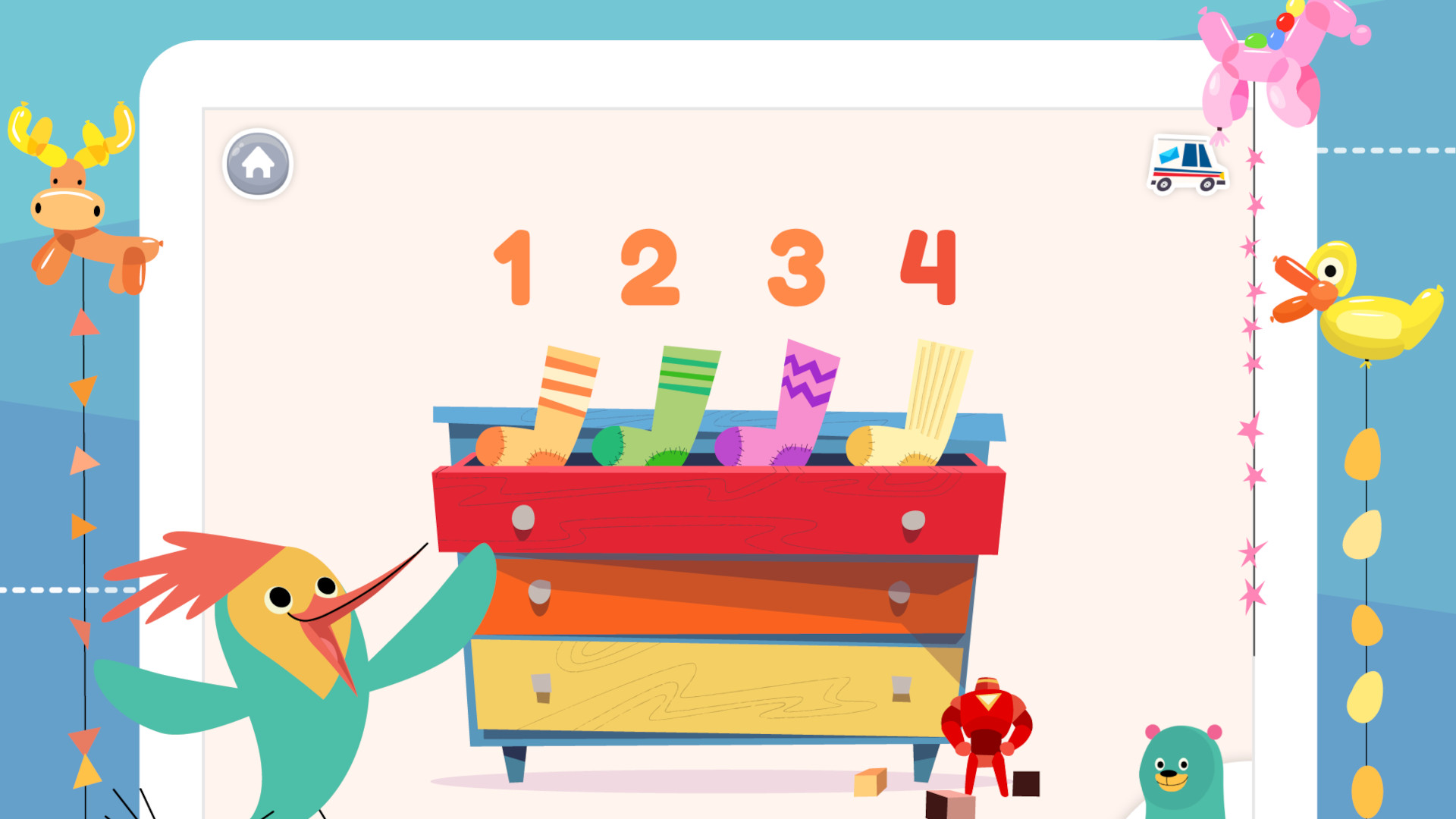
Khan Academy Kids uses friendly animal guides to help students progress through the learning tasks, with tailoring to suit the age and previous activities as well as performance of that student.
Complete an activity and students are awarded a prize that they can add to their animal buddy's collection. An option is available to visit each animal's house where they can be dressed up using these prizes.
A feedback feature for teachers allows them to use this app in conjunction with set goals and outcomes as well as to instruct using the content selected as needed.
What are the best Khan Academy Kids features?
Khan Academy Kids allows teachers to search by Common Core or Head Start standards, which makes this is a viable teaching tool to use alongside standard classroom instruction. It can also help this be a great way to offer extra learning outside of class time.

Both students and teachers have the option to search via topic or type of activity, with the ability to set a difficulty level. This creates a huge selection of options that should allow you to tailor the experience to varying abilities across the class.
The feedback section allows teachers to see how students have fared in their tasks. This lets you to see, at a glance, if a student has mastered a topic area -- ideal for finding problem areas for individuals or a class that need to be addressed in lessons.
The learning path mode takes the student on a journey of content tailored to them. The library comes with all the content laid out to be browsed or searched. A mix of the two can make for a fun way to teach and reward students within the app and the learning journey.
The varied content is the key here as it allows students to stay engaged on multiple levels. For example, they can be doing a math or logic challenge and take time to play within that, before moving on to the task side of things -- a clever balance between learning and play.
How much does Khan Academy Kids cost?
Khan Academy Kids is totally free to use. All you need as an educator or parent/guardian is an email address to begin using the app. You will need a device with either iOS, Android, or Amazon's Fire OS to access it.
Critically, there are no ads and there is no tracking beyond the educational progress in the app. And since students don't need to give any real information, it can be anonymous for anyone using this, helping to protect their online privacy.
Khan Academy Kids best tips and tricks
Leave them to it
One of the major appeals here is an adaptive and independent learning platform so leave students to it, allowing even less confident kids to build independence.
Sing it for real
Take a song from one of the games and sing it as a class to bring the games into reality for group-based social fun.
Master concepts
Teach a new concept, perhaps in math, before letting students try that area in the app until they have mastered it, before trying again as a class on the board.
To share your feedback and ideas on this article, consider joining our Tech & Learning online community here