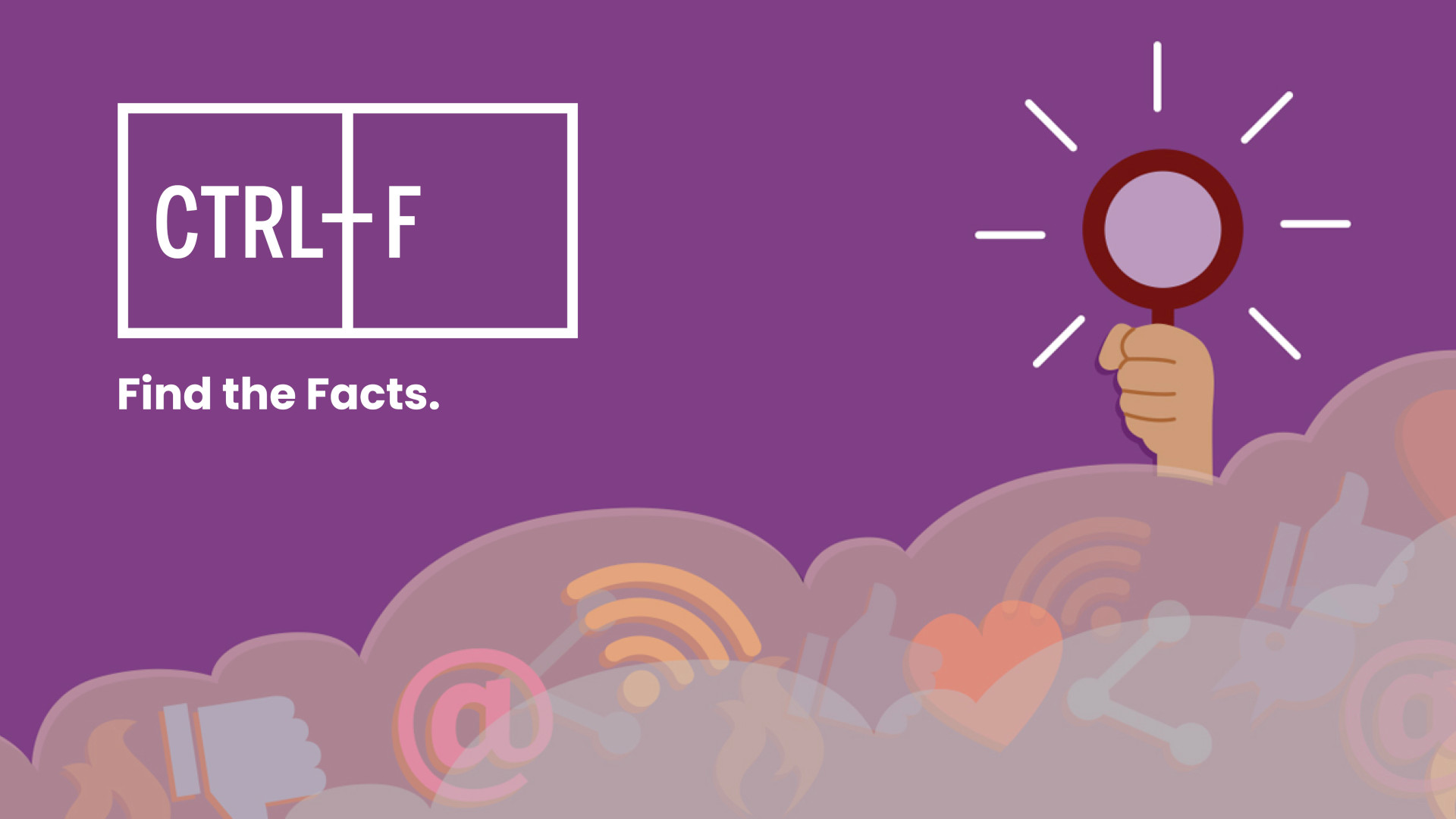
CTRL-F comes from Canadian organization CIVIX, which is built around strengthening democracy by using education. In this case it is civic education to help kids become more fact-checking aware and boost critical thinking skills.
The idea is to educate young learning minds in the art of thinking about what they're being told. Rather than taking something at face value, they will learn to question and research facts.
While this system is aimed at grades 7 thru 12, it can appeal to more able younger kids and older students alike. Critical thinking and fact-checking are skills required in this digital age more than ever, so a dedicated platform to teach just that is a welcome addition to an educator's or guardian's tool kit.
What is CTRL-F?
CTRL-F is a digital learning platform that aims to make children better critical thinkers by using step-by-step guidance and activities.
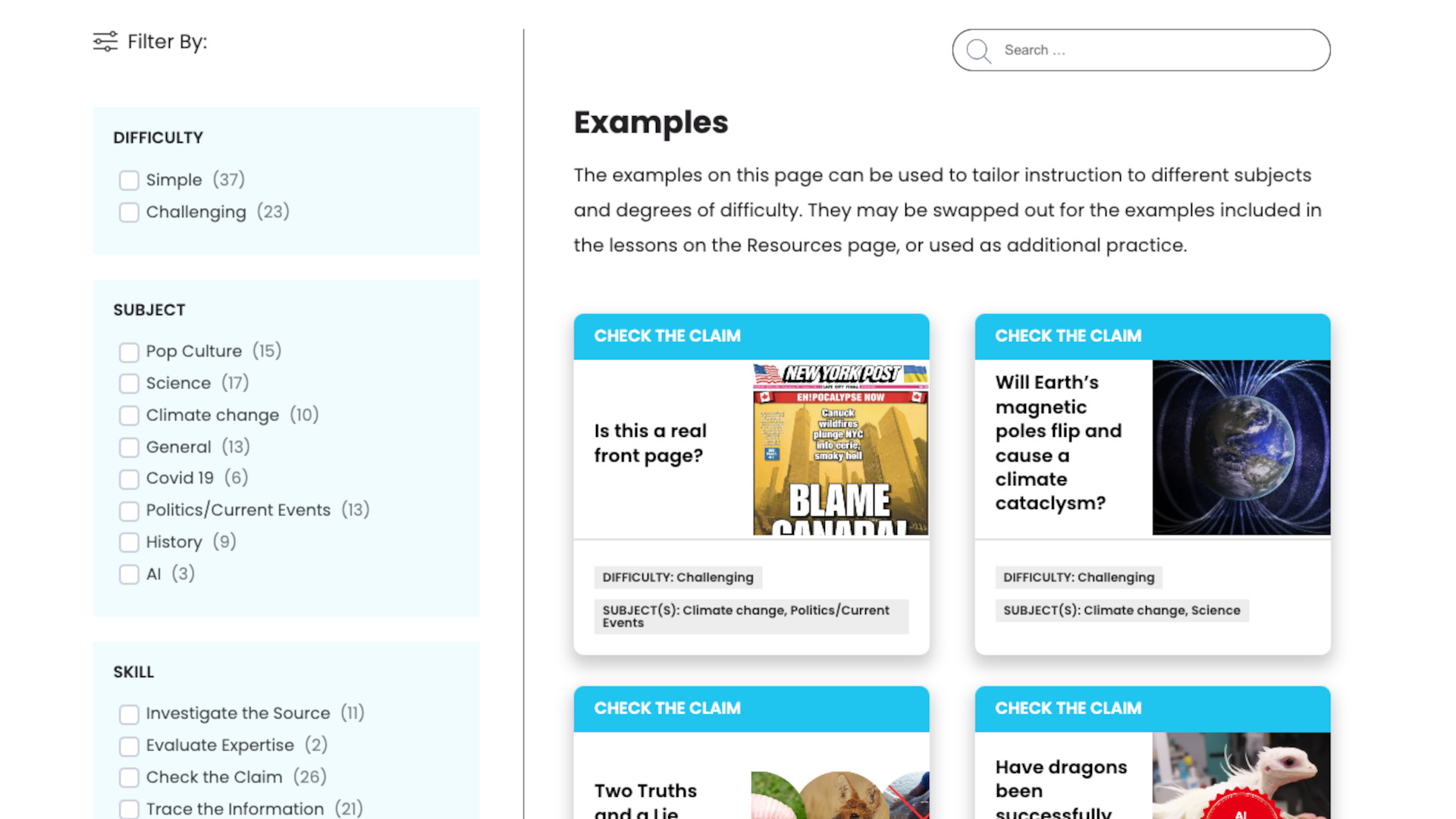
Using a combination of written guidance, expert video, and direct instructions, the site enables educators to teach specific literacy-focused thinking, research, and examination.
Since much of the material is either available online or can be viewed as a PDF, via Google or Microsoft suites, everything can be accessed by most people. While there is a main program, there are also other activities available, including an example bank of scenarios, a virtual workshop, and a selection of skills development videos.
This also offers teacher-focused resources and training to make getting the most out of what is on offer as easy as possible.
How does CTRL-F work?
CTRL-F requires you to sign-up to get the most out of the platform. This will then allow students to enter via the student-facing site. Teachers can enter their own section to plan, access resources, and set work.
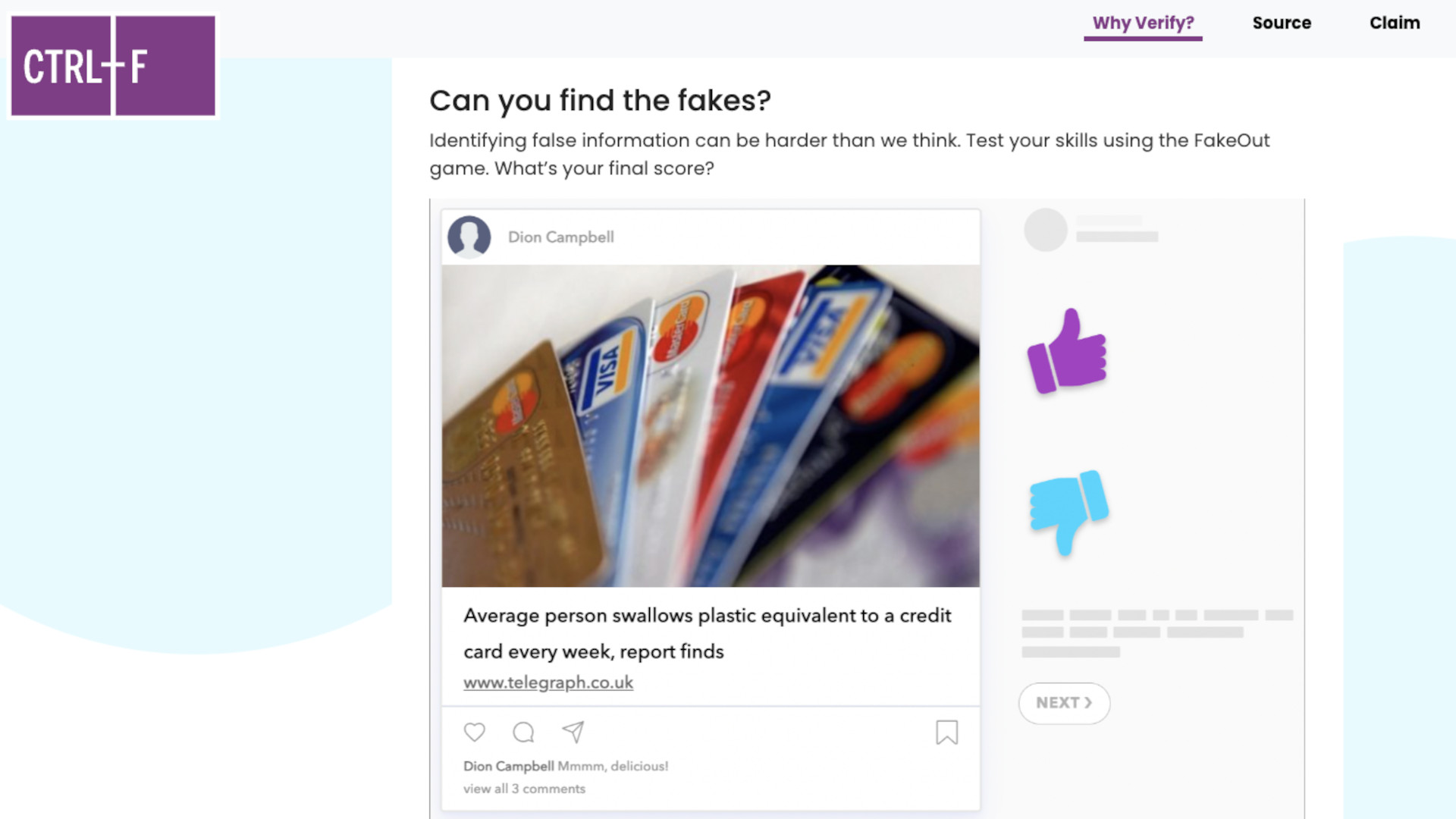
CTRL-F offers four main lessons that progress in order, building as it goes. This works by offering an introduction section that encourages reflection before moving onto video guidance where experts explain more. Then there are instruction to follow in order put the new concepts into practice.
Follow-up exercises as well as pre-assessment options are available to allow students to do more. As mentioned, there is also plenty in the example bank that allows students and teachers to search by skill, subject, and difficulty.
- Skills include: Investigate the Source, Evaluate Expertise, Check the Claim, and Trace the Information.
- Subjects covered are: Pop Culture, Science, Climate Change, General, Covid 19, Politics/Current Events, History, and AI. Skills levels are Simple or Challenging.
Each of these can be checked to narrow down searches as refined or open as you need.
What are the best CTRL-F features?
CTRL-F uses real-world examples and media, which make it a very effective and engaging way to teach in a functional fashion.
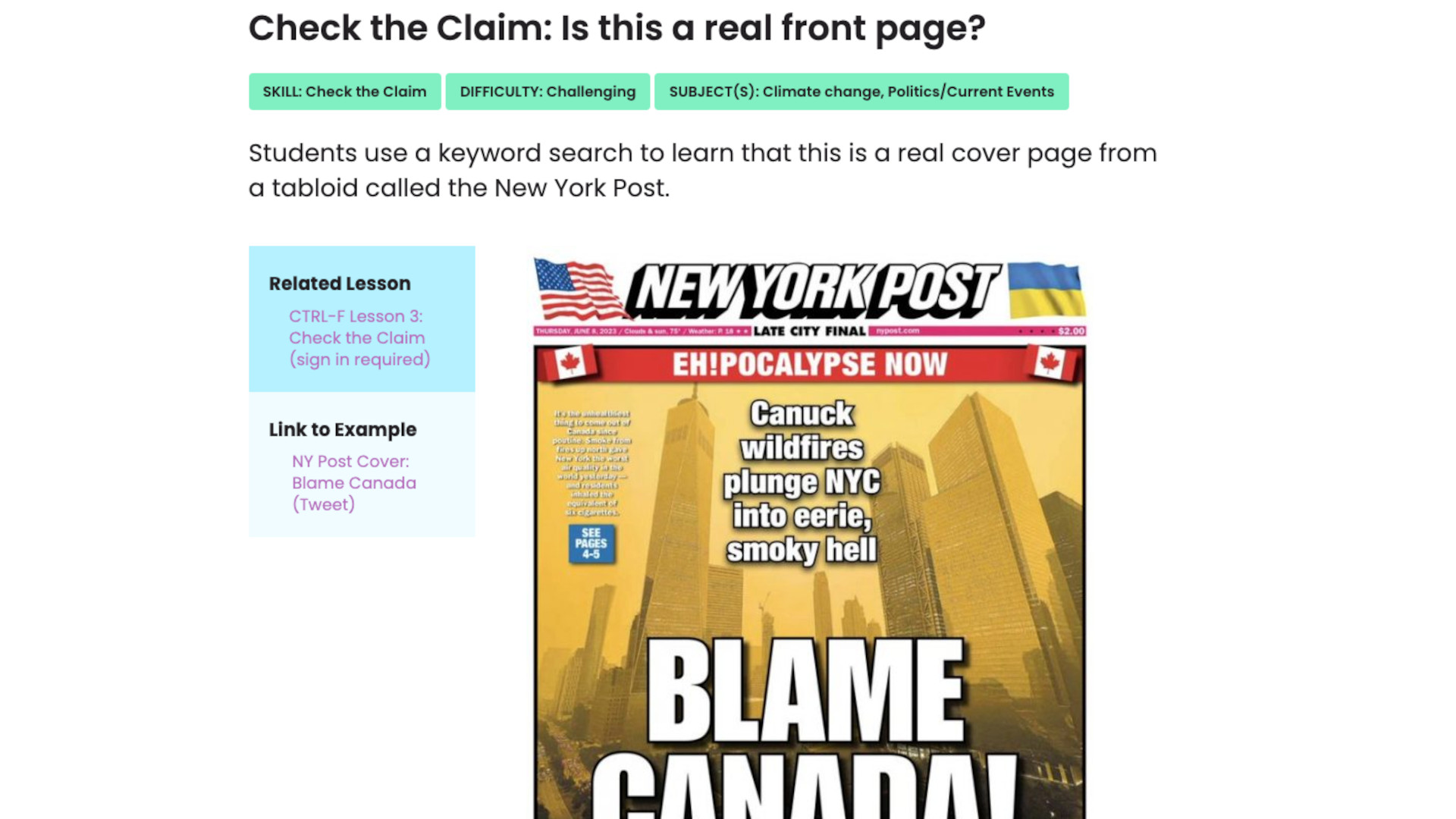
Usefully, the resources available from CTRL-F can be accessed by students on their own, in groups, or as a class. Consequently, based on student abilities, the work can be set out as needed. In all cases it should lead to more independent and critical thinking. Thanks to lesson plans in PDF format and slide decks for the resources, everything is very self-explanatory and intuitive.
The media covered is mostly article-focused, however there is also an inclusion of videos and social posts -- allowing students to get relevant experience in source-hunting and research-testing for information sources of varying kinds.
This isn't just about the content and how to research but also lays out a very real-world look at how media works and how certain people, companies, and governments can have a vested interest in controlling and manipulating what is being shared. Knowing this then allows students to see and think more clearly in a balanced way that ultimately leads them to truth.
How much does CTRL-F cost?
CTRL-F is all about helping young people learn to find the facts and that noble aim is paired with financial support from CIVIX, which is a non-partisan charity that offers all this for free.
While there is no advertising on the website and very few details are required to get up and running, the privacy policy isn't totally transparent so is worth keeping in mind -- as the website's very ethos would have you try to do.
CTRL-F best tips and tricks
Go home
After working on the basics, assign more follow-up practice at home in which students can use the example bank to hone their skills in fact-finding.
Feed it back
Go over the examples in class as a group to make sure everyone is understanding how this works, and see the varying paths to facts that might be taken.
Get social
Teach your own lessons using other sources such as Instagram and TikTok, in order to help students think factually in these less-clear spaces that require good judgement.
To share your feedback and ideas on this article, consider joining our Tech & Learning online community here







