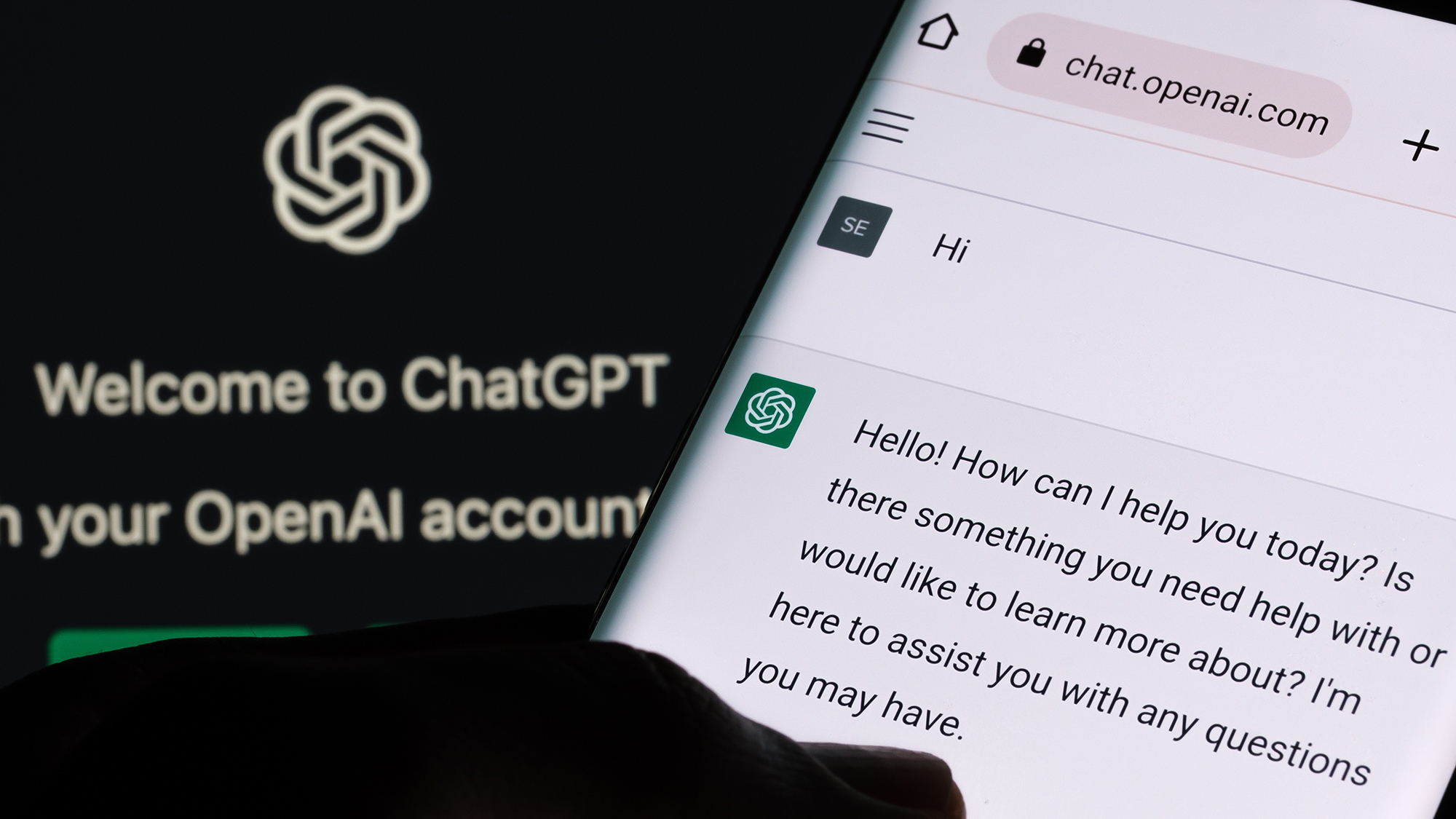
Since its launch in November 2022, ChatGPT has evolved from a simple conversational assistant into one of the most advanced and widely used AI tools in the world.
The revolutionary chatbot AI can do a surprising amount of tasks, from holding an actual voice conversation to writing an entire term paper. Microsoft integrated the GPT language model behind ChatGPT into products such as Bing, Edge and Teams as well as Copilot.
Powered by OpenAI’s latest model, GPT-4o, ChatGPT now supports everything from real-time speech interaction to multimodal content creation — and many of its most powerful features are now free.
More: What is ChatGPT Plus? Price, features and what you need to know.
The rollout of GPT-4o (Omni), a multimodal model released in May 2024, is unlike earlier versions. GPT-4o can understand and generate text, images, code, audio, and even video. It also includes a groundbreaking Advanced Voice Mode, which enables real-time voice conversations with natural inflection, emotion, and even the ability to interrupt — making it feel more like talking to a human than ever before.
In August 2024, OpenAI quietly introduced a new variant of its model codenamed ChatGPT-o1 — also referred to as “Strawberry.” While details were initially sparse, this model is believed to be a more efficient and slightly improved variant of GPT-4o, focused on faster processing and improved contextual memory.
As of early 2025, OpenAI continues to expand GPT-4o’s capabilities, integrating it more deeply into mobile apps (iOS, Android, macOS) and making features like voice and image understanding available to free-tier users. The result? A much more accessible and powerful assistant for anyone with a smartphone or computer.
What is ChatGPT? How does it work?
ChatGPT is, "an artificial intelligence trained to assist with a variety of tasks." More specifically, though, it is a language model AI designed to produce human-like text and is designed to converse with people, hence the "Chat" in ChatGPT.
The "GPT" in ChatGPT comes from GPT-3.5, the learning model that the ChatGPT application utilizes. GPT stands for Generative Pre-trained Transformer and this is now the third iteration of this language model.
Practically, this means that to use ChatGPT, you present the model with a query or request by entering it into a text box. The AI then processes this request and responds based on the information that it has available.
In the case of ChatGPT, the information that it has available — or has been trained with — is software documentation, web pages programming languages and more up until 2021. This makes it an incredibly powerful tool able to answer questions on a wide range of topics, make recommendations and even generate written content. Though it is now relatively out of date compared to GPT-powered Bing and Google Bard.
Check out our step-by-step guide on how to use ChatGPT.
Is ChatGPT free?
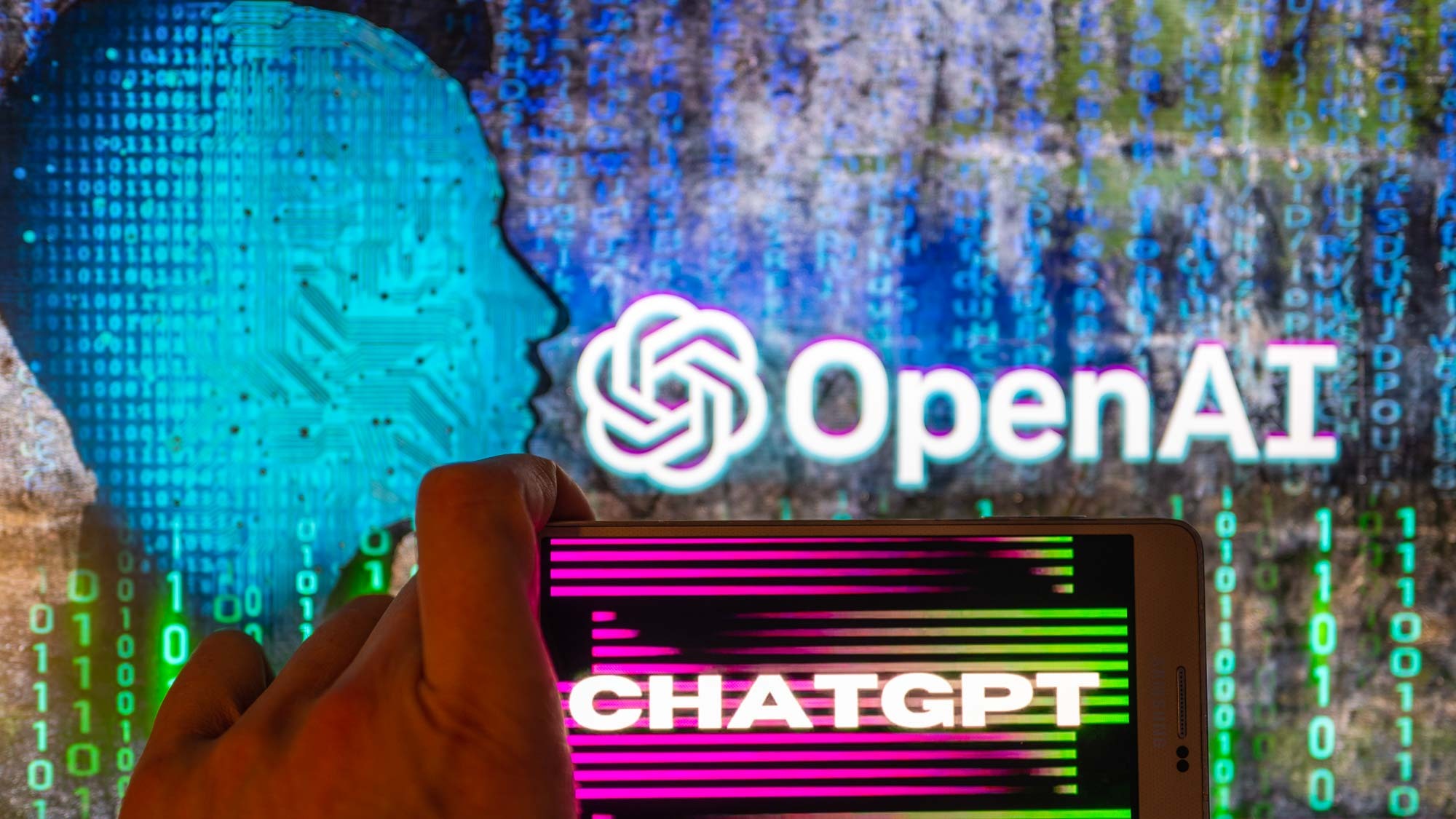
According to OpenAI, ChatGPT is currently still available to users as a free service in the research stage. However, OpenAI has now launched ChatGPT Plus, a paid subscription model of ChatGPT.
This model costs $20 a month and provides access to ChatGPT even when demand is high, faster response speeds and priority access to new features when they become available. Make sure to check out our guide to everything you need to know about ChatGPT Plus.
Here's how ChatGPT Pro works! A lot of users were asking me for proof, so I decided to make a video. pic.twitter.com/QYNn3pRnxIJanuary 21, 2023
We had seen some hints at ChatGPT Plus before it finally launched. There had been evidence of a secret “Professional Plan” that offered access to the same features you can now get through ChatGPT Plus. One user with access to the Professional Plan, Zahid Khawaja, tweeted video footage using the pro model and it definitely generates responses faster than the free tier.
What can you do with ChatGPT?
This gets at the core of a key fact about ChatGPT: it can’t fully replace humans — yet. As a recent Forbes article highlights, businesses and individuals can use it for a lot of tasks — from market research to drafting content to automating parts of the sales and customer service process.
- Hold real-time voice conversations with emotion, tone, and back-and-forth flow
- Generate content — from blog posts to business emails to full novels
- Analyze and describe images, including charts, sketches, and photos
- Help with coding, debugging, or writing scripts in any major language
- Assist with homework or explain complex topics clearly and concisely
- Summarize PDFs and long documents
- Generate visuals directly within the chat using ChatGPT-4o image generator (ChatGPT Plus only)
- Set up Tasks for reminders, scheduling purposes, and more
Free vs. Plus
One of the most user-friendly updates of 2025 was the decision to offer many GPT-4o features for free. Voice conversations, image uploads, and even some multimodal tasks are now accessible without a subscription. However, the ChatGPT Plus plan ($20/month) still includes:
- Priority access during peak times
- Early access to new features
- Faster response times
- Advanced tools like custom GPTs and memory (which lets ChatGPT remember preferences over time)
- In-chat video generation with ChatGPT-4o
ChatGPT still has limitations in terms of function, can make mistakes and can plagiarize. So you will still likely need to either have a human overseeing the work it does, proofing the work it does or be very precise in how you limit the work it does.
Otherwise, this timesaving technology could cause you more problems than it solves. Make sure to check out our list of seven things you didn’t know that ChatGPT can do to see some of its more interesting uses.
Why does ChatGPT not work sometimes?
ChatGPT has constraints in terms of how much it can process at once, so it throttles the number of users that can access it at any given time. This is the most common reason that it will not work, as if ChatGPT is at capacity, it will not let you log in.
One of the big selling points of the Professional Plan mentioned earlier seems to be that you get priority access, hopefully preventing this issue from occurring.
Aside from this roadblock, ChatGPT can still suffer from technical errors like any other site or app. It can have server errors preventing it from working, or if you have a poor internet connection you may struggle to use it successfully.
Is ChatGPT open source?
ChatGPT is not open source. While the company was originally founded in 2015 as a non-profit organization, it has since shifted to becoming a for-profit enterprise. As of 2020, Microsoft is the only external party that has access to the GPT source code powering ChatGPT. Given that Microsoft just committed to a further “multiyear, multibillion dollar investment” it seems unlikely that this position will change any time soon.
Is ChatGPT safe? Does it save my data?
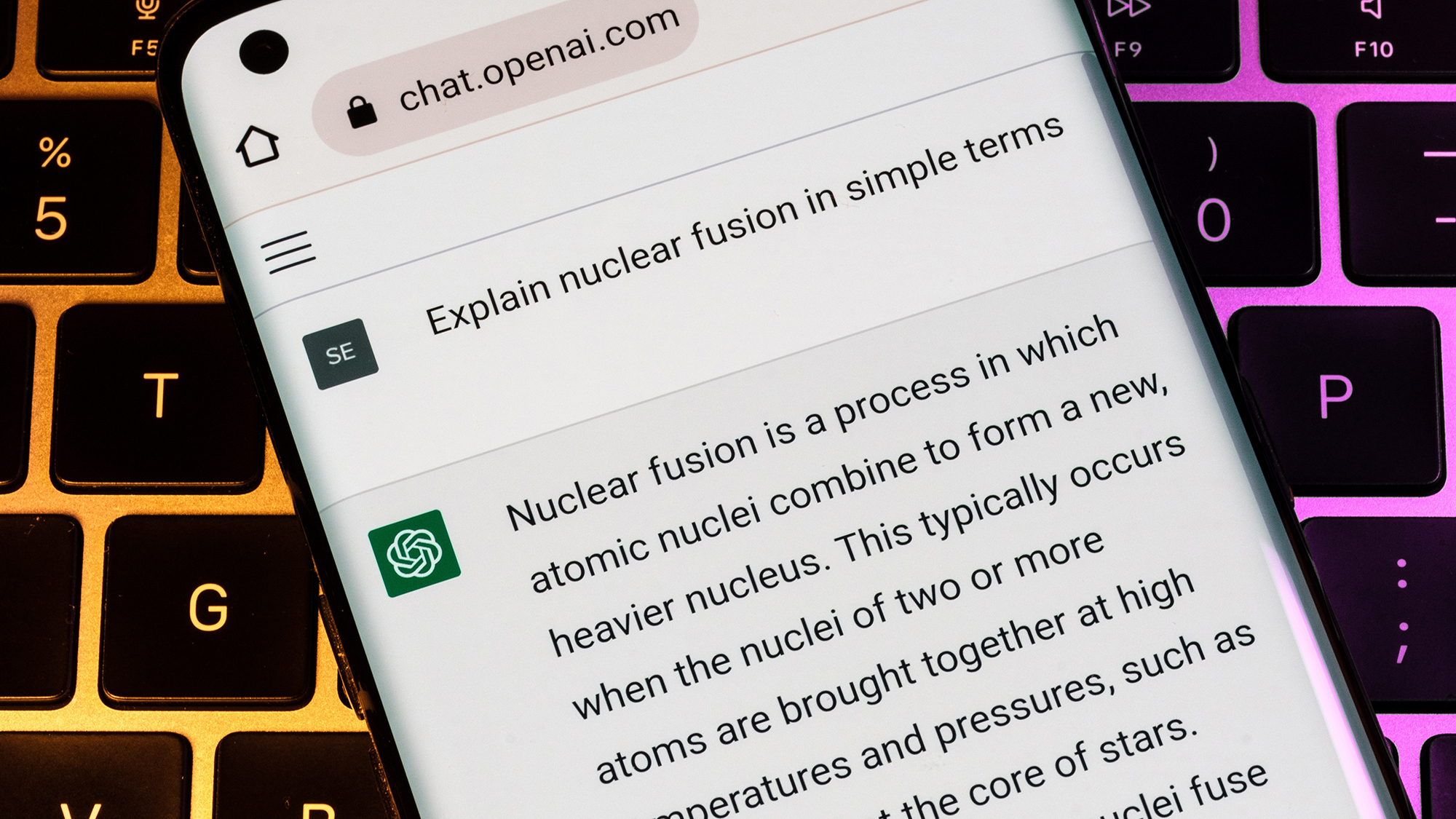
This is a complicated question. In one sense, yes, ChatGPT is safe. If you log into your OpenAI account and use it, it won’t install anything malicious onto your device. Your only concern would be OpenAI suffering a data breach and exposing your personal data, which is a risk with any online account.
Still, you need to be conscious of what data you put into ChatGPT. According to OpenAI’s ChatGPT FAQs article, ChatGPT does save your conversations and they are reviewed by OpenAI for training purposes. So do not input any sensitive data, as it would be stored by the system. If you want to delete your data, you’ll have to delete your entire account, which is irreversible. To do so, just go to this OpenAI help page and follow the instructions.
Additionally, with AI there are deeper ethical and moral concerns — especially since the AI model has neither ethics nor morals. As Bleeping Computer lays out, ChatGPT can be unknowingly offensive in its responses, breed misinformation, write phishing emails, be sexist, racist, etc. Because the AI model pulls information from the internet to form its knowledge base, it can potentially pull the harmful stuff without knowing that it's harmful. So just be mindful of this lack of safeguards when using the app.
Can ChatGPT get things wrong?
Yes. ChatGPT can absolutely get things wrong. OpenAI is open about this as well, stating that “ChatGPT sometimes writes plausible-sounding but incorrect or nonsensical answers.” This is because the AI does not inherently know right from wrong; it has to be trained to know the difference — which is incredibly difficult.
There’s no source of objective truth in the reinforced learning training, and OpenAI even says that if the model is trained to hedge its bets too much, it could decline to answer questions it can answer correctly. Plus, ChatGPT's version of the GPT language model was only trained until 2021, so it may no longer have the most up-to-date information.
Yes, ChatGPT is amazing and impressive. No, @OpenAI has not come close to addressing the problem of bias. Filters appear to be bypassed with simple tricks, and superficially masked. And what is lurking inside is egregious. @Abebab @samatw racism, sexism. pic.twitter.com/V4fw1fY9dYDecember 4, 2022
Additionally, the wording of requests matters. ChatGPT can change its ability to answer or not answer a request simply on how the question is worded. ChatGPT also has inherent biases because of how it learns. The data it learns from has inherent biases, and as the AI model doesn’t understand this, it cannot appropriately pivot out of those biases without specific requests.
For example, this Fast Company article highlights UC Berkeley professor Steven Piantadosi who tweeted out an instance where the AI wrote a sequence of code that filtered out good scientists from bad scientists based on their race and gender, without being asked to do so specifically. The AI isn’t racist or sexist inherently, but because of the inherent biases in the data it learned, it picked up those same biases without knowing that it was doing so. So just make sure to be careful and verify what ChatGPT is providing you.
Does ChatGPT plagiarize?
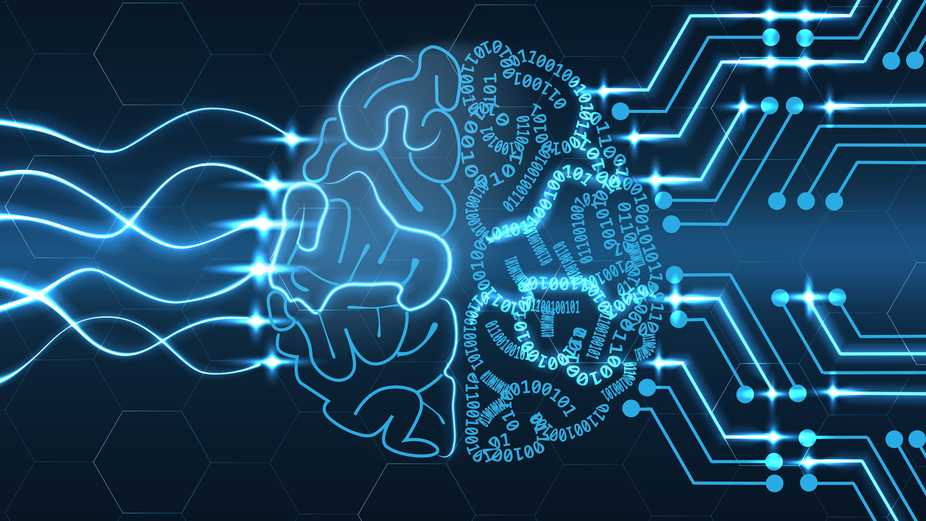
First of all, yes, ChatGPT can plagiarize. It pulls data from all over the internet as part of its model training, and some of this data is not considered common knowledge. If you include something in a written work and it is not considered common knowledge or you are not the primary source, you need to cite it to avoid plagiarism. While the chatbot can provide quotes, and in some cases even fool plagiarism checkers, you need to be vigilant when using the chatbot to avoid plagiarism.
It’s not just students that need to be concerned about this issue. Recently, Futurism found that some CNET articles that used AI to produce content plagiarized competitors, though the publisher does not use ChatGPT.
Can people detect if you use ChatGPT?
As ChatGPT becomes more prevalent in writing, people are starting to create AI tools to detect ChatGPT or similar AI models in written content. GPTZero is one such tool, created by Princeton University student Edward Tian. According to NPR, GPTZero uses “perplexity” and “burstiness” scores to measure the complexity of text.
The theory is that humans will write in a way that AI determines is more complex than content written by other AI. GPTZero was recently able to differentiate between an article from The New Yorker and a LinkedIn post written by ChatGPT, so there’s some early evidence that it works at detecting the use of ChatGPT.
Can you code with ChatGPT?
ChatGPT can write and debug code — in fact, it's the first example that OpenAI uses on the ChatGPT site to show what ChatGPT can do. In fact, you can even write the code for simple websites and applications in ChatGPT. ChatGPT can write in multiple languages, including JavaScript and Python.
Now it does have some limitations, as this article from TechTarget points out. It cannot write complex code yet, so if you want to become a developer you’ll still need to learn how to code. It also can only produce the code; you’d still need to build the site or app yourself and everything that process entails, you just would have the code already written out.
How is Google responding to ChatGPT?
In short, seriously. ChatGPT's potential to bypass the need for search engines, and rumored Bing integration has Google concerned. It is in fact working on its own AI tools using its own LaMDA (Language Model for Dialogue Application) model.
We knew already about MusicLM, which can turn text prompts into music of any genre, but now Google has announced Bard — its direct competition with ChatGPT. Google Bard is similar to ChatGPT but deals with tasks slightly differently. When tested by Google, ChatGPT responded better to creative tasks whereas Bard dealt better with complex logic problems such as riddles. Given that Bard seems to be focused on augmenting the performance of Google Search, this logically tracks with our expectations.
Unlike ChatGPT, Apprentice Bard is not currently available to the public and is limited to "trusted testers." However, public access is expected to be announced in the coming weeks. For more on how Google Bard holds up against ChatGPT, check out our ChatGPT vs Google Bard face-off.
Google is also reportedly heavily invested in Anthropic, a rival to OpenAI. Google is said to have invested $400 million in Anthropic and could unveil Anthropic's language model — Claude — in the coming months.
Does ChatGPT train on my inputs?
No — OpenAI does not use your conversations to train its models by default. While ChatGPT may collect data to improve performance and detect misuse, the content of your chats is not used to retrain the AI unless you explicitly opt in.
For added privacy, users can also turn off chat history in the settings. When history is off, your conversations are not stored or reviewed and are excluded from any future model training processes.
Additionally, OpenAI offers ChatGPT Team and ChatGPT Enterprise plans, which guarantee that data is never used for training.
You can always check or change your data sharing preferences in the Data Controls section of your account settings.
How is Microsoft utilizing ChatGPT?
The first official Microsoft integration with ChatGPT is Microsoft Teams Premium.
Microsoft has strategically integrated ChatGPT and related AI technologies across its product ecosystem to enhance user experiences and productivity. Here's an overview of how Microsoft is leveraging ChatGPT:
1. Microsoft 365 Copilot
Utilizing advanced language models, including GPT-4, Copilot assists users by drafting content, summarizing emails, generating reports, and providing intelligent suggestions to streamline workflows.
2. Bing chat integration
Microsoft has integrated ChatGPT into its Bing search engine, offering users an interactive chat experience. This feature allows users to engage in conversational queries, receive detailed answers, and explore topics more deeply, transforming traditional search interactions into dynamic dialogues.
3. Azure OpenAI service
Through the Azure OpenAI Service, Microsoft provides businesses with access to OpenAI's powerful language models, including ChatGPT. This integration enables developers to incorporate advanced AI capabilities into their applications, facilitating tasks such as content generation, code assistance, and data analysis.
4. Power Automate plugin for ChatGPT
Microsoft's Power Automate platform offers a ChatGPT plugin that allows users to create, list, and run cloud flows directly from ChatGPT conversations. This integration streamlines automation processes, enabling users to trigger workflows using natural language commands within ChatGPT.
5. AI-Powered add-ins for Office applications
Microsoft has introduced AI-powered add-ins that integrate ChatGPT functionalities into Office applications.
6. Outlook
The ChatGPT Add-in for Outlook assists users in composing and responding to emails by generating contextually relevant content. ChatGPT for Outlook
7. Excel: The ChatGPT for Excel add-in automates tasks such as data analysis, formula generation, and provides insights, enhancing spreadsheet productivity.
8. Microsoft Edge integration
ChatGPT has been integrated into the Microsoft Edge browser, enabling features like summarizing web content, providing contextual information, and assisting with translations directly within the browser interface.








