
Baamboozle offers a simple and fun way to teach using games that are both engaging and specifically designed for students.
While this might not be as polished as some of the competition, the games are very easy to play and work through a web browser so students should be able to access it nearly anywhere.
The games are widely varied and thanks to an editing tool, these can be built by the community. As such, educators can make games to teach very specific needs. These are shared with the community so the resources are growing daily with plenty to pick from and use or edit.
This guide aims to show how you can use Baamboozle in your class.
What is Baamboozle?
Baamboozle is an online-based learning platform that uses games to teach. It offers a wide selection of games to get your students started right away but you can also add your own. As a result, the library of content is growing daily as teachers add their own challenges to the resource pool.
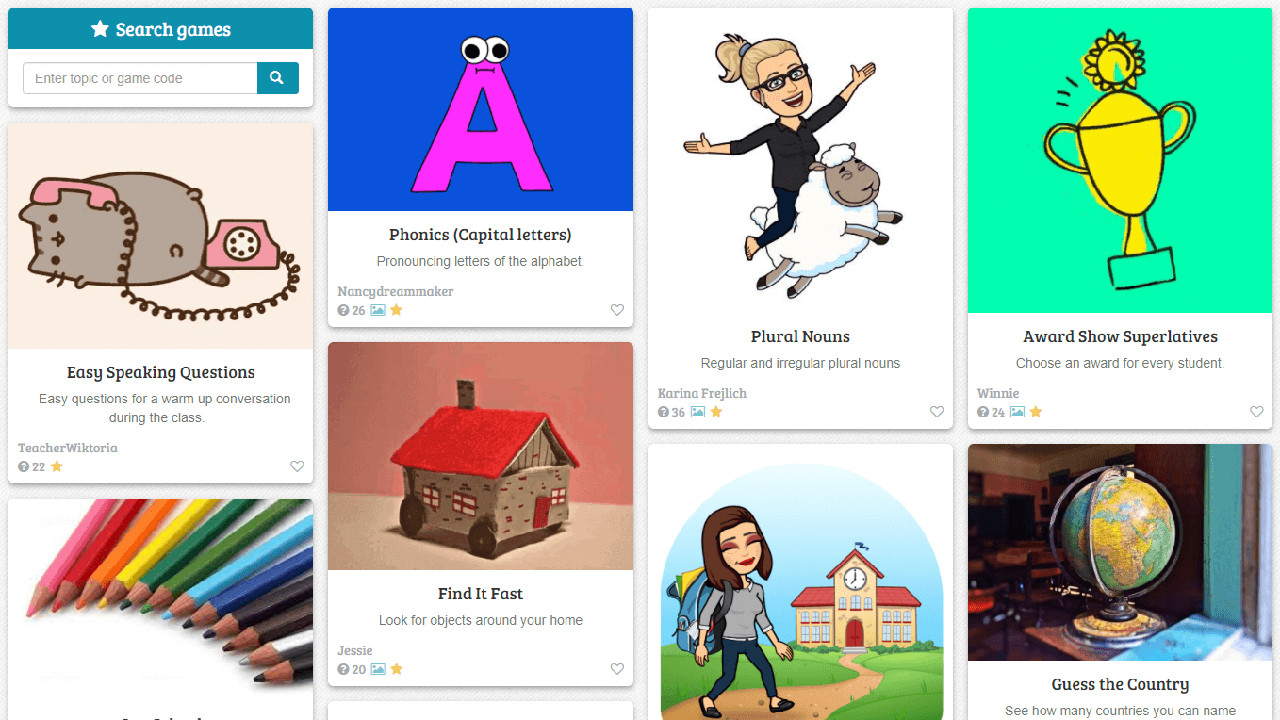
This isn't as polished as the likes of Quizlet but then this is all about compatibility and ease of use. Plus there is a free account available with lots of content availability right away.
Baamboozle is a good option both for in class use and remote learning as well as homework. Since students can access it from their own devices, it's possible to game and learn from almost anywhere.
Take a quiz in class as a group, share it for online lessons, or set one as an individual task -- it's a pretty flexible platform to use as you need.
What's New in Baamboozle?
The team over at Baamboozle are constantly adding new games. These come in packages to suit what is going on at the time. So, for example, you can pick from summer-based games and Olympics specific titles or Earth Day and Mother's Day games -- there are lots of specific options. The best math games for kids is a particularly useful one for any educators looking for specific games that are numbers focused.
How does Baamboozle work?
Baamboozle is very simple to use. In fact, you can be up and running with a game after just two or three clicks on the homepage -- no need for an initial registration.
Of course, if you want to get more in-depth access with features such as assessment tools and creation abilities, it pays to sign-up.
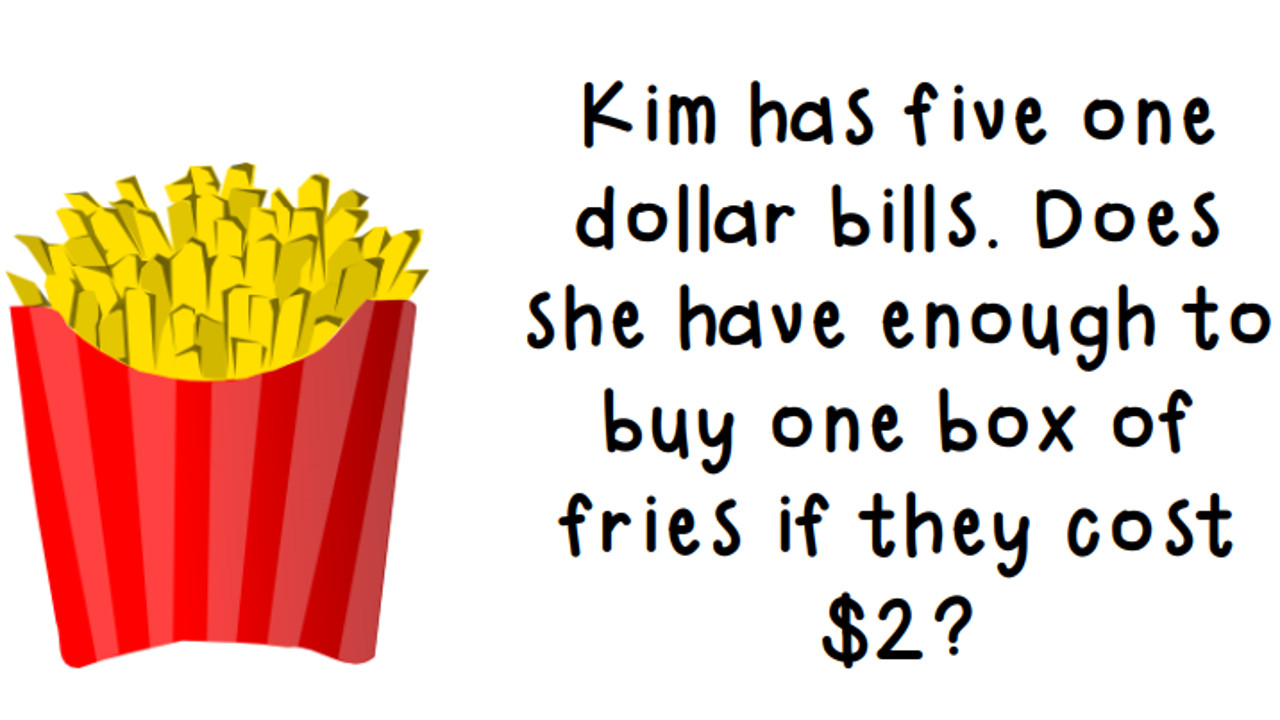
Enter a game section and you're given options along the left to "Play," "Study," "Slideshow," or "Edit."
- Play gets you right into game options such as Four In A Row or Memory, to name just two.
- Study lays out the image tiles for you to select right or wrong on each to suit the topic.
- Slideshow does similar but simply shows the images and text for you to scroll through.
- Edit, as you may have guessed, lets you edit the quiz as needed.
Teams can be created so you can split the class into two and have the groups compete or have one-on-one competitions. Baamboozle keeps track of scores so you can engage with students as the games go on, without being distracted by scoring.
While "Edit" will let you amend games to suit your needs, if you want to create your own, then you will need to register with your email.
If you want an idea of how to use Baamboozle in your class, check out our Baamboozle lesson plan.
What are the best Baamboozle features?
Baamboozle is super easy to use, making it great for a wide range of ages, both as a gaming platform and an opportunity to encourage creativity. Students can make quizzes if you want them to, allowing you a new way to have them work in groups or even to present their work.
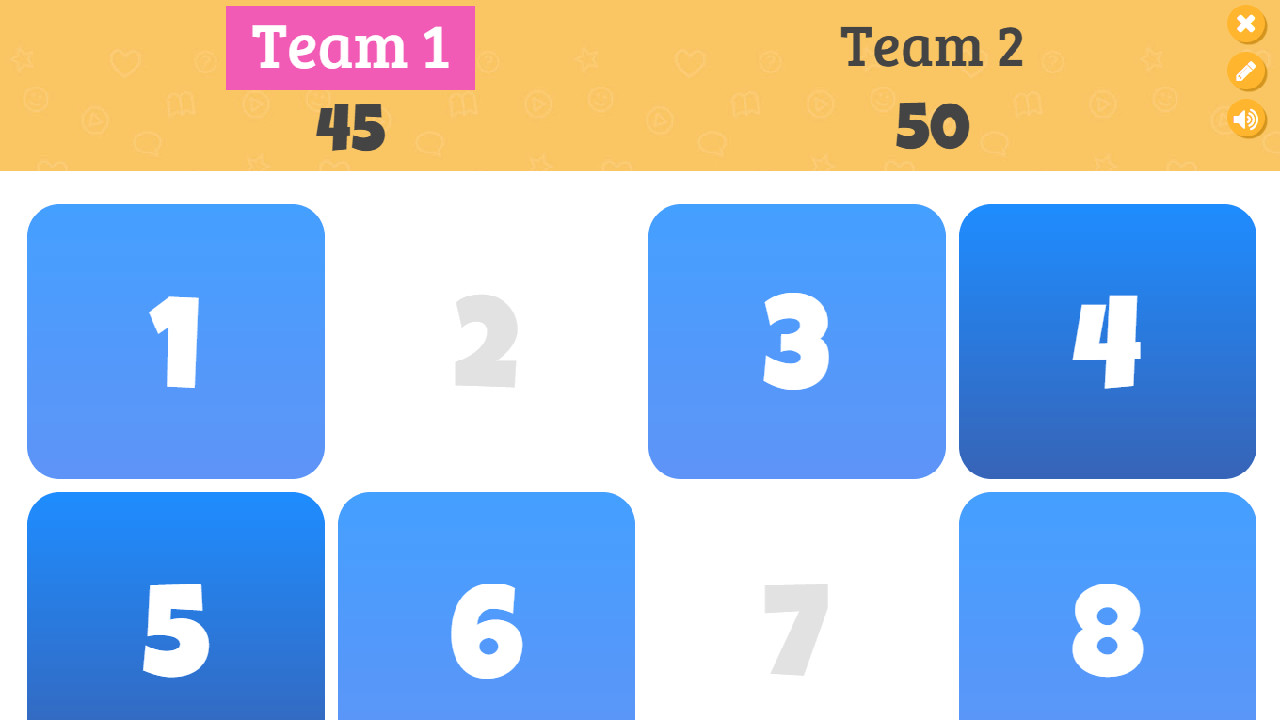
Bamboozle is a useful tool in the class but can also be a remote learning assistant as it offers a way to learn while gamifying interactions. This can help to keep students engaged longer, and since you can edit games, it need not be off topic.
Questions are never in the same order and can be pulled from a huge bank you create. Consequently, each game is fresh, allowing you to go over subjects without it feeling repetitive.
Time limits are optional, which can be helpful in the classroom, but can also be turned off for those students who may find that added pressure difficult. You can allow students the option to hit pass on questions if you want, taking off additional pressure.
Each games allows up to 24 questions, providing enough range to explore a topic while keeping a time limit that's suitable for class learning.
How much does Baamboozle cost?
Baamboozle has a free plan and paid plans. At its most basic, you can play some games right away, and for more, you'll need to sign up.
The Basic option, which is free, gets you the ability to create your own games, upload 1MB of images, play with four teams, add up to 24 questions per game, and create your own games -- all you need to give is your email address.
The Bamboozle+ paid plan, charged at $7.99/month, gets you all the above plus 20MB of images, eight teams, unlimited folder creation, unlocked options for all games, editing for all games, access to slideshows, the ability to make multiple choice questions and play private games, no ads, and priority customer support.
Baamboozle best tips and tricks
Assess the class
Make a game as an assessment to be used at the end or after a lesson to see how well students have taken in and have understood what's been taught.
Creative class
Split the class into groups and have them each take a topic to create a game for, then get them to take each other's quizzes. Assess based on question quality as well as answers so you don't just have one team trying to make the tougher quiz.
Get projecting
Connect your device to a projector, or run directly using a browser on a large screen, and have the class take part in games as a group. This allows for stops to discuss and expand on topics and terminology.







