
Arcademics, as a name, is a clever amalgamation of 'arcade' and 'academics' because it features -- you guessed it -- gamified learning. By offering a selection of classic arcade-style games, with an educational twist, this system is all about engaging students while helping them learn, without them even realizing.
The website has a number of games with varying styles to cover math, in different forms, as well as languages and more. Since it is all instantly available and free, this is a useful resource for students to use in school and at home. In fact, since this works on most devices, they can use it wherever they have an internet connection.
With subjects and grades ranges to pick from, it is easy to use and can specifically target the abilities of varying students with ease.
So is Arcademics right for your class?
What is Arcademics?
Arcademics is a math and language learning tool that uses arcade-style games to engage and train students to progress, through enhancing their abilities in these varying subjects.
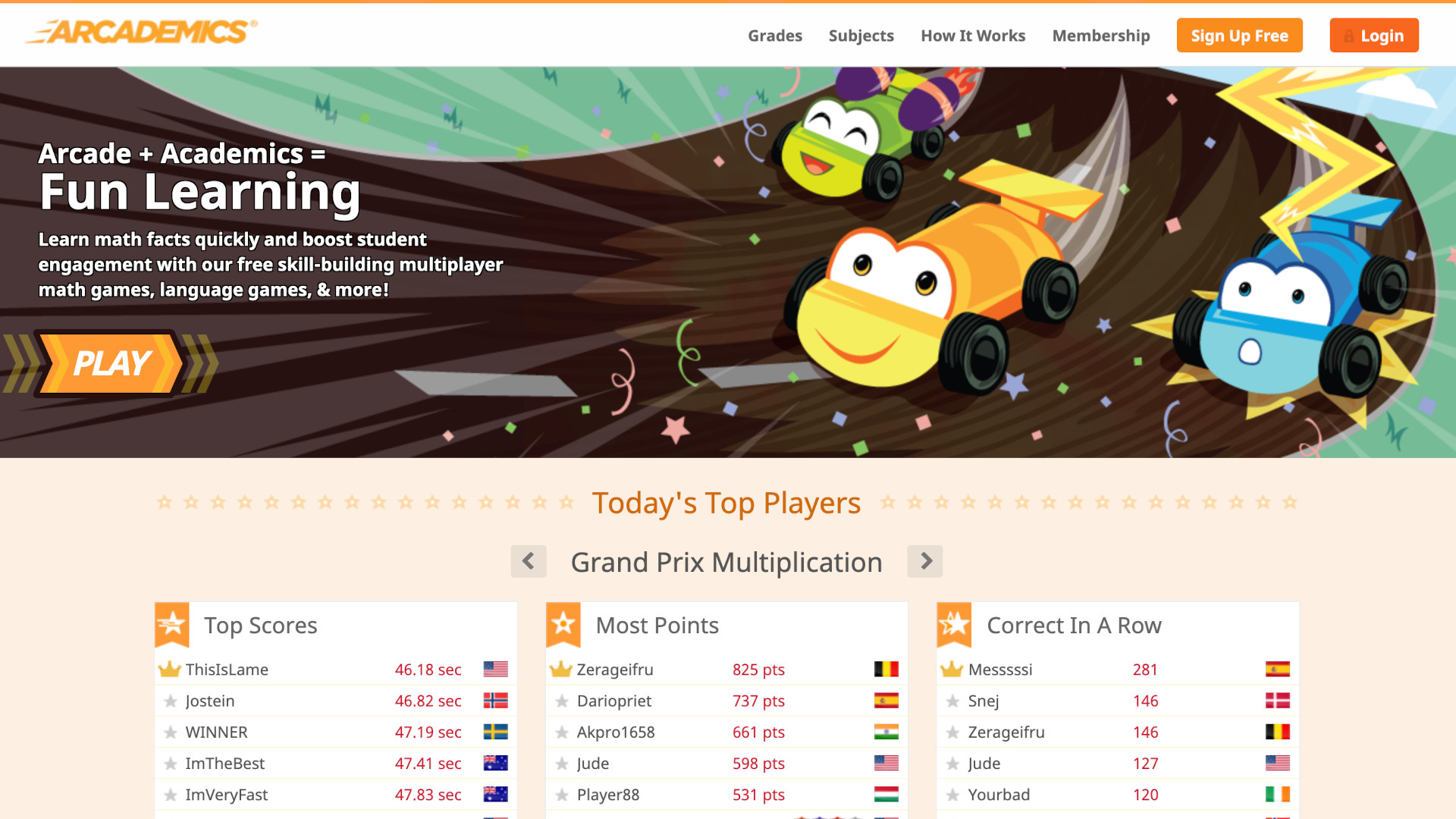
Specifically, this is a web-based tool that uses online games to teach students. It's worth noting that even without the teaching part, these are fun games to play, making this a great option for students in and outside of class.
Thanks to leaderboards and feedback, this gamified approach can help drive students to return for more and continue to try and improve. It's worth noting that everything can feel fast paced and competitive, which may not be appealing to all student learning styles.
With more than 55 games spread over 15 subject areas, there should be a game to suit most students. But, crucially, there should also be something to suit the teaching plan of most teachers. From racing dolphins to stopping alien invasions, these games are highly engaging and plenty of fun while being educational at the same time.
How does Arcademics work?
Arcademics is free to use and you don't need to give any details to get started. Simple navigate to the website, using a laptop, smartphone, tablet, or other device. Since this uses HTML5, it should work on nearly any browser-enabled device with an internet connection.
It's then possible to pick a game or to search using the categories such as subject type or grade level, before starting to play right away. Controls are super simple, with an explanation of how to play before starting the game. You can even pick the speed level, allowing each game to be made easier or more challenging based on the ability that the student has reached.
After each game there is feedback to see how the student has done and how to improve. This is helpful to keep students motivated and learning, but also to educators as a way to track progress and see areas that could use work.
Get the latest edtech news delivered to your inbox here:

What are the best Arcademics features?
Arcademics is easy to use, fun, and free to access, which all combine to make it a very appealing tool that is simple to try before committing in any way to using this regularly.
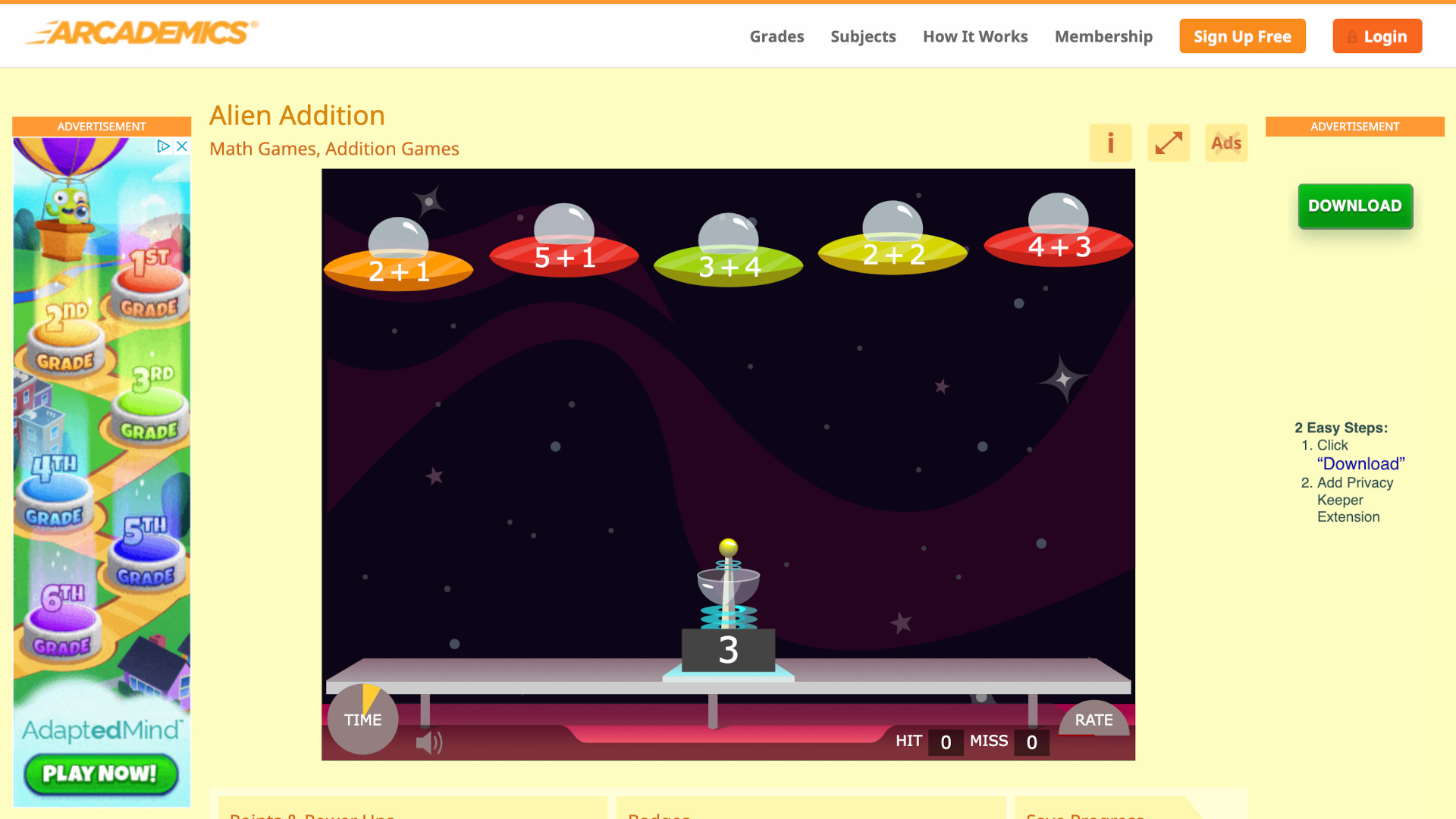
The selection of games is great as is the subject area breakdown. But particularly useful is the ability to set difficulty levels, so every student can find a game that is perfect in its level of challenge while still being fun.
The feedback after games is also excellent with correct answers given to missed questions to aid learning, an accuracy score to see progression, and a per-minute response rate which can give targets for future goals.
Kids can get playing right away without having to give any personal details. Although if a teacher has an account, through the premium plan, they can see student progress as everyone can have their own profiles in the system.
Other premium features include the offering of lessons to help students learn in areas they struggled with in the game. Saving and monitoring game performance are other useful features that you get when you opt for the premium plan.
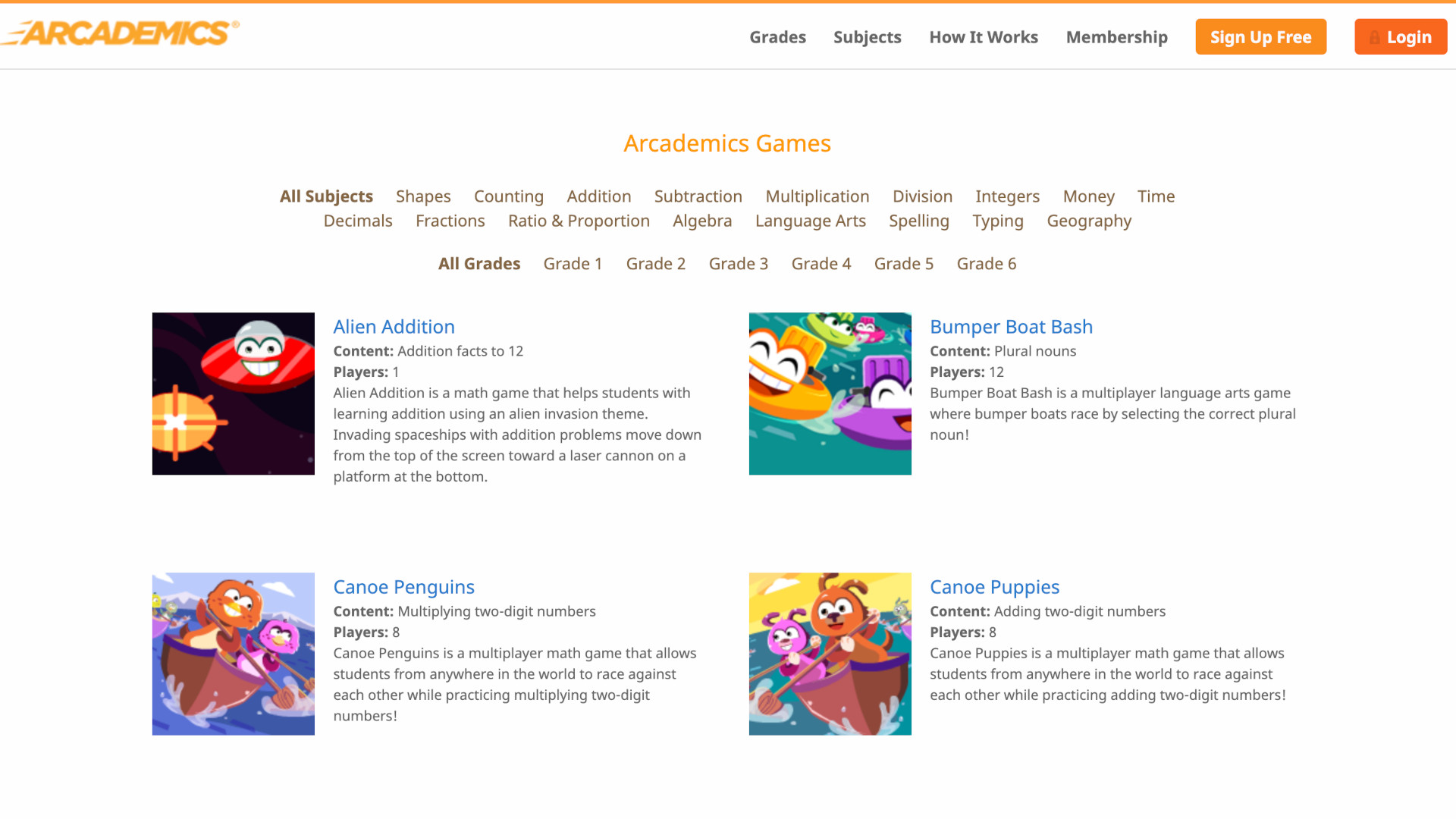
Arcademics Price
Arcademics is free to use with all the games available to play right away without the need to give any personal details. You will find there are some ads on the page but these appear to be age appropriate for kids. There is also a paid for version which offers more features.
Arcademics Plus is the paid plan and this has several versions. The Family plan is charged at $5 per student per year. There is also a Classroom version at the same $5 per student per year, but with more teacher focused analytics available. Finally, there is a Schools & District plan which offers even more data and is charged on a quote basis.
Arcademics best tips and tricks
Start in class
Take the class through a game as a group so they can see how to get started before sending them off to try individually.
Get competitive
If you feel competition can help, perhaps have a weekly score chart for the class to see how everyone is progressing with their games.
Reward learning
Use the games as a reward following good progress of new or challenging class lessons that students are working on.
To share your feedback and ideas on this article, consider joining our Tech & Learning online community.







