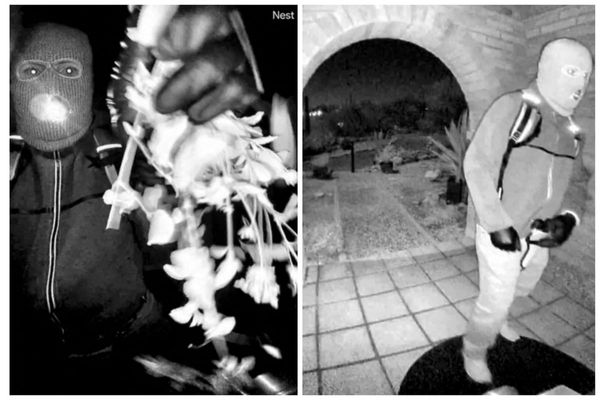If you have recently bought one of the new and best gaming mice during the Prime Day sale, looking for a ‘back to school’ mouse before the new semester, or finally delving into configuring the mouse thats been with you for the long haul, you may have come across a feature called ‘Angle Snapping’.
I review mice for Tom’s Guide, and I often come across the angle snapping feature in mice of all shapes and sizes. However, often it goes woefully unexplained within the software itself — leaving many to not reap the benefits it can provide. Read on for our quick guide to using angle snapping.
How do I enable Angle Snapping?

You will always need to install the companion app for your compatible mouse in order to turn on Angle Snapping. Details for this can usually be found on the manufacturer’s website, or in the manual for your mouse.
Some manufacturers, such as Fantech or Redragon, have specific mouse-by-mouse software you must install depending on your model. Others like Logitech, Razer, and Cooler Master have a single software package that supports all of their mice.
From here, simply boot up the application with your compatible mouse connected, and after some poking around you should see a checkbox to enable angle snapping.
What is Angle Snapping?

Essentially, enabling angle snapping will smoothen out your mouse movements to ensure a straight line. Think of it like you’re slowly drawing a straight line with chalk or a pencil — natural, small movements in the human hand lead to the line having a bit of a wobble. You can see this out of game, too — move your cursor from left to right and try to keep it in a perfectly straight line. Without a lot of practice, this can be pretty tough.
The mouse or software will detect the direction of your mouse movements, and remove any small movements that deviate from the predicted horizontal or vertical line. This can feel like your cursor is being very softly locked to the X or Y axis — allowing you to keep to the line much easier. Angle snapping works at any sensitivity, so it can be used in conjunction with most setup preferences.
What will angle snapping do for me?

This will have the most significant effect in First Person Shooters, where getting that all-important headshot can mean the difference between victory or defeat. Because of the importance of a headshot, most players in tactical shooter games like Counter-Strike 2, Valorant or Rainbow Six Siege will keep their cursor at the head-level at all times, allowing for quick one-tap kills.
Most movement in FPS games takes place on a horizontal plane, meaning that you are often moving your mouse left and right rather than diagonally across your mousepad.
Combine these two factors together, and you can see why keeping your cursor locked on the X axis while aiming can seriously help — especially when pre-aiming on a corner or flicking to your next enemy. Games that require more diagonal movement or smaller adjustments, like Fortnite or League of Legends, will benefit much less than angle snapping.
Can I get banned for using Angle Snapping?
No — or at least, not yet.
Although it is technically a software filter performed on your mouse movements to eliminate inaccuracies, this is not technically cheating due to the lack of actual external assistance to your gameplay, as well as the significant drawbacks it causes.
Valve has recently clamped down on gameplay-assisting features like ‘snap tapping,' which works to automates rapid keyboard inputs. So it might well be possible that angle snapping could be addressed in the future.
What are the negatives of angle snapping?

You might be wondering: "if angle snapping is so good, why isn’t everyone using it?"
The main drawback here is that the detection for when you intend to make a straight line movement with your mouse is very strict. Some manufacturers let you adjust the sensitivity, such as on the SteelSeries Aerox 5, but it will often feel like your mouse has a mind of its own, adding a level of inconsistency which is bad for muscle memory and therefore for your aim.
Angle snapping will remove your ability to make micro-adjustments, such as if your mouse cursor is slightly off an enemy, or there is a height difference between yourself and your target. Generally speaking this feature will decrease your true accuracy, despite a benefit to your headshot percentage.
Another big issue is that it acts as another filter on the raw input of the mouse. Many will buy a gaming mouse for the highly accurate sensor within, and angle snapping prevents it from being fully utilized. It's like taking a photograph with a $1000 camera just to put a strong Instagram filter over it — not exactly making the most of the expert tool in front of you.