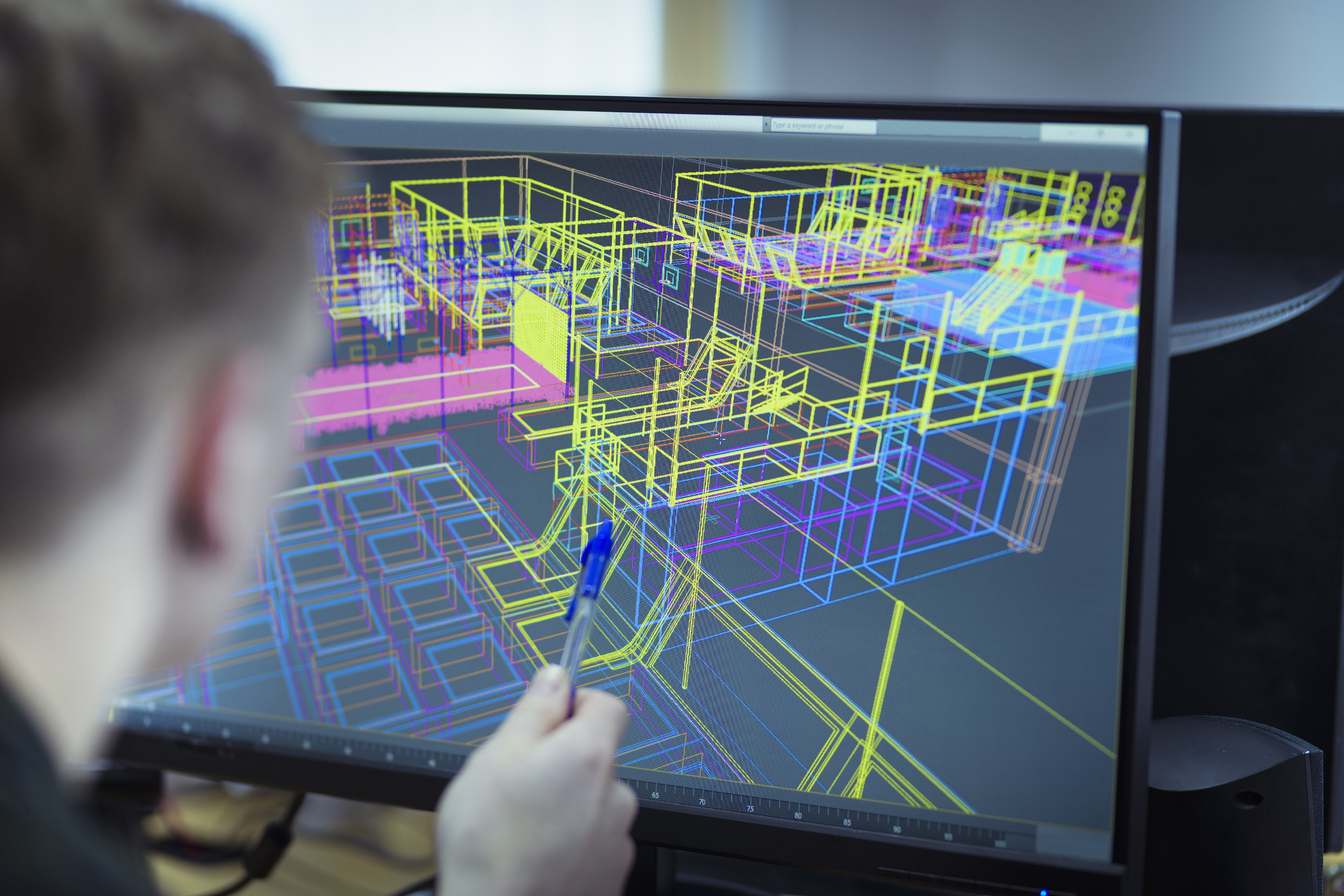
Wondering about the uses for CAD? Computer-aided design software has shaped the evolution of many fields, allowing designers to create both 2D or 3D plans and prototypes of systems, spaces and objects. But what is CAD used for really?
We've reviewed a lot of CAD software over the years, and we also have a guide to the best laptops for CAD and AutoCAD. In this guide, we'll look at the uses of CAD in different industries.
The uses of CAD
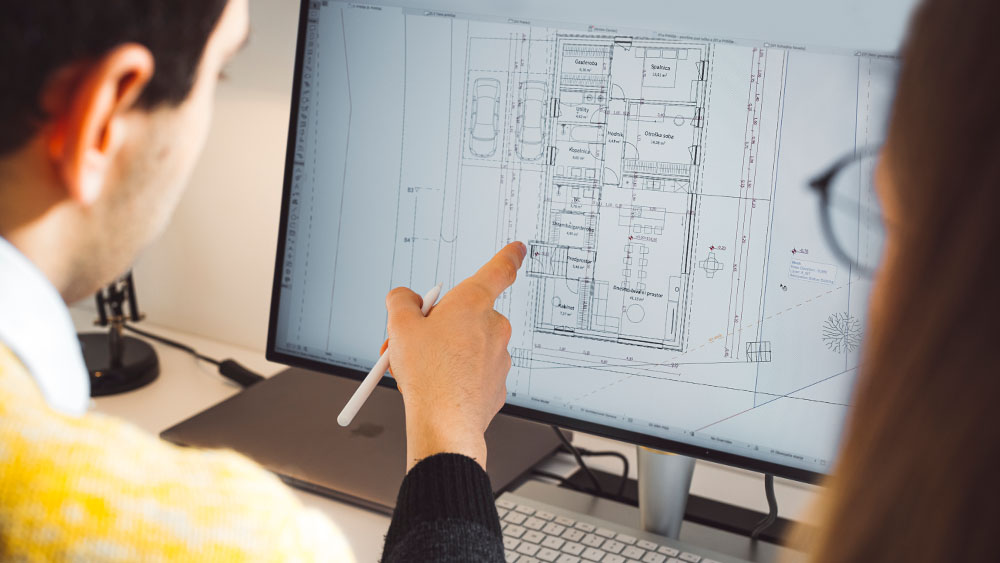
Anything that’s built or manufactured has to be designed first, and then communicated to the builder or manufacturer. Until the early 1970s, this was done with pen and pencil on paper. Now it's done with CAD.
Basically almost any product you can think of was probably designed using CAD, from the furniture in your home or office to the phone or computer you're reading this on and even your entire home if it's a relatively modern building.
CAD is used for everything from concept development and creating mockups and visual prototypes to the detailed design of components, analysis and optimisation, creating guidelines and instructions, rendering and animation.
There are different types of CAD: 2D, 2.5D, 3D, and as well as different modelling techniques. But each of these can be used for a wide range of uses in many different fields, from architecture and engineering to product design and manufacturing.
Design and Visualization
CAD is used for design and visualisation in many industries, allowing designers to create detailed digital representations of products, buildings and other objects that can be visualised, modified, and optimised before production begins. This streamlines the process and improving design quality.
In the early stages of the design process, CAD allows designers to explore different ideas and layouts before committing to a specific design. Since the files are digital, initial designs can be easily modified for efficient iteration.
Moving on to the prototyping and testing stage, CAD can be used to create prototypes and to test models, allowing for potential issues to be identified and improvements to be made before a physical object is produced.
Engineering and manufacturing

CAD is used in a wide range of areas in engineering and manufacturing. It's used for simulations and analyses, including structural, stress and dynamic analysis, to ensure the design meets performance requirements.
Computer programs allow engineers to simulate performance and ensure components fit a project. CAD programs can also be used to create detailed technical drawings and blueprints for manufacturing and construction. This can include planning manufacturing processes, including machining, fabrication and assembly. It can often integrates with computer-aided manufacturing (CAM) systems to streamline the transition from design to production.
Uses of CAD in different industries
Aerospace and automobile: These were some of the first fields to use CAD. IBM and Lockheed Martin created the CADAM for aerospace design way back in the early 1970s.
Engineers use CAD to create detailed 3D models of vehicle components, such as engines, chassis, and body panels and can then simulate the behaviour of a vehicle in different scenarios, including crash tests and aerodynamic analysis. By applying parameters, CAD can help optimise designs to reduce weight, improve fuel efficiency, and enhanced safety features, such as collision avoidance systems.
Architecture and construction: CAD is a huge part of archviz. It's used to create 2D architectural plans, building designs and structural drawings including elevations and sections.
Floor plans and scaled diagrams can be created to show the size and shape of rooms from the top down. Architects can also create models to simulate things like structural integrity, energy efficiency and lighting and to streamline the building information modeling (BIM) process.
Some CAD software can speed up the drawing process with pre-built objects like walls, doors and windows. CAD is also used to create maps, infrastructure designs and urban planning models.
Engineering: CAD is used for designing and simulating the functioning of machinery, parts, and systems and for simulating structural integrity, assembly and more. It also helps engineers, and contractors collaborate.
CAD's also used in electrical engineering for designing electrical schematics and circuit boards and it's used to create things like piping and HVAC diagrams.
Product Design: CAD is used to design models for all kinds of consumer products, furniture and other manufactured goods before creating physical prototypes. The models can simulate real-world conditions to allow designers to predict durability, performance, and functionality and iterate as needed.
Computer numerical control (CNC) machines use tool paths built on CAD models, and CAD can also be used to create models for 3D printing, or additive printing (see our guide to the best 3D printers). Even if you're making simple craft products, you could use CAD software to make designs for cutting on Cricut machines.
CAD software can also be integrated with Product Lifecycle Management (PLM) systems to manage the entire product lifecycle, from design to manufacturing and beyond.
Entertainment and Media: While dedicated 3D modelling software and animation software is often used for creating 3D models and animations for movies and video games, CAD programs are also used.







