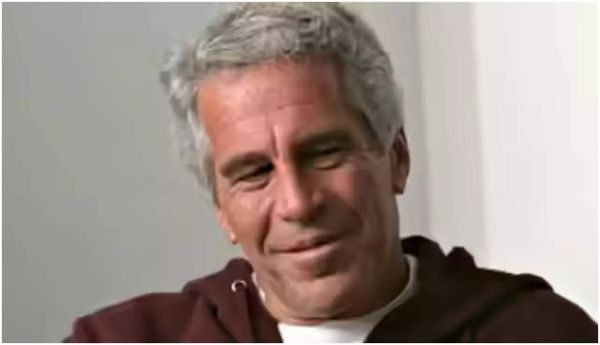Open-source mini display project WebScreen launched on GitHub this week with a pre-launch Crowd Supply page. WebScreen, equipped with a webcam-style mount to attach to your existing monitor (as well as its own webcam mount on top in case you still want to use one of those), is a 240 x 536 (roughly ~21:9) AMOLED display powered by an ESP32-S3 microcontroller. The total size of the unit, including some bezels for the mini display, is a hyper-compact 2.9 x 3.15 x 2.08 inches — broadly comparable to your average 4-inch smartphone, though the actual aspect ratio of the mini display is fairly wide.
According to HW Media Lab, "We envision people using WebScreen to get their most essential notifications, stats, and alerts nearby without shifting focus away to a phone or tablet" — this functionality is intended to be used to monitor some notifications without necessitating a full separate monitor or breaking gaming/streaming/working immersion by actually picking up your phone.
WebScreen is also seen as "a platform for creativity. With open-source software and hardware, users can tailor their WebScreen experience by creating and running custom applications directly on the device. Simply save your JavaScript apps to a micro SD card, and WebScreen will load them up, letting you create a truly unique display experience." That's definitely pretty cool, though with such confined specifications and a tiny form factor, one is left to wonder just how many practical JavaScript apps will actually end up being made for this unit.
Now, we don't want to be dismissive of some cool new hardware — especially cool new open-source hardware — but we do think at least some critique is required here. The basic concept is fine, especially if the pricing is right — a tiny extra convenience screen, especially for desk setups that otherwise don't have room for one, is cool.
But there's really nothing that this WebScreen is doing that you, an end user, can't already do with a basic dual-monitor setup. It's not like your secondary monitor needs to have perfect parity with your main display either. Your main display could easily be one of our Best Gaming Monitor picks, while a secondary display could be something like this...or just the cheapest screen you find at your local thrift shop for like $30.
Unless you have a really good reason not to be using a full-sized secondary monitor, the WebScreen seems like a novelty targeted at some very specific users. Its design, software, 3D printing files, and even PCBs all being open sourced are very cool, but the limited screen real estate and other questions of practicality creep into mind. Secondary monitors are usually for people who want more screen real estate, not less.