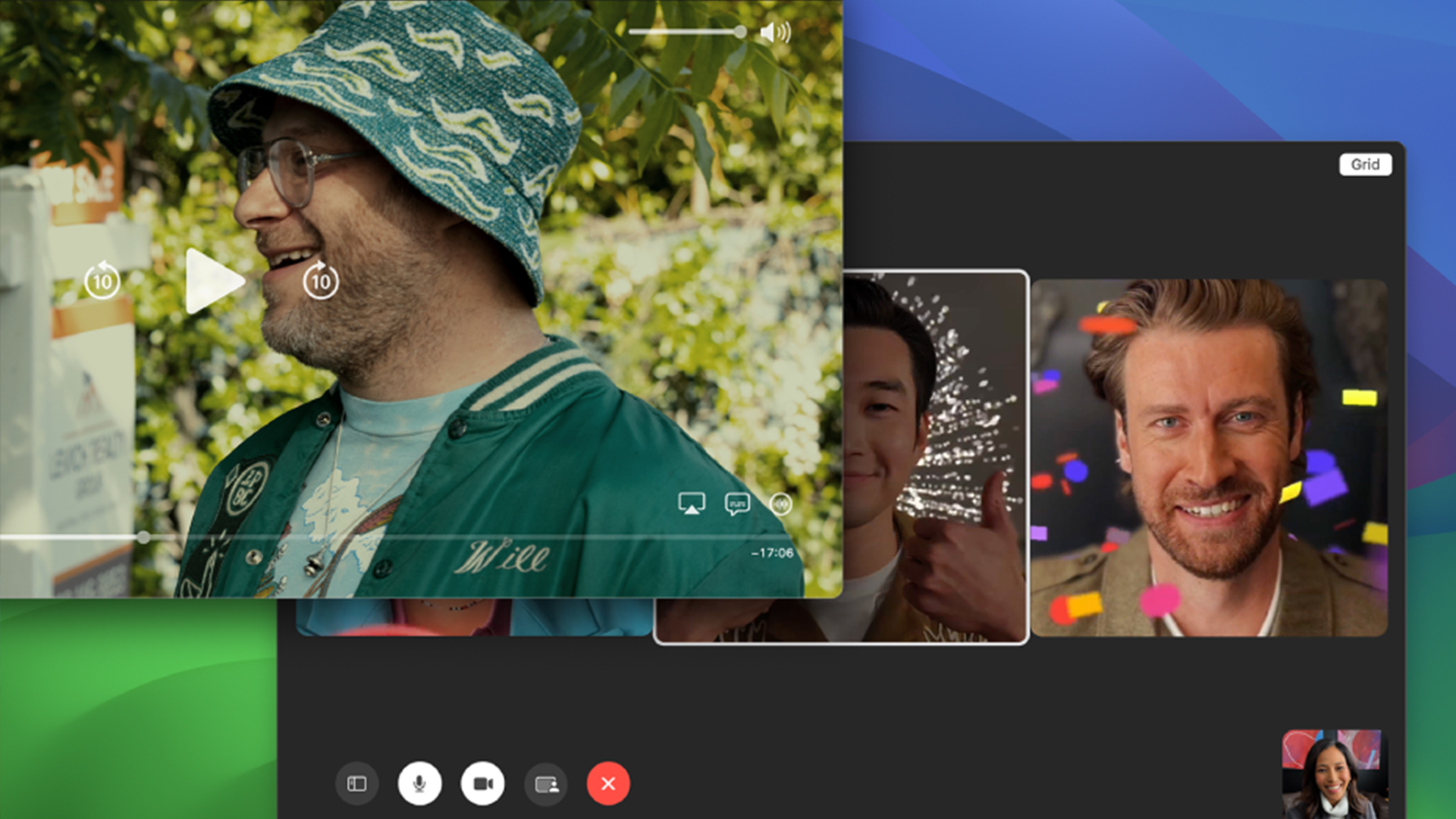
If you’ve wanted to rewatch Barbie, take in an episode of House of Dragon, or watch Larry David’s Curb Your Enthusiasm with a friend or family member from afar, but aren't in the US, Max is granting your wish.
The streaming service is now rolling out support globally for SharePlay, allowing you to watch in sync over FaceTime or within Messages on devices like an iPhone, iPad, Apple TV, or even Vision Pro. This is excellent news, as it has been missing a feature set since Max hit the scene that other streaming services like Disney Plus have offered.
It was first made available on HBO Max after a redesign in 2022 that was one of its biggest updates yet. Now Max is offering to more subscribers, allowing you to fire up a FaceTime call when browsing content. After you do this, you’ll see an option to start SharePlay under the 'Share' menu. From there, you can send out invites for a FaceTime or a message over text inviting folks to watch.
There is a catch, though – you’ll need to be subscribed to either Max’s Ad-Free or Ultimate Ad-Free tiers to use SharePlay. This means that you can’t use this new group-watching function if you’re on Max with Ads, and anyone you want to watch with needs to be on one of the supported tiers. Additionally, you’ll need to be using an Adult Profile and have a supported Apple device.
Still, if you meet the requirements, this is a fun way to bridge the distance between friends or family and watch content that you’re both eager to watch. It’s also pretty simple to start one of these.
How to use SharePlay on Max

On an iPhone or iPad, you’ll open the Max app and find a title, be it a movie or a TV show episode, that you’d like to watch. From there, select that piece of content, click Share, and then SharePlay. Select your desired contacts and pick FaceTime or Messages. With the former, you’ll hop on a call and ring the participants; with the latter, you’ll send an iMessage inviting them to watch.
Playback kicks off when you tap 'Watch Now', and then everyone on the call or in the SharePlay session can control play or pause, fast-forwarding or rewinding, and volume. Additionally, when on FaceTime, audio from the call will be mixed in with the show or movie.
It’s pretty similar on the Apple Vision Pro, but the cool part is that if you’re watching it over SharePlay with another person in the $3,500 Spatial Computer, you can watch it 'together' via 'Spatial Personas'. I’ve used this feature to watch a title via Apple TV Plus and for 3D playthroughs of battleships, and it’s pretty cool.
If you’re keen to learn more about Max and some of the latest titles hitting it, check out TechRadar’s guide to the best streaming services here.







