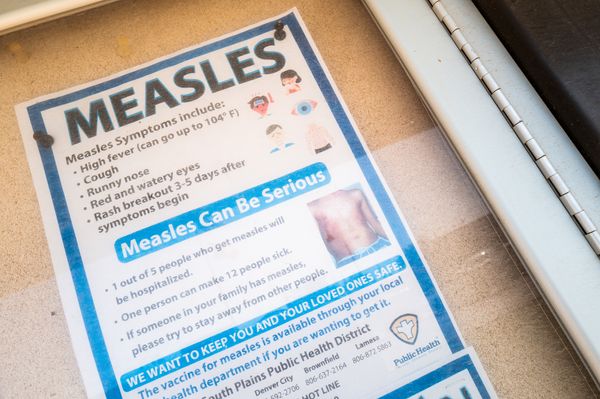One of the remarkable aspects about the latest wave of portable launch monitors is how different they are from each other. Most of them, of course, work on Doppler Radar, but the way you use them, how they display data, and their strengths and weaknesses are all unique. Such is the case with the latest from Voice Caddie, the Swing Caddie SC4.
At $550 retail, it’s certainly one of the value options amongst the best portable launch monitors on the market and, out of the box, it might be the easiest to use. Simply charge it, turn it on (you can get 10-plus hours per charge), set it five feet behind the ball, line up with your target line and go.

You don’t even have to pair it with your mobile device if you don’t wish (though I would highly recommend it), because it has its own display, plus audio announcing your distances. You simply swing, listen and look. In addition, there’s an easy-to-use remote control that magnetically attaches to the unit itself (to help folks like me not lose it), and that remote makes it super easy to change modes, clubs, and adjust other settings while you’re hitting balls.

In addition to the remote and the unit itself, the SC4 also comes with a charging cable and nice carrying case. While this redesigned unit is a little bulkier and heavier than the Mevo+ from Flightscope and Rapsodo MLM2, it easily fits into most golf bags, so you can take it to the course every time you warm up on the range before playing.
As for what it measures, the SC4 pretty much has all the necessary metrics. It starts out with distance, which can be toggled between carry and total distance. It will give you launch direction so you know whether or not you pushed or pulled the shot. There’s swing speed (clubhead speed, which seems to be extrapolated) and ball speed, launch angle, apex, smash factor (how solid you are hitting it) and spin.

I had seen reports that spin numbers weren’t accurate, or at least not in line with other launch monitors, so I paid close attention to the spin rate numbers, and I also found that was true.
For example, while using the SC4 in conjunction with a Foresight Sports simulator, my 7-iron distance on both were similar (around 165 yards), but the spin rate on the SC4 was 5,976 rpm compared to 4,129 rpm on the Foresight. The latter was more consistent with the numbers I got on other portable launch monitors. Again, for the price, I can live with the spin rate exaggeration since I can get a pretty good picture from the rest of the numbers. (Launch angle plus ball speed, carry and direction paint a pretty good picture of your shots.)

There are two different modes on the SC4. The first is “Practice,” where you can collect data for all your clubs. The second mode is “Target,” where you can set specific distances and see how accurate your shots are to the target.
While the SC4 unit can be used without a mobile device, pairing it with the MySwingCaddie app via Bluetooth opens up a lot more information and possibilities. This is how you can get a virtual range and see all your statistics in graphical form, such as their groupings. You can also record and integrate videos with your smartphone or tablet when using the app.
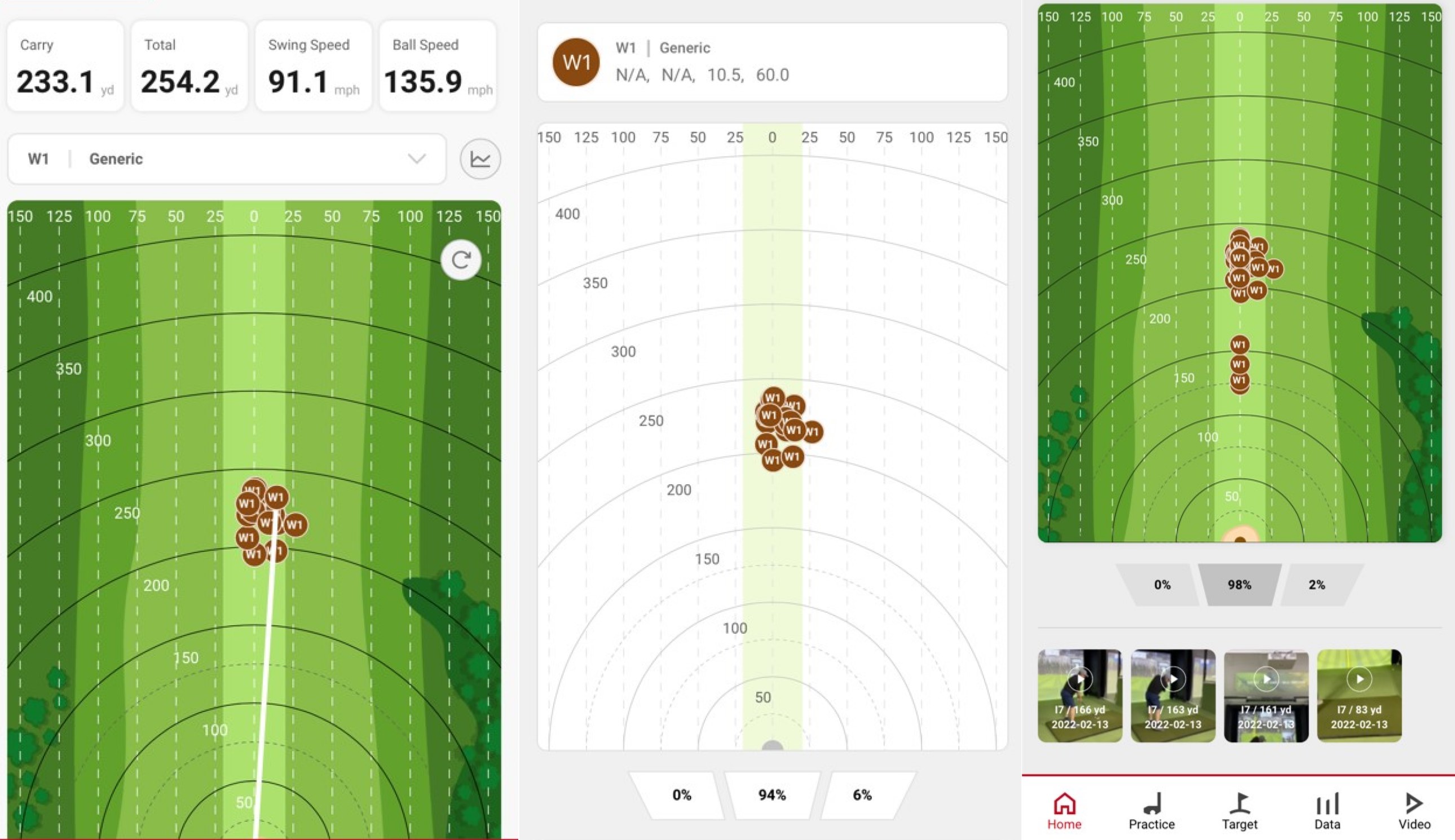
You also don’t need to have a subscription to enjoy the launch monitor features of the SC4, which means you can use this for years to come without having to pay anything extra. If you want to use it as a simulator, however, a subscription to E6 Connect or Optishot Orion is required.
The good news is that the SC4 is fully compatible with both, so this is an excellent low cost option for setting up a home simulator, with it easily amongst the best cheap golf launch monitors on the market. What's more, pair this with a screen and projector off your mobile device, and you can put together a fairly inexpensive home setup. A few years ago, that would have been impossible.