
VisionOS is the name that Apple has appropriately given to the operating system that will power the company's Vision Pro, an AR/VR headset announced at WWDC 2023 that will launch in 2024 for $3,499.
Just as with the iPhone, iPad, Mac, and Apple Watch, Apple's hardware is only as good as the operating system upon which it's based. Here's everything we know about visionOS, and how it will work on the Vision Pro.
Earlier rumors hinted that visionOS would be called realityOS or xrOS — or even xrProOS — but those turned out to not be true.
VisionOS: Interface

While visionOS will use the same iconography found in Apple's other operating systems, the manner in which you interact with VisionOS will be somewhat different. Icons will appear to hover in front of your eyes; to select one, you look at it to highlight the app — which will subtly increase in size or move — then use your fingers to select and open it. (The Vision Pro is designed to interpret hand gestures without the use of separate controllers.)
Apps will open in a virtual window in front of you, which you'll be able to resize or move to the most optimal place for you.
You'll also be able to add virtual backgrounds — called environments — that will replace your surroundings with a forest, the Moon, or some other landscape. Environments are designed to be completely immersive.
VisionOS: Supported apps
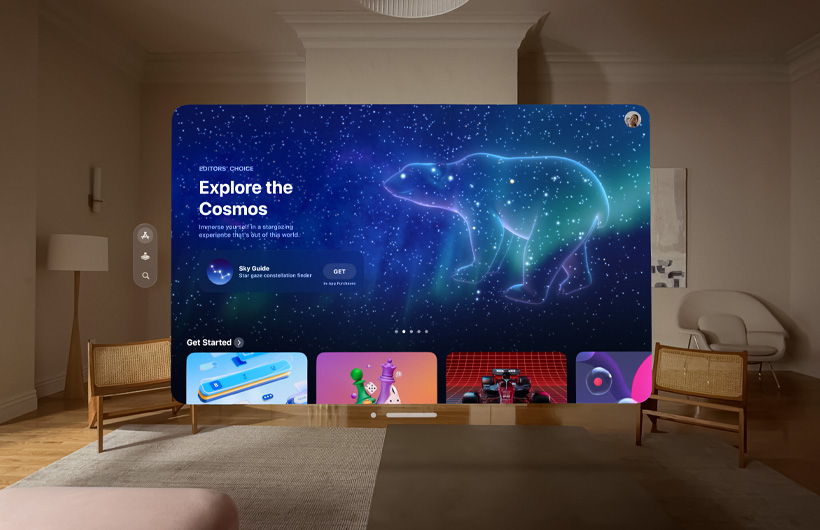
Not surprisingly, visionOS will run visionOS-specific versions of Apple's most popular apps, including FaceTime, Safari, Photos, Music, TV, and Keynote. However, the headset software will also support compatible iPhone and iPad apps. One clever feature will even allow you to pull 3D objects out of apps, so you can twist and turn them any which way you want.
Similar to iOS and iPadOS, visionOS will support third-party apps, and have its own app store. At launch, the Disney+ app will be available, according to the entertainment giant. Given the long lead time between when the headset was first announced and when it will be available, we anticipate many more developers will get on board.
VisionOS: Compatible devices

Of course, visionOS will only run on the Apple Vision Pro headset. However, it's designed to work in conjunction with other Apple hardware. For instance, if you have a MacBook, you can replicate its screen in the headset via a feature called Mac Virtual Display.
And, you can also use Bluetooth accessories, such as Apple's Magic Keyboard, if you don't want to type using the Vision Pro's virtual keyboard. Similarly, you'll be able to use Bluetooth gaming controllers if you want to play any of the titles in Apple Arcade.
Presumably, visionOS will power whatever mixed reality devices Apple produces in the future, whether it's a more modestly priced version of the Vision Pro or the rumored Apple Glasses.
VisionOS: Security

Like a supercharged FaceID, the Vision Pro will use a new technology called Optic ID that will scan your iris whenever you put on the headset. This will help ensure that the data on the headset can't be accessed by anyone else. Your iris data is also stored on the headset itself, rather than in the cloud.
VisionOS: Features we want to see
Apple Fitness Plus app: One feature that was not mentioned at WWDC was any sort of integration with Apple Fitness Plus. Along with the Apple Watch, the Apple headset could be a game changer for fitness. Currently, the Meta Quest 2 headset offers a number of fitness-focused apps, so it would see like something similar for Apple's headset. Then again, we're not sure about getting a $3,500 device all sweaty.
Home screen complications: Just like the Apple Watch has customizable watch faces options, and the iPhone and iPad offer widgets — both of which are getting some nice upgrades in iOS17 — we hope that the visionOS home screen can be similarly customizable.







