
If you're looking to make a change to your phone service, you'll be pleased to learn that there's finally a Verizon free trial that lets you try out the nation's largest wireless carrier with zero risk or hassle.
Sign up for Verizon's free trial today and you'll get 30 days of unlimited talk, text, and data on the carrier's super-fast 5G Ultra Wideband, 5G Nationwide, and 4G LTE networks — and you don't even need to supply a credit card. Interested? This guide will tell you everything you need to know.
Does Verizon have a free trial?
Yes! In March 2023, Verizon announced that they were launching the beta version of a 30-day free trial, a program that lets non-Verizon customers try out the carrier's 5G and 4G LTE networks with zero hassle, hidden fees, or contracts whatsoever.
Once your 30-day trial starts, you'll get unlimited talk, text, and data up to 100GB, plus access to Verizon's 5G Ultra Wideband network (on compatible devices). Verizon hooks you up with a temporary number, so you can keep your existing number and wireless service as is with zero interruptions.
Once your trial period is over, it's over: Verizon doesn't start charging you immediately like some carriers might. This gives you the flexibility and freedom to make your own decision with zero risk. Didn't enjoy your time with Verizon? No harm, no foul. Ready to take the leap? There are plenty of great Verizon plans and deals to consider.
How do I sign up for the Verizon free trial?
If you have an eSIM-compatible device, you can follow these steps to begin your 30-day Verizon free trial.
1. Download the My Verizon app from the Google Play store or Apple Store.
2. Once it's installed, open the My Verizon app and click the Start Free Trial button at the top of the page.
3. Wait a few moments while Verizon checks your phone's eligibility.
4. Once the landing page loads, press the Get Started button.
5. Fill out your name and contact information and click Continue when you're done.
6. The app will then set up your data plan. Once that's complete, follow the remaining prompts and wait a few more moments while your device gets set up.
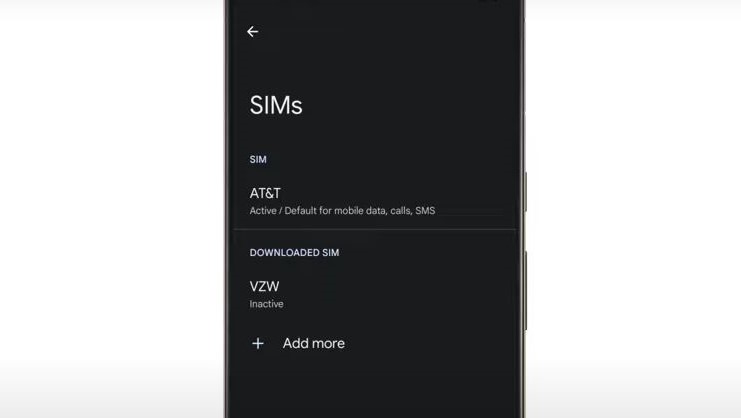
7. When the download is complete, you'll be prompted to activate your phone's eSIM through your Settings menu. Once you're there, choose VZW from the list of Downloaded SIMs.
8. Your phone will ask you if you want to use two SIMs simultaneously. Click Yes.
9. Wait another moment while your phone connects to the Verizon network, then click Use Verizon when prompted.
10. Sit back, relax, and enjoy a full month of Verizon for free!
During this process, you'll be assigned a temporary new number that lets you use Verizon without interrupting your existing wireless service. Go back into your Settings menu whenever you'd like to switch from one SIM/phone number to another. Once the trial period is over, you can choose whether you'd like to bring your old number to Verizon or start a totally new one.
Go back into the My Verizon app any time you'd like to see how many days are left in your free trial or if you'd like to skip the remaining days and sign up right away. The choice is yours!







