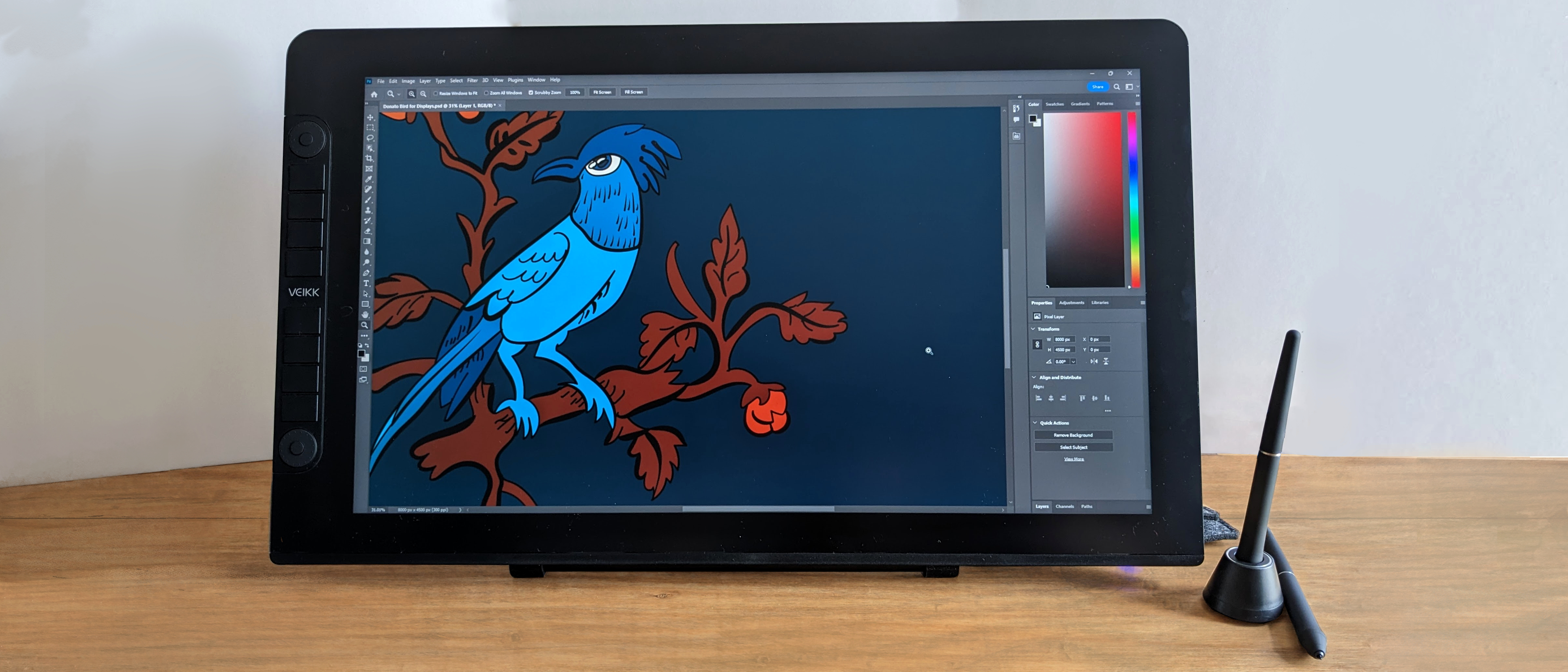
Screen: 21.5-inch 1920x1080 fully-laminated IPS Display
Colour coverage: 16.7 million colours, 92% NTSC, 120% sRGB
Pen: Battery-free P05 Pen, 8,192 pressure levels, 60° tilt function, report rate of 290 PPS
Dimensions: 556 x 330 x 18mm
Controls: 2 Programmable Quick Dials, 8 Silent Shortcut Keys
Ports: Connection via USB-C or USB-A/HDMI
The Veikk Studio VK2200 Pro (available direct from Veikk or from their Amazon store) is one of the newest offerings from Veikk, who have rapidly expanded into the European and American market. They offer drawing tablets on a budget; this is their largest to date and features, amongst other things, eight shortcut buttons and two dials. It features a 21-inch display with a resolution of 1920x1080.
Veikk puts itself into the budget tablet ring amongst several other companies, notably Huion and XP-Pen. Veikk, however, tends to be slightly cheaper than both (and the Veikk Studio VK2200 PRO is less than half the price of the similar-spec Wacom Cintiq 22. Not sure which tablet fits your needs? Read our guide to the best drawing tablets.
Veikk Studio VK2200 Pro review: Unboxing and setup

The Veikk Studio VK2200 Pro comes in a branded box with relatively simple packaging. Inside is the tablet (securely packed in polystyrene) with the back already firmly attached. While its default setup favours the right-handed, removing the stand and rotating it 180 degrees to put the buttons and dials on the left is relatively simple.
Depending on your setup, there’s a whole assortment of cabling choices; the simplest way to attach the tablet is direct via USB-C, but for older computers, plug in using an HDMI lead and a USB-A lead. Via the USB-C it can even be used as an extra screen for a compatible phone! Additionally, Veikk provides two pens, a pen holder, a glove and a screen-cleaning cloth as well as 28 additional pen nibs and a nib extractor.
Setting up the tablet was relatively quick and simple, as I’ve come to expect from Veikk; unlike my experiences with previous budget tablet apps, the Veikk is as plug-and-play as they come. The only issue I experienced was occasionally needing to toggle Windows Ink on or off to switch on pressure sensitivity. I spent most of my time trialling the tablet using Photoshop and Clip Studio Paint.
Display

One of the most important elements of any drawing tablet is the display surface. Too smooth and it feels like rubbing on glass, too rough and it feels like nails on a chalkboard. The Veikk Studio VK2200 Pro has a nicely balanced texture and tooth to it, replicating the pen-to-paper experience well, and the laminated surface means there’s very little parallax. The screen does suffer a little from glare, especially in very bright light, which might make it tricky to use with a bright light source behind you, but the same could be said of most monitor screens.
The resolution is one of the screen’s main downfalls, and even that isn’t particularly noticeable unless you’re working in very high detail. Colour accuracy is high, although colours can fade out when viewed indirectly; this shouldn’t be too much of an issue unless the screen is used to give presentations to a large group. The colour accuracy is high at 120% sRGB and 95% AdobeRGB coverage, and the screen is a pleasure to work with.
Software and drivers
As far as I’ve experienced, Veikk’s software is simple and easy to use, although it does display a warning requesting you to uninstall all other tablet drivers before installation. The main problem I’ve experienced with the system has been needing to toggle Windows Ink to get pressure sensitivity working; considering the hoops I’ve had to jump through for other budget brands in the past, this was a pleasant surprise.
Veikk’s software is bare-bones, but simple to use, with programming options for each key and multiple options for each dial, with the middle button acting as a function switcher. The dials and buttons are both really pleasant and easy to use, with the buttons pressing near-silently but still functionally.
Stylus

One of the things that’s uniform across most of Veikk’s products is its pen, the battery-free P05, capable of 8,192 levels of pressure sensitivity, 60° tilt and a report rate of 290PPS. It’s incredibly lightweight, which is a plus for some and a negative for others, and no eraser. As I grew up using tablets that didn’t come with eraser ends (I ran my Wacom Bamboo Fun into the ground) that’s not too big an issue for me, but if that’s how you like to erase, you might miss it.
The pen is also easily replaced if you lose or break both of the ones supplied; rather than jumping through tech-support hoops, you can get another from the website for an affordable $16.99/£16.99. This model also comes with a stand that contains multiple extra nibs, which is handy; another Veikk tablet I reviewed recently (the Veikk VK1560 PRO) came with a pen clip on the side, which is a feature that I’d like to see on the VK2200, but hardly a deal-breaker.
Design and build
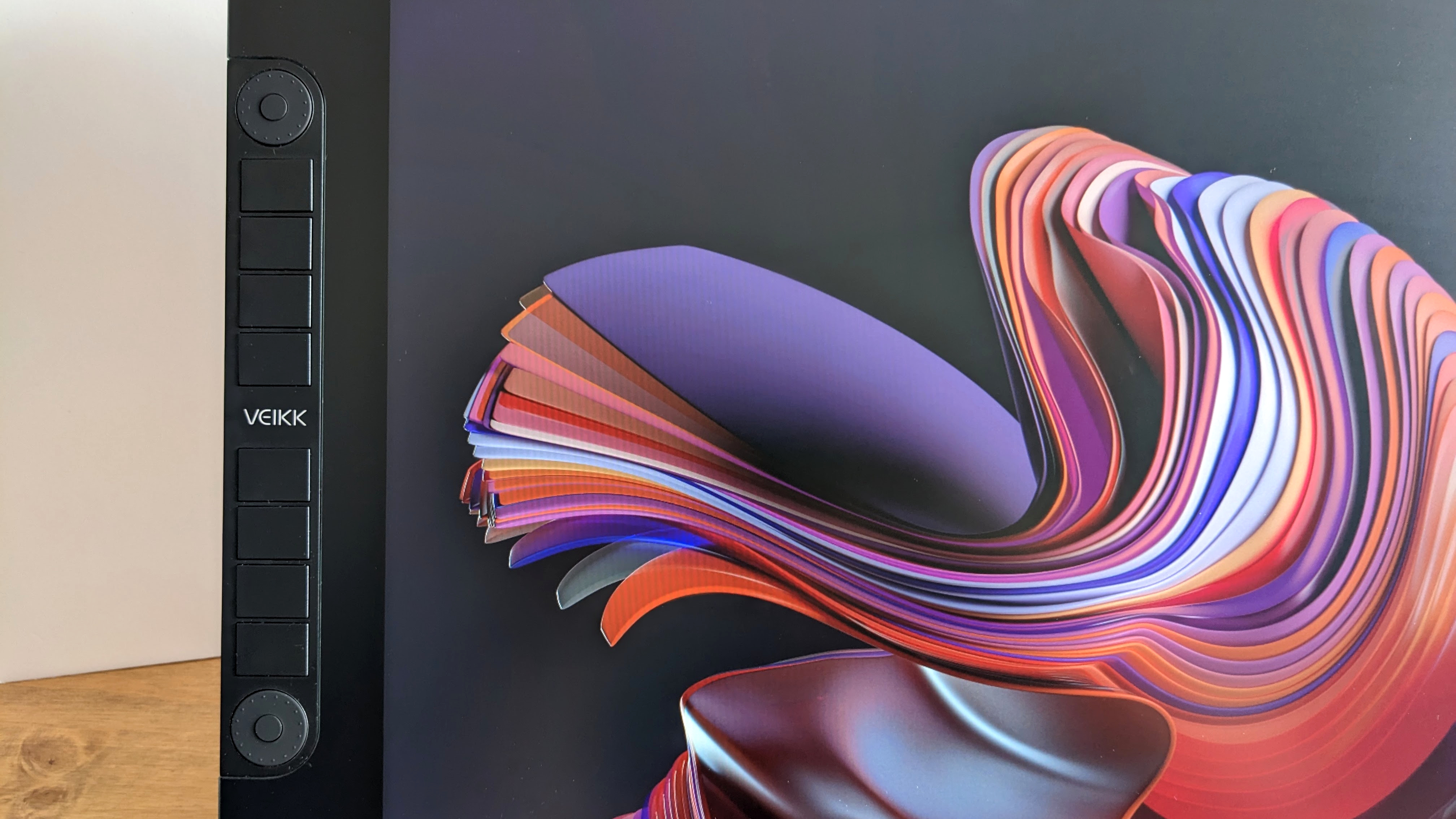
I’m really impressed with the build of the Veikk Studio VK2200 Pro. Despite a diminutive thickness of 18mm, the tablet itself feels sturdy and strong enough to withstand a lot of use. One peculiarity it has, however, is that on switch (and controls for brightness) are in a row along the bottom of the screen where they’re hard to see and even harder to reach. Luckily, most of these controls are also in the Veikk app, so fiddling with the buttons isn’t necessary.
The buttons and dials also feel high-quality and are very responsive and easy both to program and use. The dials turn really smoothly and feel very natural; I set the top to control scale and the bottom to control brush size and quickly found myself using them without thinking about it. With a quick press of the centre button on each dial, I could switch between functions, turning the bottom dial into an opacity control and the top into a horizontal scroller.
The stand is also a very solid build and works at multiple angles. As mentioned above, for left-handers it’s possible to remove the stand and rotate it 180 degrees; this rotation is also provided for within Veikk’s software. It operates between 15 and 85 degrees and seems stable in whichever position you choose.
Price
One of the main plus points of the Veikk Studio VK2200 PRO is its price. At $385.99/£385.99, it’s hard to find a display tablet of this size and specs for cheaper. The closest in price are the XP-Pen Artist 15.6 Pro, a £399 15.6” tablet with programmable keys and a single dial, and the Huion Kamvas Pro 16, a £365 16” inch tablet with programmable keys, both featuring similar resolutions. The closest in specs were the XP-Pen Artist 22E Pro, which features the same screen size and resolution but no control dial for £499, and the Huion Kamvas Pro 22 2019, with the same screen size and resolution and 10 programmable keys for £599.
Should I buy the Veikk Studio VK2200 Pro?
The Veikk Studio VK2200 PRO is a great deal for anyone after an affordable large-screen drawing tablet. While its resolution isn’t pro-quality, its functionality and solid build help it to hold its own against the competition in its price bracket. For users requiring a higher resolution at a similar scale, there are QHD, 2K and 4K options available at a higher price with brands such as Huion and XP-Pen as well as the big-budget Wacom Cintiq.







