
UTunnel is a capable business VPN that makes it easy to create and deploy your own secure, site-to-site VPN server and provides Zero Trust Application Access (ZTAA) and Network Access (ZTNA) for safe and seamless interconnection between offices, virtual private clouds (VPCs), and IoT devices.
The all-in-one remote access service is largely focused on business users, with other useful enterprise-friendly secure access control features such as Single Sign-On (SSO) integration with Google Workspace and Okta, SCIM, custom web filtering, Multi-Factor Authentication, centralized network and team management, Network Access Logs, and more.
But UTunnel is also so easy-to-use and affordable that it could appeal to less technical and demanding personal users, too.
How does UTunnel compare to the competition? We've signed up for an account, set up our own servers, installed both desktop and mobile apps, run multiple tests and dug deep into the results to see what's really going on. Read on to find out what we discovered, and if UTunnel is the business VPN for you.
Plans and pricing
UTunnel pricing is affordable and starts with its Basic plan. This covers all the core VPN essentials and then some, like team management and the ‘bring your own server’ option for enhanced flexibility. It starts at $6 per month per user (depending on the setup you choose and there’s a 5-user minimum).
The Standard plan adds many more advanced features: site-to-site VPN tunneling, split tunneling, server-level access policies, device filtering, custom DNS servers, connection logs, SSO and SCIM, priority support and more. That would be our pick for business users, but it's only a little more expensive, at $8.00/user/month.
That said, custom plans are also available for users and businesses that might have more specific requirements.
While that might sound expensive, you're getting a lot for your money. Connect to New York with a regular VPN, for instance, and you're sharing the server with thousands of users, including hackers and spammers who might get your IP address blocked. Meanwhile UTunnel creates a New York server just for you, on a top cloud provider like DigitalOcean or Kamatera. You're far less likely to have block-list issues, and it's a far better way to set up secure access to your business network.
These prices cover monthly billing, too, which makes them look like an even better deal. We found prices as low as $9 a month for a simple server and one user; ExpressVPN and a few others ask $13 a month for their monthly-billed plans.
Unfortunately, it only supports one payment method: a debit/ credit card. While most users can live with that, we'd like to see a little more flexibility (Perimeter81 also accepts payment by PayPal and wire transfers, for instance.)
We would also like the option to sign up for longer-term plans to get lower rates, but, overall, the service is fair value for what's on offer. And if you sign up and disagree, that's okay too: UTunnel's 14-day free trial and 14-day money-back guarantee gives you enough time to find out if it's the right VPN for you.
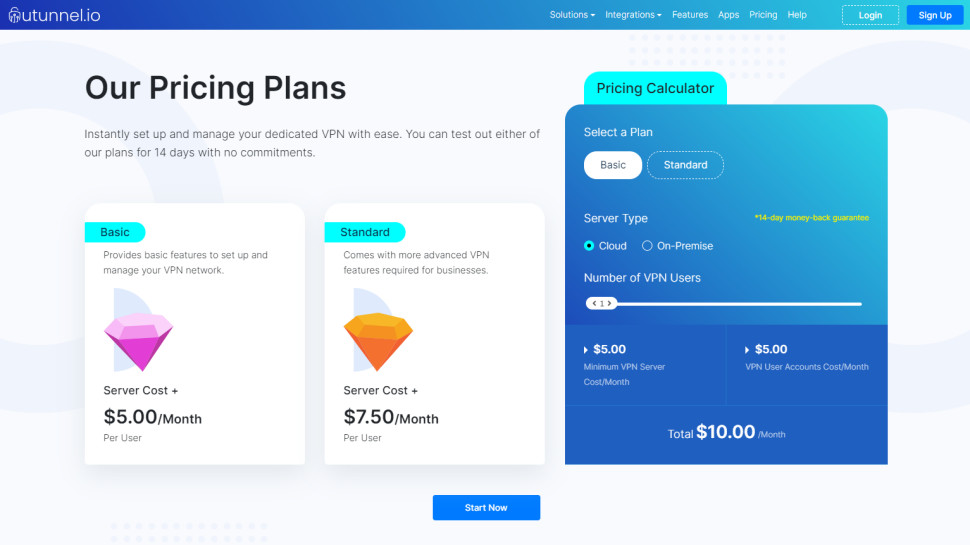
Logging
UTunnel claims it doesn't log user activity, but the company Privacy Policy says something else.
The apps collect various details about your device. The policy says this includes 'information about your hardware, device manufacturer, unique device identifiers, information about software, the operating system, and version running on your system or device, browser and plug-ins, and mobile network information.'
We have no problem with that, as long as a provider's apps make it clear that this is happening and allow you to disable the feature. UTunnel doesn't mention the feature outside of the Privacy Policy, and there's no way to turn it off.
The Policy also says UTunnel keeps separate Log Data, including 'IP address, operating system, visited pages, location, hardware or device information, and cookie information.' That sounds worrying, but when we asked the company, UTunnel explained that these details are logged when you visit the website; the service doesn't record any details of your VPN use.
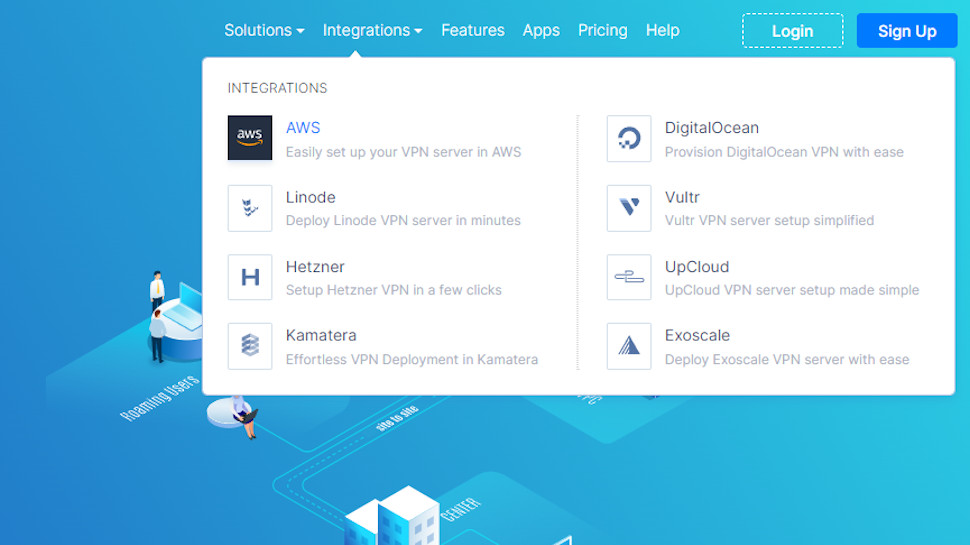
Creating a custom UTunnel VPN server
After signing up for a UTunnel account, the website prompted us to create our VPN server. There's an option to specify an on-premises server (something you host yourself), but in this review we're interested in UTunnel's cloud VPN servers.
After entering a name for our server, UTunnel asked us to choose the cloud provider that would host our server. The list included DigitalOcean, Exoscale, Hetzner, Kamatera, Linode, Upcloud and Vultr. (AWS is supported, too, but you must sign up for UTunnel from the AWS Marketplace, rather than UTunnel's website.)
That's a decent list of providers, but there's a problem: unless you're a cloud hosting expert, you'll probably have no idea who to pick.
Once you've selected a provider, you're able to choose a location for your server. Sounds simple, but every provider has a different list of locations, so we had to choose multiple servers to see what's available.

Although the UTunnel website suggests you can choose from 30 locations, the most we found was 26 across 13 countries from Vultr. When we chose DigitalOcean, for instance, we had eight locations to choose from: Amsterdam, Bangalore, Frankfurt, London, New York, San Francisco, Singapore, Toronto.
And there's another complication. After choosing a provider and a location, you must finally select an 'Instance type', a hosting plan which defines how powerful your VPN server should be. The options vary depending on your vendor, but, for instance, DigitalOcean has three options: 1 CPU core, 1GB RAM, 1TB bandwidth; 1 CPU core, 2GB RAM, 2TB bandwidth, and 2 CPU cores, 4GB RAM, 4TB bandwidth.
The issue here is the price you pay varies depending on the provider and location. It's not displayed on the list, so you must choose a plan to see what it costs. If you're looking to find the cheapest plan, that means you must select a provider, then the location, then the instance type, then make a note of the price. Then you must do exactly the same for each of the other six providers.
We figured this out eventually, so it's not a huge problem. But it is far more awkward than it needs to be, and UTunnel really should make it easier for users to quickly see all its available plans.
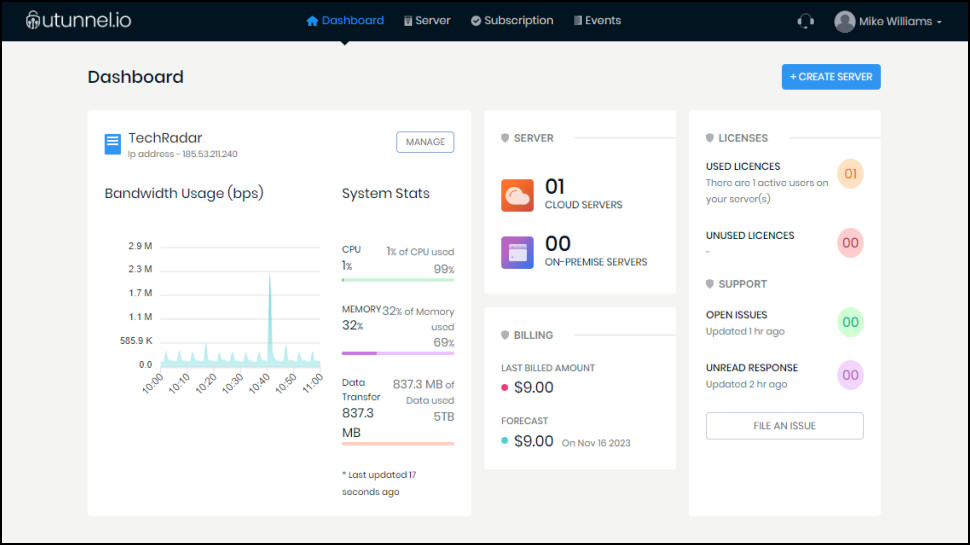
UTunnel apps
After buying a plan, UTunnel created our test VPN server in around five minutes.
The UTunnel web dashboard made little effort to explain what we should do next. Install an app, we wondered? There was no obvious download link, so we opened the Knowledgebase, ran a couple of searches and found the download ourselves. That wasn't difficult, but again, UTunnel could make life far easier by signposting steps like this more clearly.
UTunnel's apps are relatively basic, and in part that's by design. The apps don't support setting a custom DNS server, for instance, because that would allow every user to have their own, possibly insecure settings. Instead, you're able to enforce your preferred DNS on all users from UTunnel's web dashboard. That's much more secure.
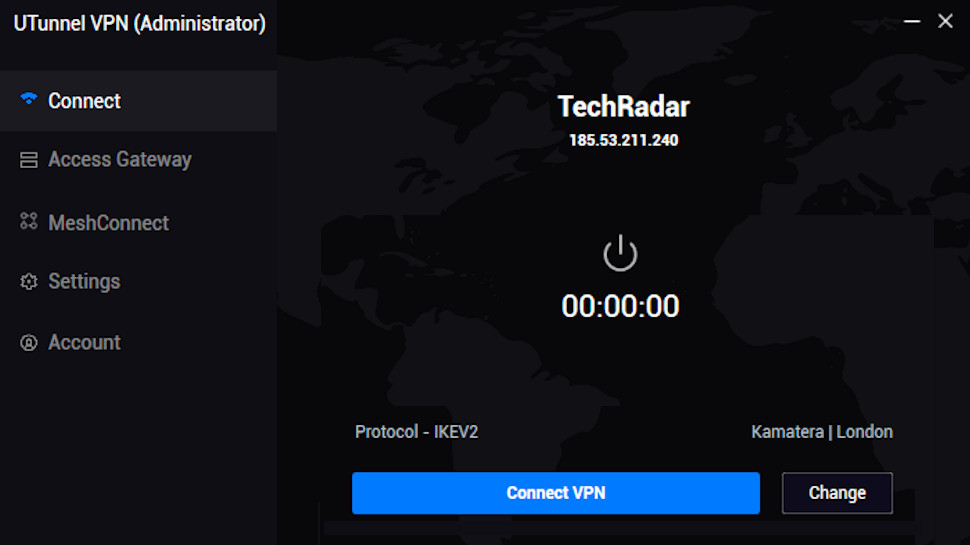
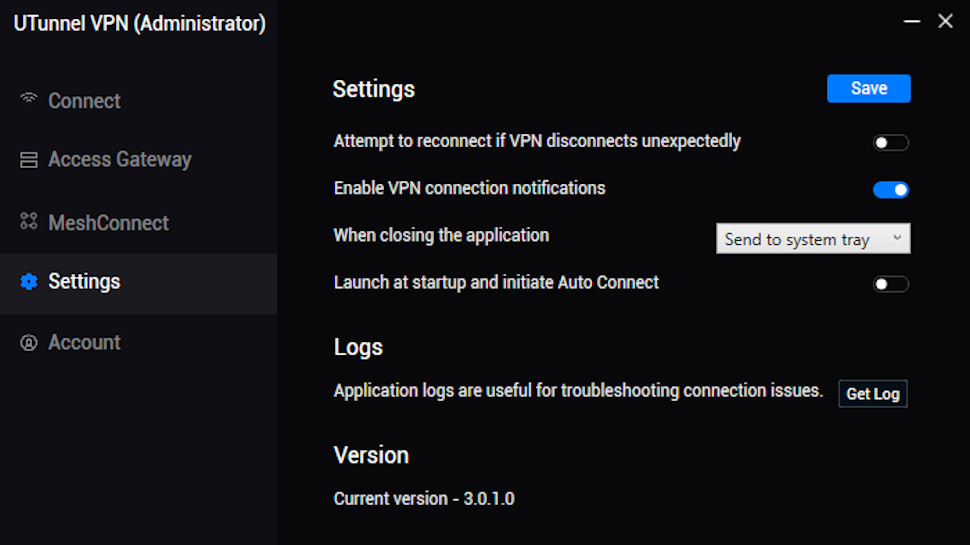
Still, even making allowances for UTunnel's security design, the Windows app is seriously underpowered. It supports OpenVPN and IKEv2 protocols only (no WireGuard), and there are the bare minimum of settings: a 'connect on startup' option', 'enable notifications' and 'reconnect if the VPN disconnects automatically.'
Some platforms are a little more capable - WireGuard has just arrived in UTunnel's Android app, for instance - but it still leaves UTunnel looking less capable than most of the competition. And with the company only releasing three Android updates in the past three years, it doesn't look like we should expect an avalanche of new features anytime soon.
The app has no mention of a kill switch, but did it include one anyway? We ran some in-depth tests to find out, and the answer was a concern. When we manually closed an IKEv2 connection, the app continued to allow access to our now unprotected IP address. And despite both the 'notifications' and 'reconnect' switches, the app didn't raise an alert to try to warn us, and it didn't try to reconnect.
We noticed one partial solution for UTunnel's app issues. The service supports manual OpenVPN connections, which allows you to use third-party apps such as OpenVPN Connect.
VPN speed tests don't always mean very much. That's especially true with UTunnel, because performance will depend on your and the server's location, the provider you choose, and the power of your server. But we were keen to run our tests anyway, just to get a feel for what UTunnel could do.
We created a London-based server using DigitalOcean's cheapest plan (just one CPU core.) Our IKEv2 speed tests returned decent average download speeds of around 260Mbps. A good WireGuard VPN could be three times as fast, but, realistically, UTunnel looks more than fast enough for most devices, networks and internet tasks.
We checked our London server's unblocking abilities, and the results were mixed. It failed with UK Netflix, but unblocked BBC iPlayer, ITV and Channel 4. You may see very different results, though, depending on your location, and the provider you choose.
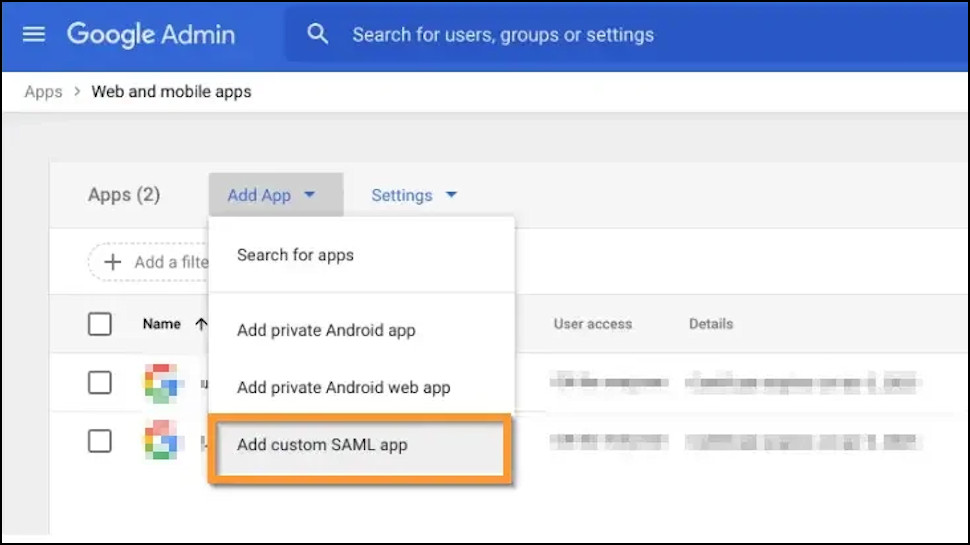
UTunnel VPN access management
UTunnel's apps may be limited, but the service does have plenty of interesting team security, access control and server management features.
You're able to manually invite colleagues to use the server, for instance. By default, new users are only allowed to connect to the server. You can also give specific users Administrator rights, though, allowing them to help you manage UTunnel (add more users, change settings, more.)
UTunnel supports using Single Sign On (SSO) to authenticate users, for example allowing them to sign in with their Google, Microsoft Azure AD or Okta account.
UTunnel requires that you set up SSO manually (via SAML, if you're curious), which is more complicated than usual. The official tutorial for Google gives you an idea of how it works. But the advantage is UTunnel should also work with any identity provider which supports custom SAML connections, something we rarely see elsewhere.
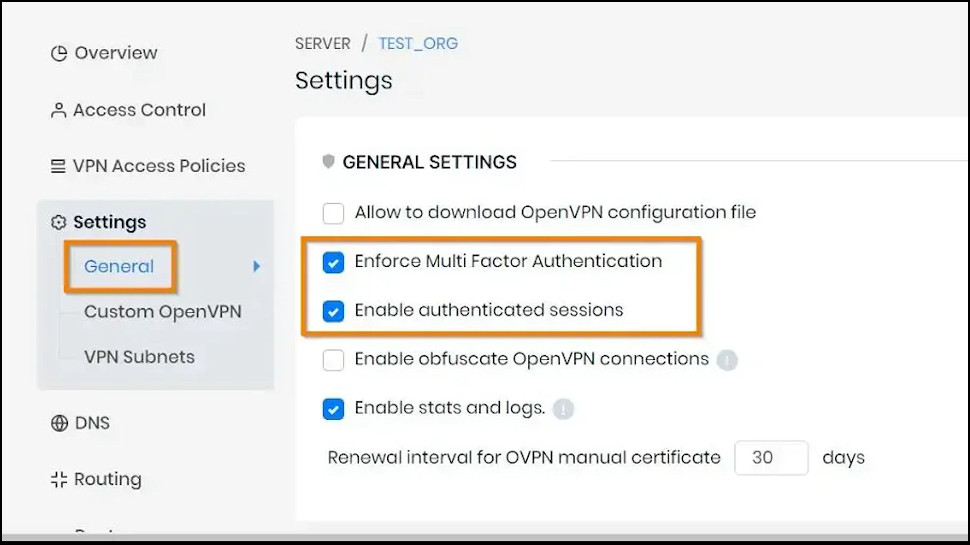
If you're not using Single Sign On, UTunnel allows you to enforce Two Factor Authentication (2FA.) That's a security plus which requires users to log in using their password, and then enter a code sent via email or an OTP app (Google or Microsoft Authenticator.)
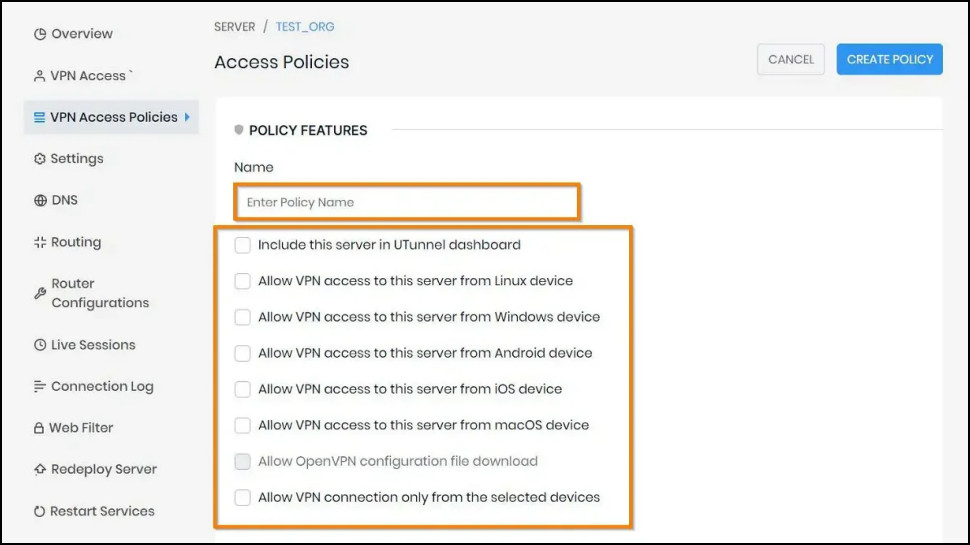
A comprehensive Access Policy system enables creating rules to define who can access which server. You can organize users into groups, for instance; selectively hide some servers from some users and groups, or allow access to approved devices only.
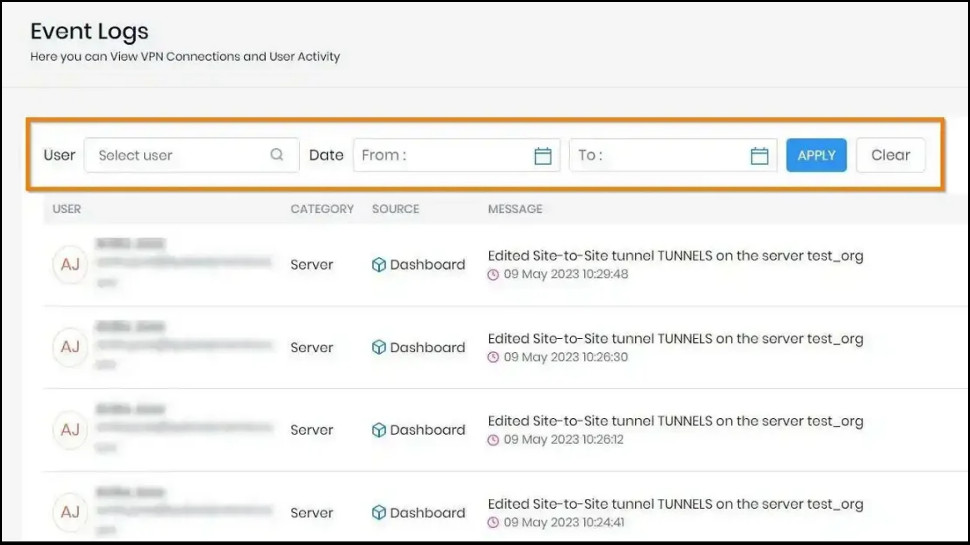
That's a decent list of access features, but UTunnel isn't done yet. The service also has a number of logs which record server events and allow you to track what's going on. You're able to view VPN connection times, devices used, and key settings changes (user invitations, credit card changes, server configurations), ideal for making sure UTunnel is being used as you'd expect.
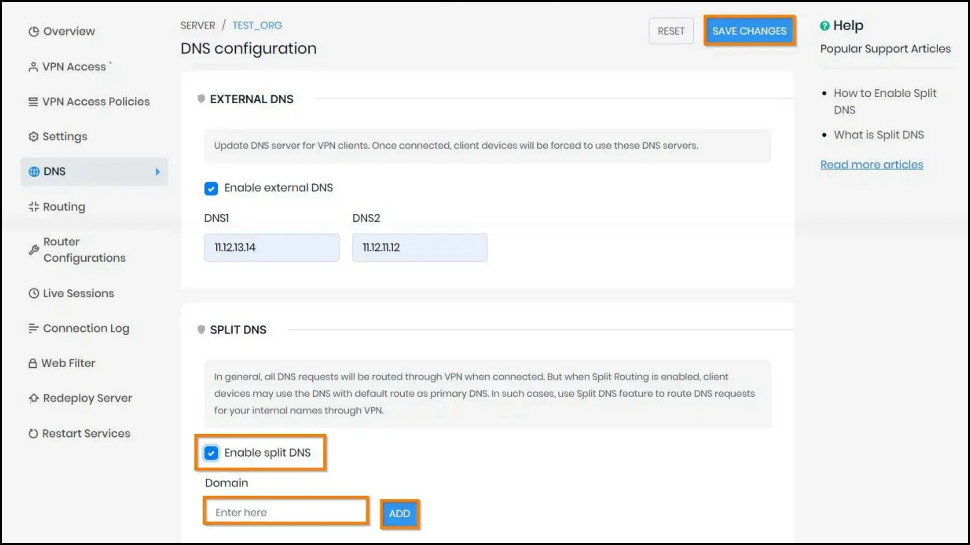
UTunnel server and other features
UTunnel's servers support a number of very useful advanced network settings.
You can set up split tunneling, for instance (called split routing here.) That allows users to connect to your business resources through the tunnel, but have all other traffic sent through their regular connection. It's a very useful feature which cuts bandwidth use, improves server speeds, and reduces the chance of user problems (if they're an app which isn't compatible with the VPN, say.)
UTunnel has some valuable expert-level DNS controls. Not only can you set up custom DNS for all your server users; UTunnel's split DNS allows you to route DNS queries from some domains to your custom DNS server, while others use your regular DNS.
A handy 'OneClick Applications' feature essentially creates shortcuts which give HTTPS, SSH and RDP access to resources on your network with a single click.
There's even support for setting up site-to-site connections. We found instructions for firewalls and network setups including Cisco, Fortinet, Sophos, Unifi, MikroTik and AWS Virtual Private Gateway.
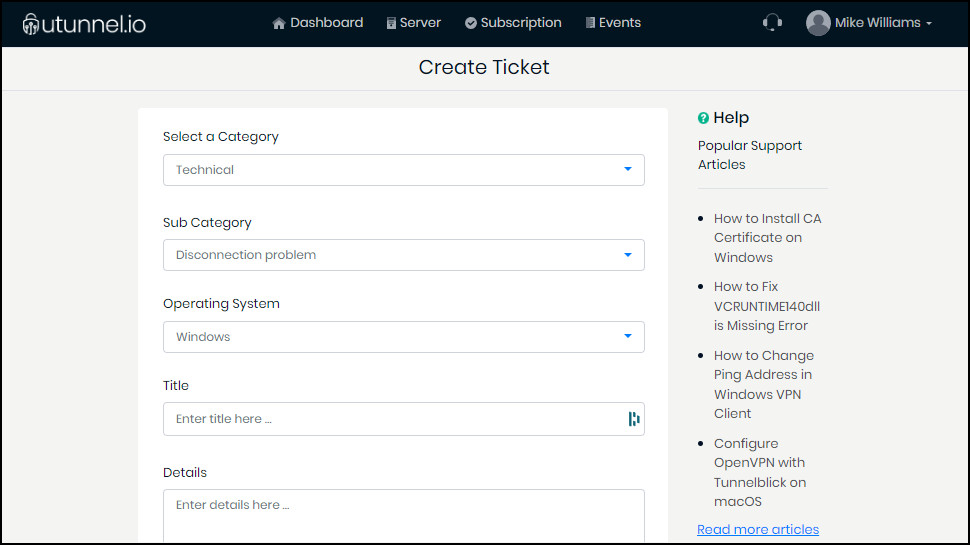
If you have problems with any of this, UTunnel's web support site has various documents which might help. It doesn't have the depth we've seen with some VPNs, but there are tutorials explaining how to complete many common tasks.
There's no live chat or phone support, but you can raise tickets or send emails for more complex problems. The UTunnel website doesn't commit to a response time, but we sent a simple test question to try it out. Even though we asked a basic product question, which we would expect to get the lowest priority, the support team sent a helpful reply in around an hour. That's not bad for email, but it could still be an issue if you're using UTunnel for business-critical tasks.
Final Verdict
UTunnel's expert-level features, such as MeshConnect, One Click Access, site-to-site networking and split DNS routing, make it a great choice for SMBs and experienced business users with complex networking requirements. Take a look if you'll make use of UTunnel's more advanced tools, but beware: there are certain technical and service issues. If you sign up, use the 14-day free trial and money-back period for some intensive testing, and make sure UTunnel is the business VPN for you.
- Also check out our complete list of the best business VPNs







