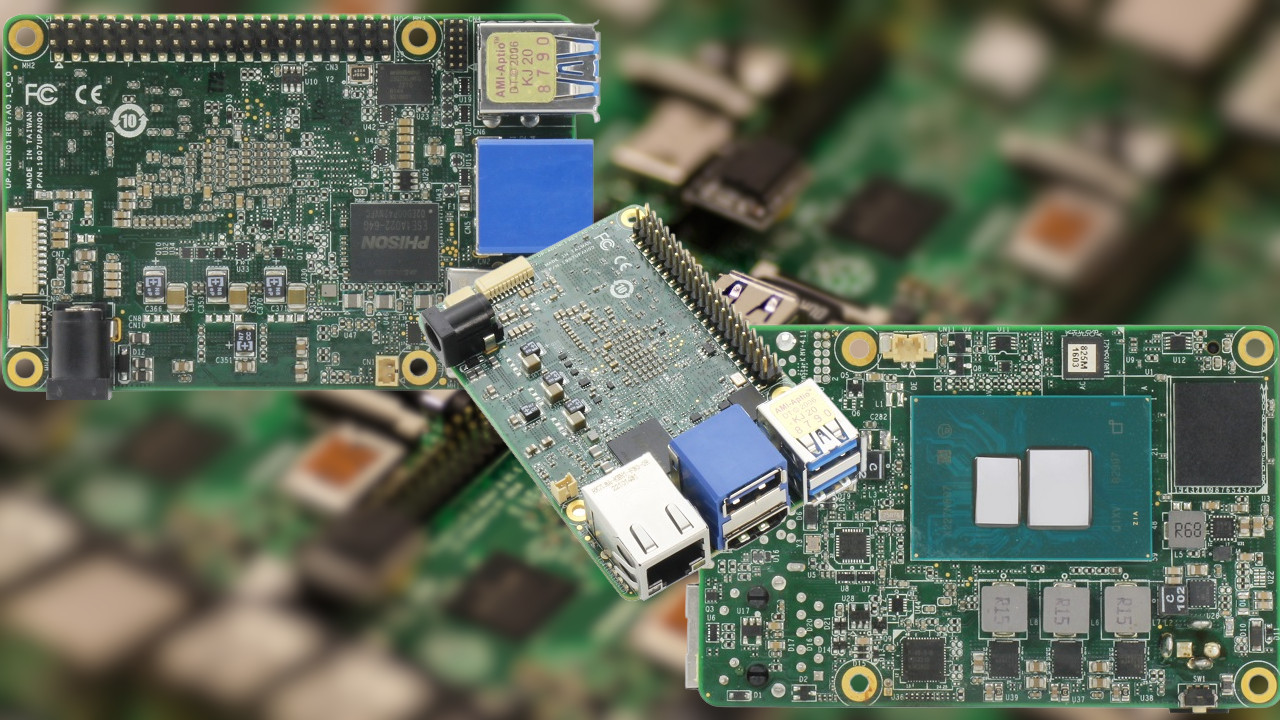
The world of single board computers (SBCs) is dominated by Arm processors, but there are some x86 based boards to be found. AAEON's series of UP boards look very much like a Raspberry Pi, but its latest range, sport Intel N-series (Alder Lake-N) CPUs.

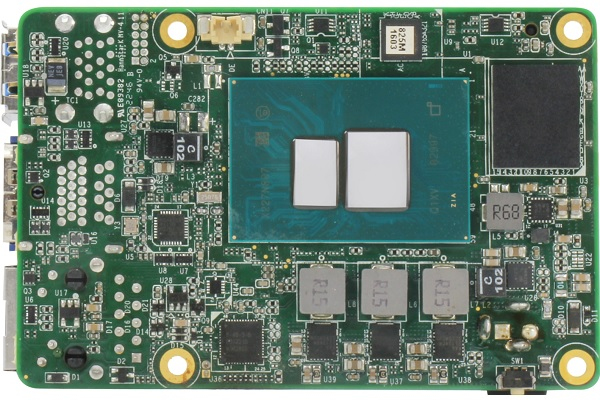
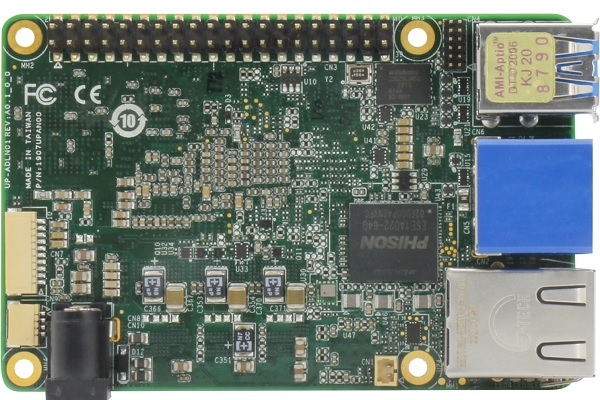
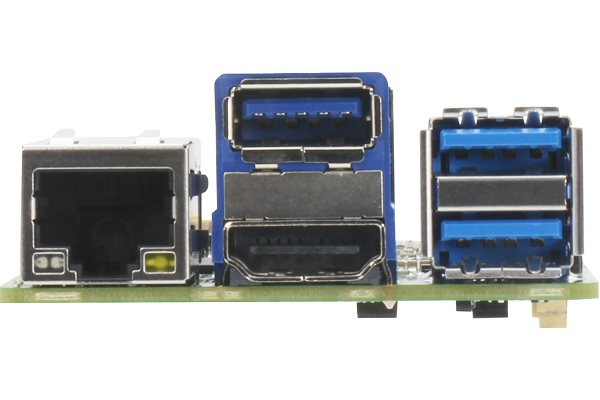
Claiming to be "The world’s smallest developer board featuring the Intel Processor N-series platform (formerly Alder Lake-N)" the UP 7000 is indeed a small SBC. measuring just 85 x 56mm, the exact same size as the Raspberry Pi 4. While they may share a similar size, their port locations means that you won't be dropping the UP 7000 in any of the best Raspberry Pi cases. The HDMI port placement means we sacrifice a USB port. We can see the logic here, these boards are most likely destined for behind the scenes roles, not the desktop.
The Intel CPUs at the heart of the board range from an Intel N50 (dual-core, 3.4GHz, 6W TDP) to an Intel N97 (quad-core, 3.6GHz, 12W TDP) which on paper are quite competitive to the Arm chip found on the Raspberry Pi. The bonus here is that being an x86 CPU, we are free to install whatever operating system we see fit.
CPUs generate heat, and being a past owner of a first generation UP board we know that they can run hot. But the UP 7000 comes with a passive cooler and a 12V fan header means we can add our own active cooling.
Storage options are limited to 32GB eMMC for the N50 and N100 and 64GB eMMC for the N97. We can't spot a micro SD card slot, so if you want a little more storage then you will need to grab an external USB 3 drive.
Connectivity is limited to just Ethernet. No Wi-Fi or Bluetooth for the UP 7000. The older UP 4000 did have a range of carrier boards which provided extra features (Wi-Fi, Bluetooth and M.2 storage), but the UP 7000 product page is devoid of these accessories. For now?
The 40 pin GPIO is a mystery. Is it compatible with the best Raspberry Pi HATs? Electrically it is possible, but we cannot confirm that. More boards are providing electrical compatibility, but often fall short with software support. If you need GPIO more than raw processing power, then a Raspberry Pi is the safer bet. If you need raw power and GPIO then UP 7000 could offer a solution, but tread carefully.
So where are these boards destined for? The official blurb states "applications such as digital signage, medical imaging" and sure these boards would do a great job. The Raspberry Pi may struggle with medical imaging, but it has proven to be a great base for digital signage and AI based projects. As this is an x86 board, could we use it as a desktop? Short answer is yes. We could even play some older games on the UP 7000, but we would have to manage our expectations.
Prices and general availability are currently unknown. If you need something similar then right now the Intel Celeron N5105 powered LattePanda 3 Delta is a low-cost SBC with built-in Arduino compatible board. If you need a little more power, then the LattePanda Sigma provides an Intel Core-i5 1340P and 16GB of LPDDR5.







