
If you’re an avid golfer, you’ve probably fantasized about having a home simulator setup. If you’re on a budget, you probably thought it was out of your reach, and for many golfers, it certainly still is. But launch monitors and simulators are becoming more and more affordable, and the technology to make the experiences more accurate and realistic continues to evolve.
To check into this, we took a look at Uneekor’s Eye Mini Lite. Not to be confused with the Eye Mini, which is a portable launch monitor that can be used on a driving range and the course as well as indoors, the Eye Mini Lite from the Korean-based company is not really that portable. In fact, it has to be plugged in. But if you’re wanting to just set up something at your home, it’s a serious option, offering loads of data points, impressive graphics and speed, options to play different courses, challenges, an evaluation of your game, and other features, many of which are found on units costing way more than the Eye Mini Lite.

The compact Eye Mini Lite, which costs less than $3,000, features dual cameras and infrared sensors to ball and club measurements. You can get more detailed club measurements, like clubhead speed, by using a small sticker on the face of the club. The unit is fairly easy to set up right out of the box, but you do need to connect it with a PC computer using an ethernet cable. It will not work with an Apple product and certainly not a Chromebook. A gaming PC is probably the way to go to get the fastest processing.
You’ll need adequate space to set this up. If you’re thinking about your garage or anywhere indoors, of course, you’ll need higher than normal ceilings to accommodate longer clubs in your bag or taller players. I don’t have that at home, so I opted for a temporary backyard setup, employing a large golf net, a mat, and a TV monitor for a larger display than the computer screen and a canopy to cover everything in case it started raining.
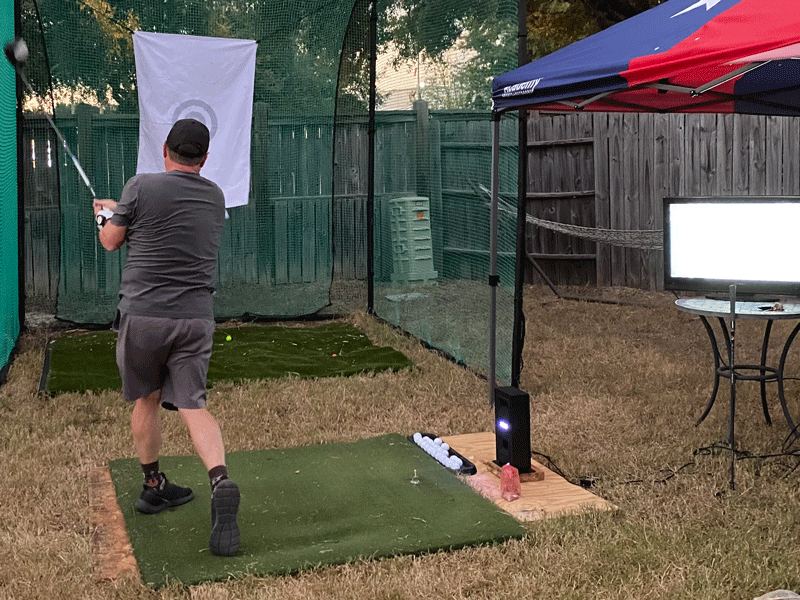
Again, ideally, you would want to set something up indoors. Even better, you can hook up an overhead projector into a screen in front of you instead of a monitor. And for around $2,500 you could add a couple more cameras to video your swing from behind and face-on, as well as a force plate to measure weight shift in your swing. The software to run these optional add-ons is included.
Start at the Driving Range
In the free Player Package, the Eye Mini Lite is a driving range, capable of showing you your shots with different backgrounds. You get all sorts of ball data, like ball speed, spin, launch angles, carry distance, descent angle, distance to apex and peak height, spin axis, flight time, angle descent, and total distance. You can also get club data, such as clubhead speed, attack angle, smash factor, and club path. It’s a pretty complete picture of each shot.
And speaking of pictures, the Eye Mini Lite can display a short video and still shot of your club at impact, thanks to the included cameras. That immediately tells you exactly how you are striking the ball. It’s a really cool feature.
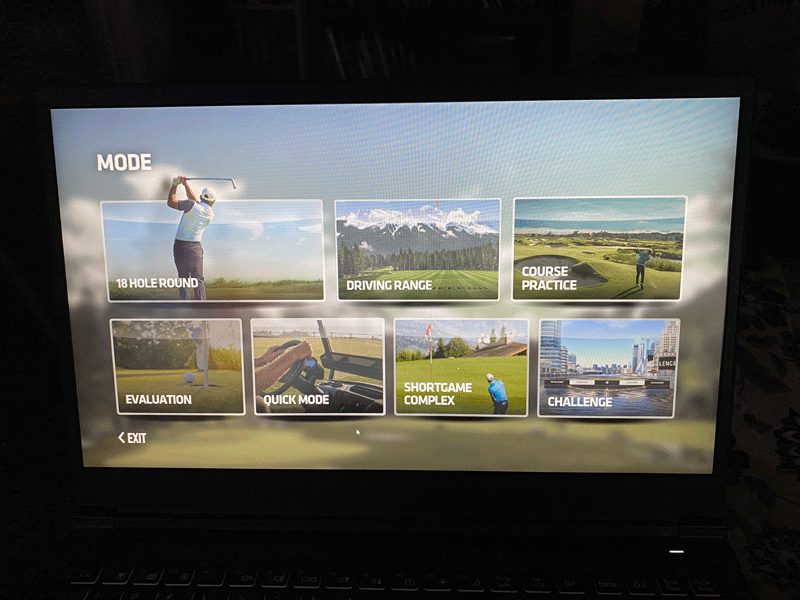
To bring in all the features of the Eye Mini Lite, you’re going to want the Pro Package (about $200 annually) or the Champion Package ($400). These subscriptions bring in lots more features, courses, and different games and challenges as well as more sessions. I tested this with the Champion Package, so it pretty much gave me the full suite, minus the optional optics and force plate.
Besides driving range, there are several different fun and helpful games. One of the most intriguing is the Evaluation mode, which tests you through different aspects of your game like driving, mid-irons, short-irons, short-game, and even putting. It assigns a score to each and an overall score depending on your accuracy. If I had the Eye Mini Lite setup at home permanently, I could see myself doing the Evaluation every week, trying to improve in each area, but especially areas I was deficient in. The putting part of it I didn’t take as seriously because as much as putting has improved on simulators, it still doesn’t seem like real putting to me.

There’s also a Short Game Complex and Challenge game, both of which I found fairly addictive. The Short Game Complex gives you various lies and distances from the green, where you can test yourself on all sorts of different shots in different conditions like out of the rough or through the rough, uphill downhill and to sloping greens. This is where you can really hone in on your distance control, and it’s another game I could see myself playing endlessly both for enjoyment and improvement.
The Challenge game sets up targets surrounded by water with varying distances with some cool cityscape backgrounds. It’s fun and great for dialing in wedges and short irons.
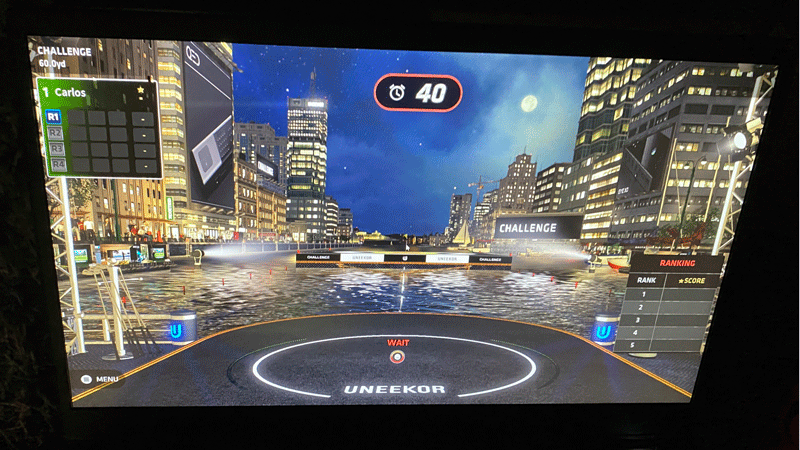
Play 18 holes
The Pro Package comes with a handful of golf courses, and the Champion Package includes at least 25. None of them are well-known American or European Courses, but these Uneekor courses all seem to have good holes and are plenty challenging.
Uneekor also works with golf simulator software like E6 Connect and GSPro, which opens up hundreds of golf courses, including some that are pretty well known. Playing one of the courses is a great way to compete against your friends. For the most part, I felt like my shots were fairly well represented in terms of accuracy.
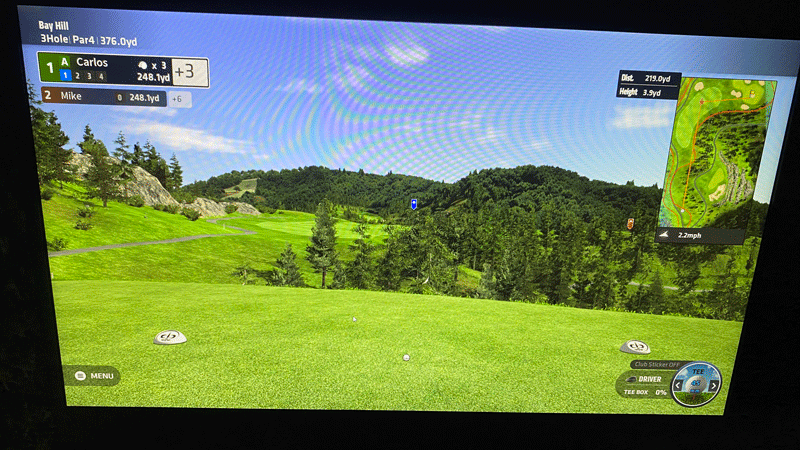
Best of all, like the driving range, the display is almost instantaneous, so you can move quickly from shot to shot and between players. Once the tee shots are hit, it automatically prompts the player who is farthest from the hole to hit next.
The only thing I don’t like about simulated golf is the putting. I think if you play it enough, you figure out how to putt on a simulator, but merely stroking a ball off a mat has never felt very realistic to me. I had a three putt on the majority of holes, which is not something I do in real golf.
Overall, the Eye Mini Lite is an incredible piece of technology at an affordable price. Again, if you have the dedicated space, you can put together a pretty nice simulator setup that won’t break the bank and even add pieces later on.







