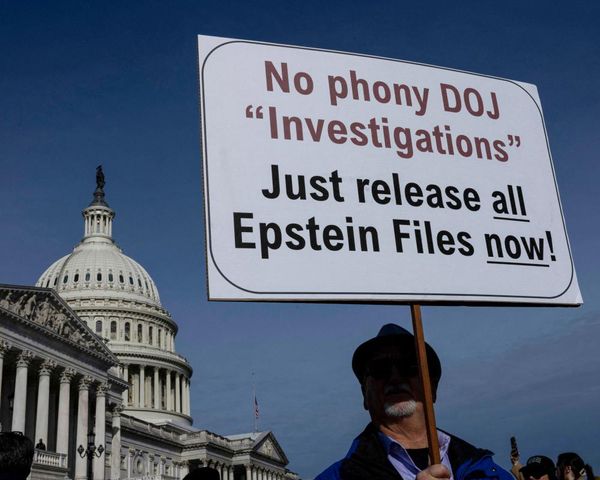MagSafe is one of the most genuinely useful smartphone innovations of recent years, solving the issue of aligning wireless devices with a wireless charging coil that for so long has held back the more widespread adoption of wireless charging over more cumbersome wired connections.
MagSafe has unleashed a wave of new chargers and power banks that can lock onto an iPhone using powerful magnets. From desktop or bedside table charging docks to portable power banks, Ugreen, and other manufacturers have been trying to invent new, smaller, or more powerful devices to take advantage of MagSafe.
Ugreen has a strong history of varied power banks offering different things from the biggest capacities, to the fastest charging speeds. This MagSafe power bank for Ugreen adds all those ingredients together to make one of the highest capacity and fastest portable wireless power banks currently available. But can you have too much of a good thing?

Ugreen MagSafe Power Bank: Specifications
Ugreen MagSafe Power Bank: Price & Availability
The Ugreen Power Bank is at the time of writing $60 / £60, although is frequently discounted or has money off coupons from Amazon, so the price you see fluctuates a lot so might be worth waiting for a sale. This is around the same price as closest rival Anker’s 10,000mAh MagSafe Power Bank, although again, both see near-constant discounts and coupons. There are cheaper options out there, although when buying potentially dangerous high-capacity lithium batteries, my best advice would be above all to buy from a reputable brand.
Ugreen MagSafe Power Bank: Design & Handling
This MagSafe power bank fits in seamlessly with Ugreen’s design language for its devices and will feel very familiar to any previous users of Ugreen’s tech. The power bank uses the same dark gunmetal design, bordered by a shiny metallic strip running around the outside of the power bank. To break up all the grey, there is a small pop of purple to mark out the interior of the USB-A port.
I really like the design of Ugreen’s accessories, they have a premium feel to them, without the premium price tag. They also offer something materially different from what Anker, Belkin, and others are putting out.




The MagSafe on the power bank works exceptionally well. I found it absolutely effortless to quickly snap my phone onto the magnetic portion of the power bank, with the magnets in the power bank and my iPhone lining up flawlessly the first time.
With 10,000mAh’s worth of batteries, this was never going to be a small or light power bank, but the biggest downside is how the power bank sits when attached to a phone. Even on the largest iPhone – the iPhone 15 Pro Max – the battery still pokes out of the bottom of the phone, and is big, bulky, and awkward to hold. This is compounded even further when using smaller iPhones.
The power bank works much better when not used as a portable bank, instead flicking out the built-in kickstand and leaving your phone to charge on your desk. In landscape mode, iPhones fall into their clock display mode, or can be used to watch movies and TV, or in portrait mode, you can watch vertical video, or just keep an eye on incoming notifications. Even when the power bank was out of juice, I still found myself using the power bank as a viewing stand.


Ugreen MagSafe Power Bank: Performance
Keeping my phone topped up with power every time it dropped too low – when attached to my iPhone 15 Pro Max, the Ugreen power bank managed to keep me from running to find a wall charger for around two full days, recharging the phone's full capacity around one and a half times.
With twice the battery capacity as an iPhone, this might be surprising, but the phone also draws and uses power while recharging as well as wireless not being the most efficient method. You will get different results depending on your iPhone model, smaller iPhones like the regular iPhone 15 model will get a few more charges.


The power bank can also be used to charge any other device via USB-C PD output, although tops out at 20W of power delivery which is quick but below the top charging speed of many phones and other devices, and will be no good for laptops, although is great to have backup power in a pinch.
I also tested the MagSafe power bank with a Pixel 8 Pro and a MagSafe-equipped case, which worked really well, although non-iPhones will be limited to slower charging speeds, but it is a good stop-gap until the Wireless Power Consortium finally gets its act together and releases the QI MagSafe spec for all.

Ugreen MagSafe Power Bank: Verdict
The landscape of MagSafe power banks is vast and varied, but if you're eyeing one product that boasts a comprehensive set of features, look no further than this MagSafe power bank from Ugreen.
Packing a punch with a hefty 10,000mAh battery, 15W MagSafe charging capabilities, and an additional 20W PD USB-C charging, it's a triple threat. Moreover, its integrated kickstand provides the added convenience of hands-free video watching.
Yet, the catch lies in its bulkier size, making it less pocket-friendly, and the potential inconvenience of wielding a slightly more cumbersome phone.

Should I buy the Ugreen 10,000mAh MagSafe Power Bank?
✅ Buy it if...
- You want a high-capacity portable wireless charger
- You want to wirelessly charge as fast as possible
- You don't mind a larger power bank
⛔️ Don't buy it if...
- You don’t use wireless charging
- You want to recharge several times over
- You want a small power bank