
The new Ugee 16 is the latest budget drawing tablet with a high-end spec list to come out of China, and it's hard to not be impressed. The Ugee range may be fairly new on your radar despite launching in 1998 and winning numerous design awards, but with each release the brand gets better and delivers more.
While we liked the smaller Ugee UE12 Plus for its value, our reviewer couldn't get past the large bezel which restricted the drawing space. This is something the Ugee 16 mitigates with a slightly slimmer frame and a larger drawing space overall. That's not to say it's perfect, as I'll cover below, but for the price, ease of use and package over all Ugee once again claws back points for overall value. (For a broader view, read where Ugee tablets fit into our guide to the best drawing tablets.)
As with other drawing tablets and pen displays in the Ugee range, the Ugee 16 feels aimed at newcomers to digital art or students wanting a good tablet for a term or two. This despite some eye-catching tech, including boasting a Full HD (1080p) display with 143% sRGB wide colour gamut, on-tablet Quick Keys and a pen stylus with 16 levels of pressure. So how does the Ugee 16 actually perform?
Ugee 16 review: in the box

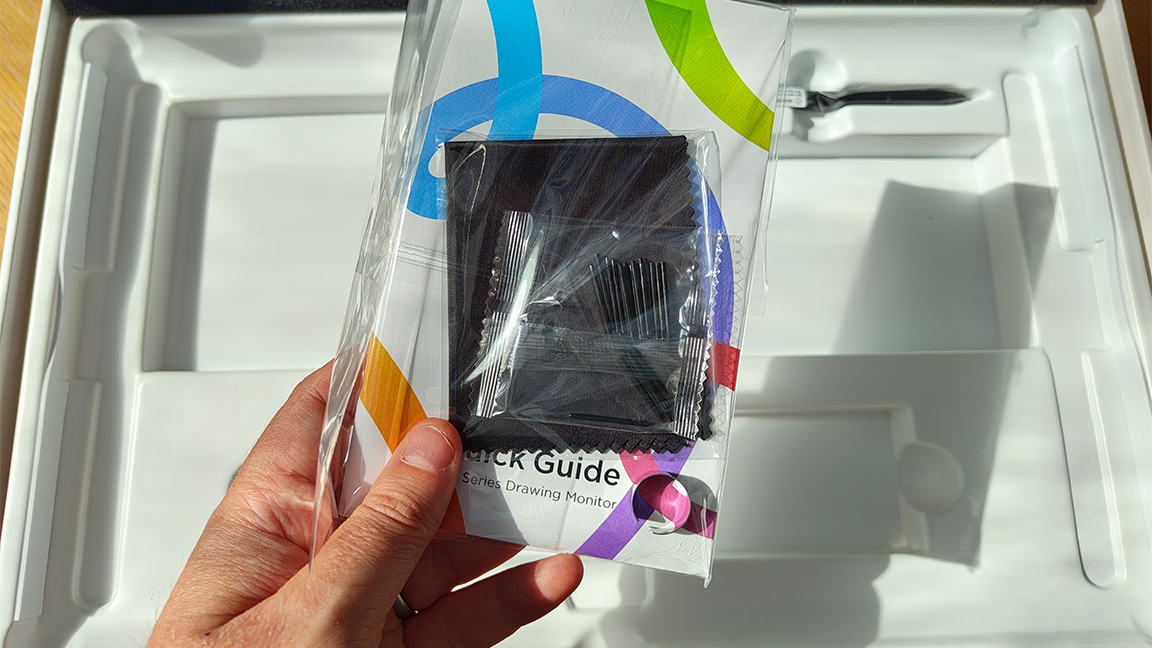

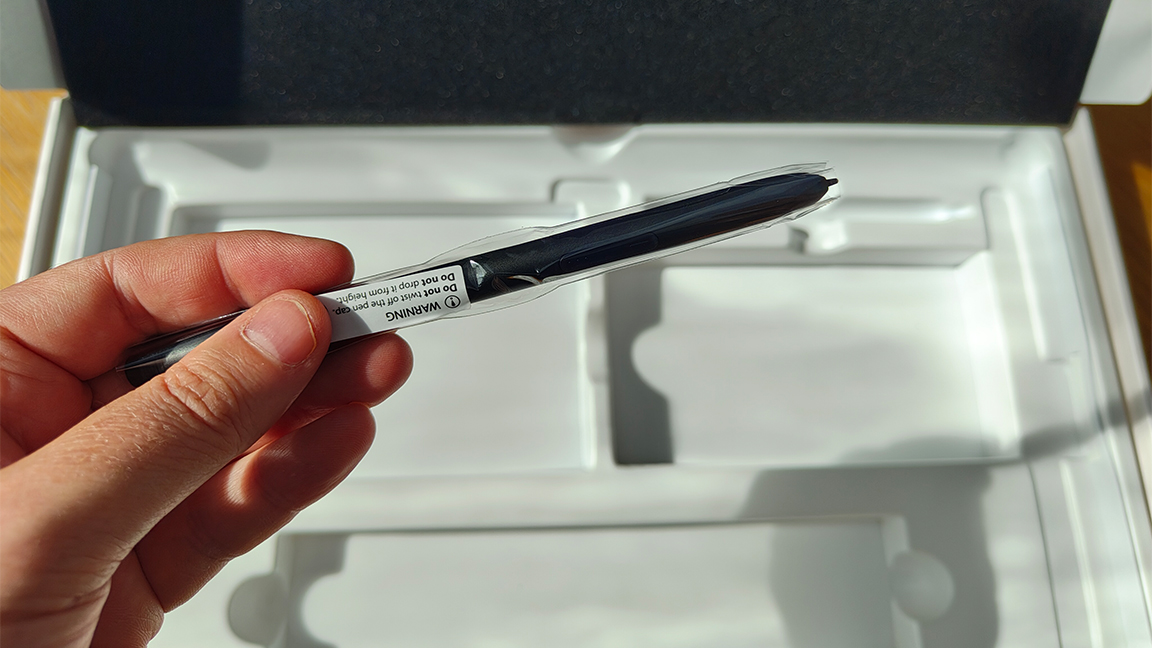
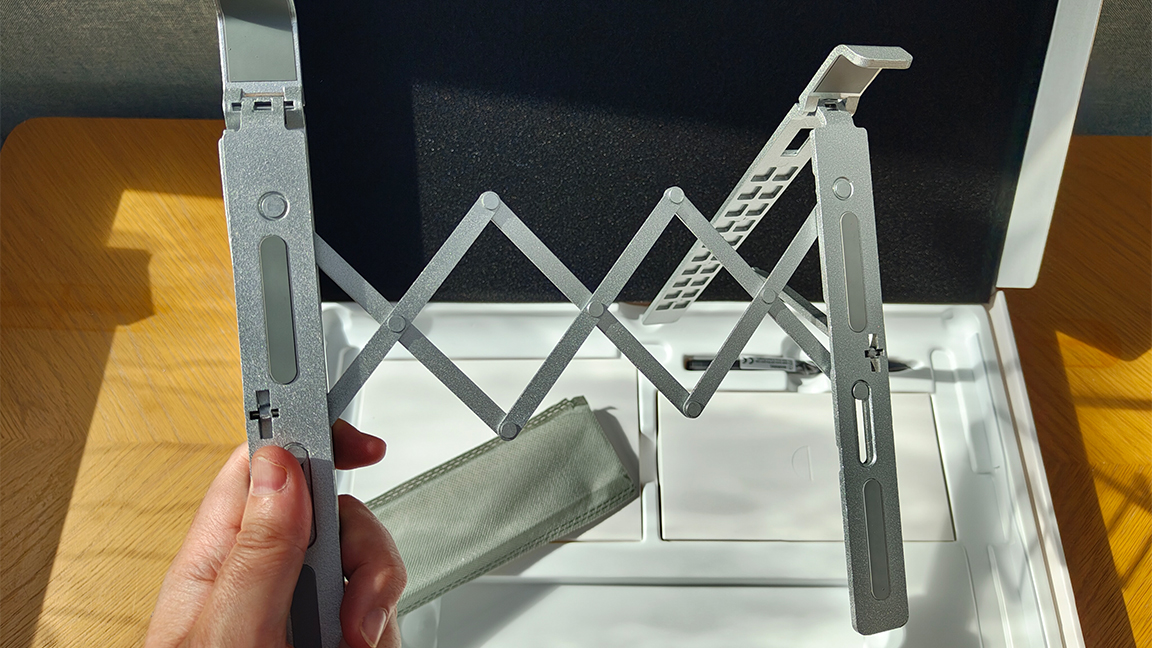
Before I go into the drawing experience (below) let's cover off what comes in the box, as Ugee offers everything you could need and more from the outset. First you get the tablet itself and the U-Pencil stylus - only one, despite Xencelabs bundles such as the Xencelabs Pen Display 16 packing in two. But really, you only need one stylus to get started. Also inside is a nib extractor and 20 extra nibs - which suggests two things, nibs are going to wear fast but you have enough spares to last.
Next in the box are the cables, as standard you get a USB-C to C Cable to connect the Ugee 16 to a computer, smartphone or Android tablet (this pen display supports Mac, Windows, Android, Harmony and Linux). Ugee also now packages a 3-in-1 Cable as a bonus so you really can connect it to anything (except iPad).

A further and very welcome extra accessory package with the Ugee 16 is a foldable metal stand. Many other brands either charge extra for a stand or package simple low plastic stands, but Ugee has gone the extra mile with this release.
Not only is the free stand made from metal, it can concertina and fold down to a slim pocket-friendly size, and even comes with its own neat canvas bag. The stand itself is sturdy enough once in place and can be adjusted through ten positions from near vertical to a low, slight ten degrees.
Ugee 16 review: design and specs



Dimensions 43.7 x 25.9. x 1.3 cm
Active drawing area 34 x 19.2 cm
Weight 1.28 kg
Display FHD (1920 x 1080), fully laminated, anti-glare, color gamut 143% sRGB
Features 10 Quick Keys, 178 degree viewing angle
U-Pencil stylus 16,384 pressure sensitivity, 60 degree tilt, 5080 LPI
Compatibility Windows 7 or later, Mac OS 10.12 or later, Android 9.0 or later (USB3.1 DP1.2), Chrome OS 88 or later, Harmony 2 or later, and Linux
The Ugee 16 swerves the current drawing tablet design trend for off-boarding Quick Keys onto a remote, or in Wacom's case neatly hiding them behind the tablet's frame, and instead keeps things old-fashioned and positions its ten shortcut buttons and dial to the left of the display, on the frame itself.
This design choice arguably means Ugee can keep production costs down but it also ensures the display is a little easier for first-time users to feel comfortable in how Quick Keys can be used. Each is customisable and if you're left-handed the tablet can be rotated.
This design choice means the Ugee 16 is larger than needed, despite having a 15.4-inch drawing space and not 16-inches as the name would suggest, because that extra space is actually reserved for the Quick Keys. This is hardly a deal breaker, but if desk space is a premium then something like the Wacom Movink could be a better option.
Ugee brags this drawing display has a 143% sRGB colour gamut, which for this price point is incredible
Overall the Ugee 16 is a clean design, with simple on-off buttons to the side and on the opposite end the USB-C ports for connecting to a computer or smartphone. Note, this is not a pen computer like an iPad or the excellent XPPen Magic Pad, so needs an external device to run software. The simple design also means the Ugee 16 doesn't have a power port, instead it draws power from your connected device.
The display itself is Full HD 1080p with full lamination and an anti-glare coating, but the big news is Ugee brags this drawing display has a 143% sRGB color gamut, which for this price point (sub $200 / £260) is incredible but it also adds some extra issues newcomers may need to consider, for example if you don't get your software settings right it could oversaturate the image. For most software it's not an issue, Photoshop for example will do this automatically.
Ugee 16 review: setup

The Ugee 16 is a dream to set up. I've struggled with countless drawing tablets in the past, including those from Wacom, but this new tablet is easy and accessible. I did first need to uninstall the Wacom driver I had on my MacBook Pro, as advised on the Ugee website. The Ugee 16 comes with a booklet showing how to connect this pen display but the brand's website also has a handy FAQ. You won't really need either, as you do simply plug it in, download the driver and off you go.
The driver itself is an improvement over previous budget drawing tablet apps, it neatly offers menus for stylus testing and optimisation, adjusting the display's brightness and drawing area as well as general settings. I fiddled on and off for a week without any crashes, something I had found with older budget tablet drivers.
Ugee 16 review: performance

In use the Ugee 16 feels responsive and accurate. The new U-Pencil boasts the same 16K levels of pressure as those supplied by XPPen and it's equally sensitive to pressure, a mix of strokes and dabs. In my painting I use a bunch of different strokes, from quick sweeps to dots and tight circles to form flowers, and never feel the U-Pencil is stuttering.
The U-Pencil generally feels good in the hand. It's lighter and slimmer than an Apple Pencil 2 and Wacom's classic 'fat' Pro Pen, but once you get used to the weight it's a neat little stylus. There are two buttons close to the nib end, and an eraser button on the end - I'm still wedded to Undo, but it's a nice option to have.
The display offers a smooth sensation to work on, too. I use the Ugee 16 in my conservatory, in direct sunlight to test the anti-glare coating and, after adjusting the stand to get the correct angle, found the tablet worked just fine. In doors, in standard lighting it's perfectly fine too. It's not as striking as the OLED displays found on the Wacom Movink and Xencelabs Pen Display 16, both of which cost considerably more.
The U-Pencil generally feels good in the hand. It's lighter and slimmer than an Apple Pencil 2
I would add the free stand, despite being metal, is a little flimsy in the hand. Once the struts are 'locked in' the stand is sturdy enough and when the tablet is onboard feels secure to push against. Will it last forever? Maybe not, but it's a nice gift in the box.
While the U-Pencil and display are quality products, it's easy to see where Ugee is saving on production to bring the price down. The Ugee 16's frame can feel a little flimsy and 'plastic-y', and the Quick Keys don't have the secure, rubbery resistance of a Wacom. Build quality around the excellent display is an issue, but put it up against the price and it's hard to not see the Ugee 16 as excellent value.
What I do like is the option to use the display's 'floating buttons', which are essentially 16 customisable buttons that sit 'over' the display and can be accessed with the stylus. Wacom has a similar setup on its Movink, and it's nice to see the approach applied to a budget drawing display.
Ugee 16 review: who's it for?

A number of questions crop up after using the Ugee 16. First, is the display large enough for a pro artist? Not really, if you're used to larger displays and edge to edge tablets then the Ugee 16's 15.4-inch display and on-frame Quick Keys will feel stifling.
So who is the Ugee 16 for? The display and stylus tech, combined with its ease of setup and superb price point ensure this is a tablet students and digital art newcomers should snap up. It's a good entry-level drawing display with the tech where you need it and ideal for casual and not everyday, professional use.
No matter how you look at it, the balance of tech to price is really good, with the Ugee costing $199 from its US website and £259 from the UK website.
Ugee 16 review: buy it if
You need good tech for less money
You're a casual user or new digital artist
Want an easy-to-use pen display
Ugee 16 review: don't buy it if
You're a pro artist who uses a drawing tablet daily
You want a larger pen display
You need a more portable drawing tablet







