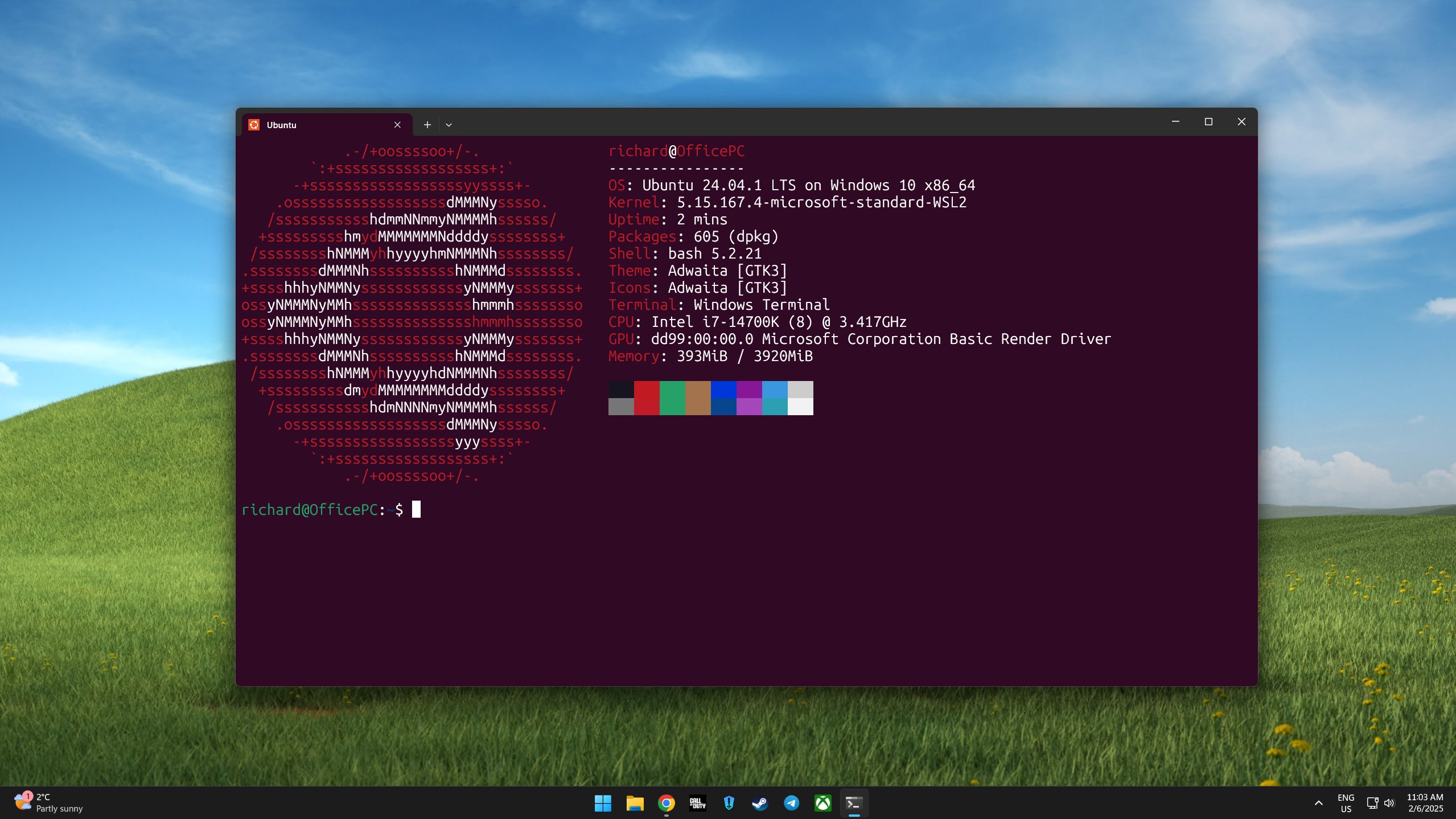
Ubuntu is probably the most used distro on WSL, not least because it can be installed as the default distro. But Canonical has announced some changes underneath to how it installs, which will be music to many ears.
It centers around using Microsoft's recently released feature to install distros to WSL using a tar-based distribution model, rather than relying on appx bundles delivered through the Microsoft Store.
That ultimately means you don't have to rely on the Microsoft Store to deliver Ubuntu, and in enterprise, particularly, that's important news.
From the official blog:
"We are happy to announce that Ubuntu on Windows Subsystem for Linux (WSL) is now available in Microsoft’s new tar-based distribution architecture.
"Ubuntu has been a widely used Linux distribution on WSL, offering a familiar development environment for many users. This new distribution architecture for WSL will make adoption easier in enterprise environments by enabling image customization and deployments at scale. The new tar-based WSL distro format allows developers and system administrators to distribute, install, and manage Ubuntu WSL instances from tar files without relying on the Microsoft Store."
So long as you have the latest version of WSL 2 installed on your PC, running the command wsl --install Ubuntu will now download and install the distro in this new format.
Canonical goes on to explain the main benefits of doing this. The first is removing reliance on Windows packaged apps and the Microsoft Store, and in turn, enterprise can now self-host and control exactly which WSL images are available. The third is that developers and administrators can now customize their installations by modifying the images as they require.
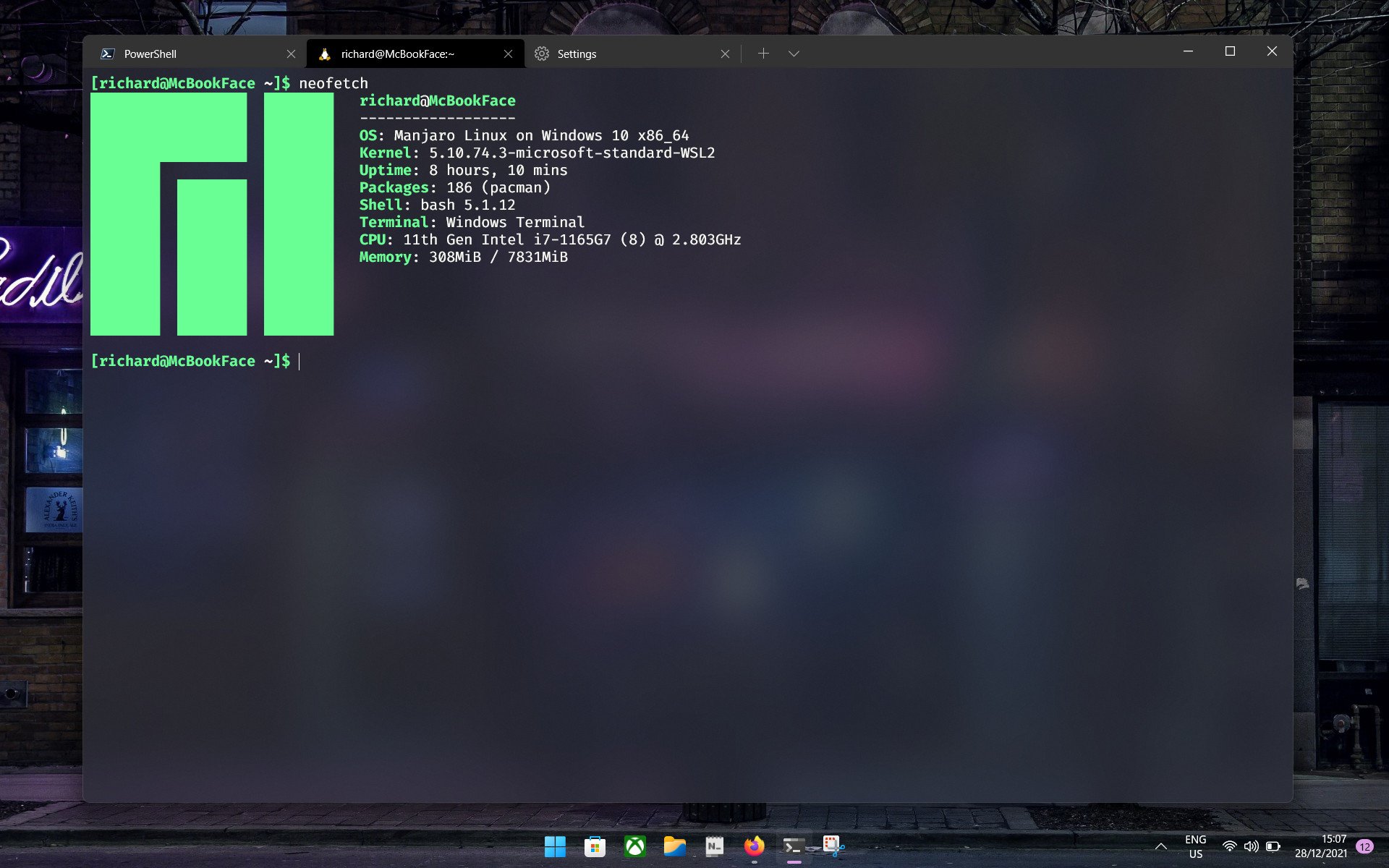
It has been possible to install WSL images from outside the Microsoft Store for a while, as shown in the image above, using a version of Manjaro built for the platform. Anyone with the right know-how could make an image, but Microsoft introducing the ability to use tar-based distribution made the process a lot simpler.
It's likely this approach will become more widespread, and you can try it out for yourself immediately. In addition to the install command above, you can simply download the new tar-based .wsl file from Ubuntu and simply double click to install it.
There's been no shortage of big WSL news in recent times, with Ubuntu soon to be joined on the platform by the likes of Fedora and Arch Linux, both of which have confirmed plans to offer official images.







