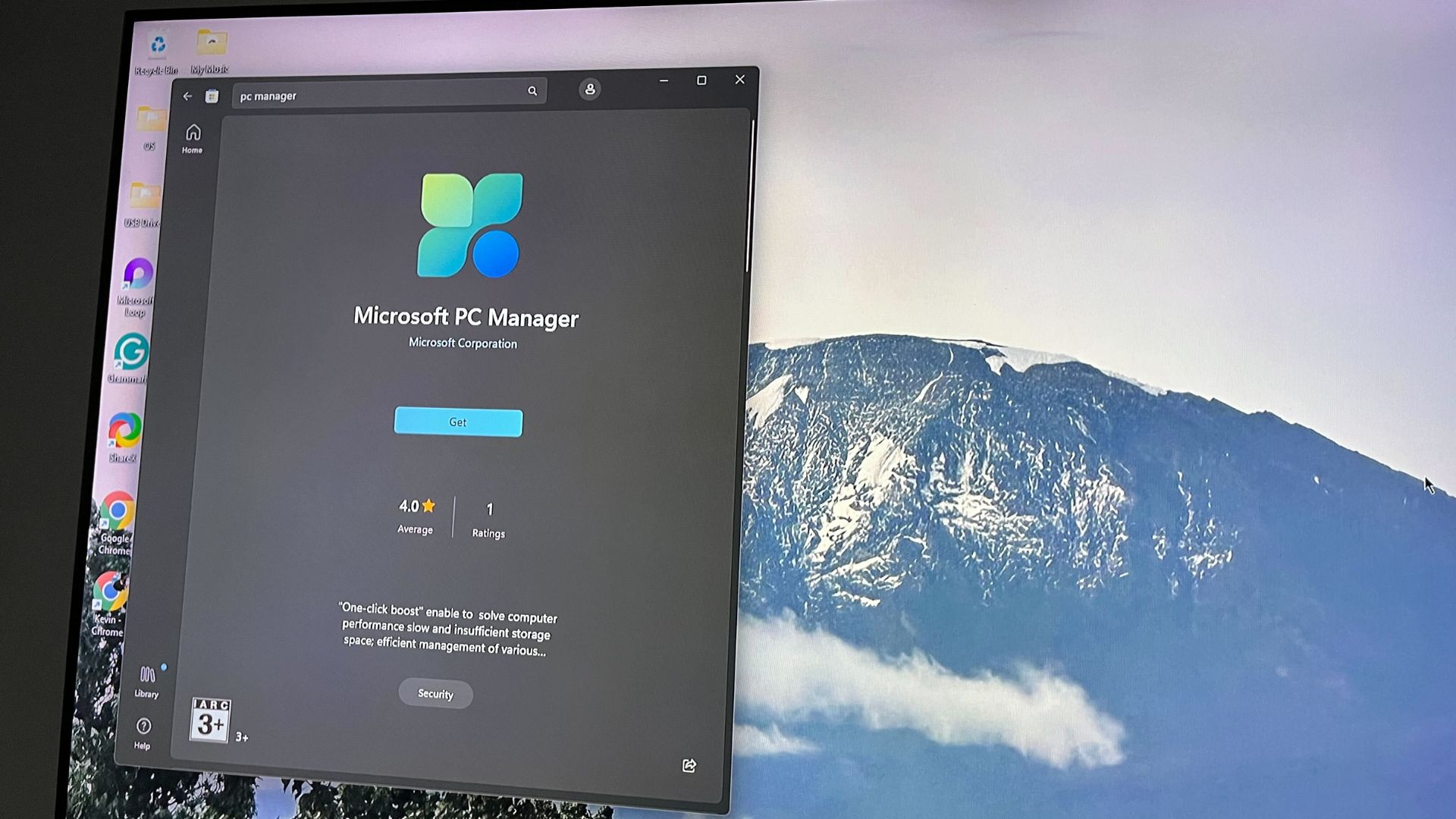
What you need to know
- Microsoft finally shipped the PC Manager app to broad availability after being submitted to the Microsoft Store two years ago.
- The app lets users optimize the performance of their Windows PC by performing a health check, managing storage, and more.
- It also features a Toolbox that lets you conveniently access essential tools on your PC like the recorder, Bing translator, currency converter, calculator, and screenshots.
Do you remember the PC Manager app for Windows? The app Microsoft had been working on for months was designed to help users optimize the performance of their PCs by performing a health check, managing storage, and more. Well, it's finally shipped to general availability and can now be downloaded directly from the Microsoft Store.
It was previously in public beta and only available to users in select regions. But now, after two years, it's finally available for everyone, according to a spot by Windows Latest. The application was submitted to the Microsoft Store in 2022, though the listing was hidden.
Microsoft describes it as a "desktop security tool aimed at global users" that "integrates Windows antivirus engine, comprehensively building a computer protection system" in the Microsoft Store.
A quick first look at Microsoft PC Manager for Windows
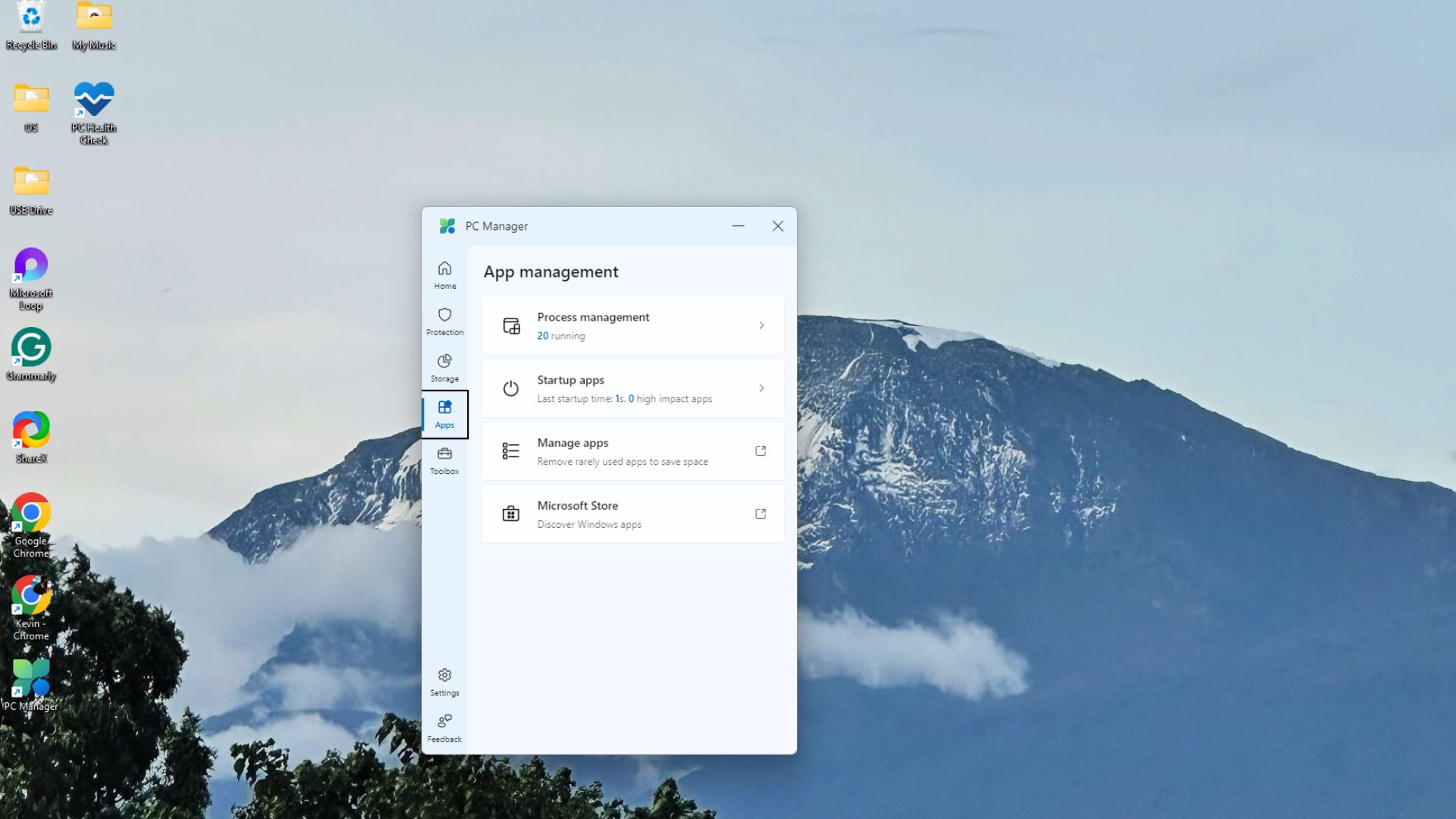
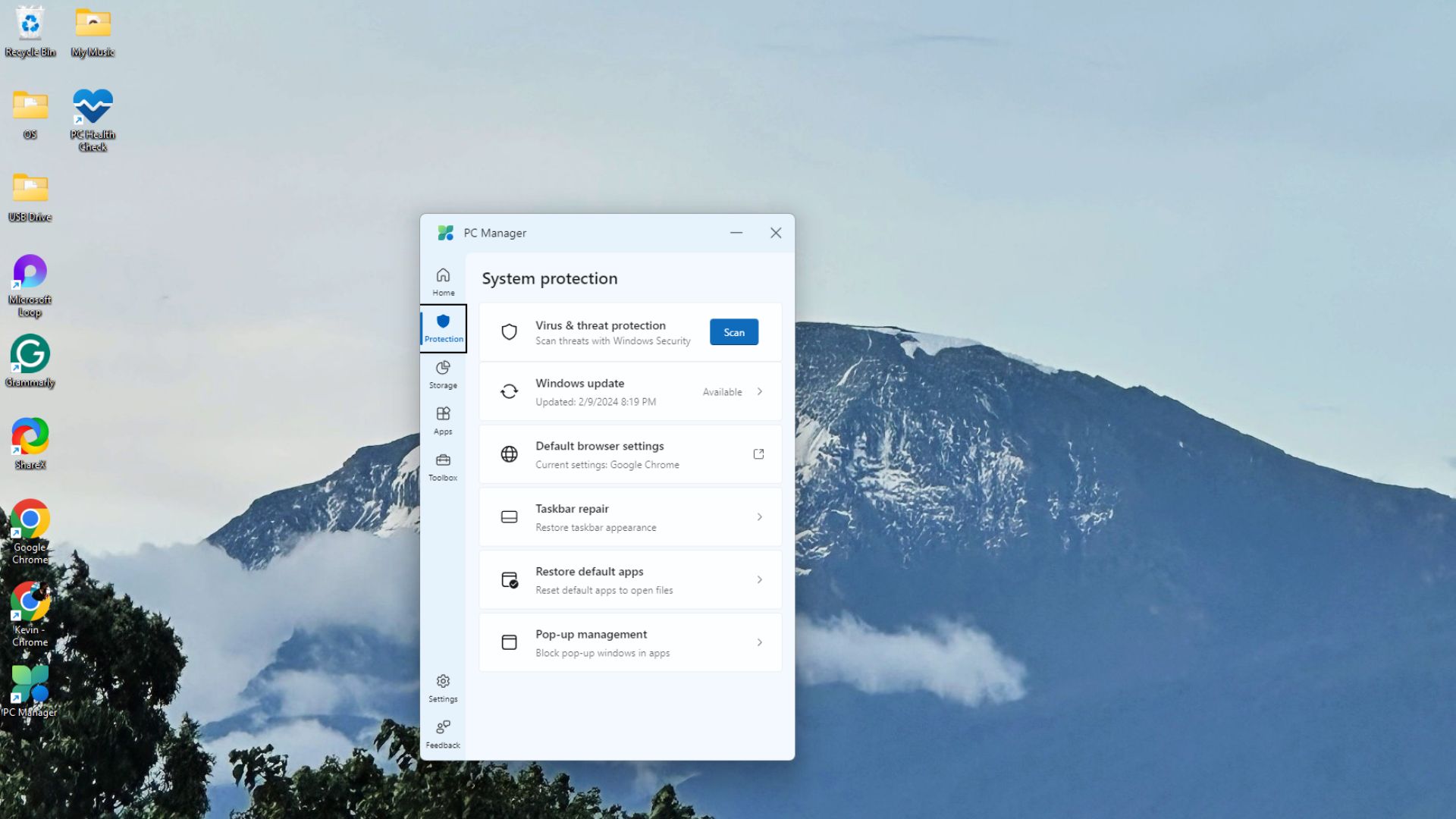
The download and installation process is pretty simple — it took me less than two minutes to get it running on my PC. As the name suggests, the app provides you with a central and convenient location where you can "manage" and optimize the performance of your PC.
It's essentially the Settings app on Windows 11 with a few new quirks. However, it may be pretty handy, especially for casual users who may not necessarily know how to navigate through these settings to optimize the performance of their devices.
For instance, users can easily change their default browser on Windows 11 directly from the app. We all know Microsoft doesn't necessarily make this a walk in the park; even Mozilla says it does play fair.
I also find the Toolbox section quite helpful. It presents "handy" tools like the recorder, Bing translator, currency converter, calculator, and screenshots in one convenient location.
Microsoft PC Manager for Windows also allows you to run a deep scan on your PC and provides an easy way to manage large files. It even provides a quick way for users to discover new Windows apps in the Microsoft Store (yay developers). It currently has a 4.5-star rating on the Microsoft Store.
I'll continue using the app and see how it compares with the previous measures I used to manage my device's performance. I'll keep you posted.







