
Twee is a powerful artificial intelligence tool designed to make the lives of teachers easier. Specifically, this harnesses AI to generate lesson tools that can be used in class and beyond.
This comes on the wave of AI tools being created to help automate the lives of educators. The goal is to have the tech do most of the admin side work -- and often some of the creative part too -- in order to free up time for teachers to focus on the teaching.
Free to use and very straightforward to get going, Twee is a tool that can be utilized by most teachers, including those less computer savvy. The results can easily be copied and pasted or outputted as a PDF, making it very useful in real-world situations right away.
This guide aims to explain all you need to know about Twee to see if this AI tool could help in your classroom.
What is Twee?
Twee is an AI tool that can be used to generate lesson tools such as questions and answers, essay topics, vocabulary lists, and plenty more.
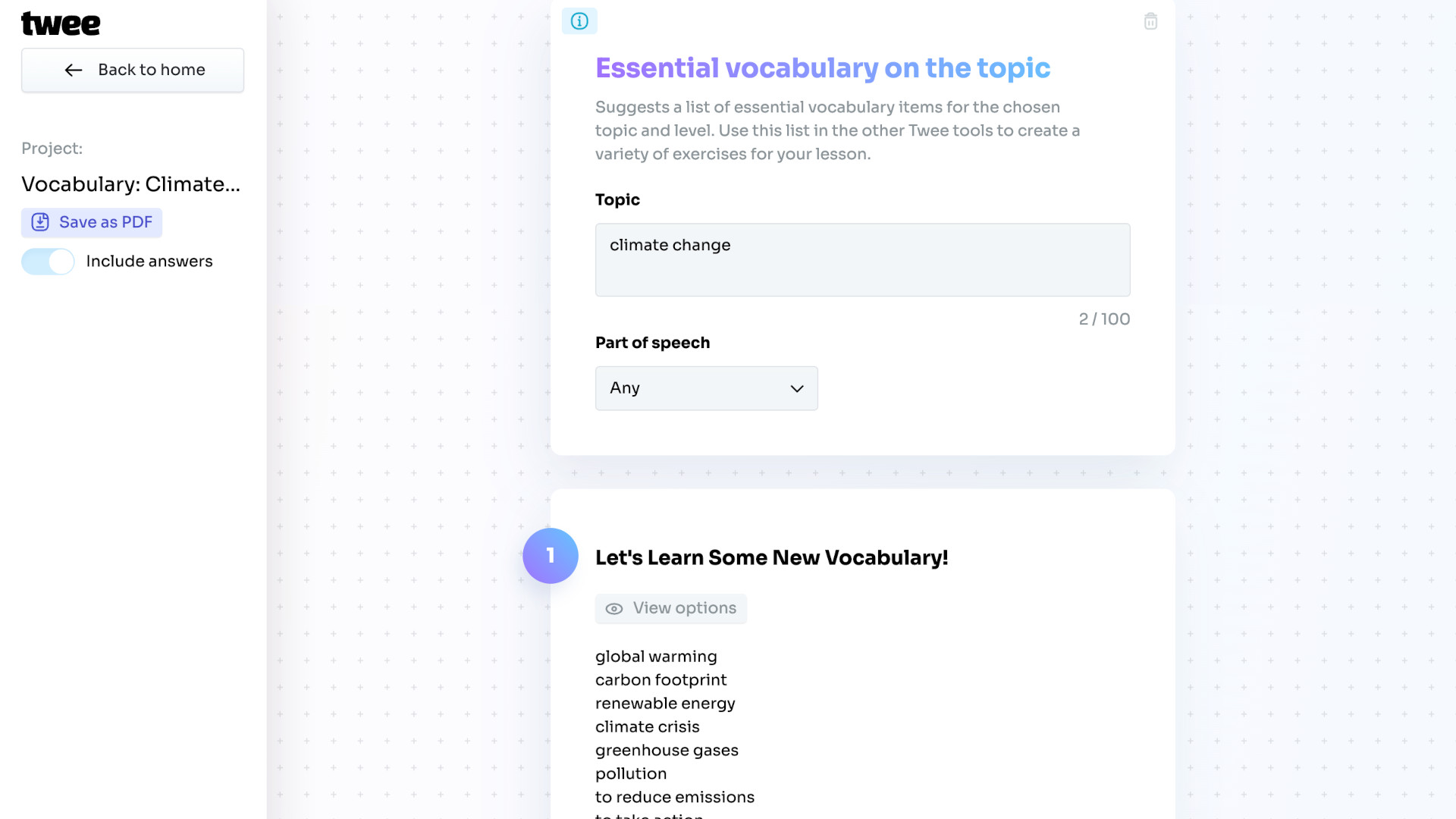
Twee is even smart enough to create questions based on an input piece of text. So you could, as an English teacher, input a chunk from a book and have this work up a selection of suitable questions to test students on the content. Or any other subject and text book, for that matter.
This is a browser-based tool so it's easily accessible from nearly any internet-connected device. It functions on simple AI prompts so even if this is your first time using AI, it should be very clear on what you need to type in to get the output for which you're looking.
How does Twee work?
Twee lets you access the service right away by simply opening the website and entering your name, an email address, and then confirming that. Then you'll be taken to the creation side of the site so you can get started.
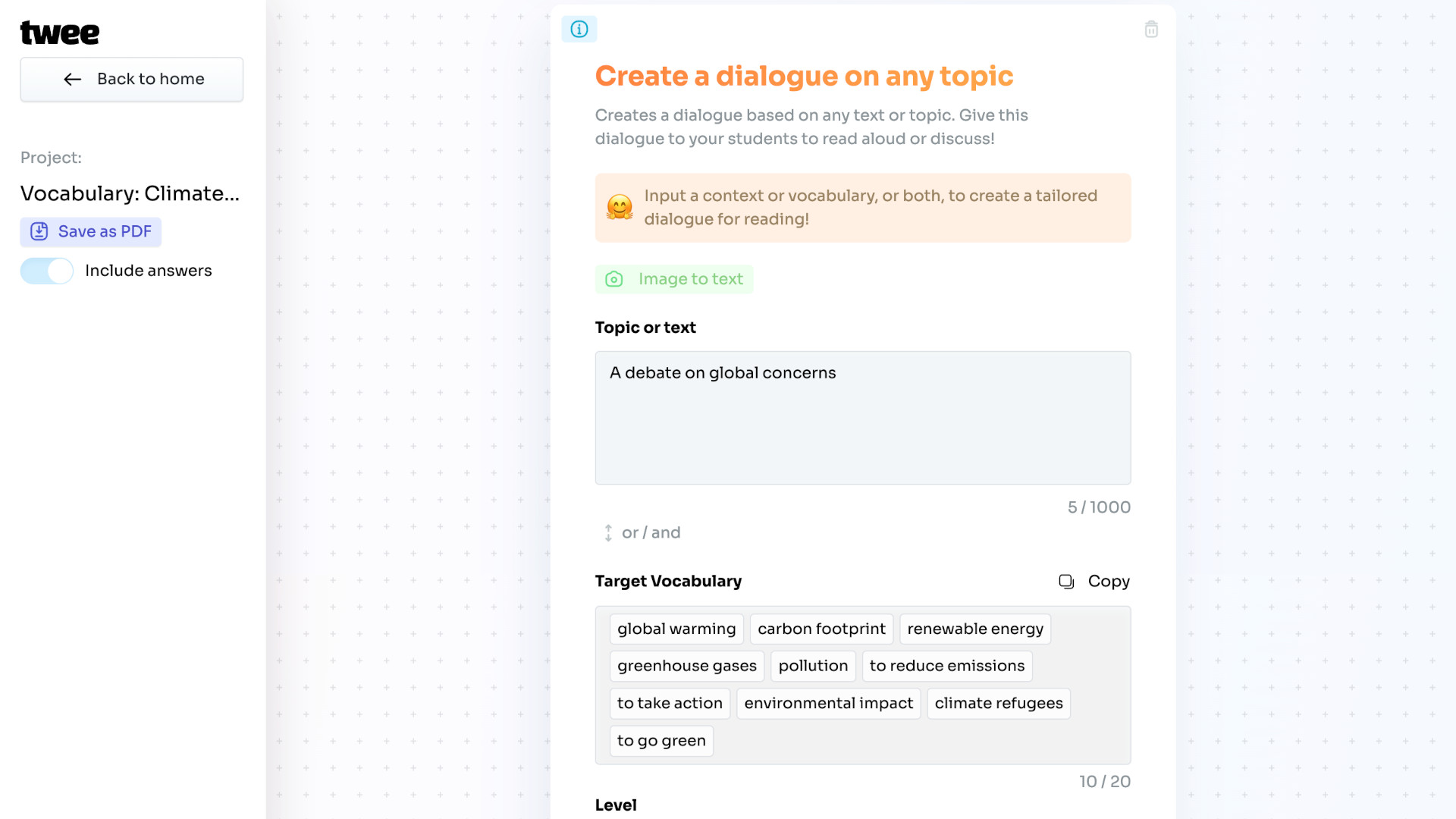
Twee is fairly intuitive to use. Right away you can go into a demo project to see how it works. You can also duplicate these and edit, if you want to work in a template-style way to get started. This will have a list of output options you can either copy and paste into the platform of your choice, or output the lot as a PDF.
A tools section is available with other options that include converting YouTube videos to text, generating questions and answers from a video, and more.
When creating text-based assignments there is an option to select the level it outputs at, so this can be tailored to suit a variety of student ages and abilities. Although typically this is ideal for around grades 8 to 12.
What are the best Twee features?
Twee is fantastically easy to use and the inclusion of templates, editable projects, and written guidance on how to best input what you want, all add up to a very intuitive platform. Crucially, that means you should be able to use this effectively without costing you on time, even in the learning phase.
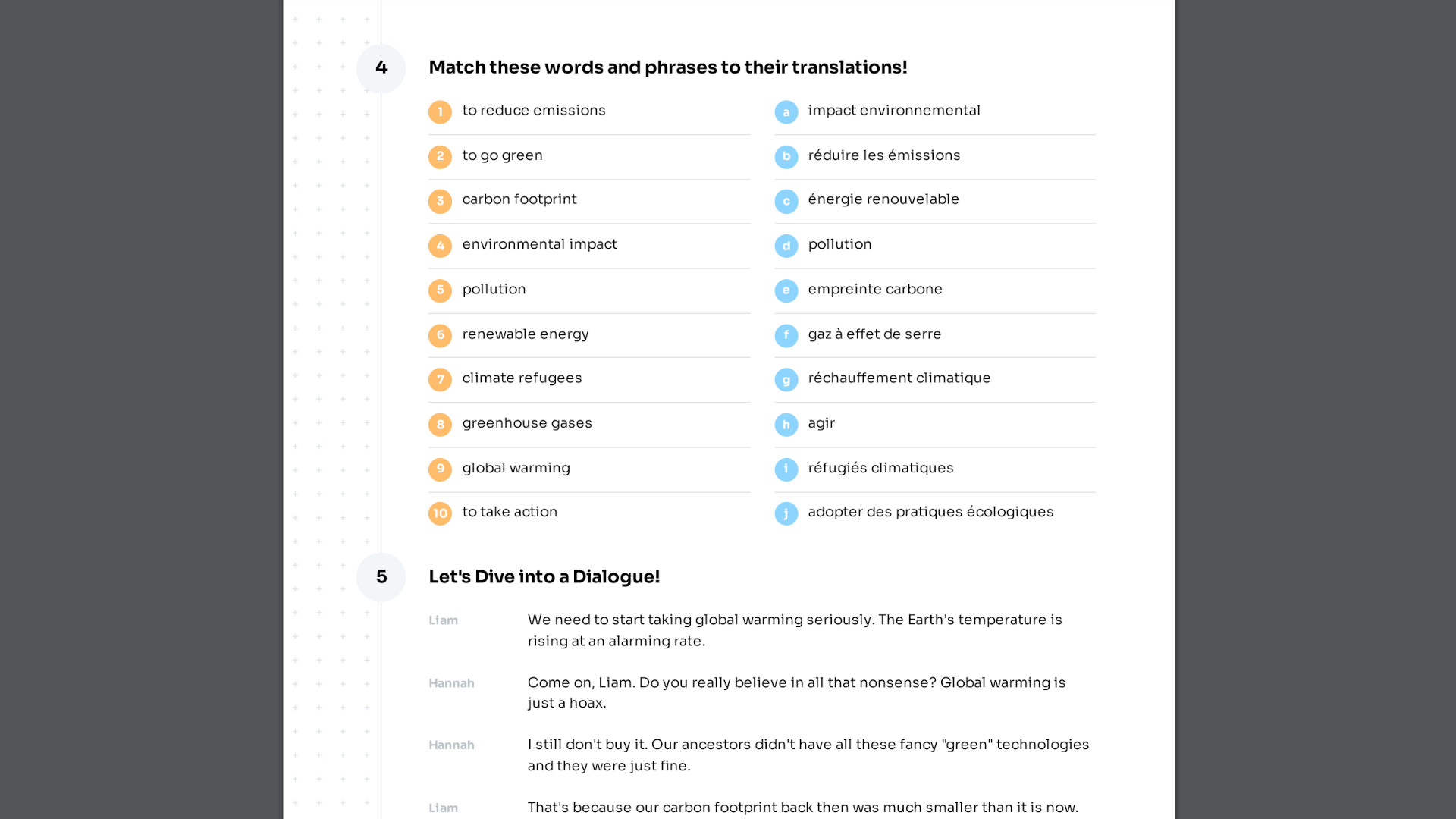
Twee stands out when it comes to generating questions and answers based on text or video. Input up to 1,000 words of text -- which you can copy and paste in -- or pick a YouTube video up to five minutes in length. Then decide how you want the questions and answers to work, perhaps with multiple choice and at an advanced level, and the AI will get to work generating this for you.
The vocabulary model is helpful and can make for a great way to generate spelling tests, bi-lingual work, or vocabulary assessments, for example.
It's worth mentioning that personal data should not be used as this becomes pubic-owned data once it's used by generative AI. Something to let students know too, whether or not you plan to have them use this system in class in some way.
How much does Twee cost?
At time of publishing Twee is totally free to use and offers all its tools without the need to give anything except an email address and name to create the account you use.
It's worth noting that the site does say: "Pricing is not yet available," which suggests that, such as with many AI services, it is free at launch as the system learns and improves but will likely be a charged-for service once it gets to the level its creators feel they can install a paywall.
Twee best tips and tricks
Assess videos
Use short YouTube videos to teach and then have the AI generate a question-and-answer assessment for either in class or beyond, at home.
Transcribe
Use the tool to transcribe from YouTube videos so that students have the written examples to work off when answering questions later.
Question a text
Ask the AI to create true or false questions based on a chunk of text and have students read then answer to demonstrate comprehension.







