
Price: $79 / £79
Colors: Black
Battery life: Up to 40 hours
Bandwidth: 20KHz
Connectivity: 2.4GHz dongle, Bluetooth 5.2
Weight: 8.28 ounces (235g)
Platforms: Xbox, PlayStation, PC, Nintendo Switch
You don’t need to spend hundreds of dollars to get a great gaming headset. Just ask Turtle Beach. The American manufacturer has been creating “high-quality audio” gaming headsets for consoles since 2005, and there’s a headset for every budget — whether you have $20 or $279 to spare. In May 2024, Turtle Beach launched three new headsets with the Stealth 500 being the cheapest of the three. And boy is it good.
The Stealth 500 is available for Xbox, PlayStation, PC and Nintendo Switch, and it offers immersive spatial audio. It’s super comfortable, weighing only 8.28 ounces, so you can wear it for hours on end and not feel weighed down. I enjoyed testing this headset and it deserves a spot amongst the best cheap gaming headsets. But it’s not perfect, with connectivity and design issues forcing me to knock off a few points.
For the full breakdown, read my full Turtle Beach Stealth 500 review.
Turtle Beach Stealth 500 review: Cheat sheet
- What is it? An entry-level wireless gaming headset with excellent sound and comfort
- Who is it for? Casual and competitive gamers on a budget
- How much does it cost? The Turtle Beach Stealth 500 is available for $79 / £79
- Anything wrong? The earcups tend to get hot, the controls can feel cluttered, and there are some connectivity issues
Turtle Beach Stealth 500 review: The ups
Even though it’s a budget headset, the Turtle Beach Stealth 500 offers a lot for $79, such as immersive audio, superb comfort, and more.
Built for that long gaming session

When I first saw the Turtle Beach Stealth 500, it was hard to shake the initial thought that it looked a little cheap and plasticky. Never judge a set of cans by their cover though, because this headset is mighty comfortable. Its leatherette earcups covered my ears perfectly, keeping them snug — it almost feels like having a security blanket wrapped around your head. I personally prefer foam earcups, such as the ones on the SteelSeries Arctis Nova 1, because leather-like material tends to heat up quickly (more on this soon).
This is a very light headset, weighing only 8.28 ounces, so you don’t feel it weighing down on you, allowing you to wear it for long periods of time. An elastic suspension strap brings additional weightlessness when you’re wearing the headset. It’s adjustable but can also be removed if you have a large head and need more space. I found the suspension strap was easier to adjust than on the SteelSeries Arctis Nova 5, thanks to rectangular notches as opposed to circular ones.
I wore this headset for about 10 hours straight and I was mostly comfortable — I did have to remove the headset every few hours, and I’ll talk about this later in the review.
Excellent sound

The Turtle Beach Stealth 500 headset boasts superb sound quality and immersive audio for the money, thanks to its 40mm drivers which, as Turtle Beach says, provide powerful spatial sound. To test this out, I played a few hours each of Baldur’s Gate 3 and Alan Wake 2 on my PS5.
I found that the headset excels at amplifying dialogue when there’s upbeat battle music playing in the background, such as during fights in BG3. When a dragon flew overhead, it sounded a bit distant but exactly what it would feel like if a plane was flying over you — with a low rumble.
I then switched to Alan Wake 2, where I played the new “Night Springs” DLC. The second episode of the DLC is just as creepy as the base game, and the Stealth 500 only added to my fear. The headset has effective spatial audio, so I could hear the eerie creaking of theme park rides and enemies mumbling under their breath from every direction. Creepy, right? Get this. The Stealth 500 also has a Superhuman Hearing mode which lets you amplify either footsteps or gunshots — crucial in stealth-based games. I set it to footsteps so I could hear the enemies’ frenzied feet when they ambushed me from behind. In this episode, there’s a sequence where you need to sneak past a foe lest you get insta-killed, so this preset came in clutch because I could pinpoint the bad guy’s precise location before deciding when to move out.
A tuck-away mic

The Turtle Beach Stealth 500 has an omnidirectional mic on its left earcup. While it isn’t retractable like the one we’ve seen on the likes of the SteelSeries Arctis Nova 1, it nicely slots into the edge of the earcup, so it isn’t conspicuous. It can be tilted at an angle to bring it closer to your mouth, and it's also “flip-to-mute”, which means it automatically mutes itself when you put it back up. You can also use the companion app (more on that in a second) to customize the mic’s sensitivity, noise gate (this helps block sounds that aren’t your voice), and sidetone.
The mic’s audio quality is decent enough. I recorded myself talking and the muffled results don’t exactly impress. If you want a gaming headset with a good mic, you’ll need to loosen the purse strings and splurge on a headset like the SteelSeries Arctis Nova 5 ($129) or the Logitech Pro X Wireless ($229). But if you mostly play single-player games, you’ll be satisfied with the Stealth 500.
Companion app
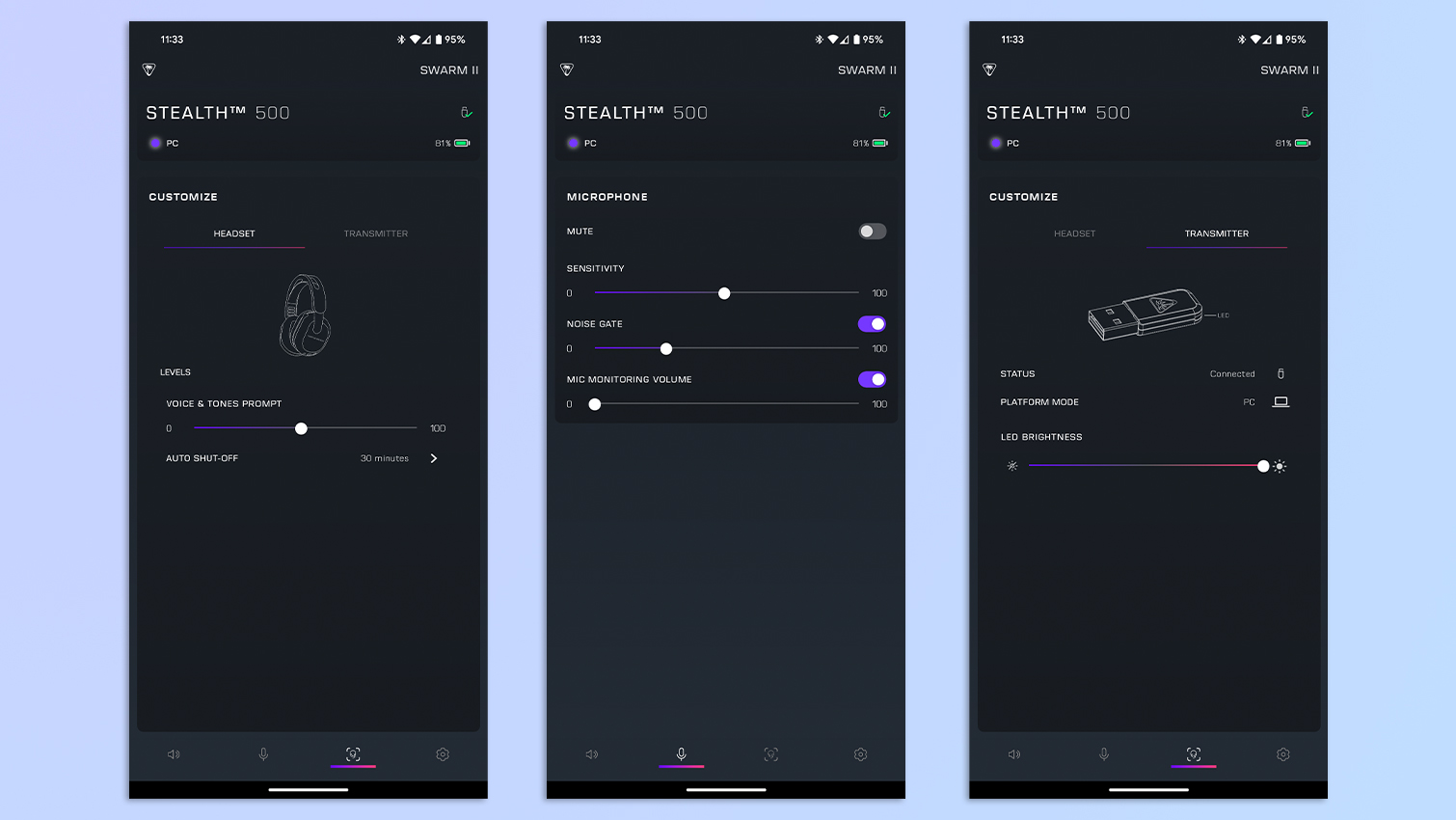
The Turtle Beach Swarm II app for iOS and Android serves as the Stealth 500’s companion software. I downloaded it onto my Google Pixel 7 Pro. Although the app failed to detect the headset for a good 30 minutes — thereby not updating its firmware — it was intuitive and straightforward to use once I got over the initial hiccup.
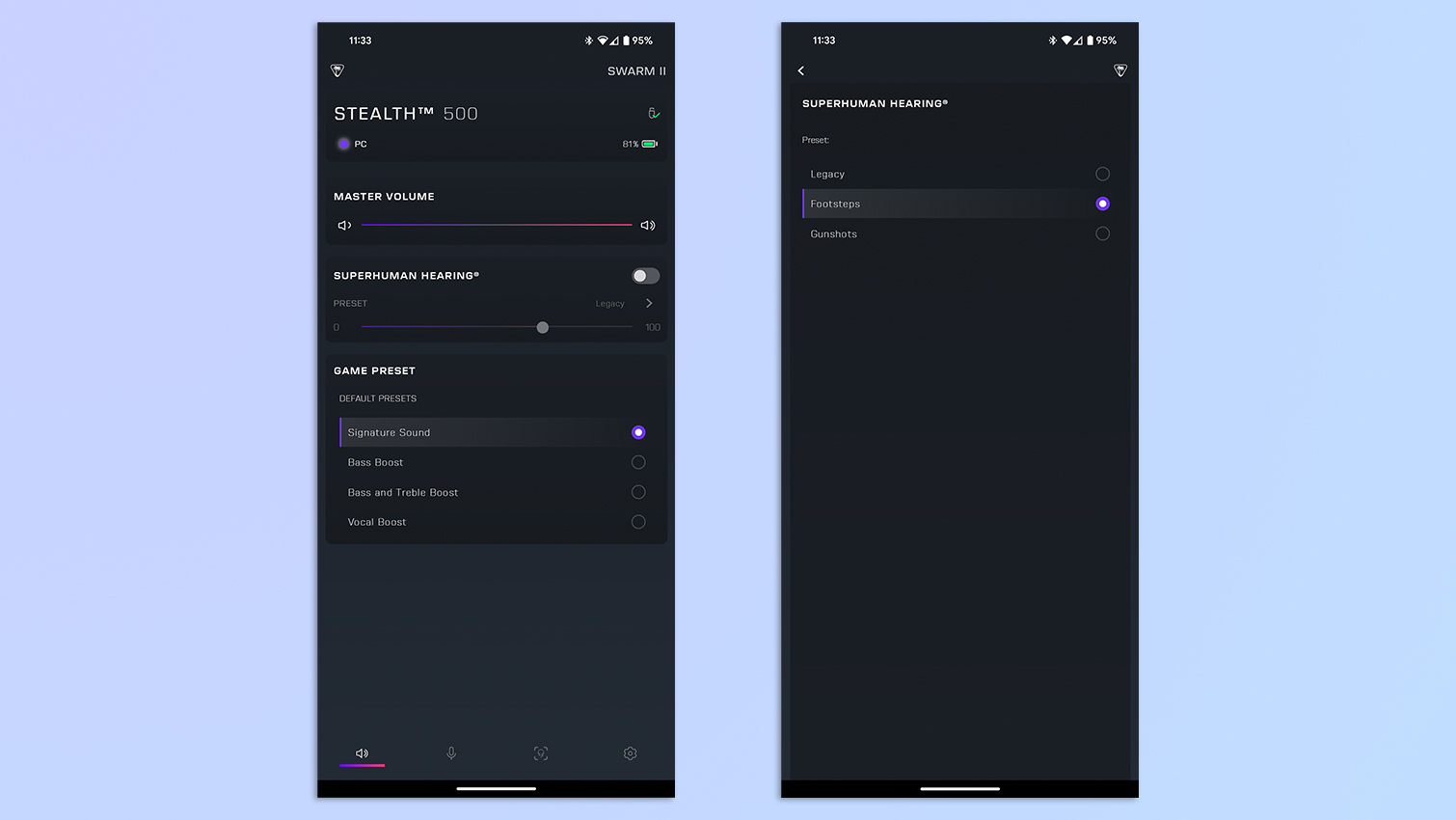
It’s a well-designed app that lets you choose from four game presets: signature sound, bass boost, bass and treble boost, and vocal boost. You can also toggle Superhuman Hearing, change the mic’s settings, and even choose whether you want the headset to automatically shut down after a specific period of inactivity. This number of app features even puts some premium headsets to shame, like the Audeze Maxwell ($299), whose app adds very little extra functionality.
Turtle Beach Stealth 500 review: The downs
Since the Turtle Beach Stealth 500 is a budget gaming headset, it suffers from some technical and design issues.
It’s getting hot in here

While the Turtle Beach Stealth 500 is a comfortable headset, be warned that the leatherette earcups can make your ears hot. After wearing the headset for about three hours, my lobes began itching and I could see sweat marks on the earcups. Any leather-like material is prone to getting hot so this problem isn’t isolated to the Stealth 500. It’s just something to keep in mind before you buy this headset. Also, the earcups on the Stealth 500 aren’t adjustable: they can’t swivel around and you can’t adjust their height.
Button up

All the buttons you need to control the Turtle Beach Stealth 500 headset are on the left earcup. This might seem handy at first but you’re presented with a steep learning curve, which could have been avoided if the buttons were on both. I can’t tell you how many times I pressed the Quick Switch button instead of the power button and ended up losing my connection.
Similarly, there are two scroll wheels placed right next to each other: one for volume and one for the mic. Imagine my surprise when I was turning the mic wheel up and down and wondering why the music wasn’t going higher or lower. Again, this isn’t isolated to the Stealth 500, as we saw a similar design on the Audeze Maxwell.
Connectivity issues

The Turtle Beach Stealth 500’s wireless connectivity is great, with Bluetooth and a 2.4GHz dongle giving you the option to connect to your console and phone at the same time, and even switch between them effortlessly.
However, the dongle doesn’t function as well as the Bluetooth. First of all, you need to plug it into a USB-A port. On my PS5, that’s located on the back, which is a little inconvenient as I have to move the console every time to get to it. This also means that if I want to use the headset with my Nintendo Switch while handheld, I’ll need a USB-C to USB-A adapter.
Secondly, the dongle didn’t keep a stable connection in my testing. There were two instances where I lost all audio while playing, only for the headset to automatically reconnect five minutes later.
Static noise over Bluetooth
When the Turtle Beach Stealth 500 is connected via Bluetooth and there isn’t any music playing, I experienced a strange static noise. This is normal on headphones with magnetic drivers, but the Stealth 500 specifications make no mention of employing those. Likewise, the issue doesn’t persist when I use the headset via the 2.4G dongle on my PS5, suggesting this is a Bluetooth problem. Turtle Beach supplied me with a second headset, which experienced the same issue.
I noticed this while listening to music and watching videos on my phone. When I paused the media, I could hear the static noise and it would then disappear when I resumed playing. I’ve reached out to Turtle Beach to determine why this is happening and am awaiting response. This review will be updated once Turtle Beach has responded.
Turtle Beach Stealth 500 review: Verdict
Turtle Beach calls its Stealth 500 headset “entry-level” but it’s a headset that packs a punch. You can choose either the Xbox or the PlayStation model. Regardless, the 2.4GHz dongle will be compatible with PC and Switch too, and you can use Bluetooth to connect to your phone. But its USP lies in its comfort and audio quality. The headset is very light and its adjustable suspension strap brings a weightlessness so you won’t feel dragged down during long gaming sessions. Spatial audio is great and provides you with a more immersive gaming experience. Its intuitive companion app is the cherry on top, letting you customize the Stealth 500’s settings and even toggle Superhuman Hearing to listen closely to footsteps and gunshots.

But while its leatherette earcups are very comfortable, they tend to get hot after a few hours during my testing. At one point, I had to remove the headset because my ears were physically sweating. If you want a gaming headset that will stay cool, the SteelSeries Arctis Nova 1 features foam cups, so is worth considering. The control layout is also a bit confusing, with all the controls pooled together on the left earcup. I kept hitting the wrong buttons, which proved frustrating. The HyperX Cloud Stinger 2 has more intuitive controls, in comparison. And while you have two connectivity options at your disposal, I encountered a few issues with the dongle, such as losing connection while gaming.
These seem like minor complaints, though, as for $79, you get a wireless gaming headset that excels at providing comfort and immersive audio. For casual and competitive gamers on a budget, the Stealth 500 is worth the money.







