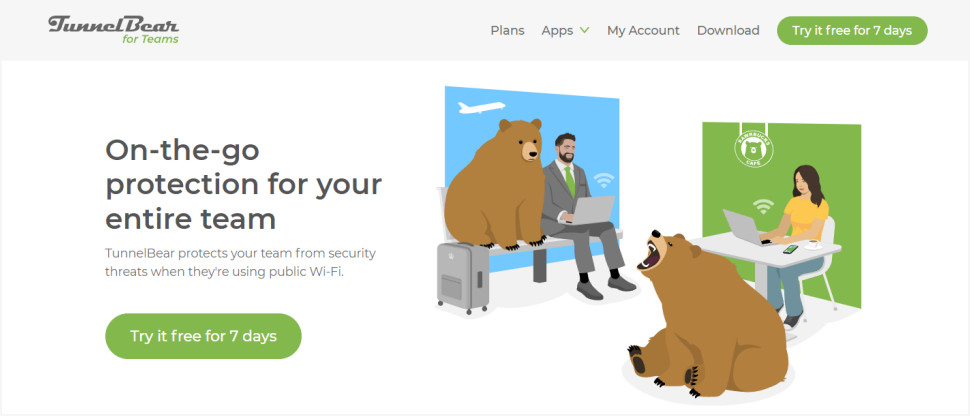
TunnelBear Teams is the business version of TunnelBear, a Canadian VPN best known for its extreme simplicity and ease of use.
TunnelBear is also well known for its lack of advanced features. If you need, say, leading-edge device management, layer after layer of access controls, and all kinds of network connectivity options, then TunnelBear Teams isn't for you. But if you're after something simpler, it's a very different story.
TunnelBear Teams is essentially the regular TunnelBear VPN product, with smarter user management. You can easily create a team, invite and manage your team members. Centralized billing helps to control your costs. And there are even potential savings to be made, with TunnelBear crediting you for any remaining team member's subscription time if they leave.
The simplicity of TunnelBear's apps is a particular plus, as it means all your colleagues should be able to use the service, no training required, even if they've no real technical expertise.
In this review we take a detailed look at TunnelBear Teams and everything it has to offer. We've plenty to say about the core VPN and its apps, too, but if you're mostly interested in TunnelBear's regular consumer service, check out our in-depth TunnelBear review.

TunnelBear VPN features
TunnelBear isn't a very powerful or configurable VPN, but there's still a lot to like about the service.
The company has 5,000+ servers spread across 47+ countries, for instance. Many providers have far larger networks - ExpressVPN now supports 105+ countries - but TunnelBear probably has more than enough locations for most users.
The service has a decent set of apps covering Windows, Mac, Android and iOS. It has a strong range of browser extensions covering Chrome, Firefox and Edge, one area where it delivers more than most of the competition.
TunnelBear's apps don't have expert-level networking options (looking for an MTU tweak, anyone?), but they more than cover the basics. There's WireGuard support for maximum speeds (with OpenVPN as a fallback), a kill switch to protect you if the VPN drops, split tunneling to control which apps use the VPN, and a GhostBear obfuscation feature to help bypass VPN blocks and get you online.
Could these work for you? It's easy to find out, because unlike almost all of the competition, TunnelBear has a free plan. Sign up and you get 2GB of data every month, along with access to all locations and features. 2GB isn't much, but it's enough to try out the apps and get a feel for whether TunnelBear might suit your needs.

If you've gone shopping for VPNs before, you'll know how difficult it is to figure out whether a provider can be trusted. But the good news is that TunnelBear has made huge efforts to deal with that, by putting its entire infrastructure - apps, servers, website, more - through annual independent audits.
The not-so-good news is those audits have turned up plenty of problems in the past. But we have to applaud any VPN which puts itself through this level of scrutiny, each and every year. And even though the last report found a lot of issues, that does show the value of the process: the auditors really are digging deep, TunnelBear gets to fix problems before they're exploited, and the service is much safer as a result.

TunnelBear Teams prices
TunnelBear Teams has a surprisingly simple pricing scheme. Accounts are priced at $69 per year for each team member, there's a minimum of two members per team, and, well, that's it.
That's arguably taking simplicity a little too far. We'd like a monthly billing option, for instance, but TunnelBear offers annual plans only.
There are advantages in how TunnelBear handles team changes. If you remove a team member three months into your plan, for instance, TunnelBear credits you with the nine months service they didn't use. That's a welcome improvement on most consumer VPN accounts, where normally you won't get anything back if you stop using the service early.
The system also makes it much easier to handle billing overall. Instead of employees buying plans themselves and claiming them back on expenses, you have a single centrally managed subscription which covers everyone. You can view your billing status at any time, and even download PDFs of previous invoices whenever necessary.
As we've discussed above, you can also try the regular TunnelBear VPN for free. This doesn't give you access to Teams' extra management tools, but it will allow you install the apps, test TunnelBear's features and sample speeds (up to a limit of 2GB data transfer a month.)
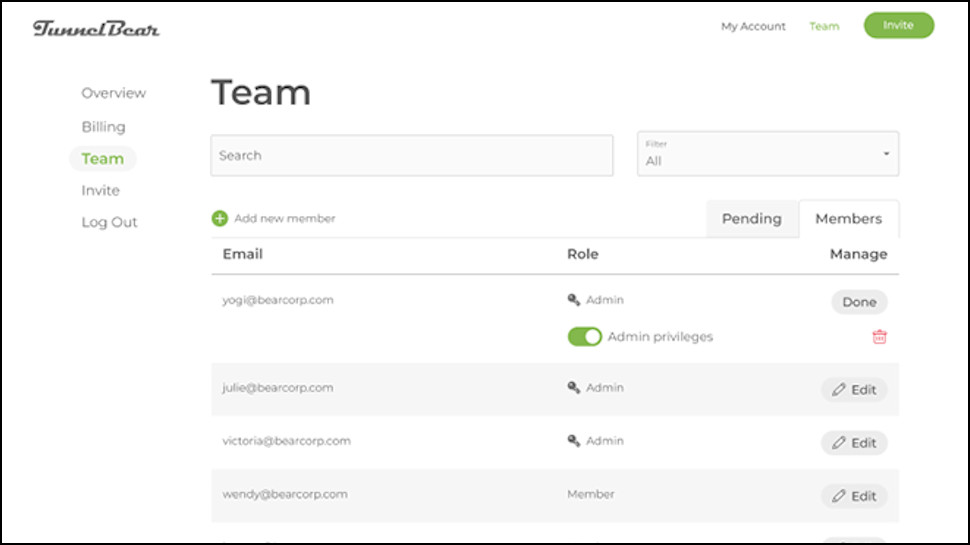
Managing team members
The first step in setting up TunnelBear Teams is to add your team members to the service.
We found this very straightforward. Tap the Add button, enter an email address (or multiple addresses, separated by commas), and TunnelBear sends all the invitation emails you need with a click.
An optional Team Domain feature automatically adds members to your team if they sign up with an email address using your company domain (first.last@alwaysthesame.com.) That could make life easier, but there's also scope for problems. If an employee signs up for a personal TunnelBear account and happens to use their company email, they'll automatically be added to your team.
Every user is assigned a 'Role' which defines how they can use the service. Initially, users have the role of Member, which only allows them to use the VPN. But you can also assign users the Admin role, giving them the ability to add or remove users.
This all works as advertised. The Team Domain feature is an unusual extra which might benefit some, and there's no doubt TunnelBear Teams is very easy to use. But we think it's also very basic, and doesn't begin to match the abilities of the competition.
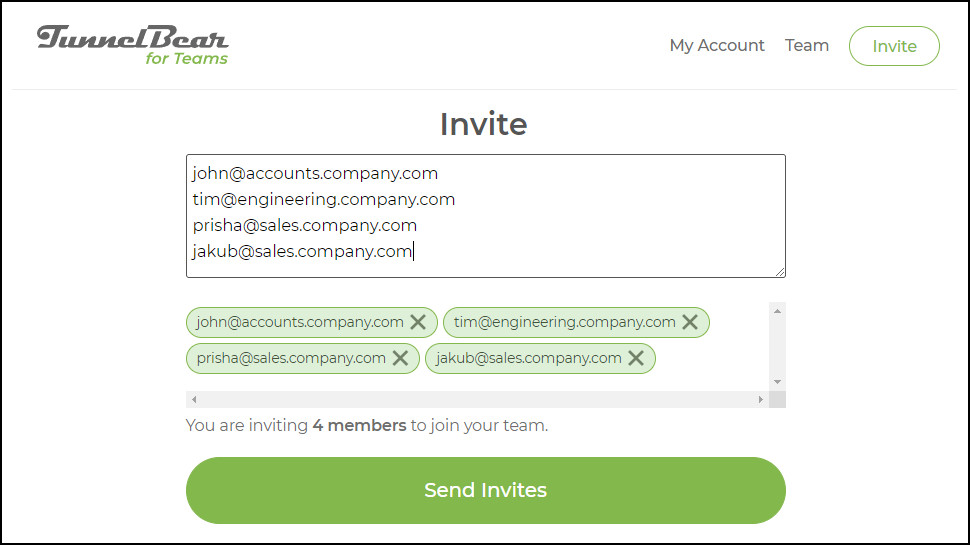
There's no two or multi-factor authentication, for instance, where users must enter a code sent by email or an authenticator app before they can log in.
The TunnelBear Teams dashboard shows you when a user has activated their account, but there's no other status information available. We couldn't see any way to find out whether they're currently connected, when they last connected, the devices they've used or anything else.
Most business VPNs have at least minimal logs, giving businesses an audit trail of important service events, but TunnelBear has nothing at all: no session records, no device details, not even a record of important admin events (when users are added and removed, when the billing details are changed, and so on.)
If you're running a small team, you're not so concerned about details like multi-factor authentication, then this might not matter at all. Everyone can sign in as usual with their passwords, and that could be enough.
But if you're looking for more central user management and control, there are better business VPNs around.
PureDome logs admin actions, and has excellent device controls. For instance, it can block desktop VPN access unless it's running an approved antivirus and some other must-have security software.
Perimeter 81 is vastly more complex than TunnelBear, but it also gives you hugely comprehensive control over who can use the VPN and who can't, and has detailed logs to help you track what's going on.

TunnelBear apps
TunnelBear has apps for Windows, Mac, Android and iOS, as well as browser extensions for Chrome, Firefox and Edge.
These don't quite have the serious look of most business VPN apps. They're full of bear puns and animations, for instance (when we logged in and entered our password, a cartoon bear covered its eyes.) That won't be what everyone expects, but don't be fooled: beneath the bear-related humour, there's a serious and very capable VPN.

We saw this immediately from the feature list. Not only does this have a strong set of core features - a kill switch, WireGuard support, split tunneling, more - but they also proved very reliable during testing. We tried all kinds of low-level trickery to forcibly drop the VPN connection, for instance, but TunnelBear's kill switch stepped in every time, blocking our internet traffic and shielding use from snoopers.
There are unexpected technical bonuses just under the hood, too. For example, Encrypted Client Hello (ECH) is an advanced feature which prevents others spying on your initial website connections, and perhaps blocking VPN use. Many more powerful VPNs have said nothing about ECH, but TunnelBear began rolling it out in May 2023.
We're less convinced by the desktop app interface, which is mostly taken up with a huge world of TunnelBear locations. You can use this to connect, but it's just not very convenient. If the map is centered on your location in the US, say, and you want to use the map to connect to South Korea, you must click on the screen, then drag left to pan across Europe and the Middle East, before clicking on the country you need.
There is also a drop-down list of locations, which we found faster to use: click, scroll to the country you need, another click and you're done. But the app still spends a couple of extra seconds on the map, zooming in and recentering its view on your chosen location. It's not a big deal, but it just isn't necessary, and the more typical VPN app interface - a sortable text list of locations with a Favorites system - would be more efficient.
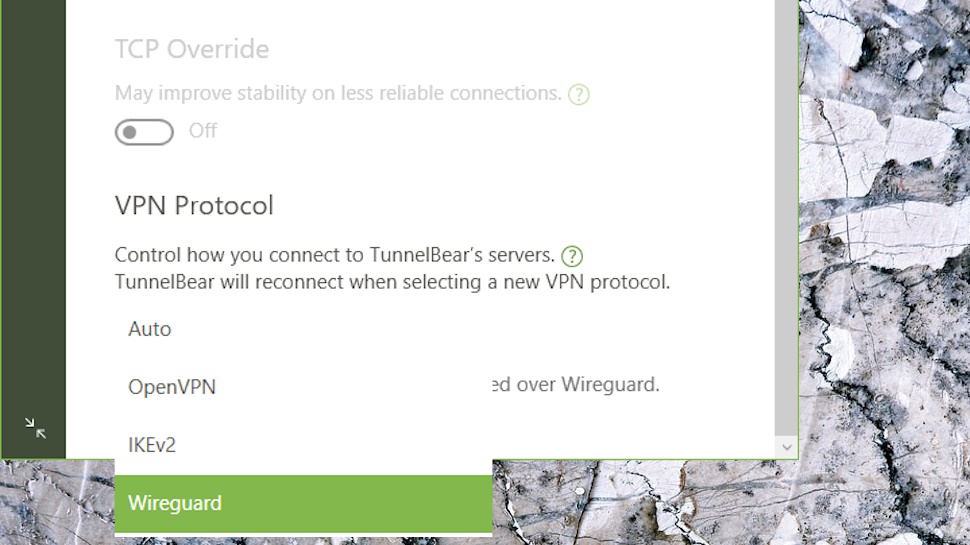
How fast is TunnelBear?
TunnelBear now supports the ultra-efficient WireGuard protocol with all its apps, very good news if speeds are high on your VPN priority list.
We measure VPN performance by running repeated checks from an ultra-fast 1Gbps connection using the most accurate speed testing services: SpeedTest.net, the SpeedTest app, Measurement Lab, Cloudflare and more.
The results showed TunnelBear WireGuard connections reaching median download speeds of around 430Mbps.
In theory, that looks poor, because it's less than half the speed of our top five providers.
In real-world use, it's unlikely to matter to most users. If you're typically using a VPN over public Wi-Fi, or for normal internet tasks (browsing, email, messaging, streaming), then TunnelBear is likely to deliver all the speed you need.
Netflix and unblocking
Unblocking streaming sites isn't normally high on the priority list for a business VPN, but it's still worth seeing what a service can do. If a VPN can avoid detection by streaming platforms, it's more likely to avoid detection elsewhere, which means you're less likely to see CAPTCHAs or other security alerts on any websites.
We assess VPN unblocking by checking multiple streaming platforms from locations around the world. TunnelBear got off to a bad start, and couldn't get us access to Disney Plus, Amazon Prime or Netflix in the US, UK, Australia, Canada and Japan. But it did have a handful of unblocking successes, including BBC iPlayer, ITV and Channel 4 in the UK, and 9Now in Australia. Not great, but we've seen much worse.
Next, we accessed ten general websites (not streaming) which also try to detect, restrict or block VPNs. TunnelBear allowed us to access six, a decent mid-range result.
You may see something different, of course, depending on the websites you visit. But if unblocking or CAPTCHA-avoidance is a priority for you, sign up for TunnelBear's free plan and you can try out the service before you buy.
Final verdict
If TunnelBear's ease of use matches your businesses VPN needs, then signing up for TunnelBear Teams keeps any admin to a minimum. You can add (or remove) accounts for every user you need from a single web console, see your current team setup at a glance, and you can pay for everyone with a single annual payment. It's the simplest setup around.
What TunnelBear Teams doesn't offer is any extra login functionality, device management or user access controls. If that's a problem, take a look at PureDome for a simple VPN with more security features, or check out Perimeter 81 for an array of business VPN security and management tools.
- Also check out our complete list of the best business VPNs







