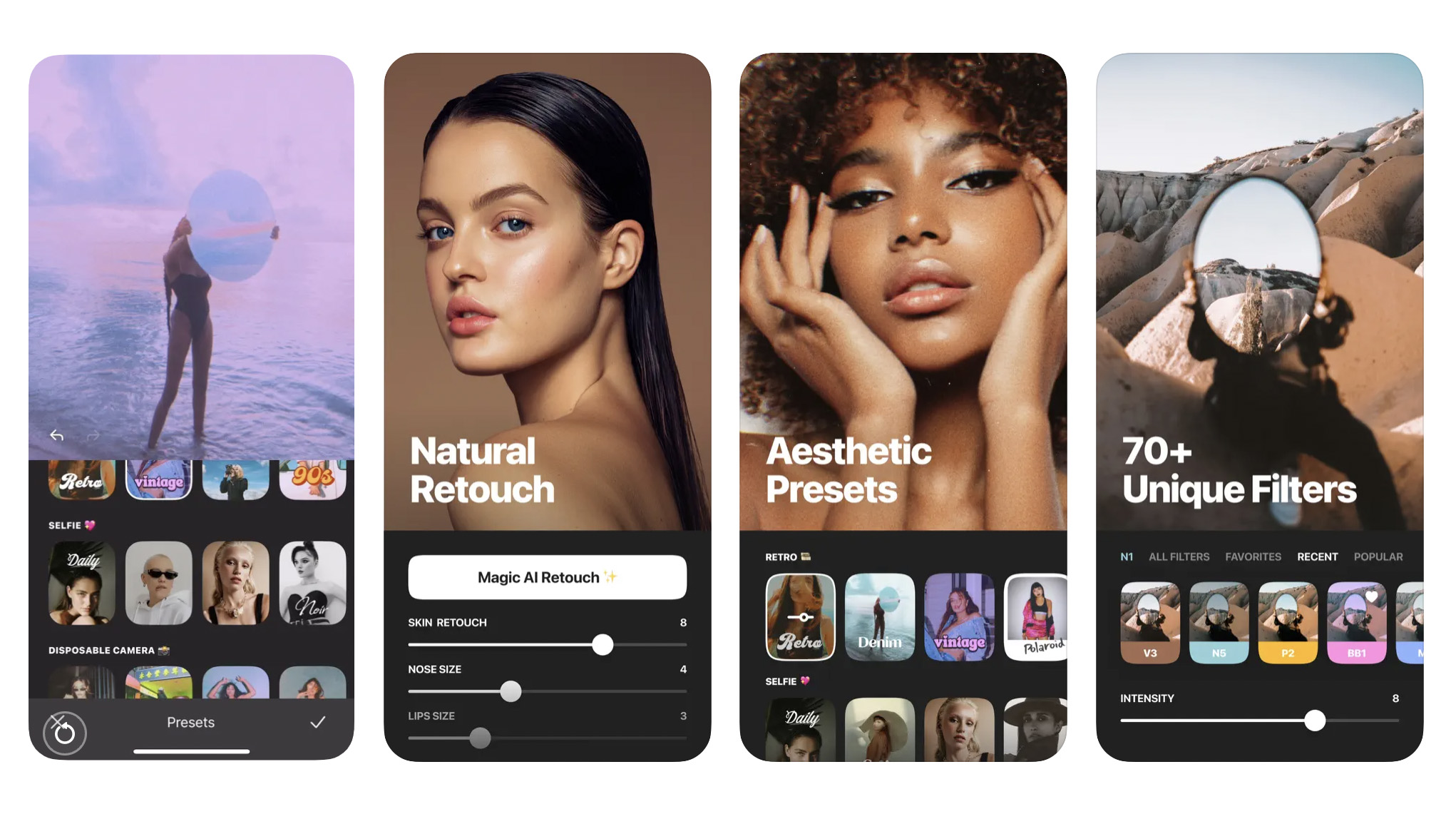

iOS / iPad iOS Free
Want more apps? Check out our hand-picked lists:
- Best iPhone apps
- Best iPad apps
- Best macOS apps
- Best Apple Watch apps
If you’re old enough to remember the early days of Instagram (no judgment; I was there, too), you’ll know that adding filters to your photos was an essential part of the process. Some of my favorites back then were Sutro, Amaro, and Mayfair. Fast-forward to 2023, and if we look back at those filtered photos taken on a much earlier version of the iPhone, the quality is poor and blurry at best.
Editing photos and adding filters might not be as necessary now as it was then – especially if you’re not a content creator or using social media for work – but it can still be fun. And although there’s so much choice and some staple photo editing apps everyone owns – I’m looking at you, VSCO, and Snapseed – I’ve recently been enjoying Uplens for the iPhone.
I first heard about Uplens via an Instagram ad, which is unusual as I have a good ability to filter out ads on social media these days. But I was lured in by the promise that Uplens could help me easily apply a retro, cool-looking aesthetic to my photos. I quickly downloaded it, already daydreaming about turning my clear and crisp iPhone photos into ones that looked like they were taken on a Polaroid camera in the 90s, and it’s become my go-to photo editing app ever since.
Uplens has a whole suite of editing tools for photos and videos, allowing you to tweak all sorts of settings, including brightness, contrast, color levels, crop, and blur. There is also a library of filters to choose from, and you can change their intensities.
But there are many smarter features, too, including face editing, which allows you to make changes to any faces in your photos. I like the skin retouching tool, but there are also much more extreme options here that don’t sit well with me but might suit those who are into heavily editing their selfies – think eye and lip size adjustments. If you don’t want to make all of these changes yourself, just hit the ‘Magic AI Retouch’ button, which makes some mostly flattering and surprisingly subtle changes.
Like many of the best photo editing apps, an AI avatar feature is also built-in. I grew bored of these quickly, and I’m unsure how I feel about the encroaching AI takeover of art. But hey, they’re fun if you haven’t tried them yet, and they generally work well here.
A lazy person's guide to photo editing
What I love the most about Uplens are the presets. I enjoy messing about with my photos, but I don’t think I have the innate skill to work out quite how far to push the brightness slider or which filter will work on a selfie of a face and which will work on a dramatic photo of a field. That’s where the presets come in, doing the hard work for you.
The presets are grouped based on purposes, such as 'selfie' for faces and 'aesthetic' for flat lays. I love Natural for selfies, Velvet for scenery or pictures of people at a distance, and some black and white presets, like Vogue and Noire, are flattering for all purposes.
Each preset combines a filter with a whole bunch of other edits, like grain or contrast. You select one of the presets and see it at full intensity, but you can then tweak it with several sliders. This is exactly what I want from a photo editing app. It’s the equivalent of spoon-feeding me some editing skills and giving me just enough flexibility to make the changes feel like my own.
Yes, there are many, many photo editing and filtering options out there, but Uplens is a fun choice and perfect for anyone who may be lazy when it comes to photo editing and gets nostalgic for the early days of filters. The app isn’t free, and I’m wary about suggesting a paid-for alternative when there are plenty of good free photo editing apps out there. But it’s well worth your time if you want a fuss-free way to experiment with filters beyond those built into Instagram.







