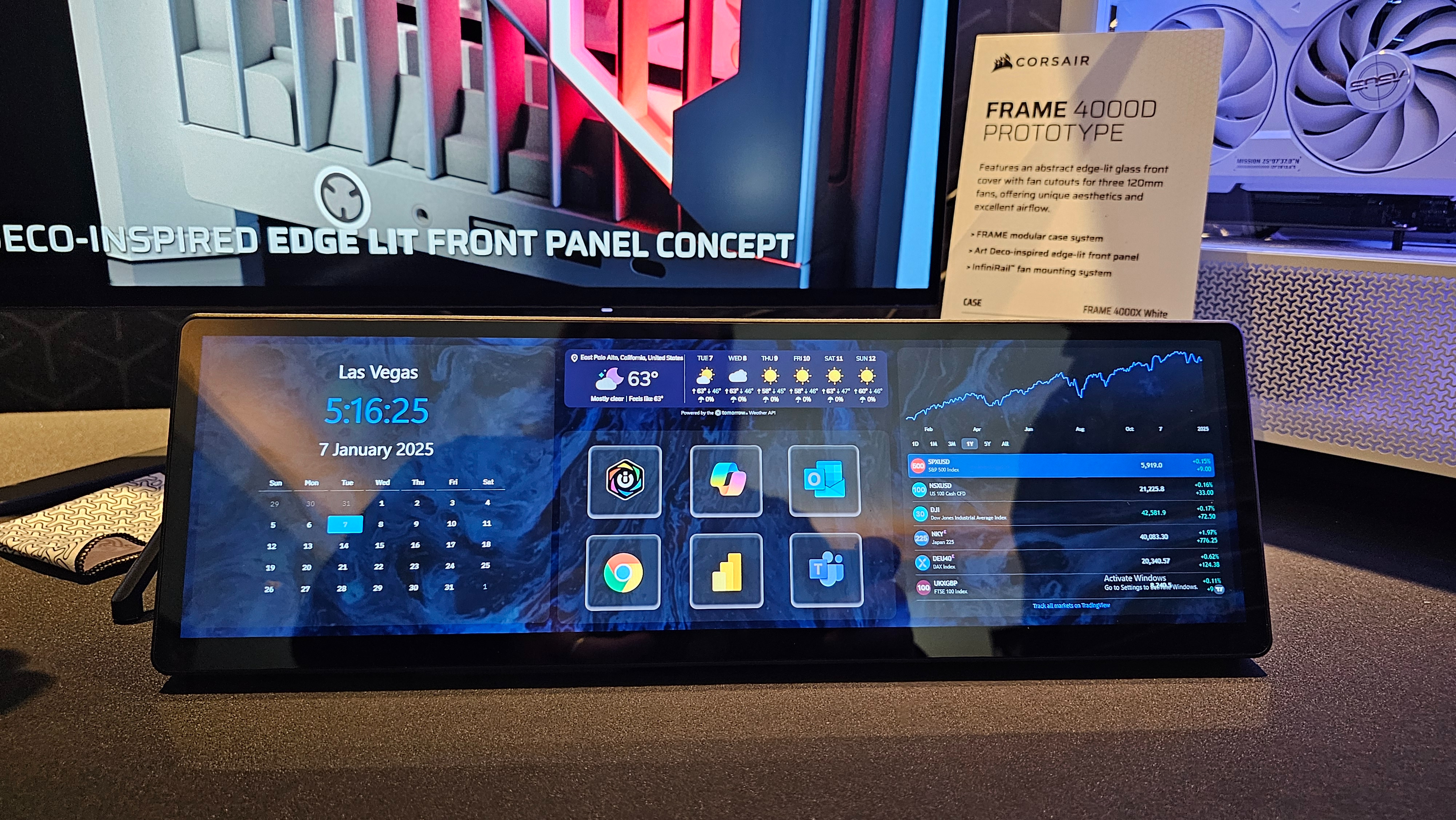
Having a second, third or fourth monitor is very helpful for productivity work. But sometimes you also want to have information available at a glance, just to check the status of something. And devoting a full-size screen to your calendar, a stock chart, or the current temperature of your GPU doesn't make a ton of sense.
Corsair's upcoming Xeneon Edge is built to show you bite-size pieces of status information at all times and to let you interact with that information using your fingers if necessary. The 14.5-inch, wide landscape display can sit on your desk, where it easily fits under your main monitor (so it doesn't block your view) or it can magnetically mount to your PC case so you can see status such as your GPU temperature and RAM usage when you glance at your chassis. Some Corsair cases will even have a custom mount for it that lets you place it right under the chassis window.
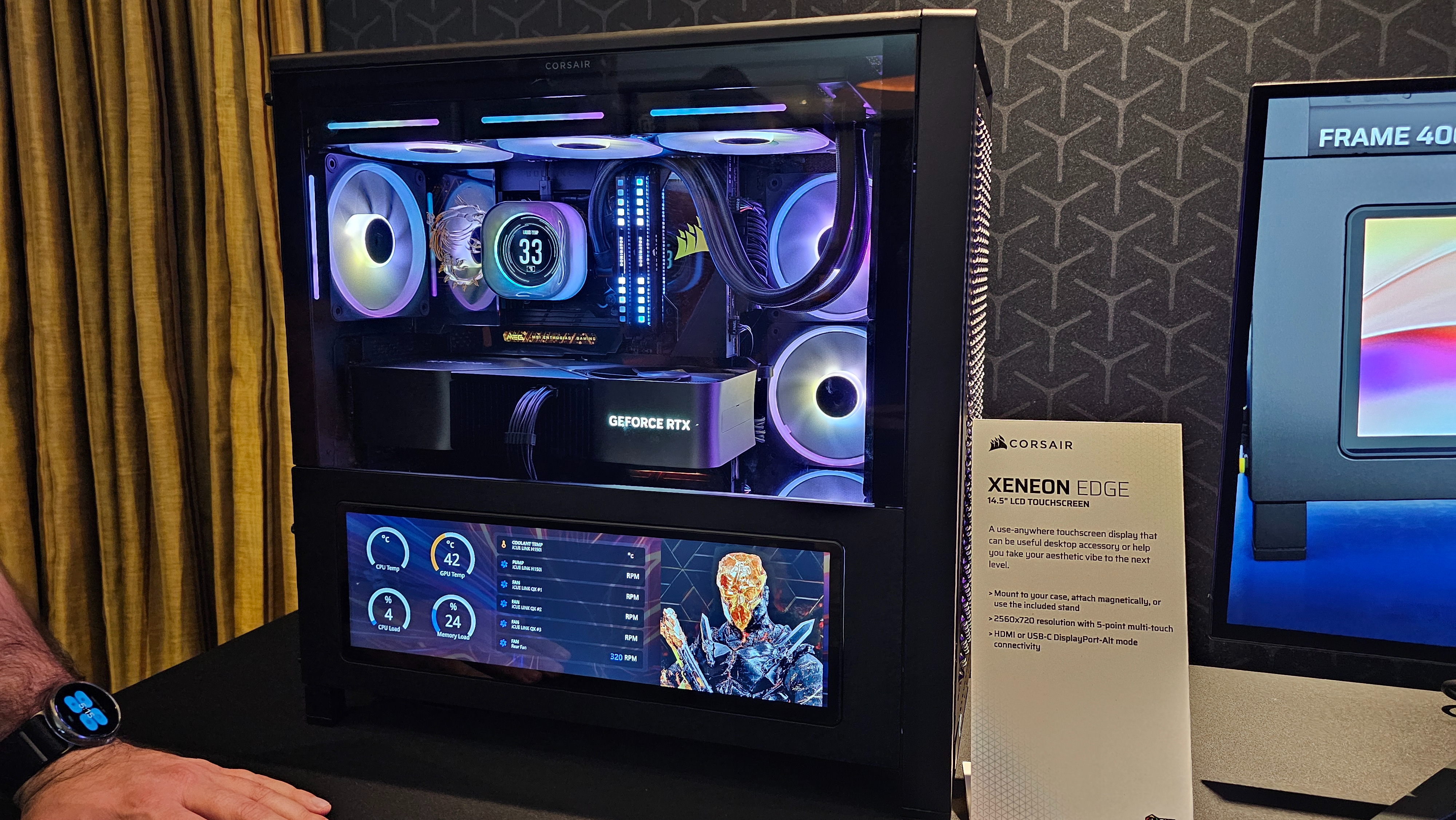
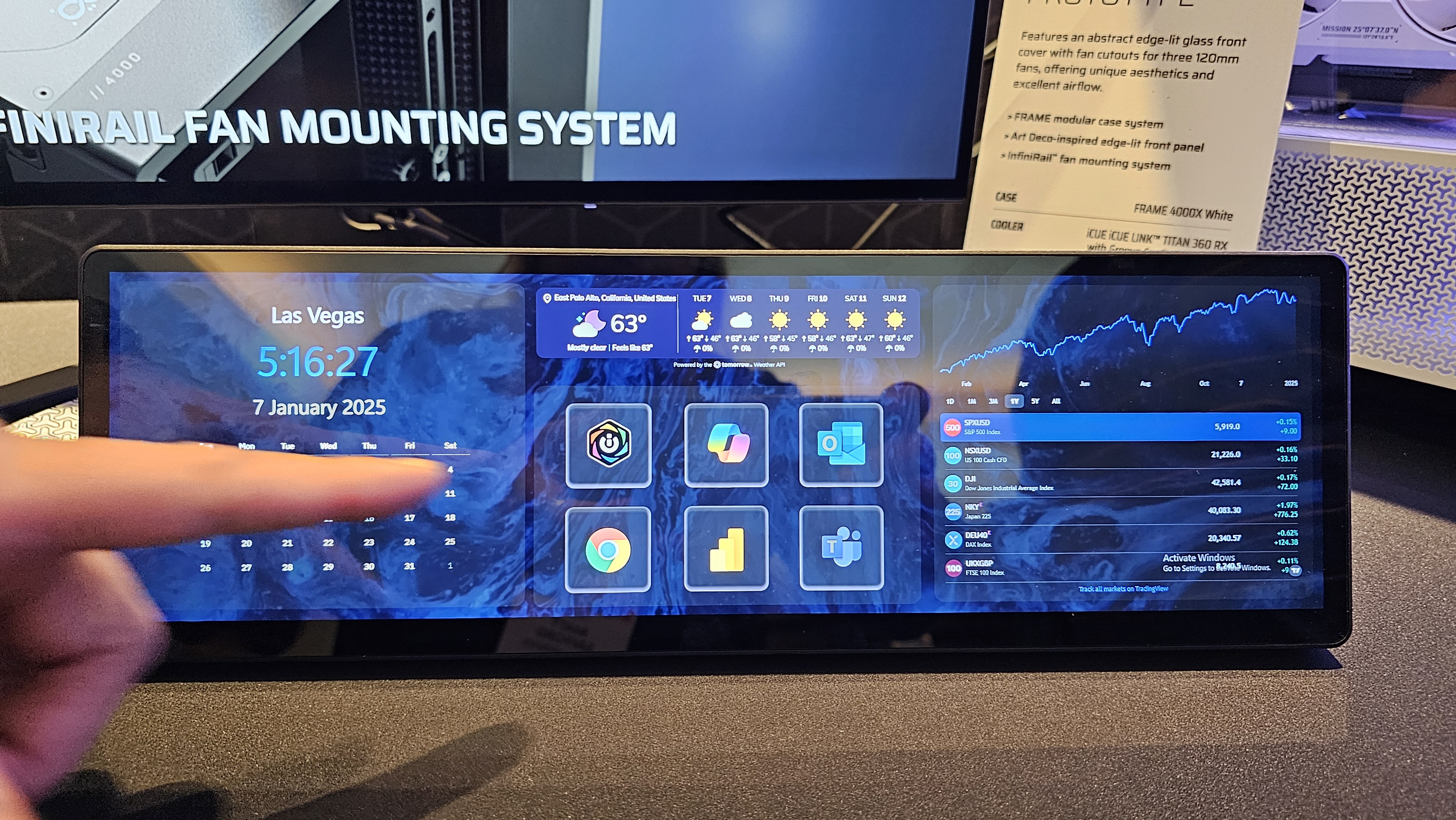


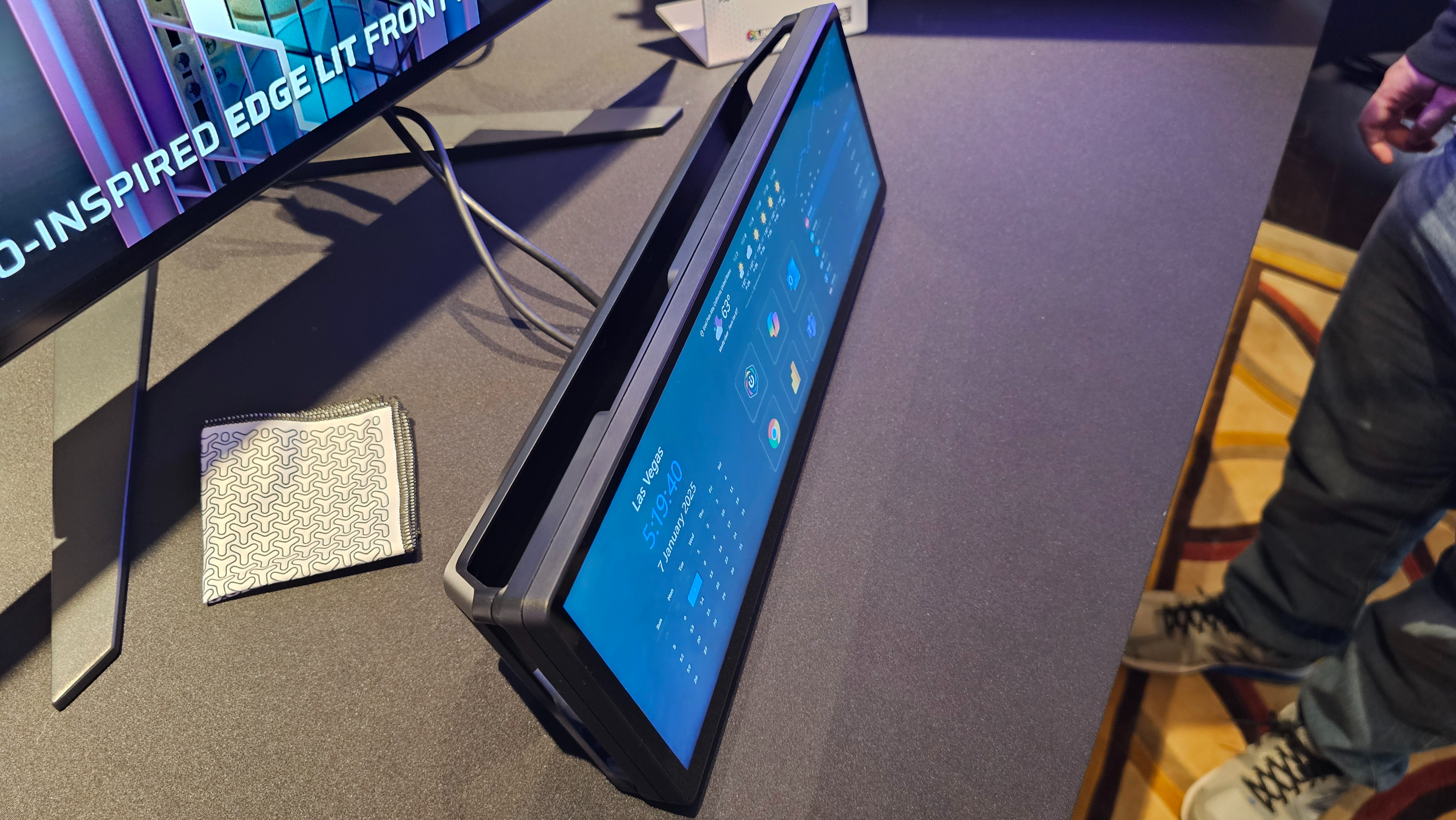
Due out in the first half of this year at an expected price of around $249, the Xeneon Edge has a 2560 x 720 resolution and supports 5-point touch. It comes with a mounting stand it connects to via 14 magnets. It can use these same magnets to attach to a metal case, and are also screw holes so you can mount it anywhere you have room for a 360mm radiator.
It has both HDMI and USB-C ports. If your PC has USB-C alternate mode, you need only plug in the USB cable to give the Edge power, data and video. If not, you can send video over HDMI.
Windows will see the Xeneon Edge as an ordinary monitor, which means that you can put anything you want on it. However, Corsair's goal is to make it easy to put widgets such as system status, time, temperature, weather, and other key info on the screen. Corsair's iCUE software will show fan speeds, CPU/GPU utilization and more on the Edge.
You'll also be able to put shortcut icons there and tap on them to launch your favorite apps. Developers will be able to build widgets using standard IFRAMEs and HTML so the Edge can really show anything.
We can imagine putting webcam feeds on it to watch our favorite locations or security cameras. We would also love to see a feed of Slack messages or email that's constantly updated. This is all possible, even without special widgets as we can just resize the windows for these applications to fit the wide little screen on the Edge.
We look forward to testing the Xeneon Edge when it comes closer to launch. This is an intriguing product that, if used correctly, could make you more productive.







