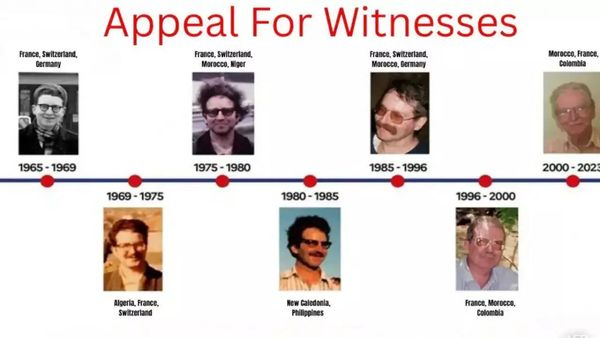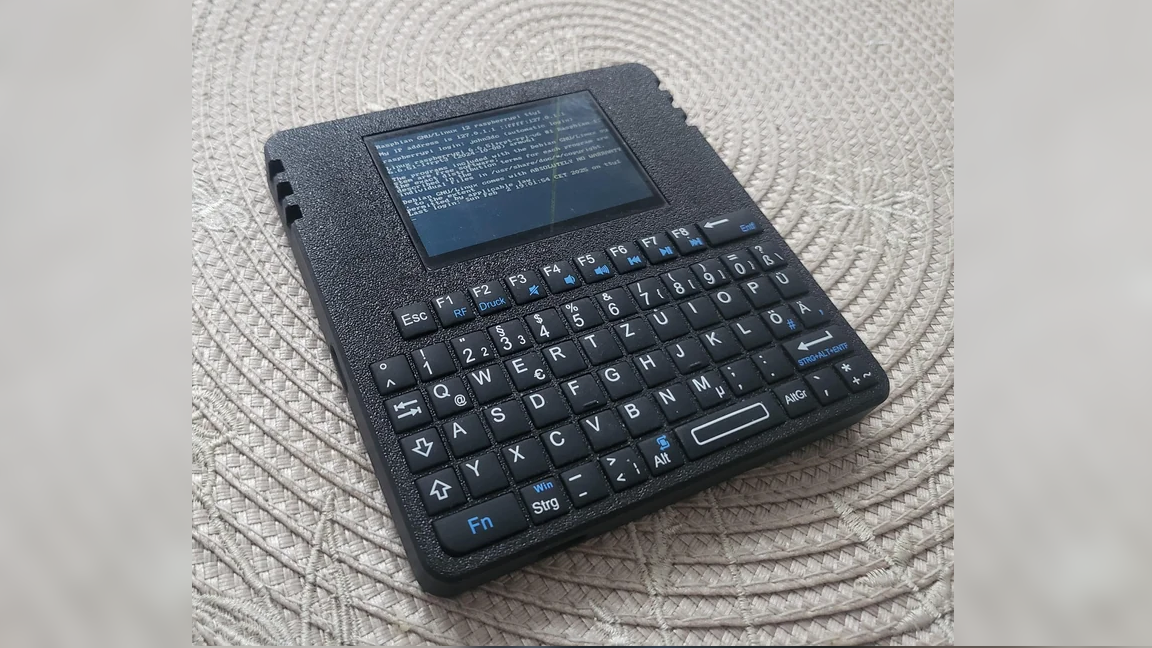
There's only one thing better than a Raspberry Pi project, and that's a Raspberry Pi project with double the help of Pi. We've got an incredible Pi-powered cyberdeck build to share with you today, and this one does not have one but two Pis powering the operation. John3dc, known over at Reddit, has put together a cool handheld cyberdeck rig with a small form factor that uses both a Raspberry Pi Zero and a Raspberry Pi Pico.
Tons of cyberdecks do all sorts of different things. It's typically up to the maker to determine what they need from the setup that impacts the final design. In this case, John3dc intended this slim cyberdeck to be a handy device for IT professionals. With it, you can access devices using SSH or manage servers. You can also tinker with programming and use Linux tools on the go. It has USB port access on the side, which means you can add sensors for data retrieval, whether it be humidity, temperature, etc.
The main board powering the unit is a Raspberry Pi Zero. This makes sense given its small form factor and tendency to use less power, which is much more efficient for a portable system. The Pi Zero is connected to a screen with a Rii X1 mini keyboard for input. All of the hardware is housed inside a custom 3D-printed shell.



The keyboard might sound simple enough, but this is where the Raspberry Pi Pico comes in. The Rii X1 mini keyboard has been modified using the Pico to allow for custom key mapping. According to John3dc, the Pico also doubles as a UART bridge for the Raspberry Pi Zero.
As far as software goes, you're limited only by your imagination. You can't go wrong with Raspberry Pi OS, but there's no reason it couldn't run something like Kali Linux for a little ethical hacking on the go. In the project thread, John3dc confirmed that he's using this Sharp DRM driver over at GitHub to get the LCD panel to work.
If you want to get a closer look at this Raspberry Pi project, head over to the official project thread shared on Reddit, where you'll find additional details and some more pictures showing off the interior of the build.