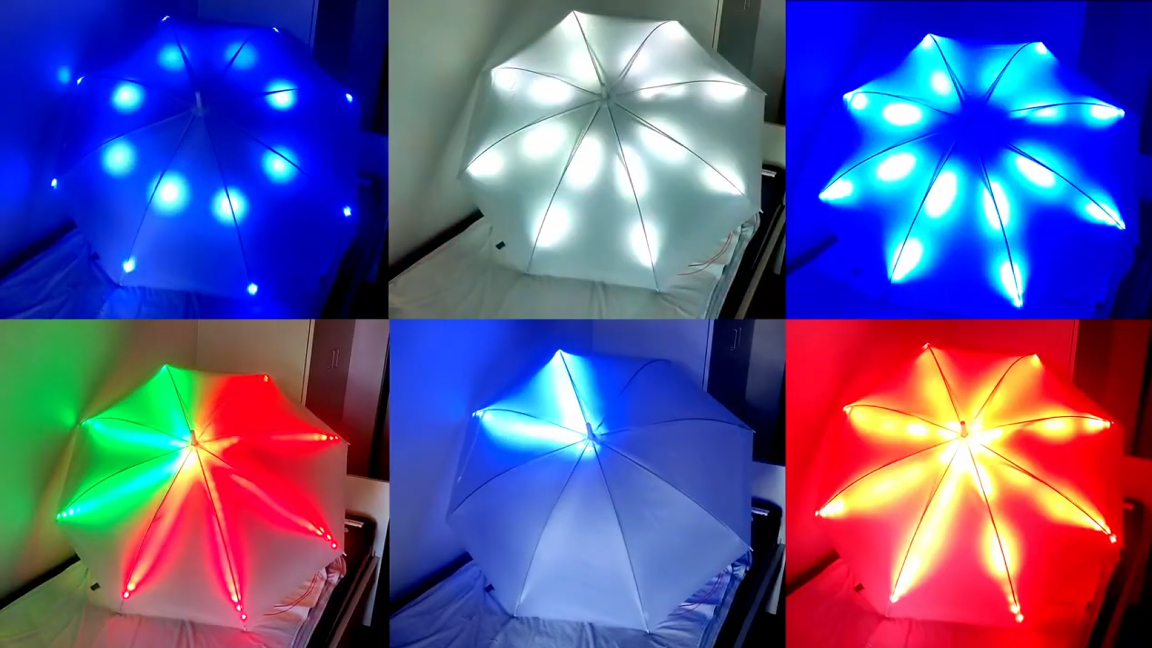
It’s no secret that we’re huge fans of the Raspberry Pi Pico here at Tom’s Hardware. If you can cram a Pi into it, we’re usually right on board no matter how unnecessary it is. Today we’ve got another awesome Pi mashup that we haven’t come across before—this one created by a maker who goes by the handle ASloth over at YouTube. With the help of our favorite microcontroller, the Raspberry Pi Pico, ASloth has made an awesome umbrella light show.
The project design is straightforward but the end result is so satisfying. A Raspberry Pi Pico is used to control a series of addressable RGB LEDs. These LEDs form a strip, rather than wiring up individual LEDs. The LEDs are installed so they run along the ribs of the umbrella. The canopy impacts the light dispersion and, in this case, creates a nice glow.
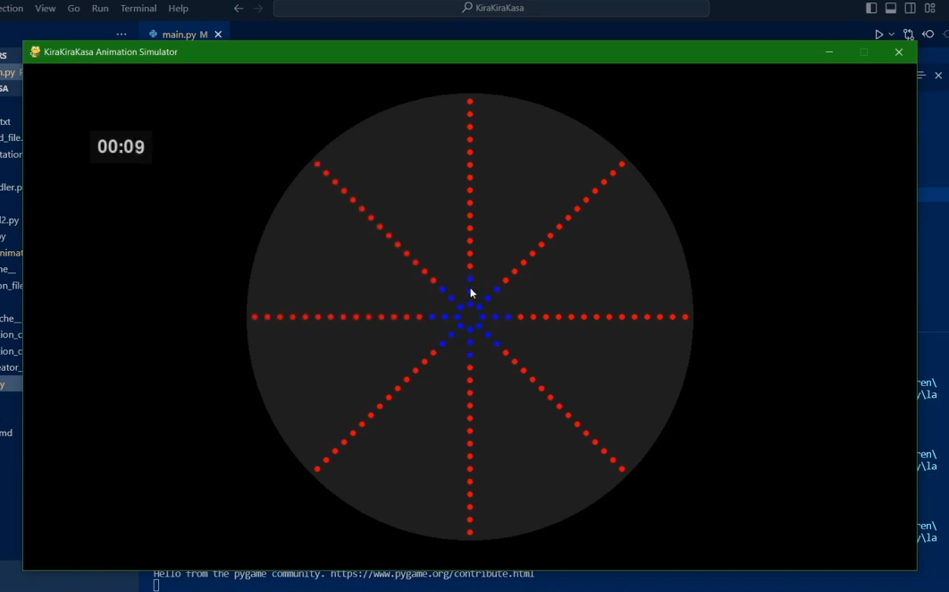
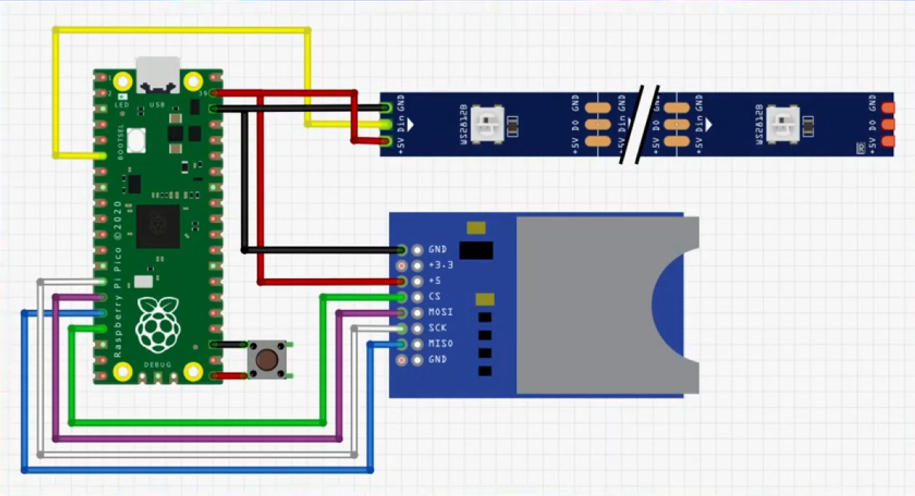
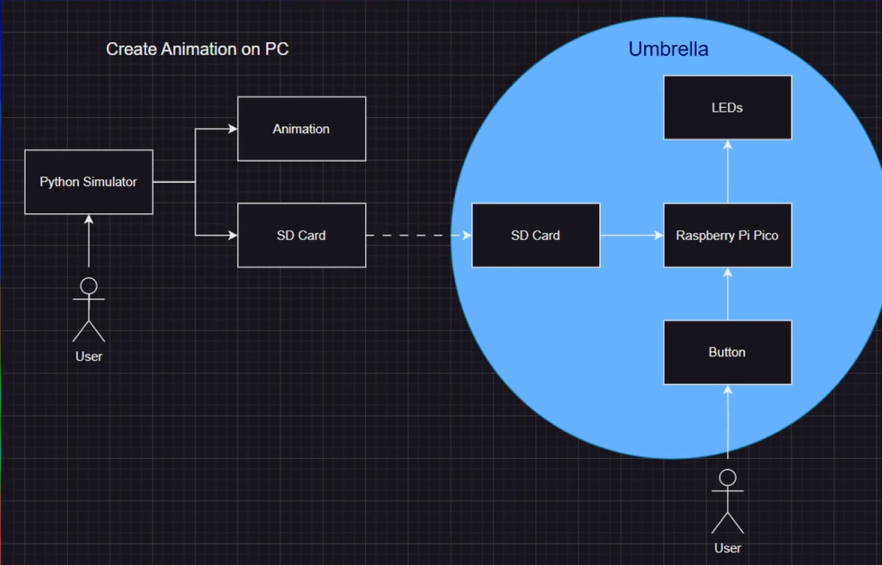
The umbrella is programmed to do more than just light up, although that in itself is pretty useful in some situations. ASloth set up this Pico-powered umbrella to handle a variety of pre-programmed animations and light effects. These are stored locally on an external SD card, interfaced with the Pico using SPI. The additional storage make it easy to update or flash the umbrella with new light animations.
ASloth shared a demo video of the umbrella and also took time to explain more about its construction. In the video, he confirms that the Pico is connected to a WS2812b LED strip. The system receives power from a portable charger and can be operated using a button. The umbrella used doesn’t matter too much but, again, the canopy color and material will impact how the light comes through.
To help with animations, ASloth developed a simulator that breaks up the LED strips into columns and rows. This makes it much easier to visualize animations before implementing them in the code. You can program each light on its own or address entire sections at once.
If you want to see this Raspberry Pi project in action, head over to the official ASloth YouTube channel and be sure to follow him for more cool projects as well as any future updates on this one.







