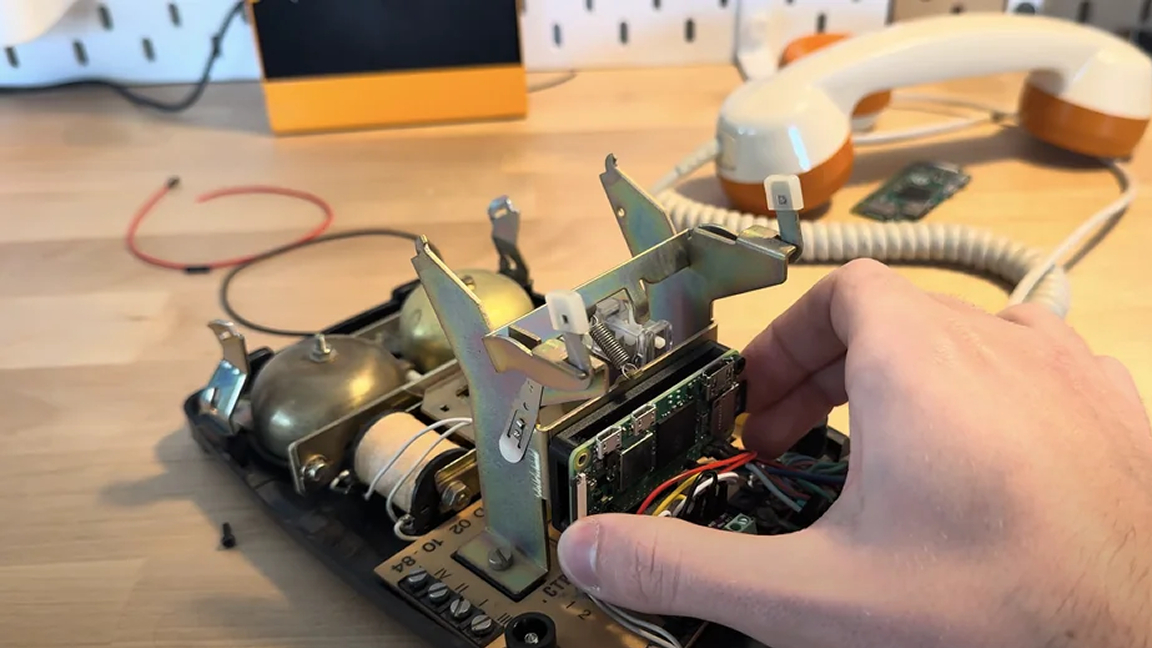
There are all sorts of ways to revitalize old hardware, but throwing a Raspberry Pi into the mix is a sure way to get us excited. This project, put together by a maker known as Rootkid, does just that with a really clever upgrade to a vintage phone. When you pick up the receiver of this old phone, you'll be met with a random audio recording of a poem.
According to Rootkid, the idea for the project came to mind after noticing an old phone at a thrift store. People would pick up the phone and hold it to their ear but would inevitably be met with silence. One way to remedy this problem would be to throw in our favorite SBC to play all sorts of audio—in this case poetry.
In order to pull this project off, Rootkid needed to find a database of poems to use and, thankfully, came across a huge selection from a website run by an organization known as the Poetry Foundation. This website has a wide variety of audio recordings of poems which Rootkid was able to access and play through the phone using a Raspberry Pi.


Rootkid opted to use a Raspberry Pi Zero for this project, which has a smaller form factor but still plenty of power. This was also easier to work into the phone and integrate with the original speakers in the handset. A couple of 3W audio amplification modules were necessary for the Pi to control the speakers.
However, playing the poetry audio presented an unexpected snag. The files from the Poetry Foundation often contain an intro segment in which the people reading the audio introduce themselves and the poem. To make the experience a bit more seamless, Rootkid decided to use Whisper X, an AI system, to find out exactly when the poetry audio starts and stops so the introductory segments could be skipped entirely. This is done by parsing the audio into text and analyzing it to find the appropriate timestamps.
If you want to see this Raspberry Pi project in action, you can check it out at the official Rootkid channel on YouTube.







